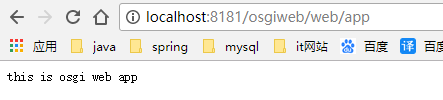OSGi 系列(十二)之 Http Service
1. 原始的 HttpService
(1) 新建 web-osgi 工程,目录结构如下:
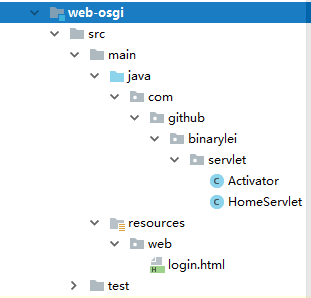
(2) HomeServlet
package com.github.binarylei.servlet;
import javax.servlet.ServletException;
import javax.servlet.http.HttpServlet;
import javax.servlet.http.HttpServletRequest;
import javax.servlet.http.HttpServletResponse;
import java.io.IOException;
public class HomeServlet extends HttpServlet {
private static final long serialVersionUID = 1L;
protected void doGet(HttpServletRequest req, HttpServletResponse resp) throws ServletException, IOException {
resp.getWriter().write("<h1>osgi http service</h1>");
}
}
(3) Activator
package com.github.binarylei.servlet;
import org.osgi.framework.BundleActivator;
import org.osgi.framework.BundleContext;
import org.osgi.framework.ServiceReference;
import org.osgi.framework.ServiceRegistration;
import org.osgi.service.http.HttpContext;
import org.osgi.service.http.HttpService;
import javax.servlet.Servlet;
import java.util.Dictionary;
import java.util.Hashtable;
public class Activator implements BundleActivator {
private HttpService http = null;
private ServiceRegistration<Servlet> serviceRegistration;
public void start(BundleContext context) throws Exception {
ServiceReference<HttpService> ref = context.getServiceReference(HttpService.class);
if(ref == null) {
System.out.println("http service is null");
} else {
http = context.getService(ref);
HttpContext httpContext = http.createDefaultHttpContext();
//注册servlet
http.registerServlet("/home", new HomeServlet(), null, httpContext);
//注册静态资源
http.registerResources("/static", "web", httpContext);
}
//通过发布服务的方式,注册servlet。不能注册静态资源
Dictionary<String, String> properties = new Hashtable<>();
properties.put("alias", "/home2");
serviceRegistration = context.registerService(Servlet.class, new HomeServlet(), properties);
}
public void stop(BundleContext context) throws Exception {
if(http != null) {
http.unregister("/home");
http.unregister("/static");
}
serviceRegistration.unregister();
}
}
(4) karaf 测试:
先测试 http.registerServlet() 注册方式
feature:install http
注意: 要先启动 http 服务,再启动 web-osgi
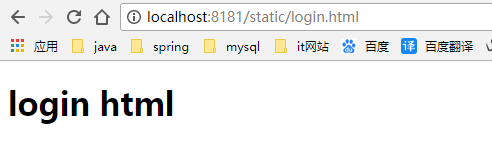
再测试 context.registerService(Servlet.class, new HomeServlet(), properties) 注册方式
feature:install http http-whiteboard
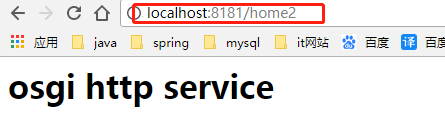
2. OSGi 中运行 war 包
(1) 新建 webapp-osgi 工程,目录结构如下:
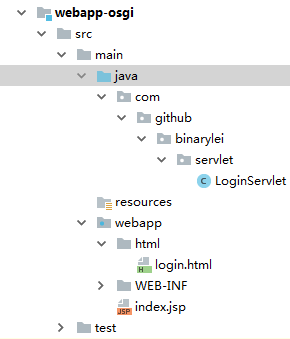
(2) LoginServlet
@WebServlet("/web/app")
public class LoginServlet extends HttpServlet {
private static final long serialVersionUID = 1L;
protected void doGet(HttpServletRequest req, HttpServletResponse resp) throws ServletException, IOException {
resp.getWriter().write("this is osgi web app");
}
}
(3) web.xml
<?xml version="1.0" encoding="UTF-8"?>
<web-app xmlns="http://java.sun.com/xml/ns/javaee"
xmlns:xsi="http://www.w3.org/2001/XMLSchema-instance"
xsi:schemaLocation="http://java.sun.com/xml/ns/javaee
http://java.sun.com/xml/ns/javaee/web-app_3_0.xsd"
version="3.0"
metadata-complete="false">
</web-app>
(4) 配制 war 打包方式
<plugin>
<groupId>org.apache.maven.plugins</groupId>
<artifactId>maven-war-plugin</artifactId>
<version>2.6</version>
<configuration>
<archive>
<!-- 表示 MANIFEST.MF 的内容由 maven-bundle-plugin 插件生成 -->
<manifestFile>${project.build.outputDirectory}/META-INF/MANIFEST.MF</manifestFile>
</archive>
</configuration>
</plugin>
<plugin>
<groupId>org.apache.felix</groupId>
<artifactId>maven-bundle-plugin</artifactId>
<version>3.0.0</version>
<executions>
<execution>
<id>bundle-manifest</id>
<phase>process-classes</phase>
<goals>
<goal>manifest</goal>
</goals>
</execution>
</executions>
<configuration>
<supportedProjectTypes>
<supportedProjectType>war</supportedProjectType>
</supportedProjectTypes>
<instructions>
<Web-ContextPath>/osgiweb</Web-ContextPath>
<Bundle-ClassPath>.,WEB-INF/classes</Bundle-ClassPath>
</instructions>
</configuration>
</plugin>
(5) 测试:
karaf 默认是不支持 war 包安装方式
feature:install war