SpringBoot项目与其他项目启动方式有些不同。
查看是否是SpringBoot项目,可以查看在项目的pom.xml中是否有引入SpringBoot:
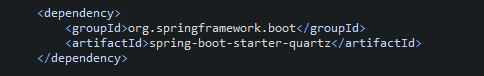
上图中就是对应的spring-boot。若有则为springboot项目。
正题:启动springboot项目:
(1)maven install 项目(与其他项目相同,不再赘述)
(2)maven install项目后会发现有一个jar包,如下图中所示:

cmd进入此目录:
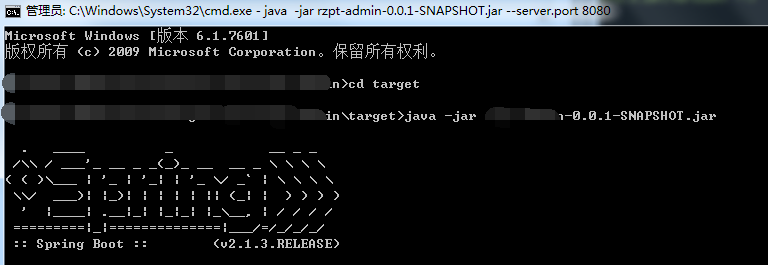
直接 java -jar 包名 启动项目。
若无法启动,发现如下提示:
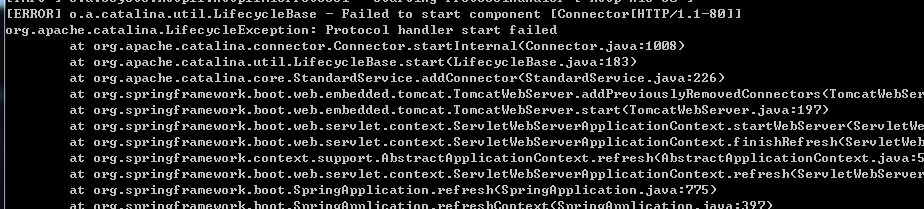
这是因为80端口被占用了。
可以利用如下命令查看是被什么占用了:
netstat -ano|findstr "80" (查看端口被什么占用了,可以其进程的pid)
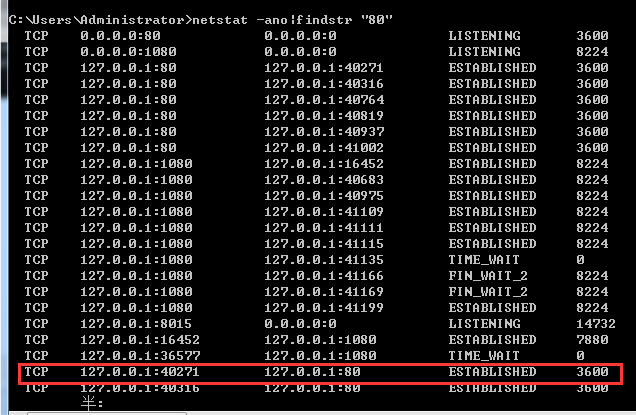
上图中我们发现PID为3600,下面输入如下命令进行查看是什么进程在占用:
tasklist|findstr "3600"
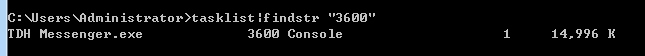
如果这个进程没有必要需要,大家直接kill pid 就可以了。
但是我这里的这个进程必须要使用,这个时候我们就需要启动的时候去指定端口号了,如下命令:
java -jar xxx.jar --server.port 8080
这样,我们就使用8080端口启动了。
直接使用http://localhost:8080 进行访问即可。