首先这个项目得是maven项目,不是maven项目的自己引包,我就不多说了.
<!-- https://mvnrepository.com/artifact/org.springframework/spring-webmvc --> <dependency> <groupId>org.springframework</groupId> <artifactId>spring-webmvc</artifactId> <version>4.3.6.RELEASE</version> </dependency> <!-- https://mvnrepository.com/artifact/org.springframework/spring-jdbc --> <dependency> <groupId>org.springframework</groupId> <artifactId>spring-jdbc</artifactId> <version>4.3.6.RELEASE</version> </dependency> <!-- https://mvnrepository.com/artifact/com.alibaba/fastjson --> <dependency> <groupId>com.alibaba</groupId> <artifactId>fastjson</artifactId> <version>1.2.24</version> </dependency>
导完包就可以用了,不过切记切记
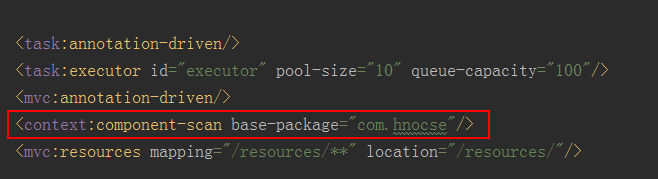
这个扫描注解的路径设置,千万千万不能设置成com
下面我出现问题的时候就是因为这里设置成com了,导致fastjson的fastJsonpResponseBodyAdvice这个方法也被开启了,所以要配置下面说的jsonp的问题
各位朋友千万注意...如果不需要jsonp,这里千万不能懒省事...
-----------------------------------以下内容已经过时,没必要再看--------------------------------------------
由于我个人喜欢在创建项目时,maven里使用最新的包,
所以,在去年12月份使用spring-webmvc 4.3.5版本和fastjson1.2.23时,
就出现了项目无法启动的问题,当时真的困扰了我很久,还专门在fastjson的github上提问https://github.com/alibaba/fastjson/issues/996
由于没有那么多时间等,于是一遍与作者沟通,一边换回了fastjson1.2.17,放弃了最新的特性JSONArray.toJavaList(.class)的方法
终于,今天再次开启了新的项目,再次遇到了这个问题,这次终于解决了.
maven包:
<!-- https://mvnrepository.com/artifact/org.springframework/spring-webmvc --> <dependency> <groupId>org.springframework</groupId> <artifactId>spring-webmvc</artifactId> <version>4.3.6.RELEASE</version> </dependency> <!-- https://mvnrepository.com/artifact/org.springframework/spring-jdbc --> <dependency> <groupId>org.springframework</groupId> <artifactId>spring-jdbc</artifactId> <version>4.3.6.RELEASE</version> </dependency> <!-- https://mvnrepository.com/artifact/com.alibaba/fastjson --> <dependency> <groupId>com.alibaba</groupId> <artifactId>fastjson</artifactId> <version>1.2.24</version> </dependency>
DispatcherServlet-context.xml
<mvc:annotation-driven> <!--配置@ResponseBody由fastjson解析--> <mvc:message-converters> <bean class="org.springframework.http.converter.StringHttpMessageConverter"> <property name="defaultCharset" value="UTF-8"/> </bean> <bean class="com.alibaba.fastjson.support.spring.FastJsonHttpMessageConverter4"/> </mvc:message-converters> </mvc:annotation-driven> <mvc:default-servlet-handler /> <bean id="fastJsonpResponseBodyAdvice" class="com.alibaba.fastjson.support.spring.FastJsonpResponseBodyAdvice"> <constructor-arg> <list> <value>callback</value> <value>jsonp</value> </list> </constructor-arg> </bean>
这样配置就可以了.
前一个配置项可以不要,作用是遇到@ResponseBody注解的方法时,帮你转成json形式,比如下面的
@RequestMapping("/test")
public ResponseEntity<Object> test(){
List<Object> objectList=new ArrayList<Object>();
return new ResponseEntity<Object>(objectList,new HttpHeaders(), HttpStatus.OK);
}
这里只是示意,到时候你往return的ResponseEntity里第一个参数放什么东西,不管是单个对象还是数组,都能转成json,如果是放JsonObject或者是JsonArray,就不会再画蛇添足的加引号了
而下一个配置必须要要,因为之前项目运行不成功的时候就是因为缺少了fastJsonpResponseBodyAdvice这个方法,不知为何不设置成默认关闭,一定要配置