初学C#记录历程,记录心情。
UI:
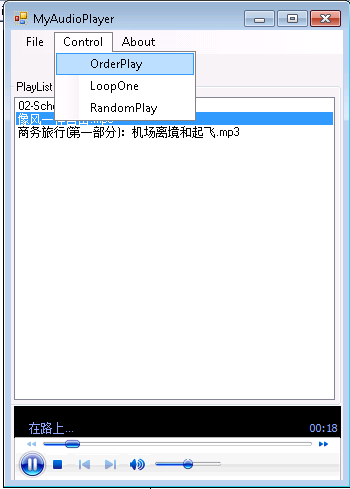
 View Code
View Code
1 using System; 2 using System.Collections.Generic; 3 using System.ComponentModel; 4 using System.Data; 5 using System.Drawing; 6 using System.Linq; 7 using System.Text; 8 using System.Windows.Forms; 9 using System.Threading; 10 11 namespace OrderPlay 12 { 13 public partial class myAudioPlayer : Form 14 { 15 16 private bool close = false;// 关闭窗口标志位 17 private bool running = false;//线程结束标志位 18 protected List<string> playList = new List<string>(); //定义一个list来保存加进到listbox里面的文件 19 20 private void SaveFiles() 21 { 22 foreach (var fileName in openFileDialog.FileNames) 23 { 24 if (playList.Contains(fileName) == true) //不加重复的 25 { 26 continue; 27 } 28 else 29 { 30 playList.Add(fileName); //保存原始文件到playList 31 lstPlayer.Items.Add(DeletePath(fileName)); //添加文件到listbox 32 } 33 } 34 } 35 36 37 38 public myAudioPlayer() 39 { 40 InitializeComponent(); 41 mediaPlayer.uiMode = "Full"; 42 } 43 44 45 //双击播放列表里面的文件,播放 46 private void lstPlayer_MouseDoubleClick(object sender, MouseEventArgs e) 47 { 48 mediaPlayer.URL = playList[lstPlayer.SelectedIndex]; 49 50 } 51 52 private void orderPlayToolStripMenuItem_Click(object sender, EventArgs e) 53 { 54 if (!running) 55 { 56 // 启动另一线程检测 mediaPlayer 的播放状态,循环播放列表里的歌曲 57 running = true; 58 Thread thread = new Thread(new ThreadStart(this.CheckStatus)); 59 thread.IsBackground = false; //设置后台线程为false 60 thread.Start(); 61 } 62 if (lstPlayer.Items.Count == 0) 63 { 64 MessageBox.Show("No file in List"); 65 } 66 } 67 68 //检查线程状态,顺序播放 69 private void CheckStatus() 70 { 71 while (running && !close) 72 { 73 try 74 { 75 if (mediaPlayer.playState == WMPLib.WMPPlayState.wmppsStopped && lstPlayer.Items.Count > 0) //是否播放停止且列表有文件 76 { 77 if (lstPlayer.InvokeRequired) //是否跨线程 78 { 79 lstPlayer.BeginInvoke(new MethodInvoker(() =>//BeginInvoke方法可以使用线程异步地执行委托所指向的方法 80 { 81 SetSelectedIndex(); 82 }), null); 83 } 84 else 85 { 86 SetSelectedIndex(); 87 } 88 89 } 90 91 } 92 catch (Exception ex) 93 { 94 MessageBox.Show("出错" + ex.ToString()); 95 } 96 System.Threading.Thread.Sleep(1000);//状态检测延时1秒,加快打开歌曲的速度 97 } 98 running = false; 99 100 101 } 102 103 private void SetSelectedIndex() 104 { 105 if (lstPlayer.SelectedIndex + 1 > lstPlayer.Items.Count - 1) //是否到最下面 106 { 107 lstPlayer.SelectedIndex = 0; //回到第一个 108 } 109 else 110 { 111 lstPlayer.SelectedIndex = lstPlayer.SelectedIndex + 1; //下移 112 } 113 mediaPlayer.URL = playList[lstPlayer.SelectedIndex]; //播放 114 115 } 116 117 private void threadOrderPlay_FormClosing(object sender, FormClosingEventArgs e) 118 { 119 this.close = true; 120 } 121 122 123 124 125 126 127 128 } 129 }
