一、页面
流程:登录页面(login.jsp)——>购物大厅页面(hall.jsp)——>购物车页面(showMyCart.jsp)——>订单页面(myorder.jsp)——>订单确认页面(orderOK.jsp)
二、页面+控制
加上控制逻辑之后:
登录页面(login.jsp)—>登录控制页面(GoHallUIServlet)—>购物大厅页面(hall.jsp)—>购物控制页面(ShoppingClServlet)—>购物车页面(showMyCart.jsp)—>订单控制页面(GoMyOrderServlet)—>订单页面(myorder.jsp)—>(订单提交处理SubmitOrderServlet)—>订单确认页面(orderOK.jsp)
三、页面+控制+DAO
后台数据库,对应四张表:分别是
用户表uses:(user_id,user_name,user_pwd,user_email,user_tel,user_grade)
书籍表books:(book_id,book_name,book_price,book_publisher,book_num<库存>)
订单分为订单表和订单细节表:
orders(order_id,user_id,order_total<定价总价>,order_time(下订单时间))
orderdetails(order_id,book_id,book_num)
对应上述实体表,有对应的Bean,以及各自的service类

package com.bobo.domain;
import java.io.Serializable;
public class BookBean implements Serializable{
private int book_id;
private String book_name;
private int book_price;
private String book_publisher;
private int book_num;//库存量
private int shoping_num=1;//购买量
public int getShoping_num() {
return shoping_num;
}
public void setShoping_num(int shoping_num) {
this.shoping_num = shoping_num;
}
@Override
public String toString() {
return "Book [book_id=" + book_id + ", book_name=" + book_name
+ ", book_price=" + book_price + ", book_publisher="
+ book_publisher + ", book_num=" + book_num + "]";
}
public BookBean(){
}
public BookBean(int book_id, String book_name, int book_price,
String book_publisher, int book_num) {
super();
this.book_id = book_id;
this.book_name = book_name;
this.book_price = book_price;
this.book_publisher = book_publisher;
this.book_num = book_num;
}
public int getBook_id() {
return book_id;
}
public void setBook_id(int book_id) {
this.book_id = book_id;
}
public String getBook_name() {
return book_name;
}
public void setBook_name(String book_name) {
this.book_name = book_name;
}
public int getBook_price() {
return book_price;
}
public void setBook_price(int book_price) {
this.book_price = book_price;
}
public String getBook_publisher() {
return book_publisher;
}
public void setBook_publisher(String book_publisher) {
this.book_publisher = book_publisher;
}
public int getBook_num() {
return book_num;
}
public void setBook_num(int book_num) {
this.book_num = book_num;
}
}

package com.bobo.domain;
import java.io.Serializable;
public class UserBean implements Serializable{
private int user_id;
private String user_name;
private String user_pwd;
public UserBean(){
}
public UserBean(String user_name, String user_pwd) {
super();
this.user_name = user_name;
this.user_pwd = user_pwd;
}
private String user_tel;
private String user_email;
private int user_grade;
@Override
public String toString() {
return "User [user_id=" + user_id + ", user_name=" + user_name
+ ", user_pwd=" + user_pwd + ", user_tel=" + user_tel
+ ", user_email=" + user_email + ", user_grade=" + user_grade
+ "]";
}
public int getUser_id() {
return user_id;
}
public void setUser_id(int user_id) {
this.user_id = user_id;
}
public String getUser_name() {
return user_name;
}
public void setUser_name(String user_name) {
this.user_name = user_name;
}
public String getUser_pwd() {
return user_pwd;
}
public void setUser_pwd(String user_pwd) {
this.user_pwd = user_pwd;
}
public String getUser_tel() {
return user_tel;
}
public void setUser_tel(String user_tel) {
this.user_tel = user_tel;
}
public String getUser_email() {
return user_email;
}
public void setUser_email(String user_email) {
this.user_email = user_email;
}
public int getUser_grade() {
return user_grade;
}
public void setUser_grade(int user_grade) {
this.user_grade = user_grade;
}
}

package com.bobo.service;
import com.bobo.domain.BookBean;
import com.bobo.utils.SqlHelper;
import java.util.ArrayList;
public class BookService {
/**
* 根据id返回对应的书籍
* @param id 书籍id
* @return
*/
public BookBean getBookById(int id) {
String sqltext = "select * from books where book_id=?";
String[] params = { id + "" };
try {
ArrayList<Object[]> sqlResult = SqlHelper.ExecuteReader(sqltext,
params);
if (sqlResult.size() == 1) {
Object[] currentRow = sqlResult.get(0);
BookBean book = new BookBean(Integer.parseInt(currentRow[0]
+ ""), currentRow[1] + "",
Integer.parseInt(currentRow[2] + ""), currentRow[3]
+ "", Integer.parseInt(currentRow[4] + ""));
return book;
}
} catch (Exception e) {
// TODO Auto-generated catch block
e.printStackTrace();
return null;
}
return null;
}
public ArrayList<BookBean> getAllBooks() {
ArrayList<BookBean> books = new ArrayList<BookBean>();
String sqlText = "select * from books";
try {
ArrayList<Object[]> sqlResult = SqlHelper.ExecuteReader(sqlText,
null);
Object[] currentRow = null;
for (int i = 0; i < sqlResult.size(); i++) {
currentRow = sqlResult.get(i);
BookBean book = new BookBean(Integer.parseInt(currentRow[0]
+ ""), currentRow[1] + "",
Integer.parseInt(currentRow[2] + ""), currentRow[3]
+ "", Integer.parseInt(currentRow[4] + ""));
books.add(book);
}
return books;
} catch (Exception e) {
// TODO Auto-generated catch block
e.printStackTrace();
return null;
}
}
}

package com.bobo.service;
import java.util.ArrayList;
import com.bobo.domain.UserBean;
import com.bobo.utils.SqlHelper;
//处理和user表相关的业务逻辑
public class UserService {
/**
* 检查该用户是否存在,如果存在,返回true,否则返回false
* @param user 传入的用户对象,同时也通过参数传递,返回用户的其他相关信息
* @return
*/
public boolean checkUser(UserBean user){
String sqlText="select * from users where user_name=? and user_pwd=?";
String[] params={user.getUser_name(),user.getUser_pwd()};
ArrayList<Object[]> result;
try {
result = SqlHelper.ExecuteReader(sqlText, params);
if(result==null || result.size()==0){
return false;
}else{
//通过参数来进行传递
Object[] temp=result.get(0);
user.setUser_id(Integer.parseInt(temp[0]+""));
user.setUser_name(temp[1]+"");
user.setUser_pwd(temp[2]+"");
user.setUser_email(temp[3]+"");
user.setUser_tel(temp[4]+"");
user.setUser_grade(Integer.parseInt(temp[5]+""));
return true;
}
} catch (Exception e) {
// TODO Auto-generated catch block
e.printStackTrace();
return false;
}
}
}

package com.bobo.service;
import com.bobo.utils.DateHelper;
import com.bobo.utils.SqlHelper;
import com.bobo.domain.BookBean;
import com.bobo.domain.UserBean;
public class OrderService {
private DateHelper dateHelper=new DateHelper();
/*
* 处理提价订单的业务逻辑
*/
public void submitOrder(ShopingCart myCart,UserBean user){
String dateTime=dateHelper.getCurrentTime();
String sqlText="insert into orders (user_id,order_total,order_time) values(?,?,?)";
String[] params={user.getUser_id()+"",myCart.getTotalPrice()+"",dateTime};
try {
int key=SqlHelper.ExecuteInsertReturnKey(sqlText, params);
System.out.println("插入记录的key值是"+key);
for(int i=0;i<myCart.getCartBooks().size();i++){
BookBean book=myCart.getCartBooks().get(i);
sqlText="insert into orderDetails (order_id,book_id,shopping_num,order_price) values (?,?,?,?)";
int price=book.getBook_price()*book.getShoping_num();
String[] pars={key+"",book.getBook_id()+"",book.getShoping_num()+"", price+""};
//这种每一次插入都需要连接打开和关闭,显然是不太好的
SqlHelper.ExecuteNonQuery(sqlText, pars);
}
} catch (Exception e) {
e.printStackTrace();
}
}
}
除了上述实体表对应的bean和Service之外,还有一个内存中的实体对象:购物车;数据库中并没有购物车这张表,而是利用内存中的一个hashmap来实现

package com.bobo.service;
import com.bobo.domain.*;
import java.util.ArrayList;
import java.util.HashMap;
//代表我的购物车
//在本案例中,购物车对应内存中的hashmap,而非一张实际表
public class ShopingCart {
HashMap<Integer,BookBean> cart=new HashMap<Integer,BookBean>();
public void addBook(Integer id){
if(cart.containsKey(id)){
BookBean book=cart.get(id);
int num=book.getShoping_num();
book.setShoping_num(num+1);
cart.put(id, book);
}else{
BookBean book=new BookService().getBookById(id);
cart.put(id, book);
}
}
/*//添加书
public void addBook(Integer id,BookBean book){
if(cart.containsKey(id)){
int num=book.getShoping_num();
book.setShoping_num(num+1);
cart.put(id, book);
}else{
cart.put(id, book);
}
}*/
@Override
public String toString() {
String result="";
for(int i=0;i<cart.size();i++){
result+="book"+i+":"+cart.get(i).toString()+";";
}
return result;
}
//删除书
public void delBook(Integer id ){
int temp=cart.get(id).getShoping_num();
if(temp<=1){
cart.remove(id);
}else{
cart.get(id).setShoping_num(temp-1);
}
}
//清空书
public void clearCart(){
cart.clear();
}
//更新某本书的数量
public void updateBook(int book_id,int book_num){
BookBean book=cart.get(book_id);
book.setShoping_num(book_num);
}
//得到购物车中的所有书
public ArrayList<BookBean> getCartBooks(){
ArrayList<BookBean> result=new ArrayList<BookBean>();
for(Integer id:cart.keySet()){
result.add(cart.get(id));
}
return result;
}
//获取购物车中物品的总价
public int getTotalPrice(){
int result=0;
for(int id :cart.keySet()){
result+=cart.get(id).getBook_price()*cart.get(id).getShoping_num();
}
return result;
}
}
四、顺着页面流和处理逻辑,来看一下整个工程吧
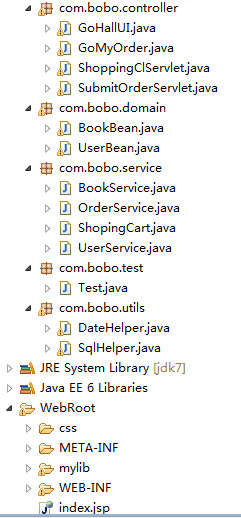 r
r
整个工程的结构如上图所示,其中所有的jsp文件都放置在WEB-INF目录下,放置暴露给用户,仅在根目录下放置一个index.jsp作为入口,其核心是依旧jsp:forward语句,
1)具体如下:

<%@ page language="java" import="java.util.*" pageEncoding="utf-8"%>
<!DOCTYPE >
<html lang="zh-hans">
<head>
<meta charset="utf-8">
<meta name="viewport"
content="width=device-width, user-scalable=no, initial-scale=1.0, maximum-scale=1.0, minimum-scale=1.0">
<meta http-equiv="X-UA-Compatible" content="IE=edge">
<link rel="stylesheet" href="lib/bootstrap/css/bootstrap.min.css">
<link rel="stylesheet" href="lib/bootstrap/css/animate.min.css">
<link rel="stylesheet" href="css/login.css">
<title>用户登录页面</title>
</head>
<body>
<jsp:forward page="/WEB-INF/login.jsp"></jsp:forward>
</body>
</html>
2)上述forward语句,将工程转到登录页面login.jsp内容如下

<%@ page language="java" import="java.util.*" pageEncoding="utf-8"%>
<!DOCTYPE >
<html lang="zh-hans">
<head>
<meta charset="utf-8">
<meta name="viewport"
content="width=device-width, user-scalable=no, initial-scale=1.0, maximum-scale=1.0, minimum-scale=1.0">
<meta http-equiv="X-UA-Compatible" content="IE=edge">
<link rel="stylesheet" href="mylib/bootstrap/css/bootstrap.min.css">
<link rel="stylesheet" href="css/login.css">
<title>用户登录页面</title>
</head>
<body>
<div class="login_div">
<h1 class="text-center">用户登录</h1>
<form class="form-horizontal" role="form" method="post" action="/Myshoping/GoHallUI">
<div class="form-group">
<label for="firstname" class="col-sm-2 control-label">用户名</label>
<div class="col-sm-10">
<input type="text" class="form-control" name="username"
placeholder="请输入用户名">
</div>
</div>
<div class="form-group">
<label for="lastname" class="col-sm-2 control-label">密码</label>
<div class="col-sm-10">
<input type="text" class="form-control" name="password"
placeholder="请输入密码">
</div>
</div>
<div class="form-group">
<div class="row">
<div class="col-sm-offset-1 col-sm-5">
<button type="submit" class="btn btn-default" id="btn_button">登录</button>
</div>
<div class="col-sm-offset-1 col-sm-5">
<button type="submit" class="btn btn-default" id="btn_button">登录</button>
</div>
</div>
</div>
</form>
</div>
</body>
</html>
login.jsp呈现登录表单,要求用户输入用户名和密码
3)用户如果合法,下一步将跳转到购物大厅页面(hall.jsp),其中,对用户身份的验证将由GoHallUIServlet来完成

package com.bobo.controller;
import java.io.IOException;
import java.io.PrintWriter;
import java.util.ArrayList;
import javax.servlet.ServletException;
import javax.servlet.http.HttpServlet;
import javax.servlet.http.HttpServletRequest;
import javax.servlet.http.HttpServletResponse;
import com.bobo.domain.BookBean;
import com.bobo.domain.UserBean;
import com.bobo.service.BookService;
import com.bobo.service.ShopingCart;
import com.bobo.service.UserService;
public class GoHallUI extends HttpServlet {
/**
* The doGet method of the servlet. <br>
*
* This method is called when a form has its tag value method equals to get.
*
* @param request the request send by the client to the server
* @param response the response send by the server to the client
* @throws ServletException if an error occurred
* @throws IOException if an error occurred
*/
public void doGet(HttpServletRequest request, HttpServletResponse response)
throws ServletException, IOException {
request.setCharacterEncoding("utf-8");
response.setContentType("text/html;charset=utf-8");
response.setCharacterEncoding("utf-8");
//判断用户是否已经登录(用户可能登录后,从其他页面进入购物大厅)
if(request.getSession().getAttribute("loginUser")!=null){
//说明用户已经登录过了,此时就不用为用户新建购物车了
System.out.println("说明用户已经登录过了,此时就不用为用户新建购物车了");
BookService bookService=new BookService();
ArrayList<BookBean> bookList=bookService.getAllBooks();
request.setAttribute("books",bookList );
request.getRequestDispatcher("/WEB-INF/hall.jsp").forward(request, response);
return;
}
//获得从登陆页面传递的用户名和密码
String user_name=request.getParameter("username");
String user_pwd=request.getParameter("password");
UserBean login_user=new UserBean(user_name,user_pwd);
//第一次成功登陆后,将用户放置到session中
request.getSession().setAttribute("loginUser", login_user);
UserService userService=new UserService();
if(userService.checkUser(login_user)){
//如果用户合法,那么跳转到购物大厅
//用户登录成功后,为其创建购物车
System.out.println("用户首次合法登录");
ShopingCart cart=new ShopingCart();
request.getSession().setAttribute("cart", cart);
//同时为购物大厅准备好书籍数据(之所以这么设计,是为了保证如果用户不经过登录直接跳转到购物大厅,是看不到任何数据的)
BookService bookService=new BookService();
ArrayList<BookBean> bookList=bookService.getAllBooks();
request.setAttribute("books",bookList );
request.getRequestDispatcher("/WEB-INF/hall.jsp").forward(request, response);
}else{
//如果不合法,返回登陆页面
System.out.println("用户非法登录");
request.getRequestDispatcher("/WEB-INF/login.jsp").forward(request, response);
}
}
/**
* The doPost method of the servlet. <br>
*
* This method is called when a form has its tag value method equals to post.
*
* @param request the request send by the client to the server
* @param response the response send by the server to the client
* @throws ServletException if an error occurred
* @throws IOException if an error occurred
*/
public void doPost(HttpServletRequest request, HttpServletResponse response)
throws ServletException, IOException {
doGet(request,response);
}
}
GoHallUIServlet主要完成以下工作:
a.如果是由登录页面跳转来的,验证用户的身份合法性(如果合法,那么将用户信息放置到session中,同时为用户创建一个购物车,将其也放置到session中)
b.如果是有其他页面想要跳转至购物大厅,那么检验session中是否有此用户信息
c.准备购物大厅要呈现的书籍数据
4)购物大厅页面,向用户呈现书籍信息,并提供购买入口

<%@ page language="java"
import="java.util.*,java.util.ArrayList,com.bobo.domain.BookBean "
pageEncoding="utf-8"%>
<!DOCTYPE >
<html lang="zh-hans">
<head>
<meta charset="utf-8">
<meta name="viewport"
content="width=device-width, user-scalable=no, initial-scale=1.0, maximum-scale=1.0, minimum-scale=1.0">
<meta http-equiv="X-UA-Compatible" content="IE=edge">
<link rel="stylesheet" href="mylib/bootstrap/css/bootstrap.min.css">
<link rel="stylesheet" href="css/hall.css">
<title>购物大厅</title>
</head>
<body>
<div class="container">
<h1 class="text-center">欢迎进入购物大厅</h1>
<table>
<%
ArrayList<BookBean> books = (ArrayList<BookBean>) request
.getAttribute("books");
%>
<tr>
<td>书名</td>
<td>价格</td>
<td>出版社</td>
<td>点击购买</td>
</tr>
<%
for (int i = 0; i < books.size(); i++) {
%>
<tr>
<td><%=books.get(i).getBook_name()%></td>
<td><%=books.get(i).getBook_price()%></td>
<td><%=books.get(i).getBook_publisher()%></td>
<td><a href="/Myshoping/ShoppingClServlet?type=add&id=<%=books.get(i).getBook_id()%>">购买</a></td>
</tr>
<%
}
%>
</table>
<div>
<button type="button" id="showCart">查看购物车</button>
<a href="/Myshoping/index.jsp">返回重新登录</a>
</div>
</div>
</body>
</html>
5)用户的购买行为记录在购物车中(这不是一个数据库中的对象,用一个内存中hashmap来表示);用户在hall.jsp页面的购买请求,经过ShopingClServlet处理之后,在跳转至购物车页面(用户操作购物车的行为可能有多种,因此使用额外的参数type来记录究竟是哪一种行为)

package com.bobo.controller;
import java.io.IOException;
import java.io.PrintWriter;
import javax.servlet.ServletException;
import javax.servlet.http.HttpServlet;
import javax.servlet.http.HttpServletRequest;
import javax.servlet.http.HttpServletResponse;
import com.bobo.service.BookService;
import com.bobo.service.ShopingCart;
//该控制器用于响应用户购买商品的请求
public class ShoppingClServlet extends HttpServlet {
/**
* The doGet method of the servlet. <br>
*
* This method is called when a form has its tag value method equals to get.
*
* @param request
* the request send by the client to the server
* @param response
* the response send by the server to the client
* @throws ServletException
* if an error occurred
* @throws IOException
* if an error occurred
*/
public void doGet(HttpServletRequest request, HttpServletResponse response)
throws ServletException, IOException {
doPost(request, response);
}
/**
* The doPost method of the servlet. <br>
*
* This method is called when a form has its tag value method equals to
* post.
*
* @param request
* the request send by the client to the server
* @param response
* the response send by the server to the client
* @throws ServletException
* if an error occurred
* @throws IOException
* if an error occurred
*/
public void doPost(HttpServletRequest request, HttpServletResponse response)
throws ServletException, IOException {
response.setContentType("text/html;charset=utf-8");
request.setCharacterEncoding("utf-8");
response.setCharacterEncoding("utf-8");
ShopingCart cart = (ShopingCart) request.getSession().getAttribute(
"cart");
String type = request.getParameter("type");
if (type.equals("add")) {
// 从购物大厅页面接受用户的购买请求,准备数据,跳转到购物车页面
int book_id = Integer.parseInt(request.getParameter("id"));
cart.addBook(book_id);
} else if (type.equals("delete")) {
// 从购物车页面接受用户的删除请求,准备数据,再跳转到购物车页面,但是怎么判断是从哪个页面跳转来的呢
int del_id = Integer.parseInt(request.getParameter("del_id"));
System.out.println(del_id);
cart.delBook(del_id);
}else if(type.equals("update")){
//如果是数量的更新操作,注意每一行都有一个id和对应的数量,因此获得的是一个数组
String[] book_ids=request.getParameterValues("id");
String[] book_nums=request.getParameterValues("book_num");
//去购物车业务类中进行更新
for(int i=0;i<book_ids.length;i++){
cart.updateBook(Integer.parseInt(book_ids[i]), Integer.parseInt(book_nums[i]));
}
}
request.setAttribute("totalPrice", cart.getTotalPrice());
request.setAttribute("cartBooks", cart.getCartBooks());
System.out.println(cart.getCartBooks());
request.getRequestDispatcher("/WEB-INF/showMyCart.jsp").forward(
request, response);
}
}
该页面的处理用户对于购物车的各种行为,包括购买,删除和数量更新,处理之后,跳转好购物车页面showMyCart.jsp
6)在showMyCart.jsp中,用户可以对购物车中的书籍进行删除和数量更新,这些请求,也将由shopingClServlet来处理

<%@ page language="java" import="java.util.*,com.bobo.domain.BookBean"
pageEncoding="utf-8"%>
<!DOCTYPE >
<html lang="zh-hans">
<head>
<meta charset="utf-8">
<meta name="viewport"
content="width=device-width, user-scalable=no, initial-scale=1.0, maximum-scale=1.0, minimum-scale=1.0">
<meta http-equiv="X-UA-Compatible" content="IE=edge">
<link rel="stylesheet" href="mylib/bootstrap/css/bootstrap.min.css">
<link rel="stylesheet" href="css/showMyCart.css">
<title>我的购物车</title>
</head>
<body>
<div class="container">
<h1 class="text-center">我的购物车</h1>
<form action="ShoppingClServlet?type=update" method="post">
<table>
<tr>
<td>book_id</td>
<td>书名</td>
<td>价格</td>
<td>出版社</td>
<td>数量</td>
<td>删除</td>
</tr>
<%
ArrayList<BookBean> list = (ArrayList<BookBean>) request
.getAttribute("cartBooks");
for(int i=0;i<list.size();i++){
BookBean book=list.get(i);
%>
<tr>
<!-- 使用隐藏的表单来传递内容 -->
<td><%=book.getBook_id() %><input type="hidden" value=<%=book.getBook_id() %> name="id"></td>
<td><%=book.getBook_name() %></td>
<td><%=book.getBook_price()%></td>
<td><%=book.getBook_publisher()%></td>
<td><input type="text" name="book_num" value=<%=book.getShoping_num() %>></input></td>
<td><a href="/Myshoping/ShoppingClServlet?type=delete&del_id=<%=book.getBook_id()%>">删除</a></td>
</tr>
<%} %>
<tr>
<td colspan="6"><input type="submit" value="update"/></td>
</tr>
</table>
</form>
<div>
<p>商品总价是: ${totalPrice} 元</p>
</div>
<p>
<a href="/Myshoping/GoMyOrder">提交订单</a>
<a href="/Myshoping/GoHallUI">返回购物大厅</a>
</p>
</form>
</div>
</body>
</html>
7)最终,如果用户确定购买,点击购物车页面“确认订单”页面后,将由GoMyOrderServlet将订单信息记录到数据库中,然后跳转至订单成功页面

package com.bobo.controller;
import java.io.IOException;
import java.io.PrintWriter;
import java.util.ArrayList;
import javax.servlet.ServletException;
import javax.servlet.http.HttpServlet;
import javax.servlet.http.HttpServletRequest;
import javax.servlet.http.HttpServletResponse;
import com.bobo.domain.BookBean;
import com.bobo.domain.UserBean;
import com.bobo.service.ShopingCart;
//处理用户查看订单的请求
public class GoMyOrder extends HttpServlet {
/**
* The doGet method of the servlet. <br>
*
* This method is called when a form has its tag value method equals to get.
*
* @param request the request send by the client to the server
* @param response the response send by the server to the client
* @throws ServletException if an error occurred
* @throws IOException if an error occurred
*/
public void doGet(HttpServletRequest request, HttpServletResponse response)
throws ServletException, IOException {
request.setCharacterEncoding("utf-8");
response.setCharacterEncoding("utf-8");
response.setContentType("text/html");
PrintWriter out = response.getWriter();
//为订单查看页面准备用户信息,和订单信息
ShopingCart cart=(ShopingCart) request.getSession().getAttribute("cart");
ArrayList<BookBean> books=cart.getCartBooks();
request.setAttribute("books", books);
int total_price=cart.getTotalPrice();
request.setAttribute("total_price", total_price);
UserBean user=(UserBean)request.getSession().getAttribute("loginUser");
request.setAttribute("loginUser", user);
request.getRequestDispatcher("/WEB-INF/myOrder.jsp").forward(request, response);
}
/**
* The doPost method of the servlet. <br>
*
* This method is called when a form has its tag value method equals to post.
*
* @param request the request send by the client to the server
* @param response the response send by the server to the client
* @throws ServletException if an error occurred
* @throws IOException if an error occurred
*/
public void doPost(HttpServletRequest request, HttpServletResponse response)
throws ServletException, IOException {
doGet(request,response);
}
}
订单的插入操作涉及两张表,订单表和订单详情表,其中要注意,在向订单表中插入一条新订单,数据库自动生成一条订单id后,在向订单详情表中插入详情后,这里的订单id一定要是上面生成的id,因此要注意数据库操作的事务性。
8)最终的订单ok页面(邮件的发送暂时没有做)

<%@ page language="java" import="java.util.*" pageEncoding="utf-8"%> <!DOCTYPE HTML PUBLIC "-//W3C//DTD HTML 4.01 Transitional//EN"> <html> <head> <title>订单已提交</title> <meta charset="utf-8"> <meta name="viewport" content="width=device-width, user-scalable=no, initial-scale=1.0, maximum-scale=1.0, minimum-scale=1.0"> <meta http-equiv="X-UA-Compatible" content="IE=edge"> <!-- <link rel="stylesheet" type="text/css" href="styles.css"> --> </head> <body> <h2>订单已经提交,邮件已发送至您的注册邮箱,请至邮箱确认!</h2> </body> </html>
其他:此外,该项目中,自己实现了两个listener
1)ServletContextEvent
在本例中的功能是每隔一段时间打印一段日志,在实际项目中,可以用于应用启动的时候获取数据库的参数,以及定时备份等

package com.bobo.listener; import javax.servlet.ServletContextEvent; import java.util.Timer; import java.util.TimerTask; import javax.servlet.ServletContextListener; /* * 这个类用于监听整个web应用的启动和销毁,可以用于执行某些定时程序,获得数据库的连接等,有点类似于on-start:1的servlet * */ public class ContextListener implements ServletContextListener { private Timer timer; @Override public void contextDestroyed(ServletContextEvent arg0) { timer.cancel(); } @Override public void contextInitialized(ServletContextEvent arg0) { // TODO Auto-generated method stub timer=new Timer(); timer.schedule(new TimerTask(){ @Override public void run() { System.out.println("定时器正常工作"); } }, 3*60); } }
1)ServletContextEvent
在本例中的功能是每隔一段时间打印一段日志,在实际项目中,可以用于应用启动的时候获取数据库的参数,以及定时
