1.导入外部工程,编译出现以下错误
mingw32-make: *** No rule to make target `E:/CODE/FXTH87/CODE/02.Delay/Project_Headers/../Sources/Interrupts.c', needed by `Sources/Interrupts_c.obj'. Stop.
解决方法,参考论坛
It means that the make file cannot find my file. More precise, it means that the make utility cannot resolve the rule to build the ‘target’ (see my other post on make files). Or in other words: the make files do not match any more what I have in my project. There could be several reasons:
- A file does not exist any more or is under a different path. That is something I have to fix in the project.
- I have imported a project from another place.
- I have changed the IDE and now it has a path to the libraries.
- I have generated new/different source files with Processor Expert.
All of above lead to wrong makes files with wrong paths in it.
The cure for the problem is to select the project and use the menu Project > Clean:
选择需要清理的项目
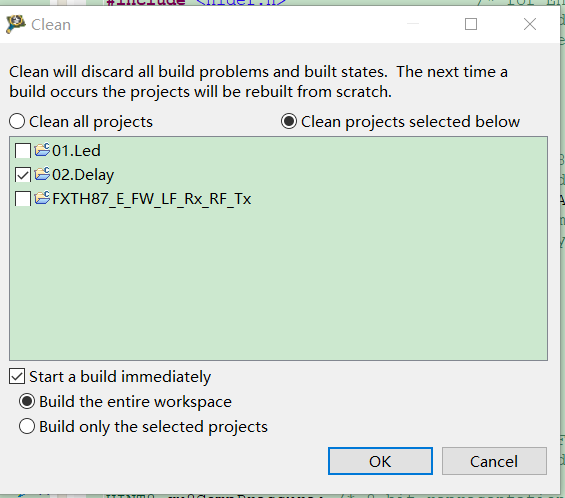
This cause a re-creation of the make files
Another solution is to delete the output folder where all the make files and object files are. This is equal to what exists in classic (non-eclipse) CodeWarrior in the menu Project > Remove Object Code… But first I need to know which folder I have to delete. The Build Directory in the project settings configures this: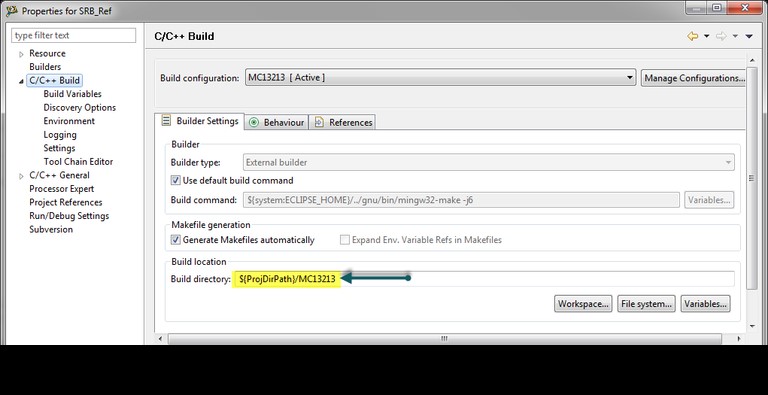
Deleting that folder will remove all the make files and object files. Starting a new build afterwards will then recreate my make files.
Tip: If you are exporting a project, then make sure you delete the Build Directory from the archive/project.
This will reduce the file size. And it avoids that the project will get generate a “No rule to make target” message.