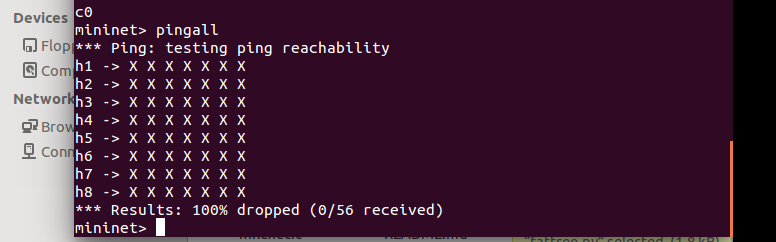作业:
实现如下:
1.用字符命令生成拓扑,并测试连通性
创建如下拓扑图: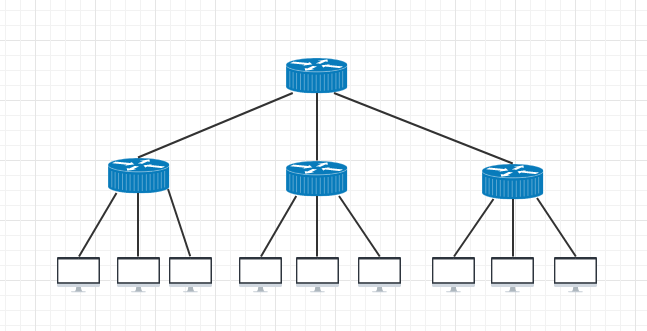
- 创建过程如下:
- 使用 sudo mn --topo tree,fanout=3,depth=2
截图如下:
- 使用 net 查看
截图如下: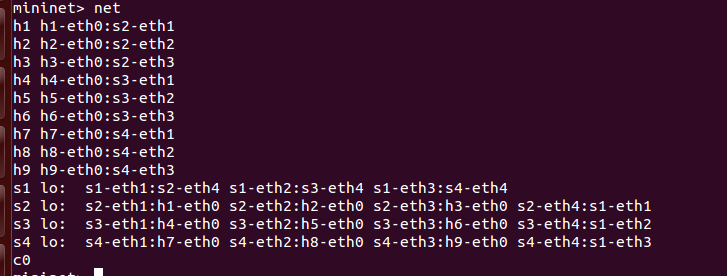
- 使用pingall 来测试连通性
截图如下
- 完成。
2.用可视化界面生成拓扑,并测试连通性
创建如下拓扑图: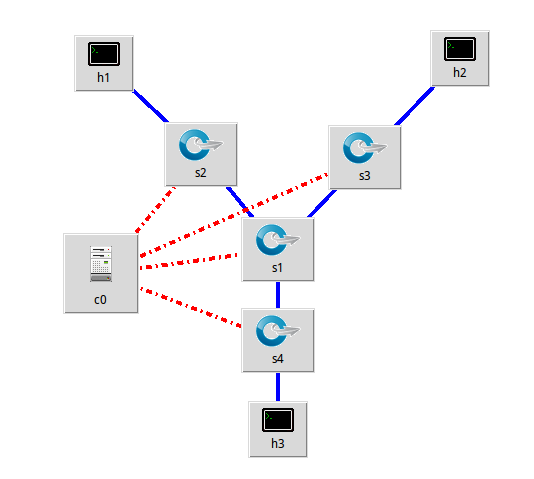
- 创建过程如下:
- 使用 在mininet/mininet/examples文件夹下执行 ./miniedit.py 打开可视化界面,然后拖动图标构建拓扑,并分配IP地址
截图如下:
- 点击Run后看到控制台如下:
截图如下: 
- 完成。
3.用Python脚本生成一个Fat-tree型的拓扑
#!/usr/bin/python
from mininet.topo import Topo
from mininet.net import Mininet
from mininet.node import RemoteController,CPULimitedHost
from mininet.link import TCLink
from mininet.util import dumpNodeConnections
class MyTopo( Topo ):
"Simple topology example."
def __init__( self ):
"Create custom topo."
# Initialize topology
Topo.__init__( self )
L1 = 2
L2 = L1 * 2
L3 = L2
c = []
a = []
e = []
# add core ovs
for i in range( L1 ):
sw = self.addSwitch( 'c{}'.format( i + 1 ) )
c.append( sw )
# add aggregation ovs
for i in range( L2 ):
sw = self.addSwitch( 'a{}'.format( L1 + i + 1 ) )
a.append( sw )
# add edge ovs
for i in range( L3 ):
sw = self.addSwitch( 'e{}'.format( L1 + L2 + i + 1 ) )
e.append( sw )
# add links between core and aggregation ovs
for i in range( L1 ):
sw1 = c[i]
for sw2 in a[i/2::L1/2]:
# self.addLink(sw2, sw1, bw=10, delay='5ms', loss=10, max_queue_size=1000, use_htb=True)
self.addLink( sw2, sw1 )
# add links between aggregation and edge ovs
for i in range( 0, L2, 2 ):
for sw1 in a[i:i+2]:
for sw2 in e[i:i+2]:
self.addLink( sw2, sw1 )
#add hosts and its links with edge ovs
count = 1
for sw1 in e:
for i in range(2):
host = self.addHost( 'h{}'.format( count ) )
self.addLink( sw1, host )
count += 1
topos = { 'mytopo': ( lambda: MyTopo() ) }
拓扑截图: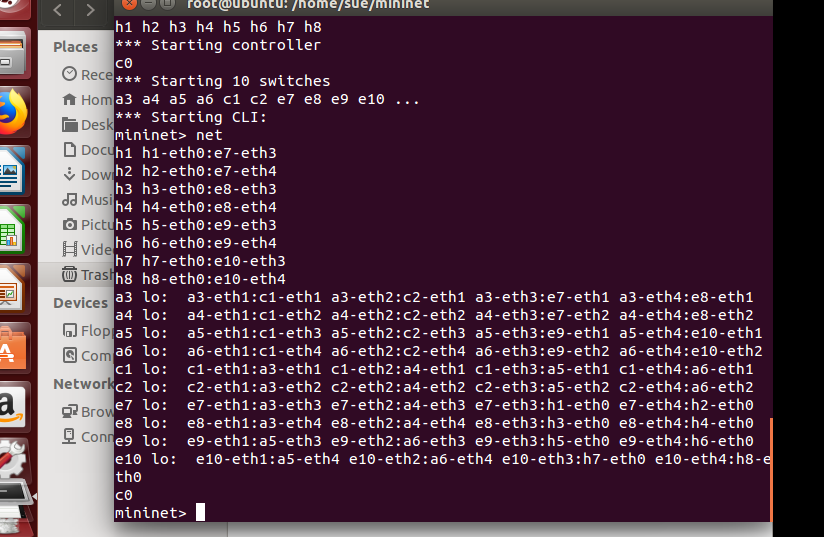
连通性还没测试成功(floodlight没安装好):