一、实验目的:
1. 熟悉.NET框架下路径及文件信息的获取方法。
2. 熟悉文本文件、二进制流式文件的读取和保存方法。
二、实验内容及要求:
1、实现选择一个路径,并显示该路径下的所有目录及文件。
2、编程实现显示选中文件的属性信息(大小、最后访问时间、最后修改时间等信息)
3、创建应用程序,实现在窗体关闭后,下次打开时能自动保存窗体的大小和位置(用文本文件保存)。
4、继续完善数据库操作类,实现:将数据库连接信息(服务器IP地址、数据库名)用文本文件配置,在数据库操作类中提供方法从配置文件中读入服务器IP地址、数据库名,实现连接字符串的动态生成。
5、编程实现,将教师信息:教师号(Int16),教师名(string),性别(bool),基本工资(double),写入二进制文件保存。同时实现从二进制文件中读出写入内容。
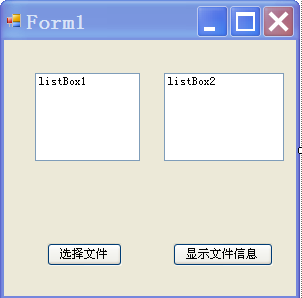

using System; using System.Collections.Generic; using System.ComponentModel; using System.Data; using System.Drawing; using System.Linq; using System.Text; using System.Windows.Forms; using System.IO; namespace CJ11103060203 { public partial class Form1 : Form { public Form1() { InitializeComponent(); } private void button1_Click(object sender, EventArgs e) { listBox1.Items.Clear(); string curDir = ""; string subDir = ""; string curFile = ""; try { FolderBrowserDialog fbd = new FolderBrowserDialog(); if (fbd.ShowDialog() == DialogResult.OK) { curDir = fbd.SelectedPath; string[] surDirs = Directory.GetDirectories(curDir); string[] Files = Directory.GetFiles(curDir); for (int i = 0; i < subDir.Length; i++) { subDir = surDirs[i]; subDir = subDir.Substring(subDir.LastIndexOf("\") + 1); listBox1.Items.Add(subDir); } for (int k = 0; k < Files.Length; k++) { curFile = Files[k]; curFile = curFile.Substring(curFile.LastIndexOf("\") + 1); listBox2.Items.Add(curFile); } } } finally { } } private void button2_Click(object sender, EventArgs e) { OpenFileDialog ofd = new OpenFileDialog(); if (ofd.ShowDialog() == DialogResult.OK) { FileInfo file = new FileInfo(ofd.FileName); MessageBox.Show("文件名: " + file.Name + " " + "大小: " + file.Length.ToString() + " " + "最后的访问时间: " + file.LastAccessTime.ToString() + " " + "最后的修改时间: " + file.LastWriteTime.ToString() + " " + "所在目录: " + file.DirectoryName); } } } }
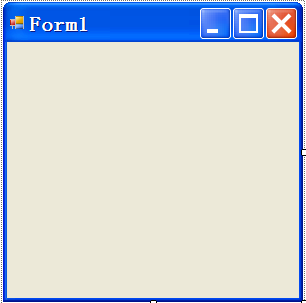
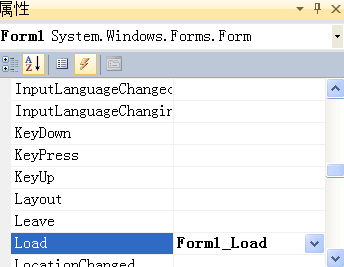
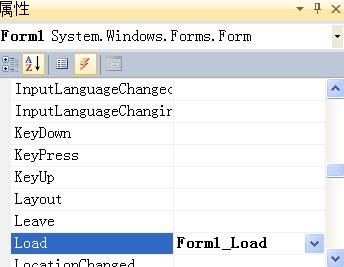
using System; using System.Collections.Generic; using System.ComponentModel; using System.Data; using System.Drawing; using System.Linq; using System.Text; using System.Windows.Forms; using System.IO; namespace _2CJ11103060203 { public partial class Form1 : Form { public Form1() { InitializeComponent(); } private void Form1_FormClosed(object sender, FormClosedEventArgs e) { int x, y, w, h; x = this.Left; y = this.Top; w = this.Width; h = this.Height; StreamWriter sw = File.CreateText(Application.StartupPath + "\config.txt"); sw.WriteLine("x=" + x.ToString()); sw.WriteLine("y=" + y.ToString()); sw.WriteLine("w=" + w.ToString()); sw.WriteLine("h=" + h.ToString()); sw.Flush(); sw.Close(); sw.Dispose(); } private void Form1_Load(object sender, EventArgs e) { int x, y, w, h; string ss = ""; StreamReader sr = File.OpenText(Application.StartupPath + "\config.txt"); ss = sr.ReadLine(); x = Convert.ToInt16(ss.Substring(2)); ss = sr.ReadLine(); y = Convert.ToInt16(ss.Substring(2)); ss = sr.ReadLine(); w = Convert.ToInt16(ss.Substring(2)); ss = sr.ReadLine(); h = Convert.ToInt16(ss.Substring(2)); ss = sr.ReadLine(); this.Left = x; this.Top = y; this.Width = w; this.Height = h; sr.Close(); sr.Dispose(); } } }
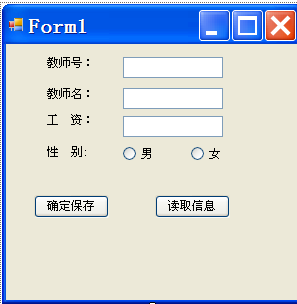

using System; using System.Collections.Generic; using System.ComponentModel; using System.Data; using System.Drawing; using System.Linq; using System.Text; using System.Windows.Forms; using System.IO; namespace _3CJ11103060203 { public partial class Form1 : Form { public Form1() { InitializeComponent(); } struct teacher { public Int16 jsh; public string jsm; public bool xb; public double gz; } private void button1_Click(object sender, EventArgs e) { teacher t; t.jsh = Convert.ToInt16(textBox1.Text); t.jsm = textBox2.Text; if (radioButton1.Checked) t.xb = true; else t.xb = false; t.gz = Convert.ToDouble(textBox3.Text); SaveFileDialog sf = new SaveFileDialog(); if (sf.ShowDialog() == DialogResult.OK) { FileStream fs = new FileStream(sf.FileName, FileMode.Create); BinaryWriter bw = new BinaryWriter(fs); bw.Write((Int16)t.jsh); bw.Write((string)t.jsm); bw.Write((bool)t.xb); bw.Write((double)t.gz); bw.Flush(); fs.Close(); } } private void button2_Click(object sender, EventArgs e) { teacher t; OpenFileDialog od = new OpenFileDialog(); if (od.ShowDialog() == DialogResult.OK) { FileStream fs = new FileStream(od.FileName, FileMode.Open); BinaryReader br = new BinaryReader(fs); t.jsh = br.ReadInt16(); t.jsm = br.ReadString(); t.xb = br.ReadBoolean(); t.gz = br.ReadDouble(); textBox1.Text = t.jsh.ToString(); textBox2.Text = t.jsm; if (t.xb) radioButton1.Checked = true; else radioButton2.Checked = true; textBox3.Text = t.gz.ToString(); fs.Close(); } } } }
