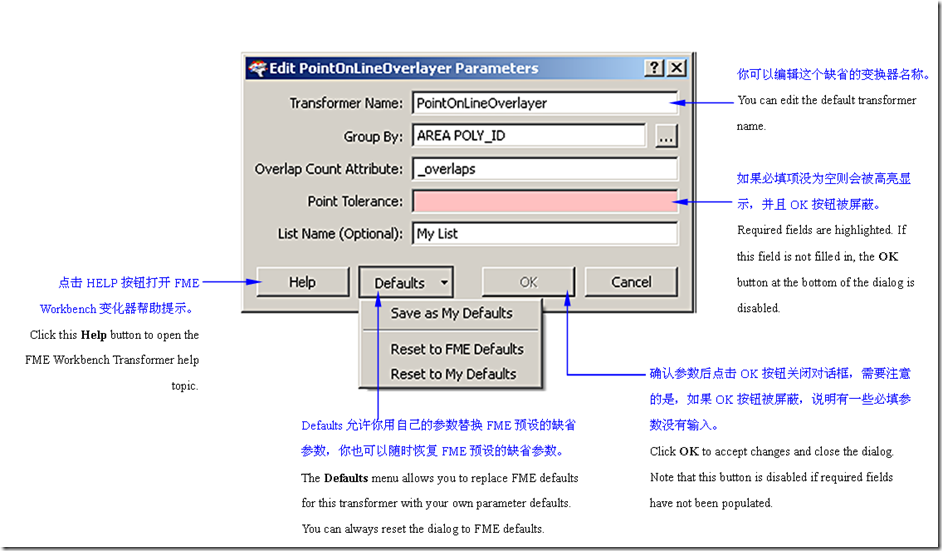这本手册包含了关于每一个转换器的摘要信息,详细的内容请访问www.fmeusercentral.com 或查看Workbench帮助文件中的Fme Transformers部分。
This booklet contains a high-level summary of each transformer’s functionality. For detailed information, please visit www.fmeusercentral.com or select FME Transformers from the Workbench Help menu.
What is a Transformer?
变换器是一个用来对要素进行重构的FME Workbench对象。FME包含300多个不同类型的变换器。在Workbench界面中,变换器存放在Transformer Gallery中,并根据功能分类进行合理组织。
A transformer is an FME Workbench object that carries out the restructuring of features. FME contains over 300 different transformers to carry out different types of restructuring. In the Workbench interface, transformers are stored in the Transformer Gallery, and grouped in categories applicable to their associated functionality.
Common Elements Used in Transformer Parameter Dialogs
在每个变换器的右上角都有一个属性按钮。
Every transformer has a Properties button on the right of the transformer.
|
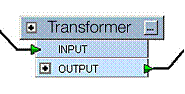
当你点击属性按钮,多数的变换器会显示一个与当前变换器相关的参数编辑对话框,有时在连接变换器时会弹出。大多数变换器的参数编辑对话框界面是相似。
When you click the Properties button, most transformers display an Edit Parameters dialog. The content of this dialog depends on the transformer, and sometimes even on connections to the transformer. Most transformers have some common user interface elements, however, and those are described here.
变换器右上角按钮的颜色代表了参数设置的状态。
The Properties button at the top-right of the transformer is color-coded to show the status of the settings.
如果按钮是这样的颜色,说明你可以使用变换器的现有参数。
If the Properties button is the same color as the transformer, you can use the transformer with its existing parameters.
如果按钮是黄色,说明变换器包含缺省设置,但你还没有确认,虽然你可以在这个状态下使用变换器,但是输出结果却是不可预测的。
A yellow Properties button indicates that the transformer contains default settings, but you have not yet accepted them. You can use the transformer in this state, but the workspace results may be unpredictable.
红色的属性按钮意味着有一些参数FME不能提供缺省参数,你必须自己输入必填参数后才能使用变换器。
A red Properties button means that there is at least one parameter for which FME cannot supply a default value. You must provide a value in the required field(s) before the transformer can be used.
当你点击属性按钮时,显示的参数编辑对话框类似如下:
When you click a Properties button, the Edit Parameters dialog that appears will usually have some of the common elements shown in this example.
带电作业
QQ:25737305
Mail:booolee@gmail.com
欢迎指正纠错!