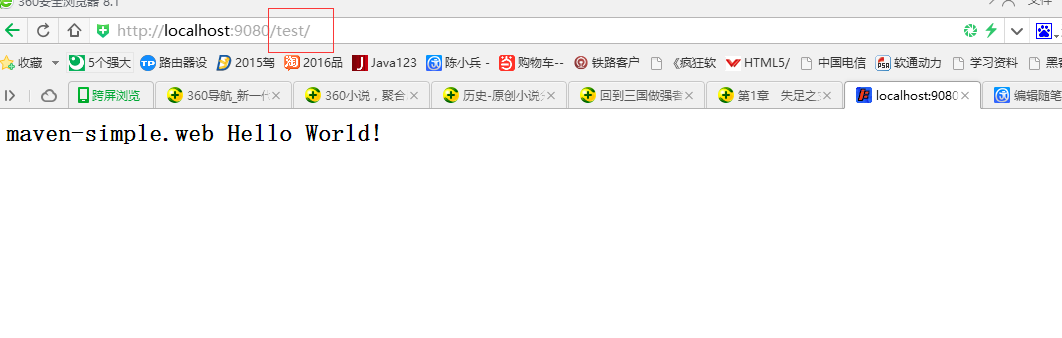1.new-》other-》maven project-》next
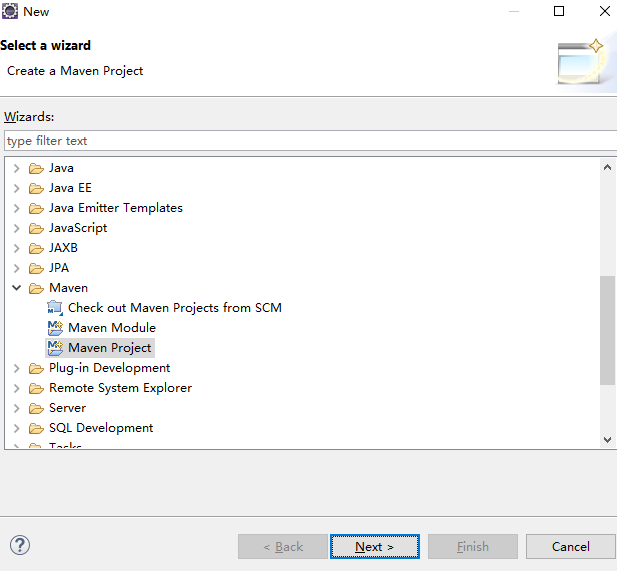
2.选择创建简单项目(或者直接去掉勾,在后面选择maven-archetype-webapp)
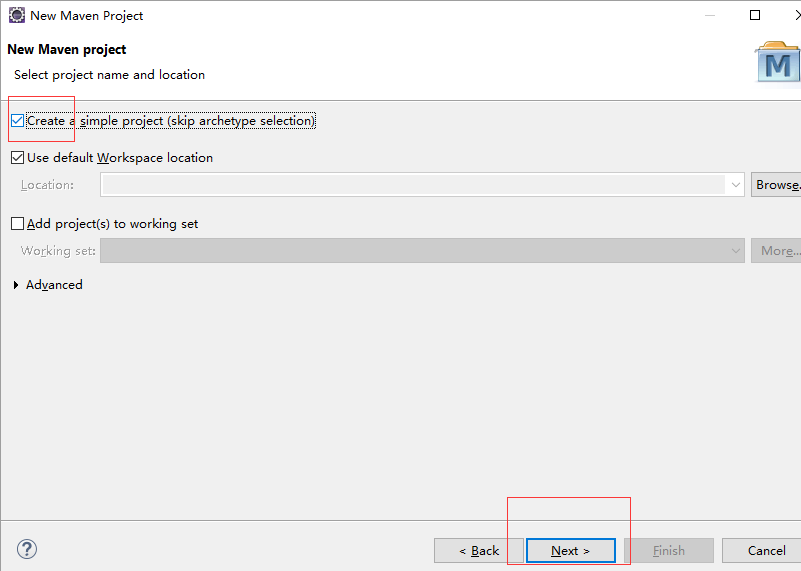
3.设置坐标,名称
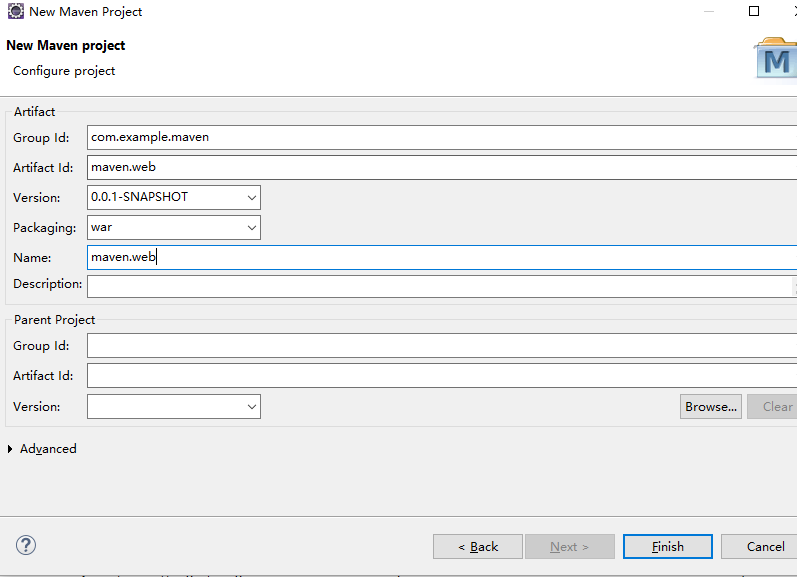
4.选择项目,(检查是否为web项目,如果不是进行转换)右键--》Project Facets-》
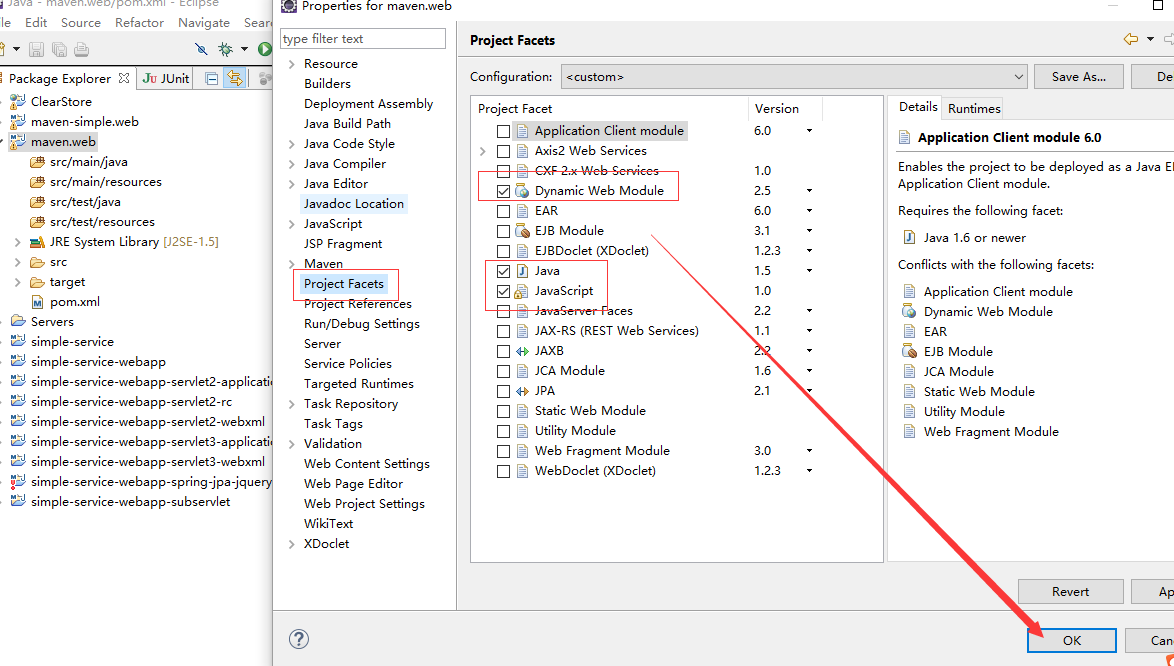
5.检查部署路径和依赖

6.添加WEB-INF/web.xml,index首页
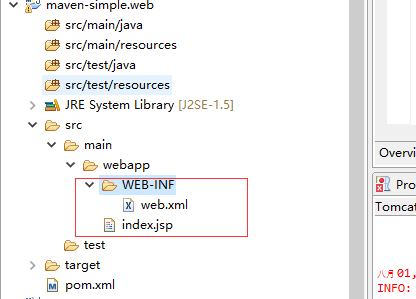
7.部署tomcat运行
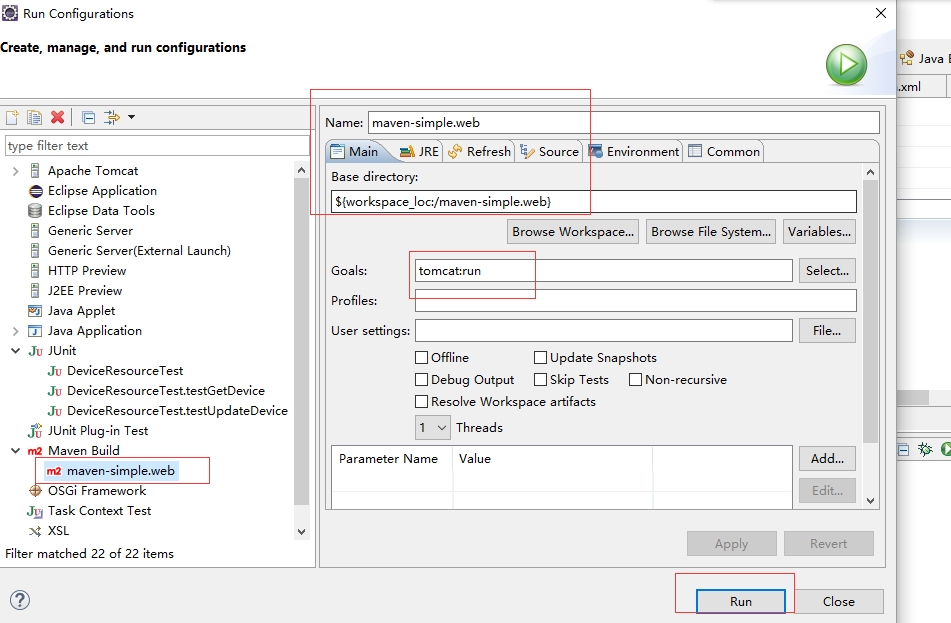
8.启动Ok

9.使用jetty插件运行
<build> <plugins> <plugin> <groupId>org.mortbay.jetty</groupId> <artifactId>jetty-maven-plugin</artifactId> <version>8.1.16.v20140903</version> <configuration> <scanIntervalSeconds>5</scanIntervalSeconds><!-- 配置表示新代码的扫描时间间隔(秒),值 <= 0 表示不扫描 --> <webApp> <contextPath>/test</contextPath><!-- 工程的虚拟目录名 --> </webApp> </configuration> </plugin> </plugins> </build>
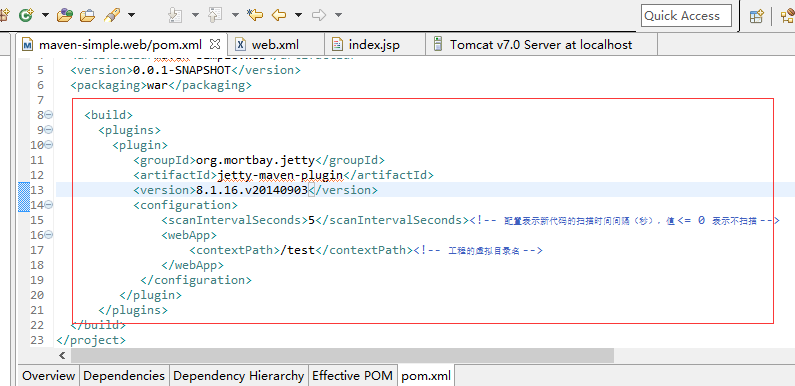
10.部署运行(配置运行命令以及端口号:jetty:run -Djetty.port=9080)

11.通过虚拟目录访问: