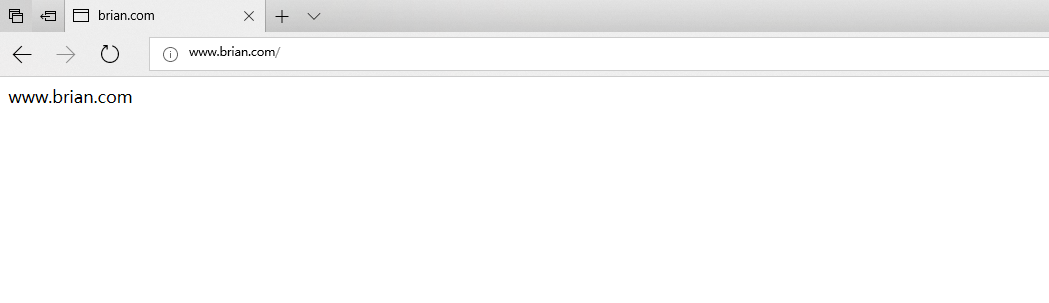1、设置访问认证的作用:
在实际的工作中,有时候我们会接到给网站加密的任务,就是需要有用户名和密码才能访问网站的内容,这个一般会是在企业的内部web服务上面来实现,其实也很简单就两个参数
语法:
location / {
auth_basic "closed site";
auth_basic_user_file conf/htpasswd;
}
- auth_basic:语法:auth_basic string|off; 默认值:auth_basic off; 使用位置:http、server、location、limit_except
- auth_basic_user_file:语法:auth_basic_user_file file;默认值:-;使用位置:http、server、location、limit_except (auth_basic_user_file参数后接认证密码文件)
2、设置实例:
以www.brian.com虚拟主机为例,修改brian.conf配置文件:(添加红色标记位置)
[root@Nginx www_date]# cat brian.conf server { listen 80; server_name www.brian.com; location / { root html/brian; index index.html index.htm; auth_basic "brian training"; # 设置密码提示 auth_basic_user_file /opt/nginx/conf/htpasswd; # 密码文件路径 } access_log logs/brian.log main gzip buffer=128k flush=5s; error_page 500 502 503 504 /50x.html; location = /50x.html { root html; } }
生成认证密码文件:
[root@Nginx www_date]# yum -y install httpd # htpasswd是Apache的命令 要安装httpd [root@Nginx www_date]# htpasswd -bc /opt/nginx/conf/htpasswd brian brianzjz123 # 生成密码文件 Adding password for user brian [root@Nginx www_date]# chmod 400 /opt/nginx/conf/htpasswd # 为了安全设置权限 [root@Nginx www_date]# chown nginx /opt/nginx/conf/htpasswd [root@Nginx www_date]# cat /opt/nginx/conf/htpasswd # 查看密码文件 brian:$apr1$DMJXj4Qp$IrP.gx0wTjV6m.OBgEnNm.
检查语法:
[root@Nginx conf]# ../sbin/nginx -t nginx: the configuration file /opt/nginx//conf/nginx.conf syntax is ok nginx: configuration file /opt/nginx//conf/nginx.conf test is successful
平滑重启:
[root@Nginx conf]# ../sbin/nginx -s reload
windows浏览器测试:
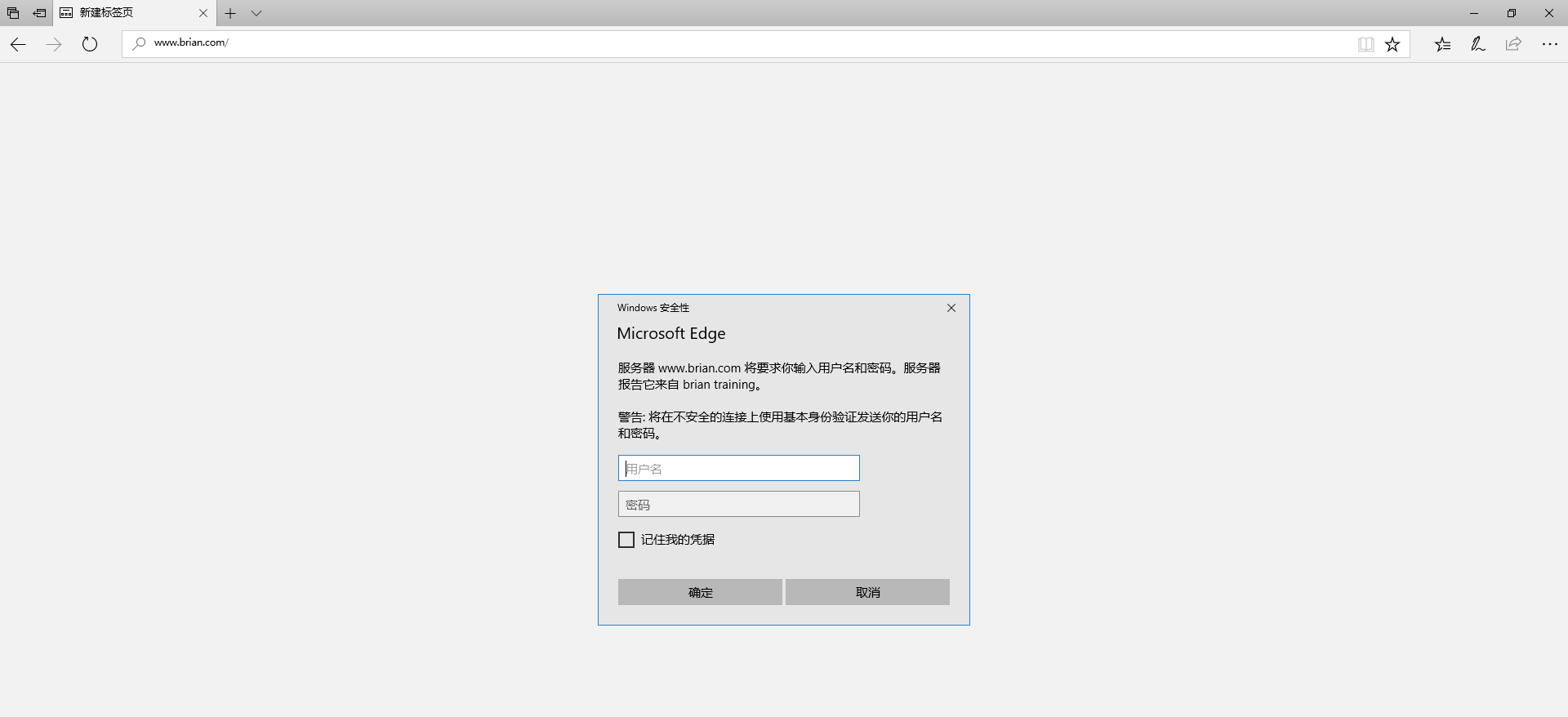
输入用户名密码:USER:brian Passwd:brianzjz123