Tip #1 – datatips on comments
One of the coolest debugger features introduced in VS2005 was DataTips (grey editable, navigable tooltips on steroids that also become transparent when you hold down the Ctrl key). Did you know that you can get data tips for commented code? At first this made me raise an eyebrow, but I can see how for some piece of code I may always need to inspect some other variables quickly and do not want to have to enter them in the watch window manually or navigate to the required area from existing variables that do exist in code. Here is a screenshot that shows this feature in action:
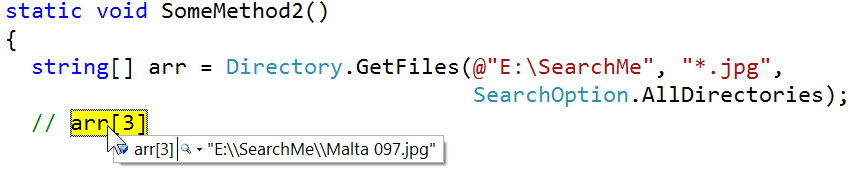
Notice how the datatip appears after highlighting a variable that is in a commented area of the editor (my highlight is set to yellow).
Tip #2 – save output window
In Visual Studio many times we need to transfer the text from the Output window to an actual txt file. Dunno about you, but I always selected all (Ctrl+A), copied (Ctrl+C) and then pasted (Ctrl+V) into a notepad instance that I always have running (Alt+TAB). It turns out that there is a direct way of saving that output to a file. Simply hit Ctrl+S (or invoke it from the menu item) once you've given focus to the Output window – nice!
What cool debugger features do you like in Visual Studio (or would like to see)?
摘自:
http://www.danielmoth.com/Blog/2008/07/two-cool-debugger-tips-that-i-learnt.html
很不错的两个功能! Cool!
