1.前言
以前开发一直使用 springMVC模式开发 ,前端页面常使用 JSP ,现在html5淘汰了 ,要么使用html ,要么使用vue ,
现在使用spring boot ,有必要总结一下 spring boot 对html 的操作 。
2.环境
spring boot 2.1.6.RELEASE
3.操作
(1)下载依赖
<!--spring security 依赖-->
<dependency>
<groupId>org.springframework.boot</groupId>
<artifactId>spring-boot-starter-security</artifactId>
</dependency>
<dependency>
<groupId>org.springframework.boot</groupId>
<artifactId>spring-boot-starter-web</artifactId>
</dependency>
<!--访问静态资源-->
<dependency>
<groupId>org.springframework.boot</groupId>
<artifactId>spring-boot-starter-thymeleaf</artifactId>
</dependency>
完整pom

<?xml version="1.0" encoding="UTF-8"?> <project xmlns="http://maven.apache.org/POM/4.0.0" xmlns:xsi="http://www.w3.org/2001/XMLSchema-instance" xsi:schemaLocation="http://maven.apache.org/POM/4.0.0 https://maven.apache.org/xsd/maven-4.0.0.xsd"> <modelVersion>4.0.0</modelVersion> <parent> <groupId>org.springframework.boot</groupId> <artifactId>spring-boot-starter-parent</artifactId> <version>2.1.6.RELEASE</version> <relativePath/> <!-- lookup parent from repository --> </parent> <groupId>com.example</groupId> <artifactId>security-5500</artifactId> <version>0.0.1-SNAPSHOT</version> <name>security-5500</name> <description>Demo project for Spring Boot</description> <properties> <java.version>1.8</java.version> </properties> <dependencies> <!--spring security 依赖--> <dependency> <groupId>org.springframework.boot</groupId> <artifactId>spring-boot-starter-security</artifactId> </dependency> <dependency> <groupId>org.springframework.boot</groupId> <artifactId>spring-boot-starter-web</artifactId> </dependency> <!--访问静态资源--> <dependency> <groupId>org.springframework.boot</groupId> <artifactId>spring-boot-starter-thymeleaf</artifactId> </dependency> <dependency> <groupId>org.springframework.boot</groupId> <artifactId>spring-boot-starter-test</artifactId> <scope>test</scope> <exclusions> <exclusion> <groupId>org.junit.vintage</groupId> <artifactId>junit-vintage-engine</artifactId> </exclusion> </exclusions> </dependency> <dependency> <groupId>org.springframework.security</groupId> <artifactId>spring-security-test</artifactId> <scope>test</scope> </dependency> </dependencies> <build> <plugins> <plugin> <groupId>org.springframework.boot</groupId> <artifactId>spring-boot-maven-plugin</artifactId> </plugin> </plugins> </build> </project>
(2)目录结构
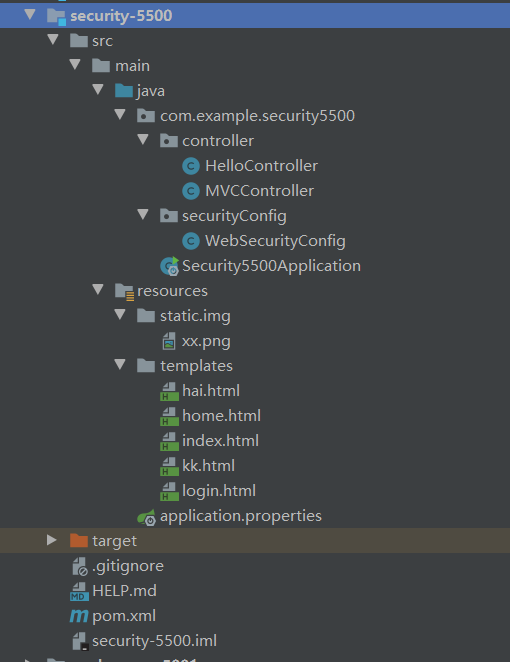
(3)resources 里的static包是存放静态资源的 ,static下面新建一个img包 ,里面放一个图片文件
启动后,直接输入网址 http://localhost:5500/img/xx.png 即可访问 ,不会被security拦截
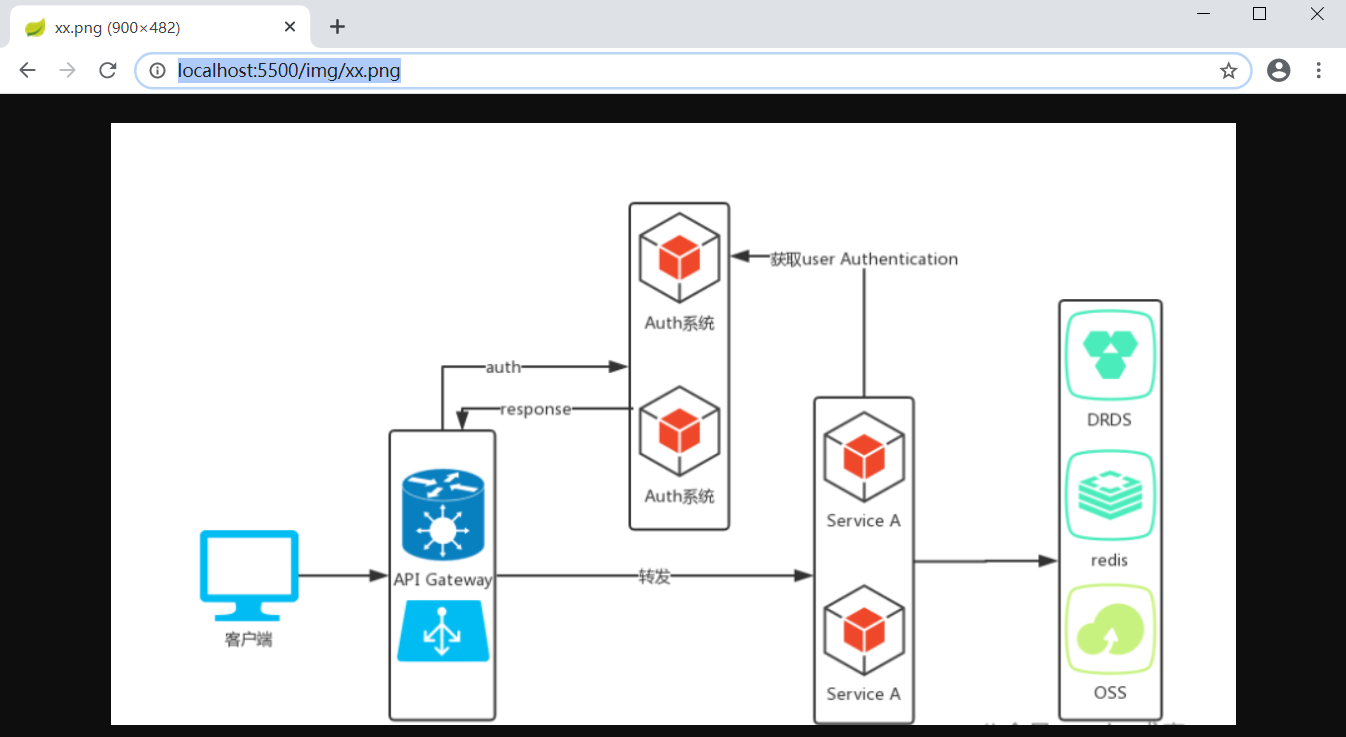
【只要pom加了security依赖包 ,将默认启动security,默认账户名 为 user
密码是打印台打印的 随机数
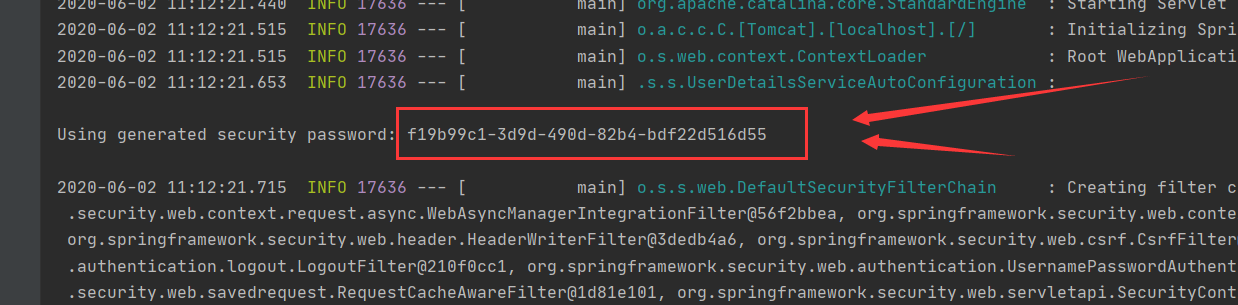
】
(4)使用了thymeleaf 模板 ,那么html文件必须放在 路径为 resources/templates 的文件夹里面
否则spring boot 扫描不到文件 ,当然,也是可以修改的需要在application配置文件里修改

完整的pom.xml

spring.application.name=security-5500 # 应用服务web访问端口 server.port=5500 #配置security登录账户密和密码 ,不配置则默认账户是user,密码是随机生成的字符串,打印在启动栏中 #spring.security.user.name=11 #spring.security.user.password=22 # ## ## ## ## Enable template caching. #spring.thymeleaf.cache=true ## Check that the templates location exists. #spring.thymeleaf.check-template-location=true ## Content-Type value. ##spring.thymeleaf.content-type=text/html ## Enable MVC Thymeleaf view resolution. #spring.thymeleaf.enabled=true ## Template encoding. #spring.thymeleaf.encoding=utf-8 ## Comma-separated list of view names that should be excluded from resolution. #spring.thymeleaf.excluded-view-names= ## Template mode to be applied to templates. See also StandardTemplateModeHandlers. #spring.thymeleaf.mode=HTML5 ## Prefix that gets prepended to view names when building a URL. ##设置html文件位置 #spring.thymeleaf.prefix=classpath:/templates/ ## Suffix that gets appended to view names when building a URL. #spring.thymeleaf.suffix=.html spring.thymeleaf.template-resolver-order= # Order of the template resolver in the chain. spring.thymeleaf.view-names= # Comma-separated list of view names that can be resolved.
(5)新建html文件
新建一个名为 index.html的文件 ,使用了 thymeleaf 模板的语法 th:href="@{/home}" 进行跳转 ,这个 /home路径是虚拟路径 ,需要设置的,待会展示
<!DOCTYPE html> <html lang="zh" xmlns="http://www.w3.org/1999/xhtml" xmlns:th="http://www.thymeleaf.org" xmlns:sec="http://www.thymeleaf.org/thymeleaf-extras-springsecurity3"> <head> <meta charset="UTF-8"> <title>index</title> </head> <body> 你好 ,世界 ,2333 <p>点击 <a th:href="@{/home}">我</a> 去home.html页面</p> </body> </html>
新建一个名为 home.html的文件
<!DOCTYPE html> <html lang="zh" xmlns="http://www.w3.org/1999/xhtml" xmlns:th="http://www.thymeleaf.org" xmlns:sec="http://www.thymeleaf.org/thymeleaf-extras-springsecurity3"> <head> <meta charset="UTF-8"> <title>security首页</title> </head> <body> <h1>Welcome!你好,世界</h1> <p>Click <a th:href="@{/hai}">here</a> to see a greeting.</p> </body> </html>
新建一个名为 hai.html的文件
<!DOCTYPE html> <html lang="zh" xmlns="http://www.w3.org/1999/xhtml" xmlns:th="http://www.thymeleaf.org" xmlns:sec="http://www.thymeleaf.org/thymeleaf-extras-springsecurity3"> <head> <meta charset="UTF-8"> <title>hai文件</title> </head> <body> 你好呀世界,成功登录进来了 </body> </html>
新建一个名为 kk.html的文件,用于测试html文件获取静态文件
<!DOCTYPE html> <html lang="en"> <head> <meta charset="UTF-8"> <title>kk</title> </head> <body> <img src="img/xx.png" alt=""> </body> </html>
还需要新建一个login.html文件 ,待会用来作为security的自定义登录页面
<!DOCTYPE html> <html xmlns="http://www.w3.org/1999/xhtml" xmlns:th="http://www.thymeleaf.org" xmlns:sec="http://www.thymeleaf.org/thymeleaf-extras-springsecurity3"> <head> <title>Spring Security自定义</title> </head> <body> <div th:if="${param.error}"> Invalid username and password. </div> <div th:if="${param.logout}"> You have been logged out. </div> <form th:action="@{/login}" method="post"> <div><label> User Name : <input type="text" name="username"/> </label></div> <div><label> Password: <input type="password" name="password"/> </label></div> <div><input type="submit" value="Sign In"/></div> </form> <br> lalallalalal啊是德国海 </body> </html>
(6)设置虚拟路径用于访问html文件 【springMVC的视图设置一样,但是,不需要配置,直接引入 thymeleaf 即可使用】
在controller层
package com.example.security5500.controller;
import org.springframework.stereotype.Controller;
import org.springframework.web.bind.annotation.RequestMapping;
import org.springframework.web.bind.annotation.RestController;
import org.springframework.web.servlet.ModelAndView;
@Controller
public class MVCController {
@RequestMapping("/home")
public String home() {
return "home";
}
@RequestMapping("/login")
public String login(){
return "login";
}
@RequestMapping("/hai")
public String hai() {
return "hai";
}
@RequestMapping("/")
public String index() {
return "index";
}
@RequestMapping("kk")
public String kk() {
return "kk";
}
//心得,index.html默认是首页,当没有指定路径 / 是哪个文件时 index.html将默认是根路径/
}
(7)测试
启动类没有改变 ,默认即可
启动程序,访问 http://localhost:5500/ 将会弹出security页面
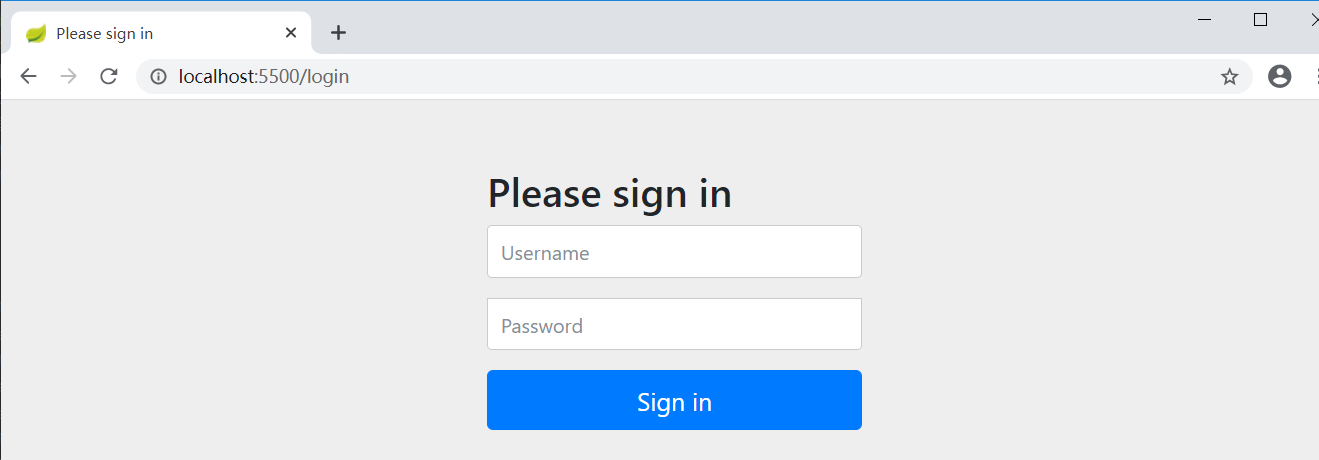
输入默认账户和密码 即可跳转index.html页面
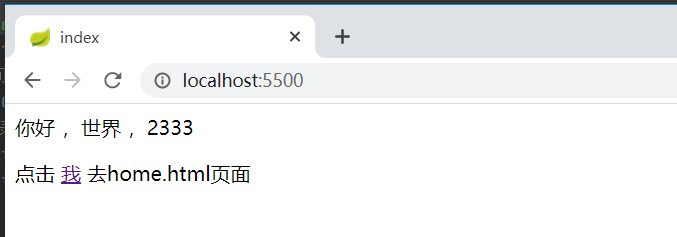
点击 “我” ,可跳转到home.html页面
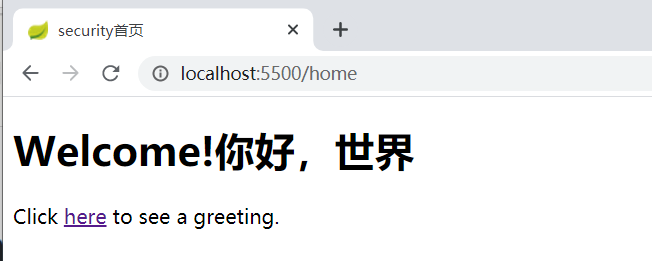
【注意 ,必须配置好了 html文件的虚拟路径
thymeleaf 模板语法

才可以使用,否则提示404
】
好了,到了这里已经完整的解释了 spring boot 怎么使用html作为前端页面开发
(8)修改security的拦截规则
新建 文件 WebSecurityConfig

源码

package com.example.security5500.securityConfig;
import org.springframework.beans.factory.annotation.Autowired;
import org.springframework.context.annotation.Bean;
import org.springframework.context.annotation.Configuration;
import org.springframework.security.config.annotation.authentication.builders.AuthenticationManagerBuilder;
import org.springframework.security.config.annotation.web.builders.HttpSecurity;
import org.springframework.security.config.annotation.web.configuration.WebSecurityConfigurerAdapter;
import org.springframework.security.config.annotation.web.configuration.EnableWebSecurity;
@Configuration
@EnableWebSecurity
public class WebSecurityConfig extends WebSecurityConfigurerAdapter {
//定义了哪些URL路径应该被保护,哪些不应该。具体来说,“/”和“/ home”路径被配置为不需要任何身份验证。所有其他路径必须经过身份验证。
@Override
protected void configure(HttpSecurity http) throws Exception {
http
//设置不拦截页面,可直接通过,路径访问 "/", "/index", "/home" 则不拦截
.authorizeRequests()
.antMatchers("/", "/index", "/home").permitAll()
.anyRequest().authenticated()
.and()
//设置自定义登录页面
.formLogin()
.loginPage("/login")
.permitAll()
.and()
//设置自定义登出页面
.logout()
// .logoutUrl("/mylogout")
.permitAll();
}
}
再次启动工程
访问 http://localhost:5500/ 可直接进入页面了 ,不需要security 验证
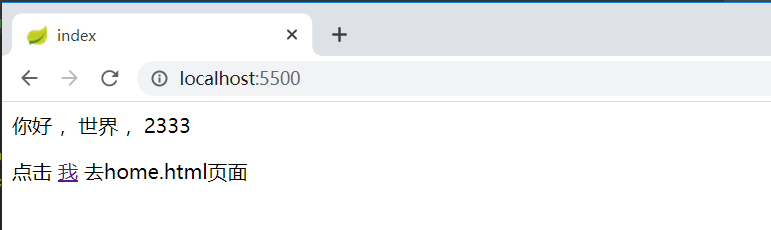
访问 http://localhost:5500/hai 会被security拦截 ,将进入配置的自定义登录页面
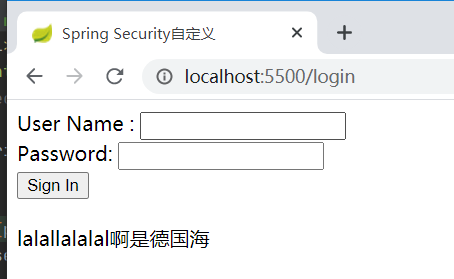
登录后才可以跳转 hai.html
(9)登出
登出 security 网址访问 http://localhost:5500/login?logout ,点击蓝色大按钮即可
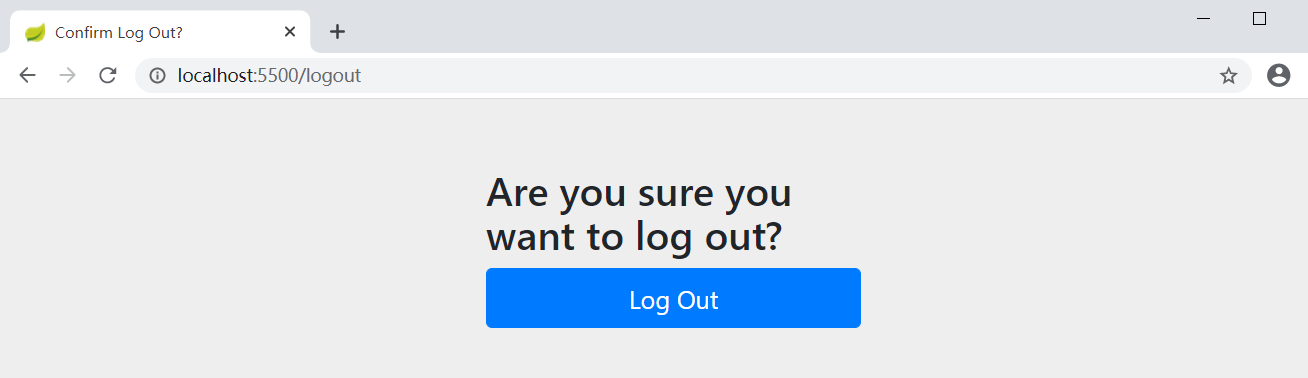
4.如何修改security的账户与密码?
(1)方法一 :
application配置文件添加属性
#配置security登录账户密和密码 ,不配置则默认账户是user,密码是随机生成的字符串,打印在启动栏中
spring.security.user.name=11
spring.security.user.password=22
完整源码

spring.application.name=security-5500
# 应用服务web访问端口
server.port=5500
#配置security登录账户密和密码 ,不配置则默认账户是user,密码是随机生成的字符串,打印在启动栏中
spring.security.user.name=11
spring.security.user.password=22
#
##
##
##
## Enable template caching.
#spring.thymeleaf.cache=true
## Check that the templates location exists.
#spring.thymeleaf.check-template-location=true
## Content-Type value.
##spring.thymeleaf.content-type=text/html
## Enable MVC Thymeleaf view resolution.
#spring.thymeleaf.enabled=true
## Template encoding.
#spring.thymeleaf.encoding=utf-8
## Comma-separated list of view names that should be excluded from resolution.
#spring.thymeleaf.excluded-view-names=
## Template mode to be applied to templates. See also StandardTemplateModeHandlers.
#spring.thymeleaf.mode=HTML5
## Prefix that gets prepended to view names when building a URL.
##设置html文件位置
#spring.thymeleaf.prefix=classpath:/templates/
## Suffix that gets appended to view names when building a URL.
#spring.thymeleaf.suffix=.html spring.thymeleaf.template-resolver-order= # Order of the template resolver in the chain. spring.thymeleaf.view-names= # Comma-separated list of view names that can be resolved.
(2)方法二:
进入刚才配置security规则的文件 WebSecurityConfig ,直接将用户设置在内存中
//将单个用户设置在内存中 ,在这里设置了用户信息,那么application的登录信息则不需要写
@Bean
@Override
protected UserDetailsService userDetailsService() {
PasswordEncoder encoder = PasswordEncoderFactories.createDelegatingPasswordEncoder();
UserDetails user = User
.withUsername("user")
.password(encoder.encode("11"))
.roles("USER")
.build();
return new InMemoryUserDetailsManager(user);
}
完整源码

package com.example.security5500.securityConfig; import org.springframework.beans.factory.annotation.Autowired; import org.springframework.context.annotation.Bean; import org.springframework.context.annotation.Configuration; import org.springframework.security.config.annotation.authentication.builders.AuthenticationManagerBuilder; import org.springframework.security.config.annotation.web.builders.HttpSecurity; import org.springframework.security.config.annotation.web.configuration.WebSecurityConfigurerAdapter; import org.springframework.security.config.annotation.web.configuration.EnableWebSecurity; import org.springframework.security.core.userdetails.User; import org.springframework.security.core.userdetails.UserDetails; import org.springframework.security.core.userdetails.UserDetailsService; import org.springframework.security.crypto.factory.PasswordEncoderFactories; import org.springframework.security.crypto.password.PasswordEncoder; import org.springframework.security.provisioning.InMemoryUserDetailsManager; @Configuration @EnableWebSecurity public class WebSecurityConfig extends WebSecurityConfigurerAdapter { //定义了哪些URL路径应该被保护,哪些不应该。具体来说,“/”和“/ home”路径被配置为不需要任何身份验证。所有其他路径必须经过身份验证。 @Override protected void configure(HttpSecurity http) throws Exception { http //设置不拦截页面,可直接通过,路径访问 "/", "/index", "/home" 则不拦截 .authorizeRequests() .antMatchers("/", "/index", "/home").permitAll() .anyRequest().authenticated() .and() //设置自定义登录页面 .formLogin() .loginPage("/login") .permitAll() .and() //设置自定义登出页面 .logout() // .logoutUrl("/mylogout") .permitAll(); } //将单个用户设置在内存中 ,在这里设置了用户信息,那么application的登录信息则不需要写 @Bean @Override protected UserDetailsService userDetailsService() { PasswordEncoder encoder = PasswordEncoderFactories.createDelegatingPasswordEncoder(); UserDetails user = User .withUsername("user") .password(encoder.encode("11")) .roles("USER") .build(); return new InMemoryUserDetailsManager(user); } }
(3)方法三:
仍然是修改 配置security规则的文件 WebSecurityConfig
//可以使用以下配置在内存中进行注册公开内存的身份验证{@link UserDetailsService}: // 在内存中添加 user 和 admin 用户 @Override protected void configure(AuthenticationManagerBuilder auth) throws Exception { auth .inMemoryAuthentication().withUser("user").password("11").roles("USER").and() .withUser("admin").password("11").roles("USER", "ADMIN"); } // 将 UserDetailsService 显示为 Bean @Bean @Override public UserDetailsService userDetailsServiceBean() throws Exception { return super.userDetailsServiceBean(); } @Bean public static NoOpPasswordEncoder passwordEncoder() { return (NoOpPasswordEncoder) NoOpPasswordEncoder.getInstance(); }
完整源码

package com.example.security5500.securityConfig; import org.springframework.beans.factory.annotation.Autowired; import org.springframework.context.annotation.Bean; import org.springframework.context.annotation.Configuration; import org.springframework.security.config.annotation.authentication.builders.AuthenticationManagerBuilder; import org.springframework.security.config.annotation.web.builders.HttpSecurity; import org.springframework.security.config.annotation.web.configuration.WebSecurityConfigurerAdapter; import org.springframework.security.config.annotation.web.configuration.EnableWebSecurity; import org.springframework.security.core.userdetails.User; import org.springframework.security.core.userdetails.UserDetails; import org.springframework.security.core.userdetails.UserDetailsService; import org.springframework.security.crypto.factory.PasswordEncoderFactories; import org.springframework.security.crypto.password.NoOpPasswordEncoder; import org.springframework.security.crypto.password.PasswordEncoder; import org.springframework.security.provisioning.InMemoryUserDetailsManager; @Configuration @EnableWebSecurity public class WebSecurityConfig extends WebSecurityConfigurerAdapter { //定义了哪些URL路径应该被保护,哪些不应该。具体来说,“/”和“/ home”路径被配置为不需要任何身份验证。所有其他路径必须经过身份验证。 @Override protected void configure(HttpSecurity http) throws Exception { http .authorizeRequests() //设置不拦截页面,可直接通过,路径访问 "/", "/index", "/home" 则不拦截 .antMatchers("/", "/index", "/home").permitAll() .anyRequest().authenticated() .and() //设置自定义登录页面 .formLogin() .loginPage("/login") .permitAll() .and() //设置自定义登出页面 .logout() // .logoutUrl("/mylogout") .permitAll(); } //可以使用以下配置在内存中进行注册公开内存的身份验证{@link UserDetailsService}: // 在内存中添加 user 和 admin 用户 @Override protected void configure(AuthenticationManagerBuilder auth) throws Exception { auth .inMemoryAuthentication().withUser("user").password("11").roles("USER").and() .withUser("admin").password("11").roles("USER", "ADMIN"); } // 将 UserDetailsService 显示为 Bean @Bean @Override public UserDetailsService userDetailsServiceBean() throws Exception { return super.userDetailsServiceBean(); } @Bean public static NoOpPasswordEncoder passwordEncoder() { return (NoOpPasswordEncoder) NoOpPasswordEncoder.getInstance(); } }
注意:
@Bean
public static NoOpPasswordEncoder passwordEncoder() {
return (NoOpPasswordEncoder) NoOpPasswordEncoder.getInstance();
}
这一个方法是用来设置加密方式的额 ,NoOpPasswordEncoder是不加密的意思,虽然不加密,但是少了会报错,
处理该加密方式外还有 BCryptPasswordEncoder 、SCryptPasswordEncoder 等 ,详细可查看我的其他随笔
【注意: 三个方法任选一个都可以修改登录账号密码,但是,方法2和3不能同时使用 ,如果WebSecurityConfig 和application 文件 都写上 ,会导致application配置文件设置的账号密码失效,仅WebSecurityConfig内的方法设置的有效】
