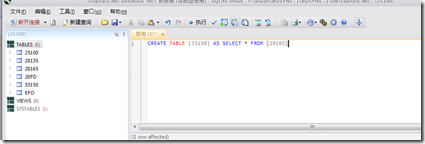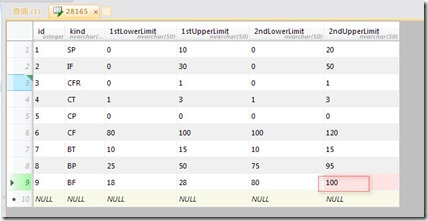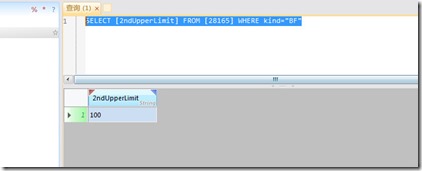1.复制一张表并重命名
比如已经创建好一个表 表名为“28165“
复制这个表。
CREATE TABLE [33150] AS SELECT * FROM [28165]
2.根据列,行的字段名,查询唯一字段的值。
比如我的数据库里面有一张表“28165”.凡是字段和表名以数字开头的,在sql语句中都要把这个字段以方括号括起来,要不然无法执行查询操作。
我要查找到图中红框的数据“100”。需要的查询指令如下:
SELECT [2ndUpperLimit] FROM [28165] WHERE kind="BF"
出来的结果是个一位数组。要取出来的话,arry[0] ,再转为Sting即可使用。
脚本的模式快速创建表格:
CREATE TABLE [cu20BSOB] (
[id] integer NOT NULL PRIMARY KEY,
[kind] string(20),
[wire1stlower] string(20),
[wire1stupper] string(20),
[wire2ndlower] string(20),
[wire2ndupper] string(20),
[ball1stlower] string(20),
[ball1stupper] string(20),
[ball2ndlower] string(20),
[ball2ndupper] string(20)
)
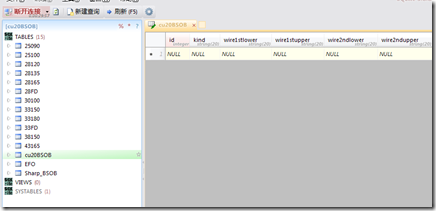
数据库取值模板:
SELECT EFO_Current_UpperLimit FROM EFO WHERE Capillary =28165
SELECT id FROM [28135] WHERE kind="BF"
数字开头的表,要加括号[] ,字段里面是字符的要加双引号 "" ,
例如,查询28165劈刀BF 2ndUpperLimit。
SELECT [2ndUpperLimit] FROM [28165] WHERE kind="BF"
Updata 数据库的最后一条记录:
update logs set IfAlarm='YES' where id=(select id from logs order by id desc LIMIT 1)