如何找出两张表之间的关系
分析步骤: #1、先站在左表的角度去找 是否左表的多条记录可以对应右表的一条记录,如果是,则证明左表的一个字段foreign key 右表一个字段(通常是id) #2、再站在右表的角度去找 是否右表的多条记录可以对应左表的一条记录,如果是,则证明右表的一个字段foreign key 左表一个字段(通常是id) #3、总结: #多对一: 如果只有步骤1成立,则是左表多对一右表 如果只有步骤2成立,则是右表多对一左表 #多对多 如果步骤1和2同时成立,则证明这两张表时一个双向的多对一,即多对多,需要定义一个这两张表的关系表来专门存放二者的关系 #一对一: 如果1和2都不成立,而是左表的一条记录唯一对应右表的一条记录,反之亦然。这种情况很简单,就是在左表foreign key右表的基础上,将左表的外键字段设置成unique即可
建立表之间的关系
#一对多或称为多对一
三张表:出版社,作者信息,书
一对多(或多对一):一个出版社可以出版多本书
关联方式:foreign key
两张表之间的关系 1. 多对一 出版社 书(press_id int,foreign key (preess_id) references press(id)) 2. 多对多 3. 一对一 例子 #一对多或称为多对一 三张表:出版社,作者信息,书 一对多(或多对一):一个出版社可以出版多本书 关联方式:foreign key =====================多对一===================== create table press( id int primary key auto_increment, name varchar(20) ); create table book( id int primary key auto_increment, name varchar(20), press_id int not null, foreign key(press_id) references press(id) on delete cascade on update cascade ); insert into press(name) values ('机械工业出版社'), ('人民出版社'), ('南京出版社') ; insert into book(name,press_id) values ('计算机基础',1), ('python入门',2), ('mysql',2), ('机械原理',3), ('十万个为什么',2), ('社会科学',3) ; # 操作过程 mysql> create table press( -> id int primary key auto_increment, -> name varchar(20) -> ); Query OK, 0 rows affected (0.03 sec) mysql> mysql> create table book( -> id int primary key auto_increment, -> name varchar(20), -> press_id int not null, -> foreign key(press_id) references press(id) -> on delete cascade -> on update cascade -> ); Query OK, 0 rows affected (0.03 sec) mysql> insert into press(name) values -> ('机械工业出版社'), -> ('人民出版社'), -> ('南京出版社') -> ; Query OK, 3 rows affected (0.00 sec) Records: 3 Duplicates: 0 Warnings: 0 mysql> mysql> insert into book(name,press_id) values -> ('计算机基础',1), -> ('python入门',2), -> ('mysql',2), -> ('机械原理',3), -> ('十万个为什么',2), -> ('社会科学',3) -> ; Query OK, 6 rows affected (0.01 sec) Records: 6 Duplicates: 0 Warnings: 0 mysql> desc press; +-------+-------------+------+-----+---------+----------------+ | Field | Type | Null | Key | Default | Extra | +-------+-------------+------+-----+---------+----------------+ | id | int(11) | NO | PRI | NULL | auto_increment | | name | varchar(20) | YES | | NULL | | +-------+-------------+------+-----+---------+----------------+ 2 rows in set (0.00 sec) mysql> select * from book; +----+--------------------+----------+ | id | name | press_id | +----+--------------------+----------+ | 1 | 计算机基础 | 1 | | 2 | python入门 | 2 | | 3 | mysql | 2 | | 4 | 机械原理 | 3 | | 5 | 十万个为什么 | 2 | | 6 | 社会科学 | 3 | +----+--------------------+----------+ 6 rows in set (0.00 sec) mysql> select * from press; +----+-----------------------+ | id | name | +----+-----------------------+ | 1 | 机械工业出版社 | | 2 | 人民出版社 | | 3 | 南京出版社 | +----+-----------------------+ 3 rows in set (0.00 sec)
多对多关系
#多对多
三张表 : 出版社,作者信息,书
多对多 : 一个作者可以写多本书,一本书也可以有多个作者,双向的一对多,即多对多
关联方式: foreign key+一张新的表
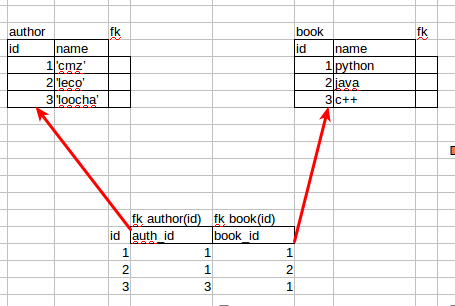

cmz作者的写的书
计算机基础
python入门
mysql
机械原理
十万个为什么
社会科学
leco作者的写的书
机械原理
十万个为什么
社会科学
loocha作者的写的书
十万个为什么
社会科学
odes作者的写的书
社会科学
演示例子
create table book( id int primary key auto_increment, name varchar(20), press_id int not null, foreign key(press_id) references press(id) on delete cascade on update cascade ); create table author( id int primary key auto_increment, name varchar(20) ); #这张表就存放作者表与书表的关系,即查询二者的关系查这表就可以了 create table author2book( id int not null unique auto_increment, author_id int not null, book_id int not null, constraint fk_author foreign key(author_id) references author(id) on delete cascade on update cascade, constraint fk_book foreign key(book_id) references book(id) on delete cascade on update cascade, primary key(author_id,book_id) ); insert into author(name) values('cmz'),('leco'),('loocha'),('odes'); insert into book(name,press_id) values ('计算机基础',1), ('python入门',2), ('mysql',2), ('机械原理',3), ('十万个为什么',2), ('社会科学',3) ; # 插入作者的和对应的书也就是插入到author2book表中 cmz作者的写的书 计算机基础 python入门 mysql 机械原理 十万个为什么 社会科学 leco作者的写的书 机械原理 十万个为什么 社会科学 loocha作者的写的书 十万个为什么 社会科学 odes作者的写的书 社会科学 # 插入 insert into author2book(author_id,book_id) values (1,1), (1,2), (1,3), (1,4), (1,5), (2,4), (2,5), (2,6), (3,5), (3,6), (4,6); 解释: 括号内的左侧表示作者的id,右侧表示书的id. (4,6) 表示,odes该作者对应的社会科学书籍 """ mysql> select * from author; +----+--------+ | id | name | +----+--------+ | 1 | cmz | | 2 | leco | | 3 | loocha | | 4 | odes | +----+--------+ 4 rows in set (0.00 sec) mysql> select * from book; +----+--------------------+----------+ | id | name | press_id | +----+--------------------+----------+ | 1 | 计算机基础 | 1 | | 2 | python入门 | 2 | | 3 | mysql | 2 | | 4 | 机械原理 | 3 | | 5 | 十万个为什么 | 2 | | 6 | 社会科学 | 3 | +----+--------------------+----------+ 6 rows in set (0.00 sec) """ # 操作过程 mysql> create table author( -> id int primary key auto_increment, -> name varchar(20) -> ); Query OK, 0 rows affected (0.02 sec) mysql> create table author2book( -> id int not null unique auto_increment, -> author_id int not null, -> book_id int not null, -> constraint fk_author foreign key(author_id) references author(id) -> on delete cascade -> on update cascade, -> constraint fk_book foreign key(book_id) references book(id) -> on delete cascade -> on update cascade, -> primary key(author_id,book_id) -> ); Query OK, 0 rows affected (0.04 sec) # 插入作者 mysql> show tables; +---------------+ | Tables_in_db2 | +---------------+ | author | | author2book | | book | | dep | | emp | | press | | student | | t1 | +---------------+ 8 rows in set (0.00 sec) mysql> select * from author; Empty set (0.00 sec) mysql> insert into author(name) values('cmz'),('leco'),('loocha'),('odes'); Query OK, 4 rows affected (0.01 sec) Records: 4 Duplicates: 0 Warnings: 0 mysql> select * from author; +----+--------+ | id | name | +----+--------+ | 1 | cmz | | 2 | leco | | 3 | loocha | | 4 | odes | +----+--------+ 4 rows in set (0.00 sec) mysql> desc author2book; +-----------+---------+------+-----+---------+----------------+ | Field | Type | Null | Key | Default | Extra | +-----------+---------+------+-----+---------+----------------+ | id | int(11) | NO | UNI | NULL | auto_increment | | author_id | int(11) | NO | PRI | NULL | | | book_id | int(11) | NO | PRI | NULL | | +-----------+---------+------+-----+---------+----------------+ 3 rows in set (0.00 sec) mysql> select * from author2book; +----+-----------+---------+ | id | author_id | book_id | +----+-----------+---------+ | 1 | 1 | 1 | | 2 | 1 | 2 | | 3 | 1 | 3 | | 4 | 1 | 4 | | 5 | 1 | 5 | | 6 | 2 | 4 | | 7 | 2 | 5 | | 8 | 2 | 6 | | 9 | 3 | 5 | | 10 | 3 | 6 | | 11 | 4 | 6 | +----+-----------+---------+ 11 rows in set (0.00 sec)
一对一
#一对一 两张表:学生表和客户表 一对一:一个学生是一个客户,一个客户有可能变成一个学校,即一对一的关系 关联方式:foreign key+unique #一定是student来foreign key表customer,这样就保证了: #1 学生一定是一个客户, #2 客户不一定是学生,但有可能成为一个学生 # 建立客户比表,让学生表关联客户表 create table customer( id int primary key auto_increment, name varchar(20) not null, qq varchar(10) not null, phone char(16) not null ); create table student( id int primary key auto_increment, class_name varchar(20) not null, customer_id int unique, #该字段一定要是唯一的 foreign key(customer_id) references customer(id) #外键的字段一定要保证unique on delete cascade on update cascade ); #增加客户 insert into customer(name,qq,phone) values ('张三','31811231',13811341220), ('李四','123123123',15213146809), ('网五','283818181',1867141331), ('赵刘','283818181',1851143312), ('奥简爱','888818181',1861243314), ('凯文','112312312',18811431230) ; #增加学生 /*insert into student(class_name,customer_id) values ('3班',3), ('19期',4), ('19期',5);*/
insert into student(class_name,customer_id) values('3期',3); insert into student(class_name,customer_id) values('19期',4); insert into student(class_name,customer_id) values('18期',5);
# 操作过程 mysql> use db5; Database changed mysql> create table customer( -> id int primary key auto_increment, -> name varchar(20) not null, -> qq varchar(10) not null, -> phone char(16) not null -> ); Query OK, 0 rows affected (0.04 sec) mysql> create table student( -> id int primary key auto_increment, -> class_name varchar(20) not null, -> customer_id int unique, #该字段一定要是唯一的 -> foreign key(customer_id) references customer(id) #外键的字段一定要保证unique -> on delete cascade -> on update cascade -> ); Query OK, 0 rows affected (0.03 sec) mysql> show tables; +---------------+ | Tables_in_db5 | +---------------+ | customer | | student | +---------------+ 2 rows in set (0.00 sec) mysql> insert into customer(name,qq,phone) values -> ('张三','31811231',13811341220), -> ('李四','123123123',15213146809), -> ('网五','283818181',1867141331), -> ('赵刘','283818181',1851143312), -> ('奥简爱','888818181',1861243314), -> ('凯文','112312312',18811431230) -> ; Query OK, 6 rows affected (0.00 sec) Records: 6 Duplicates: 0 Warnings: 0 mysql> select * from customer; +----+-----------+-----------+-------------+ | id | name | qq | phone | +----+-----------+-----------+-------------+ | 1 | 张三 | 31811231 | 13811341220 | | 2 | 李四 | 123123123 | 15213146809 | | 3 | 网五 | 283818181 | 1867141331 | | 4 | 赵刘 | 283818181 | 1851143312 | | 5 | 奥简爱 | 888818181 | 1861243314 | | 6 | 凯文 | 112312312 | 18811431230 | +----+-----------+-----------+-------------+ 6 rows in set (0.00 sec mysql> insert into student(class_name,customer_id) values('3期',3); Query OK, 1 row affected (0.01 sec) mysql> insert into student(class_name,customer_id) values('3期',3); # 不能在插入啦,一一对应 ERROR 1062 (23000): Duplicate entry '3' for key 'customer_id' mysql> insert into student(class_name,customer_id) values('19期',4); Query OK, 1 row affected (0.00 sec) mysql> insert into student(class_name,customer_id) values('18期',5); Query OK, 1 row affected (0.00 sec) mysql> select * from student; +----+------------+-------------+ | id | class_name | customer_id | +----+------------+-------------+ | 1 | 3期 | 3 | | 3 | 19期 | 4 | | 4 | 18期 | 5 | +----+------------+-------------+ 3 rows in set (0.01 sec)
