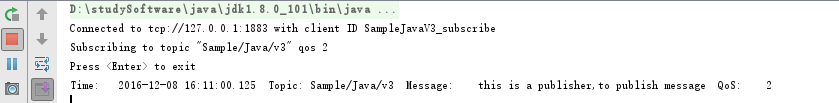1.本例子意在用moquette服务器来作为消息转发,通过订阅者订阅消息,发布者发布消息,然后发布者的消息可以通过服务器转发给订阅者
服务器例子:
https://github.com/andsel/moquette
核心代码为:
/* * Copyright (c) 2012-2015 The original author or authors * ------------------------------------------------------ * All rights reserved. This program and the accompanying materials * are made available under the terms of the Eclipse Public License v1.0 * and Apache License v2.0 which accompanies this distribution. * * The Eclipse Public License is available at * http://www.eclipse.org/legal/epl-v10.html * * The Apache License v2.0 is available at * http://www.opensource.org/licenses/apache2.0.php * * You may elect to redistribute this code under either of these licenses. */ package io.moquette.testembedded; import io.moquette.interception.AbstractInterceptHandler; import io.moquette.interception.InterceptHandler; import io.moquette.interception.messages.*; import io.moquette.parser.proto.messages.AbstractMessage; import io.moquette.parser.proto.messages.PublishMessage; import io.moquette.server.Server; import io.moquette.server.config.IConfig; import io.moquette.server.config.ClasspathConfig; import java.io.IOException; import java.nio.ByteBuffer; import java.util.List; import static java.util.Arrays.asList; public class EmbeddedLauncher { static class PublisherListener extends AbstractInterceptHandler { @Override public void onPublish(InterceptPublishMessage msg) { System.out.println("Received on topic: " + msg.getTopicName() + " content: " + new String(msg.getPayload().array())); } } public static void main(String[] args) throws InterruptedException, IOException { final IConfig classPathConfig = new ClasspathConfig(); final Server mqttBroker = new Server(); List<? extends InterceptHandler> userHandlers = asList(new PublisherListener()); mqttBroker.startServer(classPathConfig, userHandlers); System.out.println("Broker started press [CTRL+C] to stop"); //Bind a shutdown hook Runtime.getRuntime().addShutdownHook(new Thread() { @Override public void run() { System.out.println("Stopping broker"); mqttBroker.stopServer(); System.out.println("Broker stopped"); } }); Thread.sleep(20000); System.out.println("Before self publish"); PublishMessage message = new PublishMessage(); message.setTopicName("/exit"); message.setRetainFlag(true); // message.setQos(AbstractMessage.QOSType.MOST_ONE); // message.setQos(AbstractMessage.QOSType.LEAST_ONE); message.setQos(AbstractMessage.QOSType.EXACTLY_ONCE); message.setPayload(ByteBuffer.wrap("Hello World!!".getBytes())); mqttBroker.internalPublish(message); System.out.println("After self publish"); } }
配置文件:
############################################## # Moquette configuration file. # # The synthax is equals to mosquitto.conf # ############################################## port 1883 #websocket_port 8080 host 127.0.0.1 #Password file password_file password_file.conf #ssl_port 8883 #jks_path serverkeystore.jks #key_store_password passw0rdsrv #key_manager_password passw0rdsrv allow_anonymous true
配置端口为1883,而ip为127.0.0.1
启动服务器:
效果为:
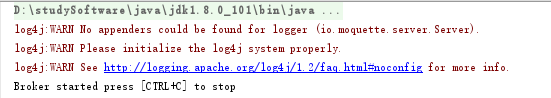
2.客户端源码
https://github.com/eclipse/paho.mqtt.java
核心代码:
1)订阅者源码
/******************************************************************************* * Copyright (c) 2009, 2014 IBM Corp. * * All rights reserved. This program and the accompanying materials * are made available under the terms of the Eclipse Public License v1.0 * and Eclipse Distribution License v1.0 which accompany this distribution. * * The Eclipse Public License is available at * http://www.eclipse.org/legal/epl-v10.html * and the Eclipse Distribution License is available at * http://www.eclipse.org/org/documents/edl-v10.php. * * Contributors: * Dave Locke - initial API and implementation and/or initial documentation */ package org.eclipse.paho.sample.mqttv3app; import java.io.IOException; import java.sql.Timestamp; import org.eclipse.paho.client.mqttv3.IMqttDeliveryToken; import org.eclipse.paho.client.mqttv3.MqttCallback; import org.eclipse.paho.client.mqttv3.MqttClient; import org.eclipse.paho.client.mqttv3.MqttConnectOptions; import org.eclipse.paho.client.mqttv3.MqttException; import org.eclipse.paho.client.mqttv3.MqttMessage; import org.eclipse.paho.client.mqttv3.persist.MqttDefaultFilePersistence; /** * A sample application that demonstrates how to use the Paho MQTT v3.1 Client blocking API. * * It can be run from the command line in one of two modes: * - as a publisher, sending a single message to a topic on the server * - as a subscriber, listening for messages from the server * * There are three versions of the sample that implement the same features * but do so using using different programming styles: * <ol> * <li>Sample (this one) which uses the API which blocks until the operation completes</li> * <li>SampleAsyncWait shows how to use the asynchronous API with waiters that block until * an action completes</li> * <li>SampleAsyncCallBack shows how to use the asynchronous API where events are * used to notify the application when an action completes<li> * </ol> * * If the application is run with the -h parameter then info is displayed that * describes all of the options / parameters. */ public class Sample implements MqttCallback { /** * The main entry point of the sample. * * This method handles parsing of the arguments specified on the * command-line before performing the specified action. */ public static void main(String[] args) { // Default settings: boolean quietMode = false; String action = "subscribe"; String topic = ""; String message = "this is a subscriber,to subscribe message"; int qos = 2; String broker = "127.0.0.1"; int port = 1883; String clientId = null; String subTopic = "Sample/#"; String pubTopic = "Sample/Java/v3"; boolean cleanSession = true; // Non durable subscriptions boolean ssl = false; String password = null; String userName = null; // Parse the arguments - for (int i=0; i<args.length; i++) { // Check this is a valid argument if (args[i].length() == 2 && args[i].startsWith("-")) { char arg = args[i].charAt(1); // Handle arguments that take no-value switch(arg) { case 'h': case '?': printHelp(); return; case 'q': quietMode = true; continue; } // Now handle the arguments that take a value and // ensure one is specified if (i == args.length -1 || args[i+1].charAt(0) == '-') { System.out.println("Missing value for argument: "+args[i]); printHelp(); return; } switch(arg) { case 'a': action = args[++i]; break; case 't': topic = args[++i]; break; case 'm': message = args[++i]; break; case 's': qos = Integer.parseInt(args[++i]); break; case 'b': broker = args[++i]; break; case 'p': port = Integer.parseInt(args[++i]); break; case 'i': clientId = args[++i]; break; case 'c': cleanSession = Boolean.valueOf(args[++i]).booleanValue(); break; case 'k': System.getProperties().put("javax.net.ssl.keyStore", args[++i]); break; case 'w': System.getProperties().put("javax.net.ssl.keyStorePassword", args[++i]); break; case 'r': System.getProperties().put("javax.net.ssl.trustStore", args[++i]); break; case 'v': ssl = Boolean.valueOf(args[++i]).booleanValue(); break; case 'u': userName = args[++i]; break; case 'z': password = args[++i]; break; default: System.out.println("Unrecognised argument: "+args[i]); printHelp(); return; } } else { System.out.println("Unrecognised argument: "+args[i]); printHelp(); return; } } // Validate the provided arguments if (!action.equals("publish") && !action.equals("subscribe")) { System.out.println("Invalid action: "+action); printHelp(); return; } if (qos < 0 || qos > 2) { System.out.println("Invalid QoS: "+qos); printHelp(); return; } if (topic.equals("")) { // Set the default topic according to the specified action if (action.equals("publish")) { topic = pubTopic; } else { topic = subTopic; } } String protocol = "tcp://"; if (ssl) { protocol = "ssl://"; } String url = protocol + broker + ":" + port; if (clientId == null || clientId.equals("")) { clientId = "SampleJavaV3_"+action; } // With a valid set of arguments, the real work of // driving the client API can begin try { // Create an instance of this class Sample sampleClient = new Sample(url, clientId, cleanSession, quietMode,userName,password); // Perform the requested action if (action.equals("publish")) { sampleClient.publish(topic,qos,message.getBytes()); } else if (action.equals("subscribe")) { sampleClient.subscribe(topic,qos); } } catch(MqttException me) { // Display full details of any exception that occurs System.out.println("reason "+me.getReasonCode()); System.out.println("msg "+me.getMessage()); System.out.println("loc "+me.getLocalizedMessage()); System.out.println("cause "+me.getCause()); System.out.println("excep "+me); me.printStackTrace(); } } // Private instance variables private MqttClient client; private String brokerUrl; private boolean quietMode; private MqttConnectOptions conOpt; private boolean clean; private String password; private String userName; /** * Constructs an instance of the sample client wrapper * @param brokerUrl the url of the server to connect to * @param clientId the client id to connect with * @param cleanSession clear state at end of connection or not (durable or non-durable subscriptions) * @param quietMode whether debug should be printed to standard out * @param userName the username to connect with * @param password the password for the user * @throws MqttException */ public Sample(String brokerUrl, String clientId, boolean cleanSession, boolean quietMode, String userName, String password) throws MqttException { this.brokerUrl = brokerUrl; this.quietMode = quietMode; this.clean = cleanSession; this.password = password; this.userName = userName; //This sample stores in a temporary directory... where messages temporarily // stored until the message has been delivered to the server. //..a real application ought to store them somewhere // where they are not likely to get deleted or tampered with String tmpDir = System.getProperty("java.io.tmpdir"); MqttDefaultFilePersistence dataStore = new MqttDefaultFilePersistence(tmpDir); try { // Construct the connection options object that contains connection parameters // such as cleanSession and LWT conOpt = new MqttConnectOptions(); conOpt.setCleanSession(clean); if(password != null ) { conOpt.setPassword(this.password.toCharArray()); } if(userName != null) { conOpt.setUserName(this.userName); } // Construct an MQTT blocking mode client client = new MqttClient(this.brokerUrl,clientId, dataStore); // Set this wrapper as the callback handler client.setCallback(this); } catch (MqttException e) { e.printStackTrace(); log("Unable to set up client: "+e.toString()); System.exit(1); } } /** * Publish / send a message to an MQTT server * @param topicName the name of the topic to publish to * @param qos the quality of service to delivery the message at (0,1,2) * @param payload the set of bytes to send to the MQTT server * @throws MqttException */ public void publish(String topicName, int qos, byte[] payload) throws MqttException { // Connect to the MQTT server log("Connecting to "+brokerUrl + " with client ID "+client.getClientId()); client.connect(conOpt); log("Connected"); String time = new Timestamp(System.currentTimeMillis()).toString(); log("Publishing at: "+time+ " to topic ""+topicName+"" qos "+qos); // Create and configure a message MqttMessage message = new MqttMessage(payload); message.setQos(qos); // Send the message to the server, control is not returned until // it has been delivered to the server meeting the specified // quality of service. client.publish(topicName, message); // Disconnect the client client.disconnect(); log("Disconnected"); } /** * Subscribe to a topic on an MQTT server * Once subscribed this method waits for the messages to arrive from the server * that match the subscription. It continues listening for messages until the enter key is * pressed. * @param topicName to subscribe to (can be wild carded) * @param qos the maximum quality of service to receive messages at for this subscription * @throws MqttException */ public void subscribe(String topicName, int qos) throws MqttException { // Connect to the MQTT server client.connect(conOpt); log("Connected to "+brokerUrl+" with client ID "+client.getClientId()); // Subscribe to the requested topic // The QoS specified is the maximum level that messages will be sent to the client at. // For instance if QoS 1 is specified, any messages originally published at QoS 2 will // be downgraded to 1 when delivering to the client but messages published at 1 and 0 // will be received at the same level they were published at. log("Subscribing to topic ""+topicName+"" qos "+qos); client.subscribe(topicName, qos); // Continue waiting for messages until the Enter is pressed log("Press <Enter> to exit"); try { System.in.read(); } catch (IOException e) { //If we can't read we'll just exit } // Disconnect the client from the server client.disconnect(); log("Disconnected"); } /** * Utility method to handle logging. If 'quietMode' is set, this method does nothing * @param message the message to log */ private void log(String message) { if (!quietMode) { System.out.println(message); } } /****************************************************************/ /* Methods to implement the MqttCallback interface */ /****************************************************************/ /** * @see MqttCallback#connectionLost(Throwable) */ public void connectionLost(Throwable cause) { // Called when the connection to the server has been lost. // An application may choose to implement reconnection // logic at this point. This sample simply exits. log("Connection to " + brokerUrl + " lost!" + cause); System.exit(1); } /** * @see MqttCallback#deliveryComplete(IMqttDeliveryToken) */ public void deliveryComplete(IMqttDeliveryToken token) { // Called when a message has been delivered to the // server. The token passed in here is the same one // that was passed to or returned from the original call to publish. // This allows applications to perform asynchronous // delivery without blocking until delivery completes. // // This sample demonstrates asynchronous deliver and // uses the token.waitForCompletion() call in the main thread which // blocks until the delivery has completed. // Additionally the deliveryComplete method will be called if // the callback is set on the client // // If the connection to the server breaks before delivery has completed // delivery of a message will complete after the client has re-connected. // The getPendingTokens method will provide tokens for any messages // that are still to be delivered. } /** * @see MqttCallback#messageArrived(String, MqttMessage) */ public void messageArrived(String topic, MqttMessage message) throws MqttException { // Called when a message arrives from the server that matches any // subscription made by the client String time = new Timestamp(System.currentTimeMillis()).toString(); System.out.println("Time: " +time + " Topic: " + topic + " Message: " + new String(message.getPayload()) + " QoS: " + message.getQos()); } /****************************************************************/ /* End of MqttCallback methods */ /****************************************************************/ static void printHelp() { System.out.println( "Syntax: " + " Sample [-h] [-a publish|subscribe] [-t <topic>] [-m <message text>] " + " [-s 0|1|2] -b <hostname|IP address>] [-p <brokerport>] [-i <clientID>] " + " -h Print this help text and quit " + " -q Quiet mode (default is false) " + " -a Perform the relevant action (default is publish) " + " -t Publish/subscribe to <topic> instead of the default " + " (publish: "Sample/Java/v3", subscribe: "Sample/#") " + " -m Use <message text> instead of the default " + " ("Message from MQTTv3 Java client") " + " -s Use this QoS instead of the default (2) " + " -b Use this name/IP address instead of the default (m2m.eclipse.org) " + " -p Use this port instead of the default (1883) " + " -i Use this client ID instead of SampleJavaV3_<action> " + " -c Connect to the server with a clean session (default is false) " + " Security Options " + " -u Username " + " -z Password " + " SSL Options " + " -v SSL enabled; true - (default is false) " + " -k Use this JKS format key store to verify the client " + " -w Passpharse to verify certificates in the keys store " + " -r Use this JKS format keystore to verify the server " + " If javax.net.ssl properties have been set only the -v flag needs to be set " + "Delimit strings containing spaces with "" " + "Publishers transmit a single message then disconnect from the server. " + "Subscribers remain connected to the server and receive appropriate " + "messages until <enter> is pressed. " ); } }
客户端-发布者
只需在configutation里面修改传入的参数即可:
为保证是同一个主题,则需要保证传入-a -t两个参数
-a subscribe -t Sample/Java/v3
最终运行结果:
服务器
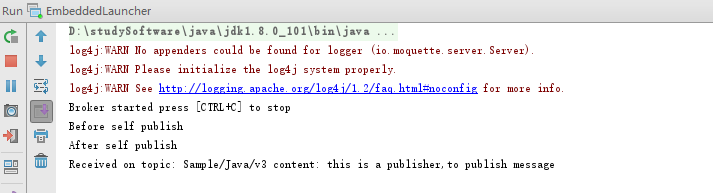
订阅者:
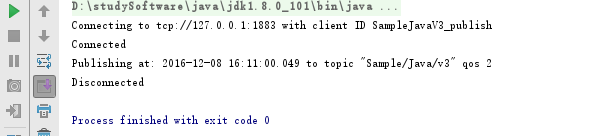
发布者