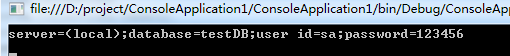使用IConfigurationSectionHandler配置configSections
·步骤1:定义一个实体类
1 using System; 2 using System.Collections.Generic; 3 using System.Linq; 4 using System.Text; 5 using System.Threading.Tasks; 6 7 namespace ConsoleApplication1 8 { 9 /// <summary> 10 /// 说明: 11 /// 创建日期:2016/10/27 8:54:11 12 /// 创建人:曹永承 13 /// </summary> 14 public class Conn 15 { 16 public string DataBase { get; set; } 17 18 public string Server { get; set; } 19 20 public string UserId { get; set; } 21 22 public string Password { get; set; } 23 24 public override string ToString() 25 { 26 return string.Format("server={0};database={1};user id={2};password={3}", Server, DataBase, UserId, Password); 27 } 28 } 29 }
步骤2:定义一个ConnSectionHandler类实现IConfigurationSectionHandler接口
1 using System.Configuration; 2 using System.Xml; 3 4 namespace ConsoleApplication1.config 5 { 6 /// <summary> 7 /// 说明: 8 /// 创建日期:2016/10/27 8:52:35 9 /// 创建人:曹永承 10 /// </summary> 11 public class ConnSectionHandler : IConfigurationSectionHandler 12 { 13 public object Create(object parent, object configContext, XmlNode section) 14 { 15 Conn conn = new Conn(); 16 17 if (section != null) 18 { 19 foreach (XmlNode node in section.ChildNodes) 20 { 21 switch (node.Name) 22 { 23 case "server": 24 conn.Server = node.SelectSingleNode("@value").InnerText; 25 break; 26 case "database": 27 conn.DataBase = node.SelectSingleNode("@value").InnerText; 28 break; 29 case "userid": 30 conn.UserId = node.SelectSingleNode("@value").InnerText; 31 break; 32 case "password": 33 conn.Password = node.SelectSingleNode("@value").InnerText; 34 break; 35 } 36 37 } 38 } 39 40 return conn; 41 } 42 } 43 }
步骤3:配置xml
1 <configSections> 2 <section name="conn" type="ConsoleApplication1.config.ConnSectionHandler,ConsoleApplication1"/> 3 </configSections> 4 <conn> 5 <server value="(local)"/> 6 <database value="testDB"/> 7 <userid value="sa"/> 8 <password value="123456"/> 9 </conn>
步骤4:测试代码
1 Conn conn = ConfigurationManager.GetSection("conn") as Conn ; 2 Console.WriteLine(conn); 3 Console.ReadKey();
输出结果: