未将对象引用设置到对象的实例。
此错误的实例(1)
1。 隐藏调用堆栈
在 DevExpress.XtraEditors.Repository.RepositoryItem.CreateDesigner()
在 DevExpress.XtraEditors.Repository.RepositoryItem.FilterProperties(PropertyDescriptorCollection collection)
在 DevExpress.XtraEditors.Repository.RepositoryItem.System.ComponentModel.ICustomTypeDescriptor.GetProperties(Attribute[] attributes)
在 System.ComponentModel.TypeDescriptor.MergedTypeDescriptor.System.ComponentModel.ICustomTypeDescriptor.GetProperties(Attribute[] attributes)
在 System.ComponentModel.TypeDescriptor.GetPropertiesImpl(Object component, Attribute[] attributes, Boolean noCustomTypeDesc, Boolean noAttributes)
在 System.ComponentModel.Design.Serialization.CodeDomSerializer.ResetBrowsableProperties(Object instance)
在 System.ComponentModel.Design.Serialization.CodeDomSerializer.Deserialize(IDesignerSerializationManager manager, Object codeObject)
在 System.Windows.Forms.Design.ControlCodeDomSerializer.Deserialize(IDesignerSerializationManager manager, Object codeObject)
在 System.ComponentModel.Design.Serialization.TypeCodeDomSerializer.DeserializeName(IDesignerSerializationManager manager, String name, CodeStatementCollection statements)
工具栏添加lookup控件后,拖住到form是上,报错。是这个原因引起的。Form上并未出现lookup控件
属性“Properties”的代码生成失败。错误是: “未将对象引用设置到对象的实例。”

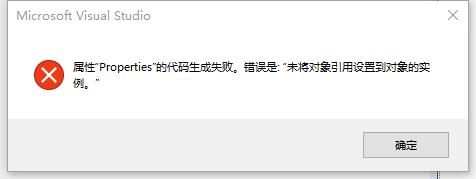
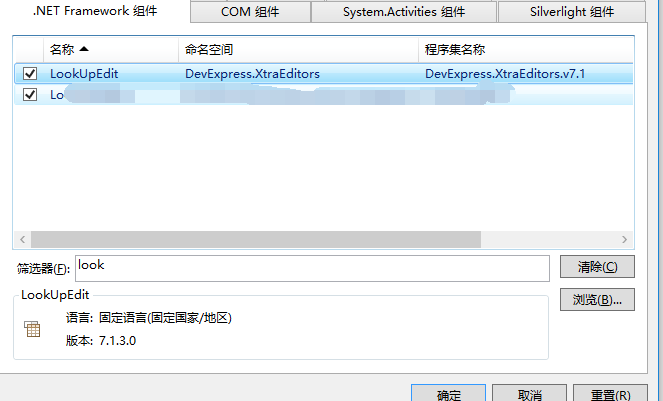
不光是自己写的控件报错,属性“Properties”的代码生成失败。错误是: “未将对象引用设置到对象的实例。”
所有的dev的控件,加载选项卡里的dev控件拖放到界面上都报这个错。
https://blog.csdn.net/wmg494005678/article/details/8512126
难道是这个原因?原来是
引用的Dll出错了,悲催,工具栏里面我用的是“GridLookUpedit”,我实际上应该用LookUpEdit...