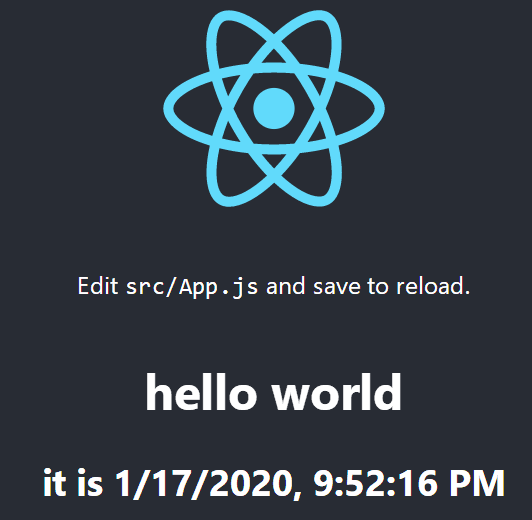一、在非create-react-app创建的项目,使用JSX需要注意的问题
1.1 入门的时候,要引入Babel,并将<script>标签加上type='text/babel'的属性。
1.2 将JSX引入项目,需要安装node.js,
第1步:运行npm init -y 第2步:运行npm install babel-cli@6 babel-preset-react-app@3
安装完成后,运行
npx babel --watch src --out-dir . --presets react-app/prod
注:npx是npm 5.2+附带的打包运行程序工具
上述命令会将src目录下所有js文件用Babel转移后的结果文件添加至根目录下。

二、react中状态和生命周期的使用
以官网教程中的时钟为例
class Clock extends React.Component{
constructor (props) {
super(props);
this.state = {
date: new Date()
};
}
render () {
return (
<div>
<h1>hello world</h1>
<h2>it is {this.state.date.toLocaleString()}</h2>
</div>
)
}
}
function tick () {
ReactDOM.render(
<Clock />,
document.querySelector('#test')
)
}
setInterval(tick, 1000);
上述代码实现了展示时钟的功能,但却不能实现组件的销毁。而要实现销毁,需要用到生命周期。
class Clock extends React.Component{
constructor (props) {
super(props);
// this.state={} can only in constructor
this.state = {
date: new Date()
};
}
// 安装
componentDidMount () {
this.timeId = setInterval(
() => this.tick(),
1000);
}
// 卸载
componentWillUnmount () {
clearInterval(this.timeId);
}
tick () {
// 这里用的是this.setState()。还有一种形式this.setState((state,props) => {....});
this.setState({
date: new Date()
})
}
render () {
return (
<div>
<h1>hello world</h1>
<h2>it is {this.state.date.toLocaleString()}</h2>
</div>
)
}
}
ReactDOM.render(
<Clock/>,
document.querySelector('#clock')
);
组件可以选择将其状态作为道具传递给其子组件,如Clock将其state.date传给了<h2>.
<h2>it is {this.state.date.toLocaleString()}</h2>
这通常称为“自上而下”或“单向”数据流。任何状态始终归某个特定组件所有,并且从该状态派生的任何数据或UI都只会影响树中“其下方”的组件。
三、构建工具选择

作为一个入门者,选择create-react-app
npx create-react-app 项目名称
cd 项目名称
npm start
四、create-react-app创建的工程中使用自定义组件
我们用create-react-app创建的react工程,在src目录下创建components文件夹,并新建Clock.js文件。
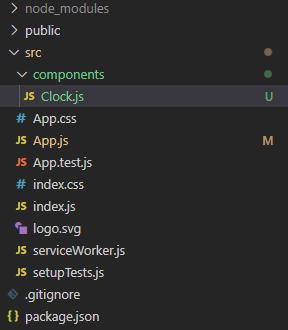
代码:
import React from 'react'; class Clock extends React.Component{ constructor (props) { super(props); // this.state={} can only in constructor this.state = { date: new Date() }; } componentDidMount () { this.timeId = setInterval( () => this.tick(), 1000); } componentWillUnmount () { clearInterval(this.timeId); } tick () { this.setState({ date: new Date() }) } render () { return ( <div> <h1>hello world</h1> <h2>it is {this.state.date.toLocaleString()}</h2> </div> ) } } export default Clock
五、在App.js中引入
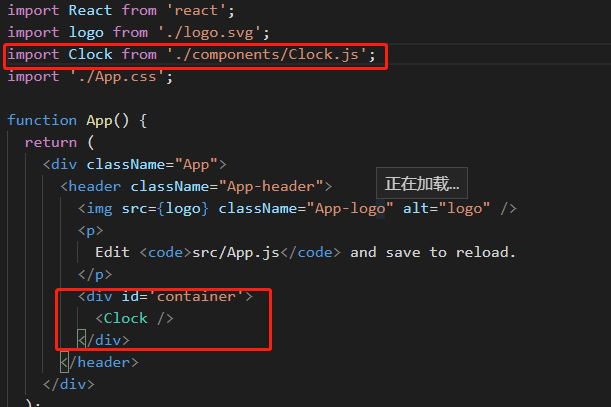
展示下效果: