链接以及基础知识
• 硬链接和软链接基本概念
– 硬链接类似于拷贝,但与源文件同步更新,权限、大小、时间值均与源
文件一样,inode也与源文件相同
• inode和block
– inode存文件属性
– block存文件数据
• 使用ln命令可以创建链接
硬链接link
• 硬链接命令为ln,函数为link
• man 2 link
• 硬链接函数
• int link(const char *oldpath, const char *newpath);
– 参数*oldpath:已有的文件路径。
– 参数*newpath:新建的硬链接文件路径。
– 返回值:成功返回0,错误返回-1。
• 编写编译运行测试
#include <unistd.h> #include <stdio.h> int main(int argc, char *argv[]) { int ret; if(argc < 3) { printf("Please input file path "); return 1; } ret = link(argv[1], argv[2]); if(ret < 0) { printf("%s link %s failed. ", argv[1], argv[2]); return 1; } printf("%s link %s success ", argv[1], argv[2]); return 0; }
符号链接symlink
• 符号链接也叫软链接,symlink
• man 2 symlink
• 软链接函数
• int symlink(const char *oldpath, const char *newpath);
– 参数*oldpath:已有的文件路径
– 参数*newpath:新建的符号链接文件路径
– 返回值:成功返回0,错误返回-1
• 编写编译运行测试
– 和link对比测试
#include <unistd.h> #include <stdio.h> int main(int argc, char *argv[]) { int ret; if(argc < 3) { printf("Please input two path "); return 1; } ret = symlink(argv[1], argv[2]); if(ret < 0) { printf("symlink failed. "); return 1; } printf("%s symlink %s success. ", argv[1], argv[2]); return 0; }
解除链接unlink
• man 2 unlink
• 解除链接函数
• int unlink(const char *pathname);
– 参数*pathname:链接文件的路径
– 返回值:成功返回0,错误返回-1
– unlink指向软链接,删除软链接;指向最后一个硬链接,相当于删除文件
• 编写编译运行测试
#include <unistd.h> #include <stdio.h> int main(int argc, char *argv[]) { int ret; if(argc < 2) { printf("Please input path "); return 1; } ret = unlink(argv[1]); if(ret < 0) { printf("unlink failed. "); return 1; } printf("unlink %s success. ", argv[1]); return 0; }
拷贝文件
• Linux 下并没有专门的拷贝函数和接口,需要通过open,read,wite 等文件操作函数实现。
• 拷贝流程图
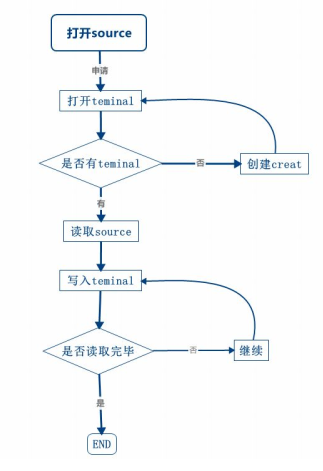
#include <stdio.h> #include <sys/types.h> #include <sys/stat.h> #include <fcntl.h> #include <string.h> #include <unistd.h> #define LENGTH 1024 int main(int argc, char *argv[]) { int ret, fileNew, fileOld; char buf[LENGTH]; if(argc < 3) { printf("Please input two path. "); return 1; } fileOld = open(argv[1], O_RDWR|O_NOCTTY|O_NDELAY); if(fileOld < 0) { printf("open %s failed. ", argv[1]); return 1; } fileNew = open(argv[2], O_WRONLY|O_CREAT, 0644); if(fileNew < 0) { printf("open %s failed ", argv[2]); return 1; } while(read(fileOld, buf, LENGTH)) { write(fileNew, buf, strlen(buf)); } close(fileOld); close(fileNew); printf("cp to finished! "); printf("cp %s to %s success! ", argv[1], argv[2]); return 0; }
移动文件命令为mv,函数为rename
• man 2 rename
• int rename(const char *oldpath, const char *newpath)
– 参数*oldpath:旧的文件路径
– 参数*newpath:新的文件路径
– 返回值:成功返回0,错误返回-1
• 编写编译运行测试
#include <stdio.h> int main(int argc, char *argv[]) { int ret; if(argc < 3) { printf("Please input two path "); return 1; } ret = rename(argv[1], argv[2]); if(ret < 0) { printf("rename failed. "); return 1; } printf("rename %s to %s success ", argv[1], argv[2]); return 0; }