this.$message.error('错误信息')
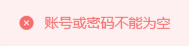
this.$message.success('成功信息')

form表单
<!-- :model 绑定的是表单的数据对象 -->
<!-- :rules 是表单的验证规则对象 -->
<!-- ref 是当前 表单组件的引用对象 -->
<el-form :model="loginForm" :rules="loginFormRules" ref="loginFormRef">
<!-- el-form-item 的 prop 属性,专门用来指定校验规则; 所有的校验规则,都在 :rules 所绑定的对象中定义 -->
<el-form-item prop="username">
<!-- el-input 是一个文本框,使用 v-model 指令,把文本框的值,双向绑定到了 :model 对象中的属性 -->
<el-input v-model="loginForm.username">
<i slot="prefix" class="iconfont icon-user"></i>
</el-input>
</el-form-item>
<el-form-item prop="password">
<!-- el-input 是一个文本框,使用 v-model 指令,把文本框的值,双向绑定到了 :model 对象中的属性 -->
<el-input v-model="loginForm.password" type="password">
<i slot="prefix" class="iconfont icon-3702mima"></i>
</el-input>
</el-form-item>
<el-row>
<el-col :offset="15">
<el-button type="primary" @click="login">登录</el-button>
<el-button type="info" @click="resetForm">重置</el-button>
</el-col>
</el-row>
</el-form>
<script>
export default {
data() {
return {
// 登录表单数据对象
loginForm: {
username: 'admin', // 登录的用户名
password: '123456' // 登录密码
},
// 登录表单的验证规则对象
loginFormRules: {
// 用户名的校验规则
username: [{ required: true, message: '请输入登录名称', trigger: 'blur' }],
password: [{ required: true, message: '请输入登录密码', trigger: 'blur' }]
}
}
},
methods: {
// 确定按钮
login () {
this.$refs.loginForm.validate((valid) => {
if (valid) {
alert('submit!');
} else {
console.log('error submit!!');
return false;
}
})
},
// 重置按钮
resetForm() {
this.$refs.formName.resetFields()
}
}
</script>