这是java的Swing里的一个选择文件的控件,我们要如何使用它?首先来看看JDKAPI的说明:
public class JFileChooserextends JComponentimplements Accessible
JFileChooser 为用户选择文件提供了一种简单的机制。有关使用 JFileChooser 的更多信息,请参阅 《The Java Tutorial》 中的 How to Use File Choosers 一节。
以下代码弹出一个针对用户主目录的文件选择器,其中只显示 .jpg 和 .gif 图像:
JFileChooser chooser = new JFileChooser(); // Note: source for ExampleFileFilter can be found in FileChooserDemo, // under the demo/jfc directory in the JDK. ExampleFileFilter filter = new ExampleFileFilter(); filter.addExtension("jpg"); filter.addExtension("gif"); filter.setDescription("JPG & GIF Images"); chooser.setFileFilter(filter); int returnVal = chooser.showOpenDialog(parent); if(returnVal == JFileChooser.APPROVE_OPTION) { System.out.println("You chose to open this file: " + chooser.getSelectedFile().getName()); }
这是一个例子,上面代码中,new了一个ExampleFileFilter,然后设置它允许的文件后缀名,再设置描述。最后JFileChooser设置一个文件过滤器就OK了。使用的使用showOpenDialog()。
但是这个ExampleFileFilter是怎么来的呢?我们注意到上面有两行注释:
// Note: source for ExampleFileFilter can be found in FileChooserDemo, // under the demo/jfc directory in the JDK.
它的意思大概是这个ExampleFileFilter类的源码,在FileChooserDemo的jfc文件夹里可以找到。
然后我去找了一下,发现没有这个类源码。
我看下chooser.setFileFilter(xxx)接受的类型,是个抽象类:
/* * %W% %E% * * Copyright (c) 2006, Oracle and/or its affiliates. All rights reserved. * ORACLE PROPRIETARY/CONFIDENTIAL. Use is subject to license terms. */ package javax.swing.filechooser; import java.io.File; /** * <code>FileFilter</code> is an abstract class used by {@code JFileChooser} * for filtering the set of files shown to the user. See * {@code FileNameExtensionFilter} for an implementation that filters using * the file name extension. * <p> * A <code>FileFilter</code> * can be set on a <code>JFileChooser</code> to * keep unwanted files from appearing in the directory listing. * For an example implementation of a simple file filter, see * <code><i>yourJDK</i>/demo/jfc/FileChooserDemo/ExampleFileFilter.java</code>. * For more information and examples see * <a href="http://java.sun.com/docs/books/tutorial/uiswing/components/filechooser.html">How to Use File Choosers</a>, * a section in <em>The Java Tutorial</em>. * * @see FileNameExtensionFilter * @see javax.swing.JFileChooser#setFileFilter * @see javax.swing.JFileChooser#addChoosableFileFilter * * @version %I% %G% * @author Jeff Dinkins */ public abstract class FileFilter { /** * Whether the given file is accepted by this filter. */ public abstract boolean accept(File f); /** * The description of this filter. For example: "JPG and GIF Images" * @see FileView#getName */ public abstract String getDescription(); }
从类的注释可以看到,我们简单地继承它,实现这两个方法就可以实现文件过滤。简单说明:
accept(File f) 方法:对文件进行过滤,通过就返回true。我们可以简单地判断文件的后缀名
getDescription()方法:文件类型的描述,直接返回String方可。
我们可以简单实现它:
public class MyFileFilter extends FileFilter { public boolean accept(File f) { if(f.getName().contains(".jpg") || f.isDirectory()){ return true; }
return false; } public String getDescription() { return "jpg文件"; } }
然后在fileChooser.setFileFilter(MyFileFilter) 即可,效果如下:
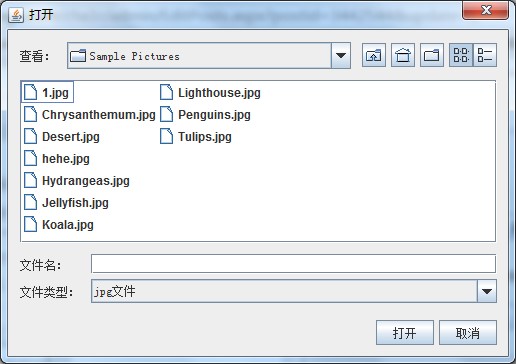
这样一个简单的文件过滤就实现了。
======================================================================
最后我还是不死心,终于在jdk1.4的demo里找到了ExampleFileFilter.java。不知道为什么JDK1.5移除了它。附上:
import java.io.File; import java.util.Enumeration; import java.util.Hashtable; import javax.swing.filechooser.FileFilter; public class MyFileFilter extends FileFilter { private static String TYPE_UNKNOWN = "Type Unknown"; private static String HIDDEN_FILE = "Hidden File"; private Hashtable filters = null; private String description = null; private String fullDescription = null; private boolean useExtensionsInDescription = true; public MyFileFilter() { this.filters = new Hashtable(); } public MyFileFilter(String extension) { this(extension, null); } public MyFileFilter(String extension, String description) { this(); if (extension != null) addExtension(extension); if (description != null) setDescription(description); } public MyFileFilter(String[] filters) { this(filters, null); } public MyFileFilter(String[] filters, String description) { this(); for (int i = 0; i < filters.length; i++) { // add filters one by one addExtension(filters[i]); } if (description != null) setDescription(description); } public boolean accept(File f) { if (f != null) { if (f.isDirectory()) { return true; } String extension = getExtension(f); if (extension != null && filters.get(getExtension(f)) != null) { return true; } ; } return false; } public String getExtension(File f) { if (f != null) { String filename = f.getName(); int i = filename.lastIndexOf('.'); if (i > 0 && i < filename.length() - 1) { return filename.substring(i + 1).toLowerCase(); } ; } return null; } public void addExtension(String extension) { if (filters == null) { filters = new Hashtable(5); } filters.put(extension.toLowerCase(), this); fullDescription = null; } public String getDescription() { if (fullDescription == null) { if (description == null || isExtensionListInDescription()) { fullDescription = description == null ? "(" : description + " ("; // build the description from the extension list Enumeration extensions = filters.keys(); if (extensions != null) { fullDescription += "." + (String) extensions.nextElement(); while (extensions.hasMoreElements()) { fullDescription += ", ." + (String) extensions.nextElement(); } } fullDescription += ")"; } else { fullDescription = description; } } return fullDescription; } public void setDescription(String description) { this.description = description; fullDescription = null; } public void setExtensionListInDescription(boolean b) { useExtensionsInDescription = b; fullDescription = null; } public boolean isExtensionListInDescription() { return useExtensionsInDescription; } }
大家直接用它就可以了。