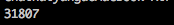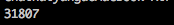以下代码,如有不懂加群讨论
# *-* coding:utf-8 *-* #
import json
import requests
import pytesseract
import time
import datetime
from PIL import Image
from bs4 import BeautifulSoup
import urllib3
import random
import os
def binarizing(img, threshold):
# input: gray image, get black and white images
pixdata = img.load()
w, h = img.size
for y in range(h):
for x in range(w):
if pixdata[x, y] < threshold:
pixdata[x, y] = 0
else:
pixdata[x, y] = 255
return img
def depoint(img):
# input: gray image, remove the noise
pixdata = img.load()
w, h = img.size
for x in range(1, w - 1):
if x > 1 and x != w - 2:
# 获取目标像素点左右位置
left = x - 1
right = x + 1
for y in range(1, h - 1):
# 获取目标像素点上下位置
up = y - 1
down = y + 1
if x <= 2 or x >= (w - 2):
img.putpixel((x, y), 255)
elif y <= 2 or y >= (h - 2):
img.putpixel((x, y), 255)
elif img.getpixel((x, y)) == 0:
if y > 1 and y != h - 1:
# 以目标像素点为中心点,获取周围像素点颜色
# 0为黑色,255为白色
up_color = img.getpixel((x, up))
down_color = img.getpixel((x, down))
left_color = img.getpixel((left, y))
left_down_color = img.getpixel((left, down))
right_color = img.getpixel((right, y))
right_up_color = img.getpixel((right, up))
right_down_color = img.getpixel((right, down))
# 去除竖线干扰线
if down_color == 0:
if left_color == 255 and left_down_color == 255 and
right_color == 255 and right_down_color == 255:
img.putpixel((x, y), 255)
# 去除横线干扰线
elif right_color == 0:
if down_color == 255 and right_down_color == 255 and
up_color == 255 and right_up_color == 255:
img.putpixel((x, y), 255)
# 去除斜线干扰线
if left_color == 255 and right_color == 255
and up_color == 255 and down_color == 255:
img.putpixel((x, y), 255)
return img
def get_code():
'''
下载验证码并pytesseract 识别验证码
:return:
'''
code_file = '1.jpg'
image = Image.open(code_file)
image.show()
#text = input('请输入验证码:')
image = image.convert("L")
binarizing(image, 110)
depoint(image)
image.show()
text = pytesseract.image_to_string(image)
return text
def get_xsrf():
code = get_code()
print (code)
if __name__ == '__main__':
get_xsrf()