Json格式在用于数据存储方面比xml有着空间上的优势,Json格式又主要分为两种格式:名称/值 对 和数组。
在我的业务环境中需要先把一种空间比较小的格式。
测试如下:
取数据库中的一张表然后生成两种格式的Json文件进行对比。
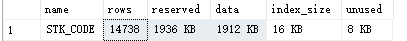
生成名称/值 对的格式,样式如下:
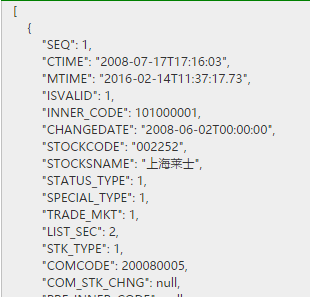
大小为:6460KB
生成数组的格式,样式如下:
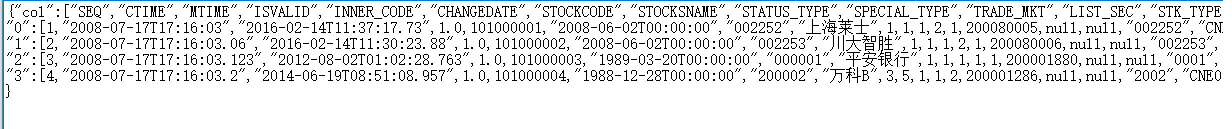
大小为:2736KB。
数组由于列的信息只显示一次,大小约为原来的50%。
生成两种格式的C#代码如下:
static void Main(string[] args) { DataTable dt = DataAccess.GetData("select * from stk_code"); string sJson= JsonConvert.SerializeObject(dt); FileStream fs = new FileStream("D:\Json.txt", FileMode.Append); StreamWriter sw = new StreamWriter(fs, Encoding.Default); sw.WriteLine(sJson); sw.Close(); fs.Close(); Dictionary<string, List<object>> dataList = DataToList.DataTableToList(dt); sJson = JsonConvert.SerializeObject(dataList); fs = new FileStream("D:\Json2.txt", FileMode.Append); sw = new StreamWriter(fs, Encoding.Default); sw.WriteLine(sJson); sw.Close(); fs.Close(); Console.ReadKey(); }
将Datatable转为Dictionary 的方法如下:
public class DataToList { /// <summary> /// 将datarow 转化为Dictionary<string, List<object>> /// 结果集中第一行为列名,第二行开始为数据,数据行用数字0-N表示 /// </summary> /// <param name="table"></param> /// <returns></returns> public static Dictionary<string, List<object>> DataTableToList(DataTable table) { Dictionary<string, List<object>> DataList = new Dictionary<string, List<object>>(); List<object> itemValue = new List<object>(); string itemKey = "col"; foreach (DataColumn dc in table.Columns) { itemValue.Add(dc.ColumnName); } DataList.Add(itemKey, itemValue); int i = 0; foreach (DataRow dr in table.Rows) { itemKey = i.ToString(); itemValue = new List<object>(); foreach (var val in dr.ItemArray) { itemValue.Add(val); } DataList.Add(itemKey, itemValue); i++; } return DataList; } }
//写流文件
ObjectStream.Serialize<Dictionary<string, List<object>>>(dataList, @"D:stream.bin");
//读流文件
Dictionary<string, List<object>> ndt = (Dictionary<string, List<object>>)ObjectStream.Deserialize(@"D:stream.bin");
数组的格式虽然占用的空间会小一些,但需要进行一次转换,所以在选择的时候需要视具体情况而定。
主要有两方面的因素:
1.列名和内容的比例大小关系,如果大部分字段是文本类的,大小的区别应该不大。采用数组反而多一次转换。
2.是带宽为稀缺资源还是CPU为稀缺资源?
第三种方案,将数据对象直接存储为流:
如这个对象是DataTable则大小为:10368KB。如采用简单一点的对象如
Dictionary<string,List<object>>则大小为:3225
所以大小取决于对象的简单程度。
对象和流之间的转换代码:
public class ObjectStream { /// <summary> /// 将一个对象转换为流文件 /// </summary> /// <typeparam name="T"></typeparam> /// <param name="value"></param> /// <param name="filename"></param> /// <returns></returns> public static bool Serialize<T>(T value, string filename) { try { System.Runtime.Serialization.Formatters.Binary.BinaryFormatter bs = new System.Runtime.Serialization.Formatters.Binary.BinaryFormatter(); System.IO.FileStream stream = new System.IO.FileStream(filename, System.IO.FileMode.Create); bs.Serialize(stream, value); stream.Close(); return true; } catch { return false; } } /// <summary> /// 从流文件中获取一个对象 /// </summary> /// <param name="fileName"></param> /// <returns></returns> public static Object Deserialize(string fileName) { System.Runtime.Serialization.Formatters.Binary.BinaryFormatter bs = new System.Runtime.Serialization.Formatters.Binary.BinaryFormatter(); System.IO.FileStream stream = new System.IO.FileStream(fileName, System.IO.FileMode.Open); return bs.Deserialize(stream); } }