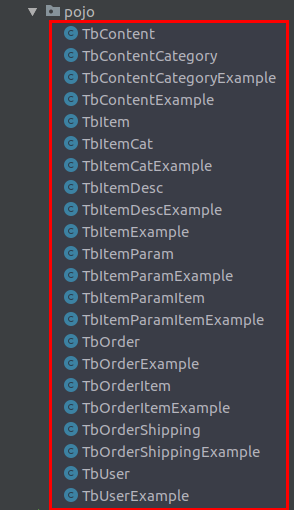最近在学习taotao商城项目,有一节是关于mybatis逆向工程的,参考了这个博文,https://blog.csdn.net/yerenyuan_pku/article/details/71909325
是在windows+eclipse环境下完成的,我用的是Ubuntu18.04和idea18环境,略有不同,记录下来。
完整的工程在github上,附有项目所需要的sql。
1,idea在lib添加的jar好像不起作用,实验了几次了,还不能完全肯定,依赖的jar我是放在:
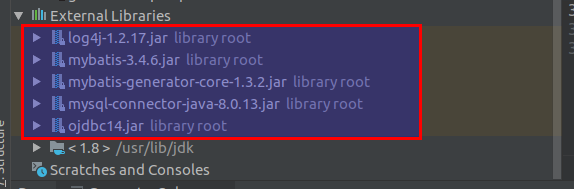
配置路径在:
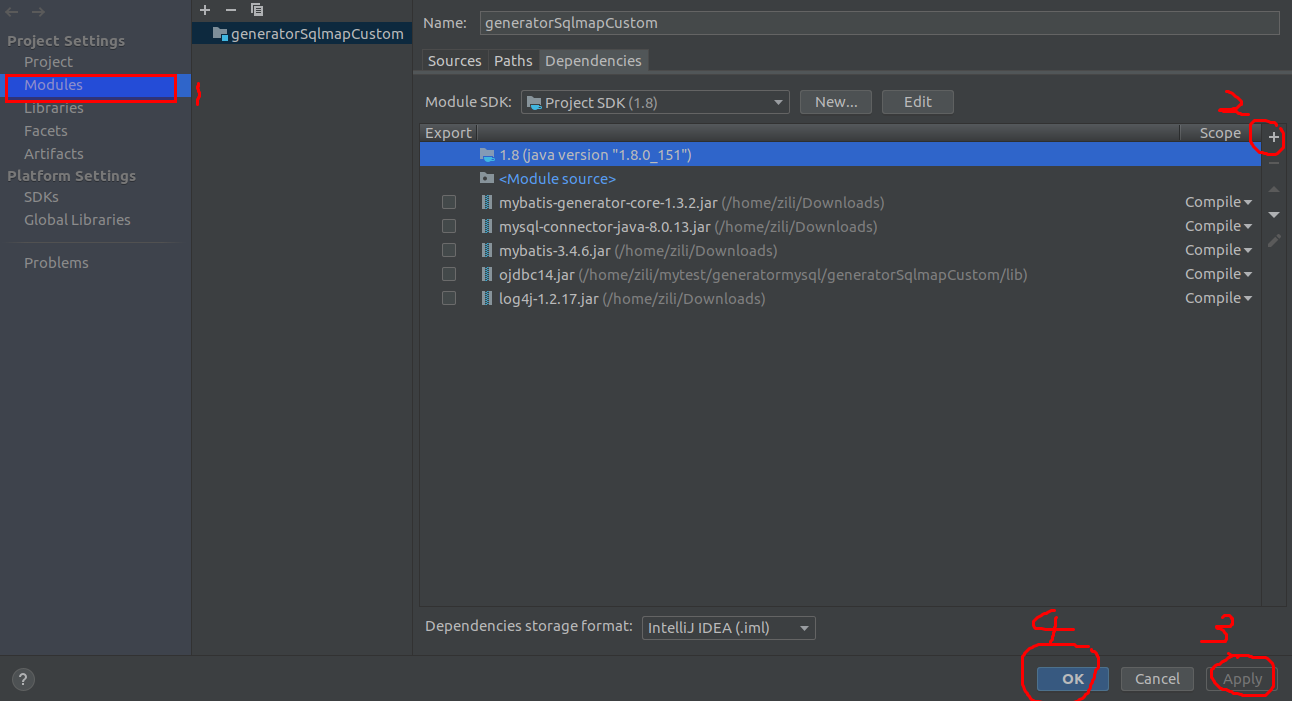
2,

log4j.properties 配置放在src路径下的。

log4j.rootLogger=DEBUG, Console #Console log4j.appender.Console=org.apache.log4j.ConsoleAppender log4j.appender.Console.layout=org.apache.log4j.PatternLayout log4j.appender.Console.layout.ConversionPattern=%d [%t] %-5p [%c] - %m%n log4j.logger.java.sql.ResultSet=INFO log4j.logger.org.apache=INFO log4j.logger.java.sql.Connection=DEBUG log4j.logger.java.sql.Statement=DEBUG log4j.logger.java.sql.PreparedStatement=DEBUG
放错位置出错:
log4j:WARN No appenders could be found for logger (org.mybatis.generator.internal.db.DatabaseIntrospector).
log4j:WARN Please initialize the log4j system properly.
log4j:WARN See http://logging.apache.org/log4j/1.2/faq.html#noconfig for more info.
generatorConfig.xml是放在项目的根目录下面的。

<?xml version="1.0" encoding="UTF-8"?> <!DOCTYPE generatorConfiguration PUBLIC "-//mybatis.org//DTD MyBatis Generator Configuration 1.0//EN" "http://mybatis.org/dtd/mybatis-generator-config_1_0.dtd"> <generatorConfiguration> <context id="testTables" targetRuntime="MyBatis3"> <commentGenerator> <!-- 是否去除自动生成的注释 true:是 : false:否 --> <property name="suppressAllComments" value="true" /> </commentGenerator> <!--数据库连接的信息:驱动类、连接地址、用户名、密码 --> <jdbcConnection driverClass="com.mysql.cj.jdbc.Driver" connectionURL="jdbc:mysql://localhost:3306/taotao" userId="root" password="123456"> </jdbcConnection> <!-- <jdbcConnection driverClass="oracle.jdbc.OracleDriver" connectionURL="jdbc:oracle:thin:@127.0.0.1:1521:yycg" userId="yycg" password="yycg"> </jdbcConnection> --> <!-- 默认false,把JDBC DECIMAL 和 NUMERIC 类型解析为 Integer,为 true时把JDBC DECIMAL 和 NUMERIC 类型解析为java.math.BigDecimal --> <javaTypeResolver> <property name="forceBigDecimals" value="false" /> </javaTypeResolver> <!-- targetProject:生成PO类的位置 --> <javaModelGenerator targetPackage="com.taotao.pojo" targetProject="./src"> <!-- enableSubPackages:是否让schema作为包的后缀 --> <property name="enableSubPackages" value="false" /> <!-- 从数据库返回的值被清理前后的空格 --> <property name="trimStrings" value="true" /> </javaModelGenerator> <!-- targetProject:mapper映射文件生成的位置 --> <sqlMapGenerator targetPackage="com.taotao.mapper" targetProject="./src"> <!-- enableSubPackages:是否让schema作为包的后缀 --> <property name="enableSubPackages" value="false" /> </sqlMapGenerator> <!-- targetPackage:mapper接口生成的位置 --> <javaClientGenerator type="XMLMAPPER" targetPackage="com.taotao.mapper" targetProject="./src"> <!-- enableSubPackages:是否让schema作为包的后缀 --> <property name="enableSubPackages" value="false" /> </javaClientGenerator> <!-- 指定数据库表 --> <table schema="" tableName="tb_content"></table> <table schema="" tableName="tb_content_category"></table> <table schema="" tableName="tb_item"></table> <table schema="" tableName="tb_item_cat"></table> <table schema="" tableName="tb_item_desc"></table> <table schema="" tableName="tb_item_param"></table> <table schema="" tableName="tb_item_param_item"></table> <table schema="" tableName="tb_order"></table> <table schema="" tableName="tb_order_item"></table> <table schema="" tableName="tb_order_shipping"></table> <table schema="" tableName="tb_user"></table> <!-- 有些表的字段需要指定java类型 <table schema="" tableName=""> <columnOverride column="" javaType="" /> </table> --> </context> </generatorConfiguration>
需要注意在generatorConfig.xml中
Ubuntu下,路径应为:./ 不然会出现运行正确但是不生成代码的问题。
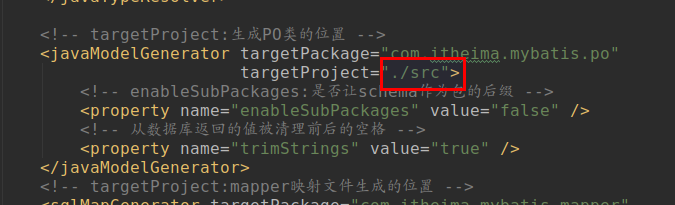
需要加上cj

不然会出现:
Loading class `com.mysql.jdbc.Driver'. This is deprecated. The new driver class is `com.mysql.cj.jdbc.Driver'. The driver is automatically registered via the SPI and manual loading of the driver class is generally unnecessary.
运行结果:1,2 是自动生成的,为下一步做准备。
自动生成的mapper
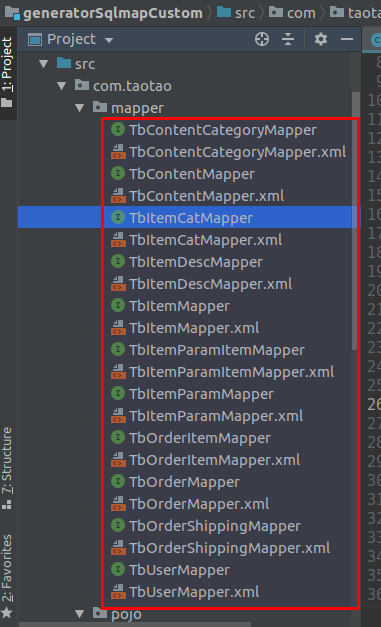
2,自动生成的pojo