如图所示:
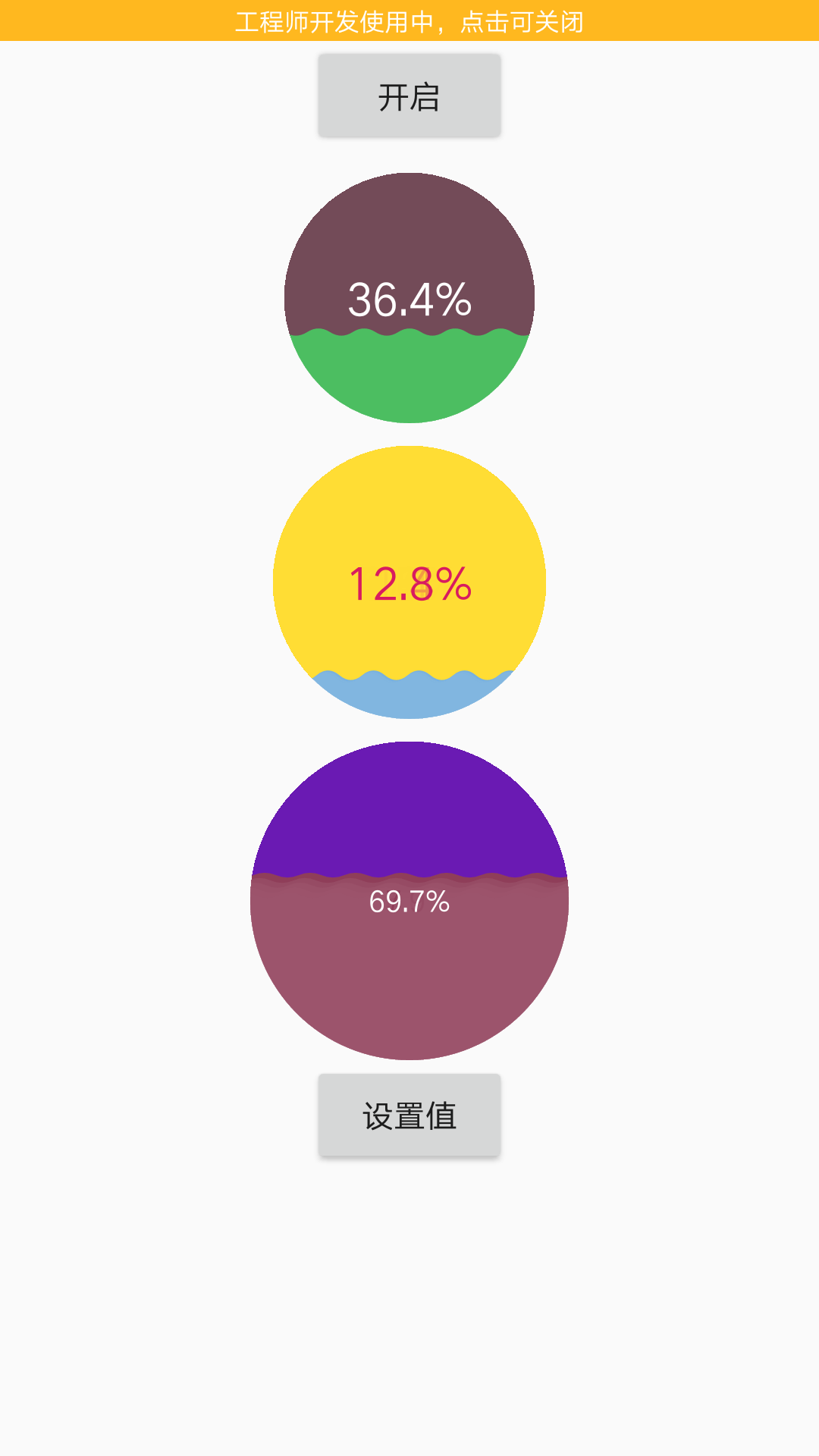
自定义属性:
在values下创建attrs.xml 文件
<?xml version="1.0" encoding="utf-8"?>
<resources>
<declare-styleable name="WaveProgressView">
<attr name="radius" format="dimension|reference" />
<attr name="radius_color" format="color|reference" />
<attr name="progress_text_color" format="color|reference" />
<attr name="progress_text_size" format="dimension|reference" />
<attr name="progress_color" format="color|reference" />
<attr name="progress" format="float" />
<attr name="maxProgress" format="float" />
</declare-styleable>
</resources>
样式 styles.xml 中
<style name="WaveProgressViewDefault">
<item name="radius">55dp</item>
<item name="progress_text_color">#fff</item>
<item name="progress_text_size">20sp</item>
<item name="progress_color">#C215AB30</item>
<item name="radius_color">#FF734B58</item>
<item name="progress">0</item>
<item name="maxProgress">100</item>
</style>
自定义view
package com.chuanye.shuiqiudemo1;
import android.content.Context;
import android.content.res.TypedArray;
import android.graphics.Bitmap;
import android.graphics.Canvas;
import android.graphics.Paint;
import android.graphics.Path;
import android.graphics.PorterDuff;
import android.graphics.PorterDuffXfermode;
import android.os.Parcel;
import android.os.Parcelable;
import android.util.AttributeSet;
import android.util.TypedValue;
import android.view.View;
import java.text.DecimalFormat;
public class WaveProgressView extends View {
private int radius = dp2px(55);//半径
private int textColor;//进度字体颜色
private int textSize;//进度字体大小
private int progressColor;//进度颜色
private int radiusColor;
private Paint textPaint;
private Paint circlePaint;
private Paint pathPaint;
private Bitmap bitmap;
private Canvas bitmapCanvas;
private int width = 10, height = 10;
private int minPadding;
private float progress;//当前进度
private float maxProgress;//最大进度
private Path path = new Path();
private DecimalFormat df = new DecimalFormat("0.0");
public WaveProgressView(Context context) {
this(context, null);
}
public WaveProgressView(Context context, AttributeSet attrs) {
this(context, attrs, 0);
}
public WaveProgressView(Context context, AttributeSet attrs, int defStyleAttr) {
super(context, attrs, defStyleAttr);
TypedArray a = getContext().obtainStyledAttributes(attrs, R.styleable.WaveProgressView, defStyleAttr, R.style.WaveProgressViewDefault);
radius = (int) a.getDimension(R.styleable.WaveProgressView_radius, radius);//半径
textColor = a.getColor(R.styleable.WaveProgressView_progress_text_color, 0);//进度字体颜色
textSize = a.getDimensionPixelSize(R.styleable.WaveProgressView_progress_text_size, 0);//进度字体大小
progressColor = a.getColor(R.styleable.WaveProgressView_progress_color, 0);//进度颜色
radiusColor = a.getColor(R.styleable.WaveProgressView_radius_color, 0);//半径颜色
progress = a.getFloat(R.styleable.WaveProgressView_progress, 0);//当前进度
maxProgress = a.getFloat(R.styleable.WaveProgressView_maxProgress, 100);//最大进度
a.recycle();//回收利用
//初始化一些画笔 文本画笔
textPaint = new Paint(Paint.ANTI_ALIAS_FLAG);
textPaint.setTextSize(textSize);
textPaint.setColor(textColor);
textPaint.setDither(true);
//圆 画笔
circlePaint = new Paint(Paint.ANTI_ALIAS_FLAG);
circlePaint.setColor(radiusColor);
circlePaint.setDither(true);
//道路 进度画笔
pathPaint = new Paint(Paint.ANTI_ALIAS_FLAG);
pathPaint.setColor(progressColor);
pathPaint.setDither(true);
//设置转送模式
pathPaint.setXfermode(new PorterDuffXfermode(PorterDuff.Mode.SRC_IN));
}
@Override
protected void onMeasure(int widthMeasureSpec, int heightMeasureSpec) {
//计算宽和高
int exceptW = getPaddingLeft() + getPaddingRight() + 2 * radius;
int exceptH = getPaddingTop() + getPaddingBottom() + 2 * radius;
int width = resolveSize(exceptW, widthMeasureSpec);
int height = resolveSize(exceptH, heightMeasureSpec);
int min = Math.min(width, height);
this.width = this.height = min;
//计算半径,减去padding的最小值
int minLR = Math.min(getPaddingLeft(), getPaddingRight());
int minTB = Math.min(getPaddingTop(), getPaddingBottom());
minPadding = Math.min(minLR, minTB);
radius = (min - minPadding * 2) / 2;
setMeasuredDimension(min, min);
}
@Override
protected void onDraw(Canvas canvas) {
super.onDraw(canvas);
if (bitmap == null) {
bitmap = Bitmap.createBitmap(this.width, this.height, Bitmap.Config.ARGB_8888);
bitmapCanvas = new Canvas(bitmap);
}
bitmapCanvas.save();
//移动坐标系 转化画布
bitmapCanvas.translate(minPadding, minPadding);
//绘制圆
bitmapCanvas.drawCircle(radius, radius, radius, circlePaint);
//绘制PATH
//重置绘制路线
path.reset();
float percent = progress * 1.0f / maxProgress;
float y = (1 - percent) * radius * 2;
//移动到右上边
path.moveTo(radius * 2, y);
//移动到最右下方
path.lineTo(radius * 2, radius * 2);
//移动到最左下边
path.lineTo(0, radius * 2);
//移动到左上边
// path.lineTo(0, y);
//实现左右波动,根据progress来平移
path.lineTo(-(1 - percent) * radius * 2, y);
if (progress != 0.0f) {
//根据直径计算绘制贝赛尔曲线的次数
int count = radius * 4 / 60;
//控制-控制点y的坐标
float point = (1 - percent) * 15;
for (int i = 0; i < count; i++) {
path.rQuadTo(15, -point, 30, 0);
path.rQuadTo(15, point, 30, 0);
}
}
//闭合
path.close();
bitmapCanvas.drawPath(path, pathPaint);
//绘制文字
String text = progress + "%";
float textW = textPaint.measureText(text);
Paint.FontMetrics fontMetrics = textPaint.getFontMetrics();
float baseLine = radius - (fontMetrics.ascent + fontMetrics.descent) / 2;
bitmapCanvas.drawText(text, radius - textW / 2, baseLine, textPaint);
bitmapCanvas.restore();
canvas.drawBitmap(bitmap, 0, 0, null);
}
public float getProgress() {
return progress;
}
public void setProgress(float progress) {
this.progress = Float.valueOf(df.format(progress));
invalidate();
}
private int dp2px(int dp) {
return (int) TypedValue.applyDimension(TypedValue.COMPLEX_UNIT_DIP, dp, getResources().getDisplayMetrics());
}
private final static class SavedState extends BaseSavedState {
float progress;
public SavedState(Parcel source) {
super(source);
}
public SavedState(Parcelable superState) {
super(superState);
}
public static final Parcelable.Creator<SavedState> CREATOR
= new Parcelable.Creator<SavedState>() {
public SavedState createFromParcel(Parcel in) {
return new SavedState(in);
}
public SavedState[] newArray(int size) {
return new SavedState[size];
}
};
}
@Override
protected Parcelable onSaveInstanceState() {
Parcelable superState = super.onSaveInstanceState();
SavedState ss = new SavedState(superState);
ss.progress = progress;
return ss;
}
@Override
protected void onRestoreInstanceState(Parcelable state) {
SavedState ss = (SavedState) state;
super.onRestoreInstanceState(ss.getSuperState());
setProgress(ss.progress);
}
}
布局
<?xml version="1.0" encoding="utf-8"?>
<LinearLayout xmlns:android="http://schemas.android.com/apk/res/android"
xmlns:tools="http://schemas.android.com/tools"
xmlns:wpv="http://schemas.android.com/apk/res-auto"
android:layout_width="match_parent"
android:layout_height="match_parent"
android:orientation="vertical"
android:gravity="center_horizontal">
<Button
android:layout_width="wrap_content"
android:layout_height="wrap_content"
android:id="@+id/btn_main3"
android:text="开启"
android:onClick="start"
tools:ignore="OnClick" />
<com.chuanye.shuiqiudemo1.WaveProgressView
android:id="@+id/wpv_0"
android:layout_width="wrap_content"
android:layout_height="wrap_content"
android:padding="10dp"
wpv:progress="15" />
<com.chuanye.shuiqiudemo1.WaveProgressView
android:id="@+id/wpv_1"
android:layout_width="match_parent"
android:layout_height="wrap_content"
wpv:maxProgress="80"
wpv:progress_color="#dd65A6DA"
wpv:progress_text_color="@color/colorAccent"
wpv:progress_text_size="20sp"
wpv:radius="60dp"
wpv:radius_color="#AAffdd33" />
<com.chuanye.shuiqiudemo1.WaveProgressView
android:id="@+id/wpv_2"
android:layout_width="wrap_content"
android:layout_height="wrap_content"
android:layout_marginTop="10dp"
wpv:maxProgress="120"
wpv:progress_color="#DC7E2040"
wpv:progress_text_size="13sp"
wpv:radius="70dp"
wpv:radius_color="#7F6B1AB3" />
<Button
android:layout_width="wrap_content"
android:layout_height="wrap_content"
android:id="@+id/btn_main32"
android:text="设置值" />
</LinearLayout>
MainActivity 中
package com.chuanye.shuiqiudemo1;
import android.animation.ObjectAnimator;
import android.content.Intent;
import android.support.v7.app.AppCompatActivity;
import android.os.Bundle;
import android.util.Log;
import android.view.View;
import android.view.animation.AccelerateInterpolator;
import android.view.animation.BounceInterpolator;
import android.view.animation.LinearInterpolator;
import android.widget.Button;
public class Main3Activity extends AppCompatActivity {
//https://blog.csdn.net/ta893115871/article/details/52245815/
//private WaveProgressView waveProgressView_0;
private String TAG = "Main3Activity";
//private WaveProgressView waveProgressView_1;
//private WaveProgressView waveProgressView_2;
private WaveProgressView waveProgressView_0, waveProgressView_1, waveProgressView_2;
@Override
protected void onCreate(Bundle savedInstanceState) {
super.onCreate(savedInstanceState);
setContentView(R.layout.activity_main3);
Log.i(TAG,"onCreate...");
waveProgressView_0 = (WaveProgressView) findViewById(R.id.wpv_0);
waveProgressView_1 = (WaveProgressView) findViewById(R.id.wpv_1);
waveProgressView_2 = (WaveProgressView) findViewById(R.id.wpv_2);
Button btn_main32 = findViewById(R.id.btn_main32);
btn_main32.setOnClickListener(new View.OnClickListener() {
@Override
public void onClick(View view) {
waveProgressView_0.setProgress(85);
}
});
}
public void start(View view) {
ObjectAnimator objectAnimator0 = ObjectAnimator.ofFloat(waveProgressView_0, "progress", 0f, 100f);
objectAnimator0.setDuration(3300);
objectAnimator0.setInterpolator(new LinearInterpolator());
objectAnimator0.start();
ObjectAnimator objectAnimator1 = ObjectAnimator.ofFloat(waveProgressView_1, "progress", 0f, 80f);
objectAnimator1.setDuration(3000);
objectAnimator1.setInterpolator(new AccelerateInterpolator());
objectAnimator1.start();
ObjectAnimator objectAnimator2 = ObjectAnimator.ofFloat(waveProgressView_2, "progress", 0f, 120f);
objectAnimator2.setDuration(5000);
objectAnimator2.setInterpolator(new BounceInterpolator());
objectAnimator2.start();
}
}
完成