使用Vue.directive();
1.直接自定义名称 :red
<!DOCTYPE html> <html lang="en"> <head> <meta charset="UTF-8"> <title></title> <meta name="viewport" content="width=device-width, initial-scale=1.0, maximum-scale=1.0, user-scalable=0"> <meta name="apple-mobile-web-app-capable" content="yes"> <meta name="apple-mobile-web-app-status-bar-style" content="black"> <style> </style> <script src="vue.js"></script> <script> Vue.directive('red',function(){ this.el.style.background='red'; }); window.onload=function(){ var vm=new Vue({ el:'#box', data:{ msg:'welcome' } }); }; </script> </head> <body> <div id="box"> <span v-red> asdfasd </span> </div> </body> </html>
效果:
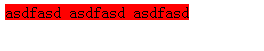
2.使用v-名称,在data中设置属性
<!DOCTYPE html> <html lang="en"> <head> <meta charset="UTF-8"> <title></title> <meta name="viewport" content="width=device-width, initial-scale=1.0, maximum-scale=1.0, user-scalable=0"> <meta name="apple-mobile-web-app-capable" content="yes"> <meta name="apple-mobile-web-app-status-bar-style" content="black"> <style> </style> <script src="vue.js"></script> <script> Vue.directive('red',function(color){ this.el.style.background=color; }); window.onload=function(){ var vm=new Vue({ el:'#box', data:{ a:'blue' } }); }; </script> </head> <body> <div id="box"> <span v-red="a"> asdfasd </span> </div> </body> </html>

3.使用v-名称,直接设置属性名称
<!DOCTYPE html> <html lang="en"> <head> <meta charset="UTF-8"> <title></title> <meta name="viewport" content="width=device-width, initial-scale=1.0, maximum-scale=1.0, user-scalable=0"> <meta name="apple-mobile-web-app-capable" content="yes"> <meta name="apple-mobile-web-app-status-bar-style" content="black"> <style> </style> <script src="vue.js"></script> <script> Vue.directive('red',function(color){ this.el.style.background=color; }); window.onload=function(){ var vm=new Vue({ el:'#box' }); }; </script> </head> <body> <div id="box"> <span v-red="'blue'"> asdfasd </span> </div> </body> </html>
效果:
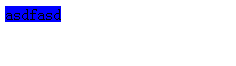
5.Vue自定义拖拽指令
<!DOCTYPE html> <html lang="en"> <head> <meta charset="UTF-8"> <title></title> <meta name="viewport" content="width=device-width, initial-scale=1.0, maximum-scale=1.0, user-scalable=0"> <meta name="apple-mobile-web-app-capable" content="yes"> <meta name="apple-mobile-web-app-status-bar-style" content="black"> <style> </style> <script src="vue.js"></script> <script> Vue.directive('drag',function(){ var oDiv=this.el; oDiv.onmousedown=function(ev){ var disX=ev.clientX-oDiv.offsetLeft; var disY=ev.clientY-oDiv.offsetTop; document.onmousemove=function(ev){ var l=ev.clientX-disX; var t=ev.clientY-disY; oDiv.style.left=l+'px'; oDiv.style.top=t+'px'; }; document.onmouseup=function(){ document.onmousemove=null; document.onmouseup=null; }; }; }); window.onload=function(){ var vm=new Vue({ el:'#box', data:{ msg:'welcome' } }); }; </script> </head> <body> <div id="box"> <div v-drag :style="{'100px', height:'100px', background:'blue', position:'absolute', right:0, top:0}"></div> <div v-drag :style="{'100px', height:'100px', background:'red', position:'absolute', left:0, top:0}"></div> </div> </body> </html>