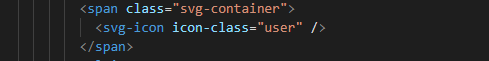目的是记录一下使用的过程
1.参考大佬文章:https://juejin.cn/post/6844903517564436493
2.新建svgicon组件,具体代码见开源:https://gitee.com/panjiachen/vue-admin-template?_from=gitee_
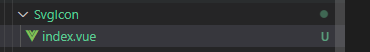
1 <template> 2 <div v-if="isExternal" :style="styleExternalIcon" class="svg-external-icon svg-icon" v-on="$listeners" /> 3 <svg v-else :class="svgClass" aria-hidden="true" v-on="$listeners"> 4 <use :xlink:href="iconName" /> 5 </svg> 6 </template> 7 8 <script> 9 import { isExternal } from '@/util/validate' 10 11 export default { 12 name: 'SvgIcon', 13 props: { 14 iconClass: { 15 type: String, 16 required: true 17 }, 18 className: { 19 type: String, 20 default: '' 21 } 22 }, 23 computed: { 24 isExternal() { 25 return isExternal(this.iconClass) 26 }, 27 iconName() { 28 return `#icon-${this.iconClass}` 29 }, 30 svgClass() { 31 if (this.className) { 32 return 'svg-icon ' + this.className 33 } else { 34 return 'svg-icon' 35 } 36 }, 37 styleExternalIcon() { 38 return { 39 mask: `url(${this.iconClass}) no-repeat 50% 50%`, 40 '-webkit-mask': `url(${this.iconClass}) no-repeat 50% 50%` 41 } 42 } 43 } 44 } 45 </script> 46 47 <style scoped> 48 .svg-icon { 49 1em; 50 height: 1em; 51 vertical-align: -0.15em; 52 fill: currentColor; 53 overflow: hidden; 54 } 55 56 .svg-external-icon { 57 background-color: currentColor; 58 mask-size: cover!important; 59 display: inline-block; 60 } 61 </style>
3.新建icons目录,index.js做图标引入与组件的注册处理,svg目录存放iconfont下载回来的svg文件
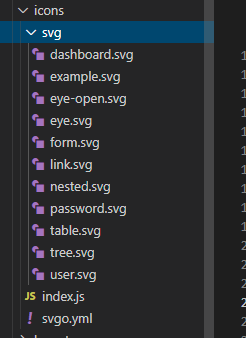
1 import Vue from 'vue' 2 import SvgIcon from '@/components/SvgIcon'// svg component 3 4 // register globally 5 Vue.component('svg-icon', SvgIcon) 6 7 const req = require.context('./svg', false, /\.svg$/) 8 const requireAll = requireContext => requireContext.keys().map(requireContext) 9 requireAll(req)
4.main.js引入icons目录:
import '@/icons' // icon
5.先安装插件 svg-sprite-loader : npm install --save svg-sprite-loader
然后再vue.config.js 中 配置svg-sprite-loader
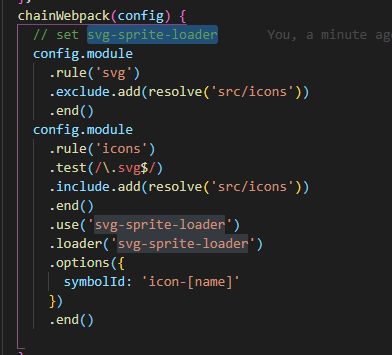
1 const path = require('path') 2 3 function resolve(dir) { 4 return path.join(__dirname, dir) 5 } 6 7 module.exports = { 8 chainWebpack(config) { 9 // set svg-sprite-loader 10 config.module 11 .rule('svg') 12 .exclude.add(resolve('src/icons')) 13 .end() 14 config.module 15 .rule('icons') 16 .test(/\.svg$/) 17 .include.add(resolve('src/icons')) 18 .end() 19 .use('svg-sprite-loader') 20 .loader('svg-sprite-loader') 21 .options({ 22 symbolId: 'icon-[name]' 23 }) 24 .end() 25 26 } 27 }
6.在相应页面使用