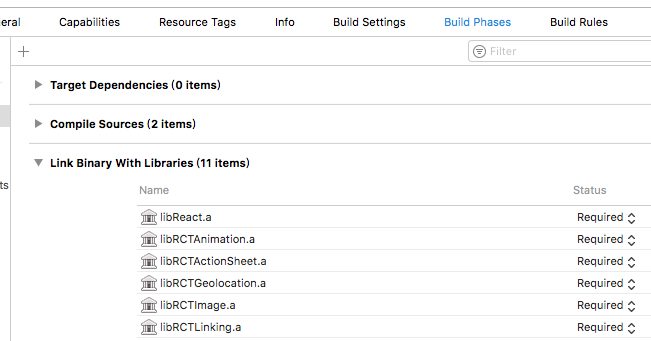创建ReactNative项目
需要在命令行中创建
react-native init HelloWorld
HelloWorld是项目名,该命令会创建一个名为HelloWorld的文件夹,其中是一些依赖包,文件等
创建完成之后的目录
直接在iOS模拟器中运行:
在命令行中,cd到项目文件夹,然后运行:react-native run-ios
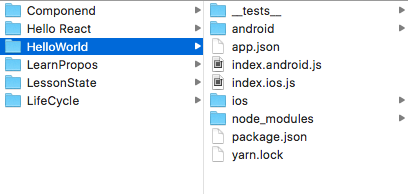
node_modules文件夹里是依赖包
ios,android文件夹中是各自的工程文件
index.android.js和index.ios.js是入口文件
然后在Atom中打开项目,在index.ios.js文件中有一些模板代码,下面是代码和他们的意思
/* 第一部分 导入ReactNative包,导入ReactNative组件 AppRegistry:JS运行所有ReactNative应用的入口 StyleSheet:ReactNative中使用的样式表,类似css样式表 各种开发中需要使用的组件 模板中使用的是ES6语法,ES5语法如下 let React = require("react-native"); let { AppRegistry, StyleSheet, Text, View } = React require函数,搜索目录加载文件 */ import React, { Component } from 'react'; import { AppRegistry, StyleSheet, Text, View } from 'react-native'; /* 第二部分 创建ReactNative组件 模板中使用的是ES6语法, render(){}是ES6的函数简写 ES5语法如下: var HelloWorld = React.createClass({ render:function{ return {}; } }); */ export default class HelloWorld extends Component { render() { return ( <View style={styles.container}> <Text style={styles.welcome}> Welcome to React Native! </Text> <Text style={styles.instructions}> To get started, edit index.ios.js </Text> <Text style={styles.instructions}> Press Cmd+R to reload,{' '} Cmd+D or shake for dev menu </Text> </View> ); } } /* 第三部分 StyleSheet.create创建样式实例 在应用中只会贝创建一次,不用每次在渲染周期中重新创建 */ const styles = StyleSheet.create({ container: { flex: 1, justifyContent: 'center', alignItems: 'center', backgroundColor: '#F5FCFF', }, welcome: { fontSize: 20, textAlign: 'center', margin: 10, }, instructions: { textAlign: 'center', color: '#333333', marginBottom: 5, }, }); /* 第四部分 注册入口组件 AppRegistry:负责注册运行ReactNative应用程序的JavaScript入口 registerComponent注册应用程序的入口组件。告知ReactNative哪一个组件 被注册为应用的根容器 第二个参数使用了ES6语法,箭头函数: {} => HelloWorld 返回的必须是定义的组件类的名字 定价于 function() {return HelloWorld} */ AppRegistry.registerComponent('HelloWorld', () => HelloWorld);
遇到的bug:
#import <React/RCTBundleURLProvider.h>
说这个文件找不到
然后可能是因为依赖的类没有添加进去
然后按照知乎上的回答莫名其妙解决了
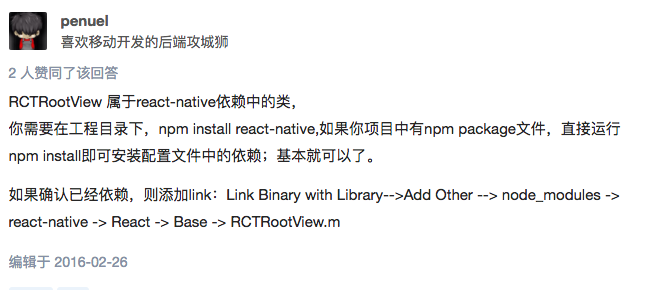
其中,Link Binary with Library的位置是