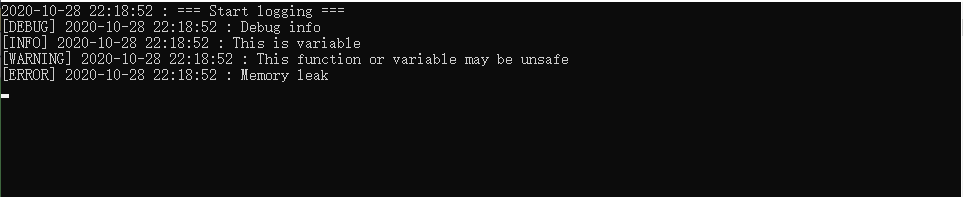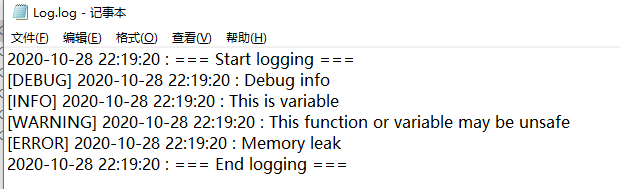转载:https://blog.csdn.net/baidu_41743195/article/details/107359665
我们可能遇到发包后,在客户机器上出现各种未知错误,如果没有日志打印,对于问题解决是很困难的,因此常规的解决办法就是打印日志。
在此用C++ 实现一个简单的日志类,使用cout输出调试信息,同时把日志写到文件中,实现了一个Logger类,主要考虑实现以下功能:
- 日志等级: 参考python的logger类,我设置了四个日志等级, 从低到高依次为debug, info, warning, error,这样的话我想输出一条debug信息就可以这样写
logger.debug("something..."), (关于日志等级是什么意思可以参考一下python的logger类,简单来说就是当日志等级大于等于设置的初始等级时才会记录日志) - 输出目标: 我设置了三种输出目标: 仅输出到终端、仅输出到文件、既输出到终端又输出到文件
为了方便的设置日志等级,可以用一个枚举类表示四种日志等级,同理用一个枚举类表示三种输出目标
enum log_level{debug, info, warning, error};// 日志等级 enum log_target{file, terminal, file_and_terminal};// 日志输出目标
Logger.h
#ifndef _LOGGER_H_ #define _LOGGER_H_ #include <iostream> #include <fstream> #include <time.h> #pragma warning (disable:4996) class Logger { public: enum log_level { debug, info, warning, error };// 日志等级 enum log_target { file, terminal, file_and_terminal };// 日志输出目标 public: Logger(); Logger(log_target target, log_level level, const std::string& path); ~Logger(); void DEBUG(const std::string& text); void INFO(const std::string& text); void WARNING(const std::string& text); void ERRORS(const std::string& text); private: std::ofstream m_outfile; // 将日志输出到文件的流对象 log_target m_target; // 日志输出目标 std::string m_path; // 日志文件路径 log_level m_level; // 日志等级 void output(const std::string &text, log_level act_level); // 输出行为 }; #endif//_LOGGER_H_
Logger.cpp
#include "Logger.h" #include <string> std::string currTime() { // 获取当前时间,并规范表示 char tmp[64]; time_t ptime; time(&ptime); // time_t time (time_t* timer); strftime(tmp, sizeof(tmp), "%Y-%m-%d %H:%M:%S", localtime(&ptime)); return tmp; } Logger::Logger() { // 默认构造函数 m_target = terminal; m_level = debug; std::cout << /*"[WELCOME] " << __FILE__ << " " <<*/ currTime() << " : " << "=== Start logging ===" << std::endl; } Logger::Logger(log_target target, log_level level, const std::string& path) { m_target = target; m_path = path; m_level = level; std::string strContent = currTime() + " : " + "=== Start logging === "; if (target != terminal) { m_outfile.open(path, std::ios::out | std::ios::app); // 打开输出文件 m_outfile << strContent; } if (target != file) { // 如果日志对象不是仅文件 std::cout << strContent; } } Logger::~Logger() { std::string strContent = currTime() + " : " + "=== End logging === "; if (m_outfile.is_open()) { m_outfile << strContent; } m_outfile.flush(); m_outfile.close(); } void Logger::DEBUG(const std::string& text) { output(text, debug); } void Logger::INFO(const std::string& text) { output(text, info); } void Logger::WARNING(const std::string& text) { output(text, warning); } void Logger::ERRORS(const std::string& text) { output(text, error); } void Logger::output(const std::string &text, log_level act_level) { std::string prefix; if (act_level == debug) prefix = "[DEBUG] "; else if (act_level == info) prefix = "[INFO] "; else if (act_level == warning) prefix = "[WARNING] "; else if (act_level == error) prefix = "[ERROR] "; //else prefix = ""; //prefix += __FILE__; //prefix += " "; std::string outputContent = prefix + currTime() + " : " + text + " "; if (m_level <= act_level && m_target != file) { // 当前等级设定的等级才会显示在终端,且不能是只文件模式 std::cout << outputContent; } if (m_target != terminal) m_outfile << outputContent; m_outfile.flush();//刷新缓冲区 }
测试
#include "Logger.h" void test() { Logger logger(Logger::file_and_terminal, Logger::debug, "Log.log"); logger.DEBUG("Debug info"); logger.INFO("This is variable"); logger.WARNING("This function or variable may be unsafe"); logger.ERRORS("Memory leak"); } int main() { test(); getchar(); return 0; }