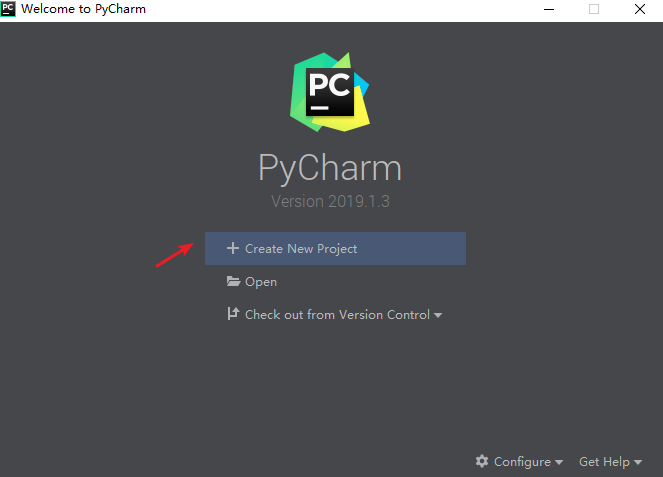pycharm 下载链接:http://www.jetbrains.com/ ,进入官网,找到Tools选择Pycharm 选项。
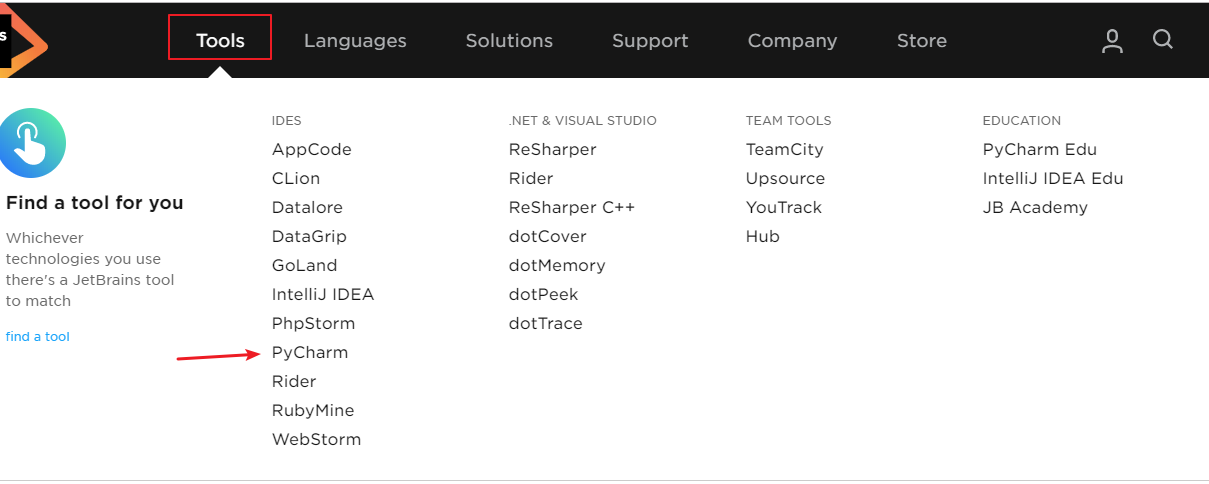
直接点击:Download now

这里提供了三个版本:分别为Windows,macOS和Linux,我这里选择的是Windows,然后点击Download
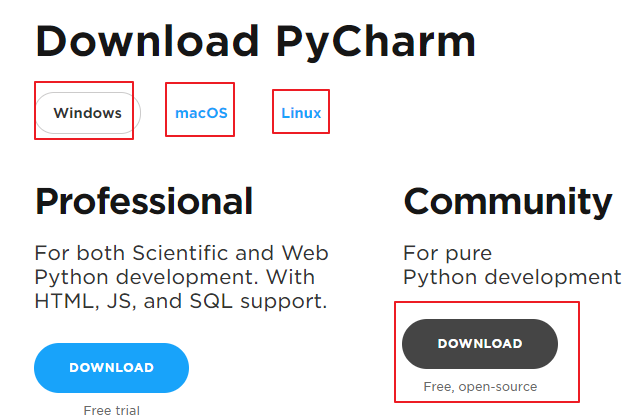
安装pycharm,点击Next.
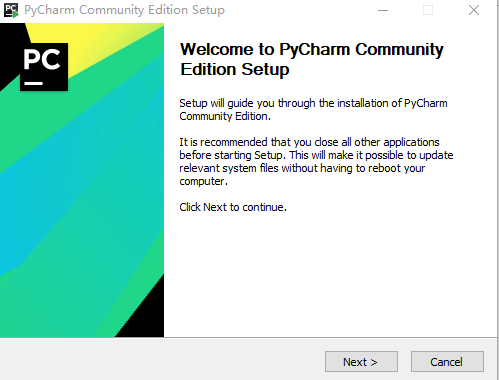
选择需要安装的位置
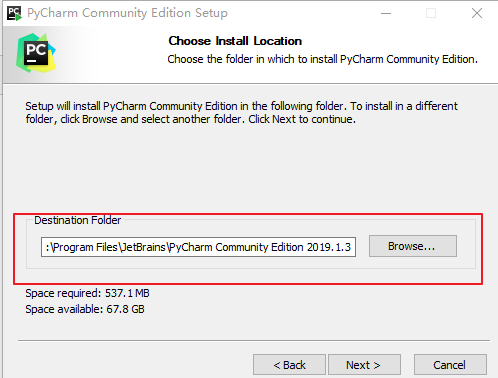
下面我们选择64位安装,并勾上“py”
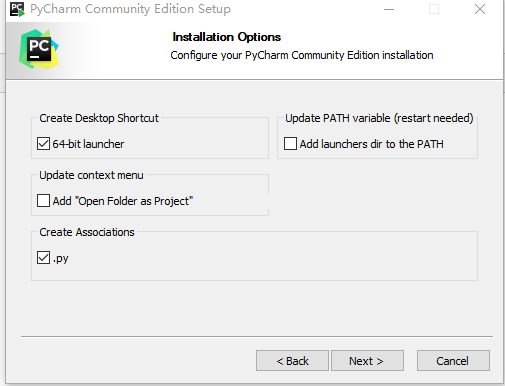
点击“next”之后开始安装,安装好了我们运行Pycharm
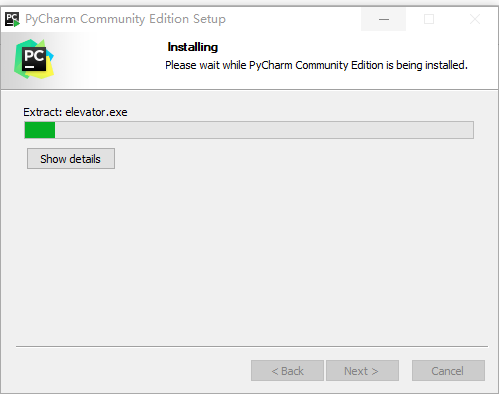
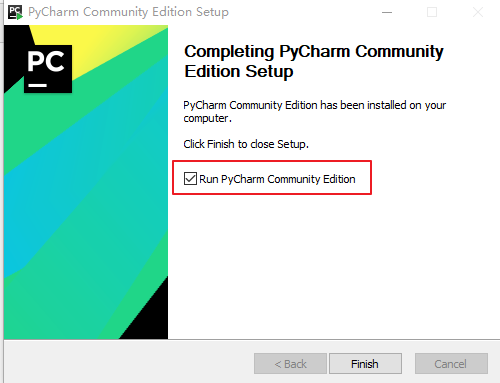
运行后弹出一个窗口,我们选择“Do not import Settings”,然后点击“ok”
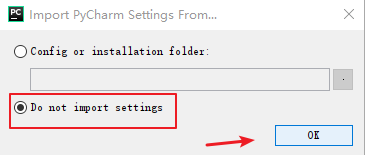
选择对勾,点击“Continue(继续)”。

Data Sharing Help JetBrains improve its producets by sending anymouos data about features and plugins used ,hardware and software configuration ,statistics on type of files per project ,etc. Please note that this will not include personal data or any sensitive information ,such as source code ,file names ,etc.The data sent complies with the JetBrains Privacy Policy . You can always change this behavior in Settings |Appearance & Behavior |System Settings |Data Sharing . Send usage statistics 数据共享 帮助JetBrains通过发送任何有关使用的功能和插件的数据,硬件和软件配置,每个项目的文件类型统计数据等来改进其产品。 请注意,这不包括个人数据或任何敏感信息,如源代码,文件名等。发送的数据符合JetBrains隐私政策。 您始终可以在“设置”|“外观和行为”|“系统设置”|“数据共享”中更改此行为。 发送使用情况统计或者选择不发送都可以,因为后期还可以改的
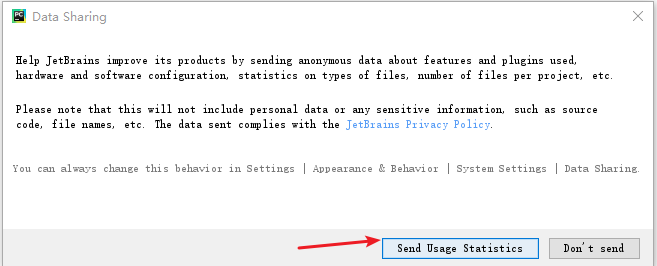
点击“skip Remaining and Set Defaults”(跳过剩余部分并设置默认值)

这里选择新建python文件