| authour: | chenboyi |
| updatetime: | 2015-04-25 12:22:35 |
| friendly link: |
目录:
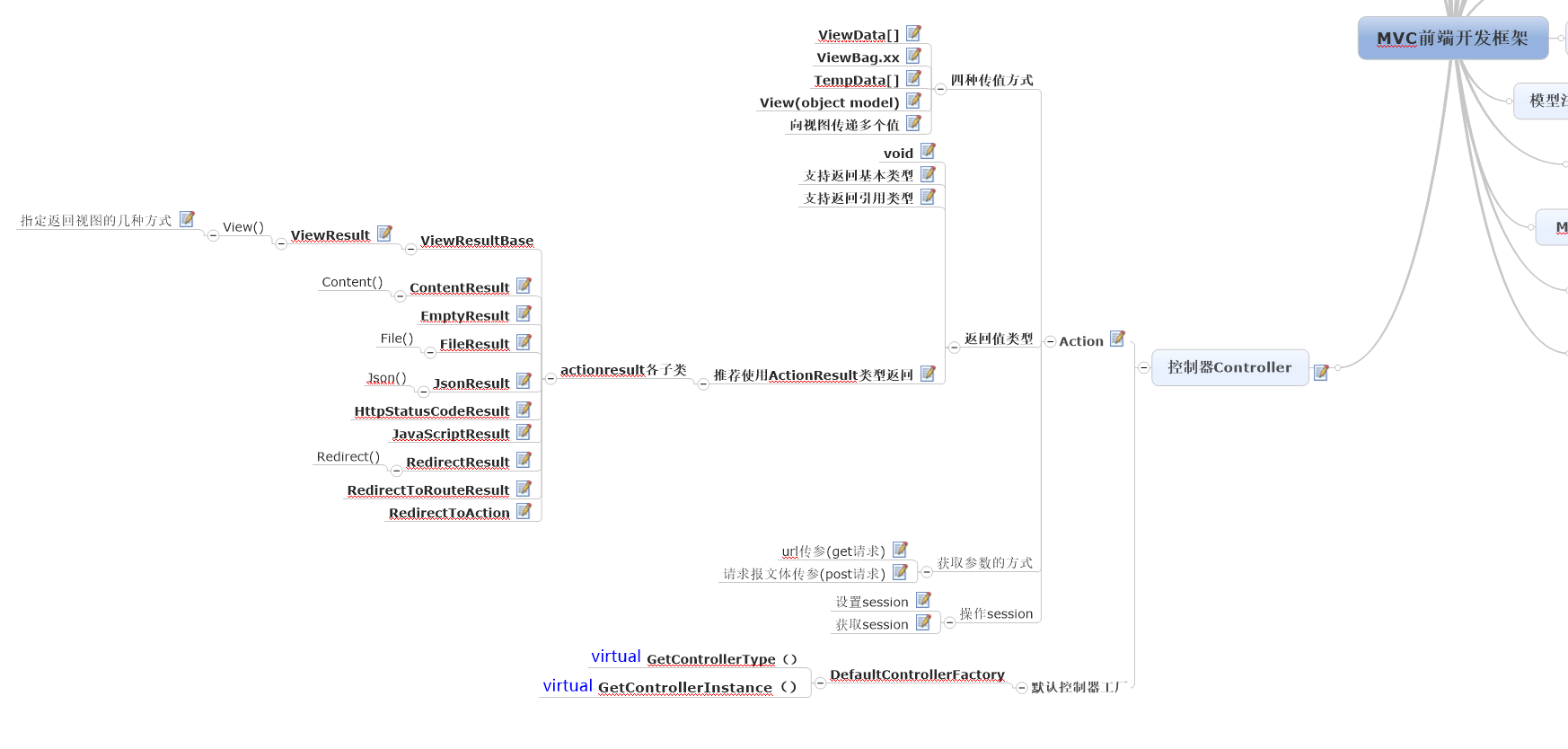
1、控制器的后缀名一定是 Controller 结尾
2、控制器必须继承Controller 父类
3、方法控制器下的方法会去查询其Views文件夹下的和控制器同名目录下的和action同名的视图
4、控制器中的action方法一定是public,否则会抛出404异常
5、action方法可以返回基本的类型 和 void
6、action方法返回一个类的对象的完全限定名
3.1.ViewData[]
ViewData["list"] = list;
CodeSimple:
1 #region 1.0 通过ViewData向视图进行传值
2 public ActionResult Index()
3 {
4 //1.0 直接构造一个groupinf的list集合
5 List<GroupInfo> list = GetGlist();
6
7 //2.0 action向 视图传参
8 #region 2.0.1 通过ViewData["list"] 来传递
9
ViewData["list"] = list;
10 #endregion 11 12 return View(); 13 } 14 #endregion
3.2,ViewBag.x
注意:ViewBag.x的本质是通过ViewData["x"]来传递的
所以如果ViewBag.x 中的属性x 赋值之前已经通过viewdata["x"] 赋值了,则
前一次的值会被后面的值覆盖
CodeSimple:
1 #region 3.0 通过ViewBag向视图进行传值
2
3 public ActionResult Index3()
4 {
5 string now = DateTime.Now.ToString();
6
7 //2.0 通过给ViewBag 动态添加一个now的属性进行传值
8 ViewBag.now = now;
9
10 return View();
11 }
12
13 #endregion
3.3 TempData[]
CodeSimple:
1 public ActionResult Index2()
2 {
3 string str = "通过TempData传值";
4
5 //2.0 通过TempData 进行传值
6 TempData["str"] = str;
7
8 return View();
9 }
3.4 View(object model)
注意:View()通过Model传递给视图页面的 ,所以在.cshtml中是用Model来接收的
CodeSimple:
1 #region 4.0 通过View()方法向视图进行传值
2
3 public ActionResult Index4()
4 {
5 GroupInfo ginfo = new GroupInfo() { GroupID = 1, GroupName = "老板" };
6
7 //通过View()方法向视图进行传值
8 return View(ginfo);
9 }
10
11 #endregion
3.5 向视图传递多个值
CodeSimple:
1 public ActionResult Index5() 2 { 3 //注意:ViewData,TempData,ViewBag可以传递任何类型的值到视图 4 //1.0 将名字传递到视图 5 ViewData["name"] = "八戒"; 6 7 //2.0 将年龄传递给图 8 //ViewData["age"] = "八戒"; 9 TempData["age"] = 500; 10 11 //3.0 将性别传递到视图 12 ViewBag.Gender = "男"; 13 14 //4.0 15 ViewBag.name = "唐僧";16 ViewBag.age = 1000; 17 18 return View(); 19 }
3.6 注意点
ViewBag 本质上使用的是ViewData来传递的,所以ViewBag和ViewData存在相同key,那么后面那个的值会覆盖前面那个的值.
view():本质上返回的是ViewResult,而ViewResult的父类是ViewResultBase,ViewResultBase 继承actionresult抽象类,所以能够在一个action中通过return view() 满足方法的返回值是ActionRsult的要求.
action向视图传值的本质:是通过视图引擎将ViewResult对象实例传递给WebViewPage<Tmodel> 中的 Model 和 ViewData
ps:返回值类型推荐使用ActionResult做为返回值,而不是使用void和基本类型
4.1 ViewResult(MVC开发中用的最多)
ViewResult的父类是ViewResultBase,ViewResultBase 继承actionresult抽象类,所以能够在一个action中通过return view() 满足方法的返回值是ActionResult的要求.
指定返回视图的几种方式:
return View();
return View("当前方法所在的控制器同名的文件夹下的视图名称");
return View("/Views/Home/Index.cshtml");
return View(obj);
return View("当前方法所在的控制器同名的文件夹下的视图名称",obj)
CodeSimple:
1 public ActionResult TargetViewNameDemo() 2 { 3 //1.0 去views文件夹下查找和当前方法名称同名的视图 4 // return View();
5 //2.0 去当前方法所在的控制器同名的文件夹下查找指定的 indexto.cshtml视图 6 // return View("indexto"); 7 8 //3.0 将 Views/Home/index.cshtml视图返回 9 // return View("/Views/Home/Index.cshtml"); 10 11 //4.0 将TargetViewName 文件夹下的indexto视图返回,同时向indexto.cshtml上传入一个对象 12 return View("indexto", new Dog() { uname = "小黑黑" }); 13 }
4.2 ContentResult
返回内容之用(特点,可以不需要有对应的视图)
CodeSimple:
1 #region 1.0 ActionResult 子类 ContentResult 演示 2 3 public ActionResult ContentResultDemo() 4 { 5 return Content("服务器时间=" + DateTime.Now); 6 } 7 8 public ActionResult ContentResultjsDemo() 9 { 10 return Content("<script>alert('我被执行啦!!!')</script>"); 11 } 12 13 public void ContentResultjsDemo1() 14 { 15 Response.Write("<script>alert('我被执行啦!!!')</script>"); 16 } 17 18 #endregion
4.3 EmptyResult
CodeSimple:
1 #region 2.0 EmptyResult () 演示 2 3 public ActionResult EmptyResultDemo() 4 { 5 return new EmptyResult(); 6 } 7 8 #endregion
4.4 FileResult
可以用作画验证码,也可以利用它来实现文件的下载
CodeSimple:
1 #region 3.0 FileResult () 演示 (验证码制作)
2
3 public ActionResult FileResultDemo()
4 {
5 byte[] imgbuffer;
6 //1.0 实例化image对象
7 using (Image img = new Bitmap(65, 25))
8 {
9 //2.0 获取验证码
10 string vcode = "ab23";
11
12 //3.0 将验证码存入session
13 Session["vcode"] = vcode;
14
15 //4.0 将验证码字符串画到图片上
16 using (Graphics g = Graphics.FromImage(img))
17 {
18 //4.0.1 以白色背景填充位图
19 g.Clear(Color.White);
20
21 //4.0.2 画字符
22 g.DrawString(vcode, new Font("黑体", 16), new SolidBrush(Color.Red), 0, 0);
23 }
24
25 //5.0 将图片的流输出到imgbuffer中
26 using (MemoryStream ms = new MemoryStream())
27 {
28 //5.0.1 将当前图片的流保存到ms中
29 img.Save(ms, System.Drawing.Imaging.ImageFormat.Jpeg);
30
31 //5.0.2 将ms转换成byte【】数组
32 imgbuffer = ms.ToArray();
33 }
34 }
35 return File(imgbuffer, "image/jpeg");
36 }
37 #endregion
4.5 JsonResult
可以用作ajax请求 ,注意:如果是get请求,则一定是要在Json()中写入:JsonRequestBehavior.AllowGet
CodeSimple:
1 #region 4.0 JsonResult() 输出json格式字符串 演示 2 3 public ActionResult JsonResultDemo() 4 { 5 //JsonResult会自动将对象序列化成json字符串,同时如果是get请求,则要将JsonRequestBehavior 设置成 AllowGet 6 return Json(new { ID = 1, Name = "八戒" }, JsonRequestBehavior.AllowGet); 7 8 //如果浏览器(ajax的异步对象)发送的是post请求,写法如 9 //return Json(new { ID = 1, Name = "八戒" }); 10 11 }
4.6 HttpStatusCodeResult
用户自己设置需要响应的状态码
CodeSimple:
1 #region 5.0 HttpStatusCodeResult()自定义响应状态码 2 3 public ActionResult HttpStatusCodeResultDemo() 4 { 5 //自定义响应状态码为404 :页面找不到 500 :服务器异常 304:缓存 302 :页面跳转 200:正常 6 return new HttpStatusCodeResult(404); 7 } 8 9 #endregion
4.6 JavaScriptResult
注意:JavaScript配合视图中的<script rc="/GroupInfo/JavaScriptResultDemo1">
CodeSimple:
1 #region 6.0 JavaScriptResult 返回一段js脚本,一般配合ajax使用 2 3 public ActionResult ViewResultDemo() 4 { 5 return View(); 6 } 7 8 public ActionResult JavaScriptResultDemo() 9 { 10 return JavaScript("alert('我被执行了')"); 11 } 12 13 #endregion
1 html> 2 <head> 3 <meta name="viewport" content="width=device-width" /> 4 <title>ViewResultDemo</title> 5 <script src="/C01ActionResultSubClass/JavaScriptResultDemo"></script> 6 </head> 7 <body> 8 <div> 9 我是调用JavaScriptResultDemo的视图 10 </div> 11 </body> 12 </html>
4.7 RedirectResult
执行页面跳转本质上是在响应报文头中产生了 Location:要跳转的页面的虚拟路径 命令
CodeSimple:
#region 7.0 RedirectResult()页面跳转 /// <summary> /// RedirectResult执行页面跳转的本质还是在响应报文头中添加了 Location指令集,并且将 /// 响应状态码修改成302 /// </summary> /// <returns></returns> public ActionResult RedirectResultDemo() { return Redirect("/ActionResultSubClass/FileResultDemo"); }
//等同于 public ActionResult RedirectResultDemo1() { Response.Redirect("/ActionResultSubClass/FileResultDemo"); return new EmptyResult(); } #endregion
4.8 RedirectToRouteResult
当系统中路由规则比较多的时候,可以由程序员指定使用哪个路由规则来生成url
CodeSimple:
1 #region 8.0 RedirectToRouteResult()指定路由的页面跳转 2 3 public ActionResult RedirectToRouteResultDemo() 4 { 5 //注意:参数可以直接使用匿名类来传递,匿名类中的属性名称一定要和路由规则中的url中的占位符名字保持一致 6 return RedirectToRoute(new { controller = "Home", action = "Index4", id = 100 }); 7 }
4.9 RedirectToAction
CodeSimple:
1 #region 9.0RedirectToAction 页面跳转 2 3 public ActionResult RedirectToAction() 4 { 5 //跳转到同控制器的另外一个action 6 //return RedirectToAction("JsonResultDemo"); 7 8 //跳转到home控制器的index4的action 9 //return RedirectToAction("Index4", "Home"); 10 11 // 下面写法生成的结果url: http://localhost:14147/Home/Index/1000 12 // return RedirectToAction("Index", new { controller = "Home", id = 1000 }); 13 14 //下面写法生成的结果:http://localhost:14147/ 15 return RedirectToAction("Index", new { controller = "Home" }); 16 17 }
5.1 url传参(get请求)
CodeSimple:
1 #region 1.0 通过 QueryString【】 Params【】来接收url传入的参数 2 // 3 // GET: /getparms/ url:locahost/getparms/Index?id=1&name=2 4 public ActionResult Index() 5 { 6 //1.0 通过QueryString 7 //string id = Request.QueryString["id"]; 8 //string name = Request.QueryString["name"]; 9 10 //2.0 通过Params 11 string id = Request.Params["id"]; 12 string name = Request.Params["name"]; 13 14 ViewData["id"] = id; 15 ViewBag.name = name; 16 17 return View(); 18 } 19 #endregion 20 21 #region 2.0 通过 路由规则 + 方法参数 来接收url传入的参数 22 /// <summary> 23 /// url: locahost/getparms/Index/1/2 24 /// 利用方法参数值 + 路由规则 来进行值的传递 25 /// MVC框架底层会智能的根据当前url匹配成功的路由规则来将参数解析出来以后 26 /// 赋值给当前方法的同名参数 27 /// </summary> 28 /// <param name="name"></param> 29 /// <param name="id"></param> 30 /// <returns></returns> 31 public ActionResult Index1(string name, string id) 32 { 33 //将浏览器传入的id参数 赋值给ViewBag.id 属性后,由视图引擎转交给视图类 34 ViewBag.id = id; 35 TempData["name"] = name; 36 37 return View(); 38 } 39 #endregion
5.2 请求报文体传参(post请求)
post请求传参,主要有以下几种接受方式:
通过request.Form["uname"]接收
使用FormCollection
通过在action方法中传入实体来接收参数
ps:
在控制器中的一个方法上标记[HttpGet]和[HttpPost]区别:
[HttpGet]:标记当前action方法只能被浏览器get请求
[HttpPost]:标记当前action方法只能被浏览器Post请求
如果一个方法上没有加[HttpGet]和[HttpPost],则表示此方法可以被浏览器get请求也可以post请求,不过默认是get请求
CodeSimple:
1 #region 1.0 通过传统的 Form[] 2 // 3 // GET: /postparms/ 4 [HttpGet] //通过HttpGet 特性 标示当前index方法只处理get请求,但是HttpGet 是默认的,所以可以省略 5 public ActionResult Index() 6 { 7 return View(); 8 } 9 10 [HttpPost] //通过HttpPost 特性 标示当前index方法只处理post请求 11 public ActionResult Index(string id) 12 { 13 //1.0 通过Form[]接收 14 string uname = Request.Form["uname"]; 15 string uname1 = Request.Params["uname"]; 16 17 ViewBag.uname = uname; 18 ViewBag.uname1 = uname1; 19 20 return View(); 21 } 22 #endregion 23 24 #region 2.0 通过在action方法中的FromCollection 对象来接收 25 26 /// <summary> 27 /// 负责处理get请求 28 /// </summary> 29 /// <returns></returns> 30 public ActionResult index1() 31 { 32 return View(); 33 } 34 35 /// <summary> 36 /// 负责post请求 37 /// </summary> 38 /// <param name="id">和路由规则占位符{id}匹配</param> 39 /// <param name="forms">接收浏览器提交给服务器的表单集合,此处由于只有一个,可以使用forms[0]来处理</param> 40 /// <returns></returns> 41 [HttpPost] 42 public ActionResult index1(string id, FormCollection forms) 43 { 44 string uname = forms["uname"]; //uname=1&uname=2 --> 1,2 45 46 //获取表单提交过来的参数 47 ViewBag.uname = uname; 48 //id:是获取url传入的参数 49 ViewBag.ID = id; 50 51 return View(); 52 } 53 54 #endregion 55 56 #region 3.0 通过在action方法中传入实体来接收参数 57 58 [HttpGet] 59 public ActionResult Index3() 60 { 61 return View(); 62 } 63 64 /// <summary> 65 /// MVC底层会智能的将 请求报文体中的参数 uname=八戒,从pig对象中 66 /// 找到同名的属性 uname,将“八戒” 赋值给此属性 67 /// 注意:form表单中的 name属性的值 一定要在index3的Dog对象中有同名的属性,否则不会赋值 68 /// </summary> 69 /// <param name="id"></param> 70 /// <param name="pig"></param> 71 /// <returns></returns> 72 [HttpPost] 73 public ActionResult Index3(string id, Dog dog) 74 { 75 return View(dog); 76 } 77 #endregion
6,在action中设置session和获取session:
6.1 设置session
CodeSimple:
1 /// <summary> 2 /// 负责设置session ,发出get请求的时候设置session 3 /// </summary> 4 /// <returns></returns> 5 [HttpGet] 6 public ActionResult SetSession() 7 { 8 //1.0 设置session["uname"] 9 Session["uname"] = "小蛮腰"; 10 return View(); 11 }
6.2 获取session
CodeSimple:
1 /// <summary> 2 /// post请求的时候 获取session 3 /// </summary> 4 /// <returns></returns> 5 [HttpPost] 6 public ActionResult GetSession() 7 { 8 string uname = Session["uname"].ToString(); 9 ViewBag.uname = uname; 10 11 return View(); 12 }