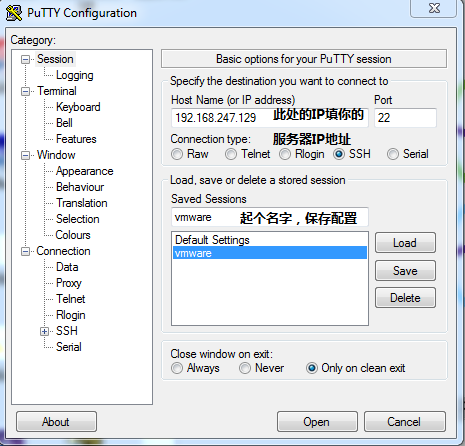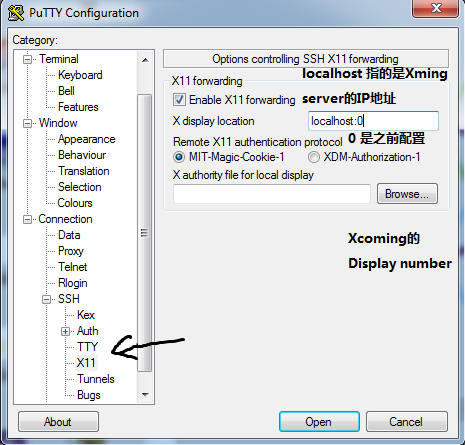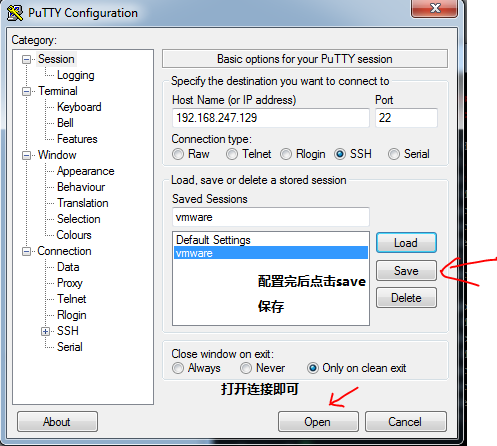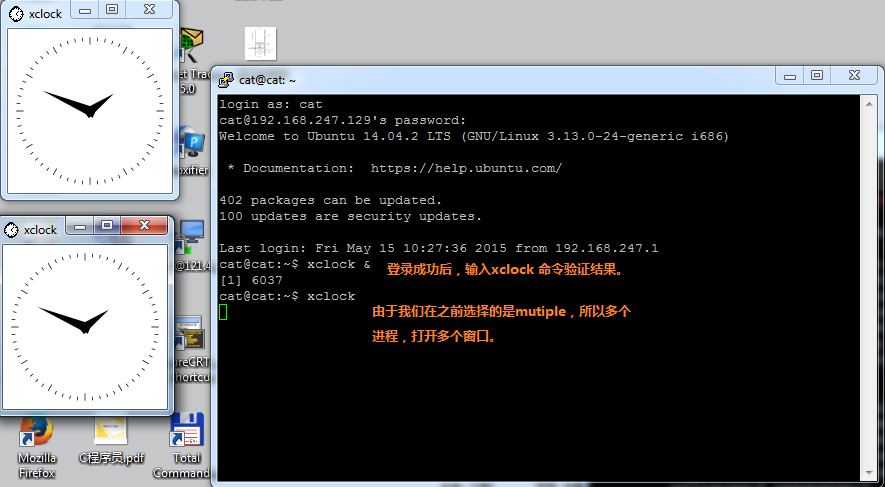putty下载:
http://www.putty.org/
一般我们远程登录linux 服务器,都是使用非加密的 telnet 或者加密的 ssh。这些登录方式有一个特点:只能登录字符界面,不能运行那些带有GUI界面的程序。
有时候为了学习或者工作的需要,我们需要远程打开有图形化界面的 linux application, 今天就给大家介绍一款软件:xming, 配合putty能够很好的完成我们的需求。
我们都知道,putty是一个用来远程登录 unix/linux 服务器的客户端,可以使用Telnet ssh等协议。
那么什么是xming?
Xming is the leading X Window System Server for Microsoft Windows 8/7/Vista/XP (+ server 2012/2008/2003). It is fully featured, small and fast, simple to install and because it is standalone native Microsoft Windows, easily made portable (not needing a machine-specific installation).
简而言之,Xming 就是一个基于 c/s 架构的图形显示的x11 server,运行在你用来登录远程服务器的本地机器上。在刚开始的时候,我也很疑惑:既然是运行在本地,为什么是server,而不是client呢?
Xming 显示的原理是每一个运行在远端服务器的图形化application 都是一个client,把要显示的图形数据通过 ssh发送给 运行在本地的 Xming server,然后由Xming server 负责显示。所以,从图形显示的角度来说,xming就是server。
一:Xming的安装
到sourceforge上下载:http://sourceforge.net/projects/xming/?source=typ_redirect, 分别下载 xming 与 xming-fonts。
至于安装过程,没什么好说的。
二:Xming的配置
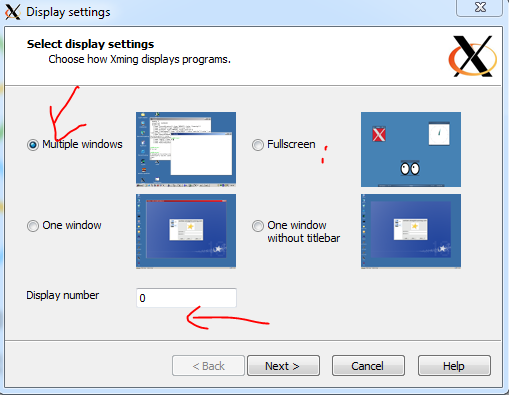
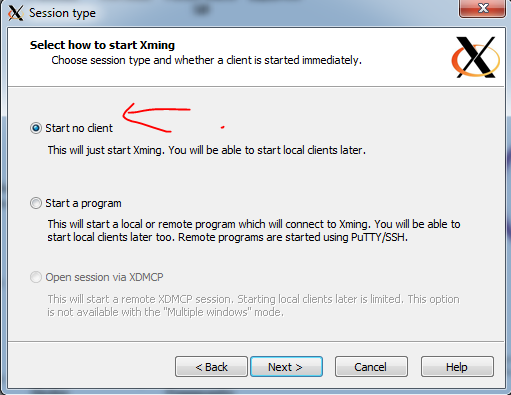
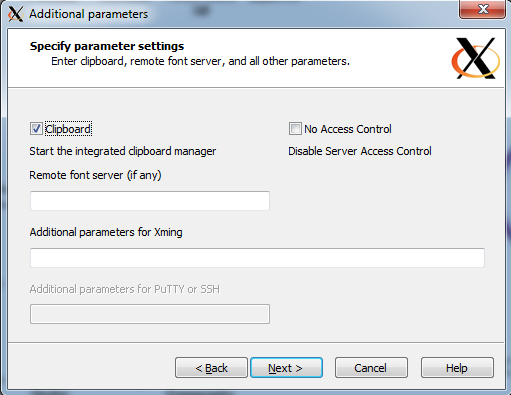
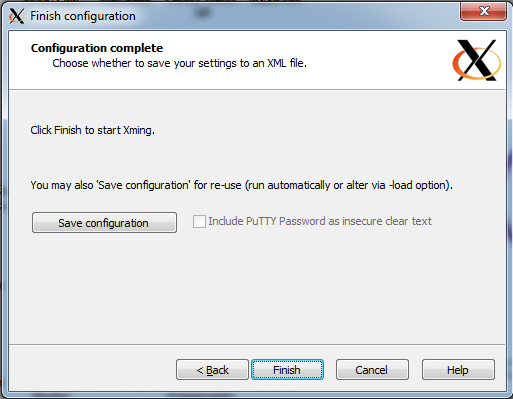
三:Unix/Linux 服务器的配置
修改下要登录的服务器的配置文件,增加对 X11 Forwarding的支持:
sudo vi /etc/ssh/sshd_config: (在文件的末尾,增加以下配置)
X11Forwarding yes
四:putty的配置