1 在VS2005中新建类库程序。
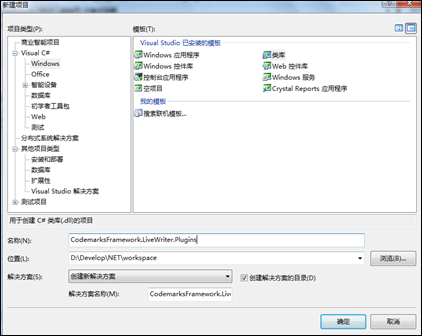
2添加 WindowsLive.Writer.Api.dll程序集引用(位于LiveWriter程序集目录下)
右键->添加引用
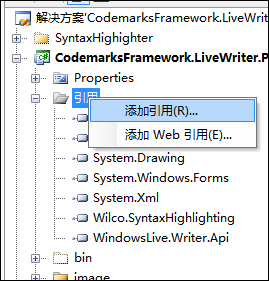
选择WindowsLive.Writer.Api.dll (位于Live Writer目录下)
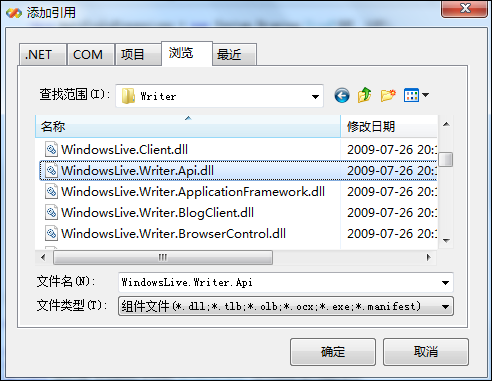
要让人家来自动调用你,你就得引用,到这一步基本工作算是做完了。
3 添加类LiveWriterAdapter 继承于 ContentSource
LiveWriterAdapter 完成代码
using System;
using System.Collections.Generic;
using System.Text;
using WindowsLive.Writer.Api;
using System.Windows.Forms;
namespace CodemarksFramework.LiveWriter.Plugins
{
[WriterPlugin("CA5ACC8E-5007-4df8-B110-DD6420C4CD4F", "插件代码块",
PublisherUrl = "http://www.cnblogs.com/yaoshiyou/",
ImagePath = "image.incode.bmp",
Description = "插入代码块")]
[InsertableContentSource("插入代码块")]
public class LiveWriterAdapter : ContentSource
{
/// <summary>
/// 重写的CreateContent方法
/// </summary>
/// <param name="dialogOwner"></param>
/// <param name="content">返回给主机的内容</param>
/// <returns>DialogResult.Ok </returns>
public override DialogResult CreateContent(IWin32Window dialogOwner, ref string content)
{
content = "hello plugin";
return DialogResult.OK;//DialogResult.No
}
}
}
4 方法解读
/// <summary>
/// 重写的CreateContent方法
/// </summary>
/// <param name="dialogOwner"></param>
/// <param name="content">返回给主机的内容</param>
/// <returns>DialogResult.Ok </returns>
public override DialogResult CreateContent(IWin32Window dialogOwner, ref string content)
{
content = "hello plugin";
return DialogResult.OK;
}
到这一步,我们的简单插件算是完成了。
4 添加生成事件命令行方便调试
Window程序我们可以调式,插件程序怎么调试呢,只有主机才能调用,修改应用属性,项目生成完成后将生成的dll程序copy到插件目录。(C:\Program Files\Windows Live\Writer\Plugins为Writer的插件目录)
XCOPY /D /Y /R "$(TargetPath)" "C:\Program Files\Windows Live\Writer\Plugins"
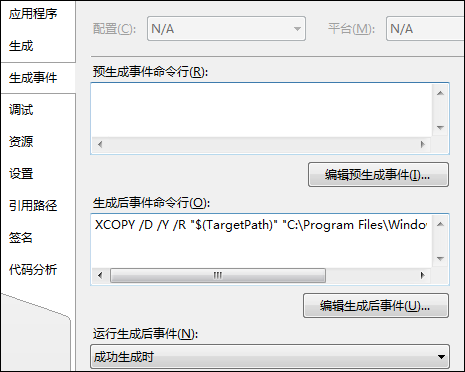
生成插件成功,打开LiverWriter看看插件是否成功添加了呀,点一下试试,是不是插入Hello Plugins了呀

转:http://yangminhua.spaces.live.com/blog/cns!8809D78D1A132663!425.entry