这个问题是这样的,迁移架构的时候项目验证码刷不出来, 页面报错500, 就像下面那样。

tomcat报错是数组越界, 看下面
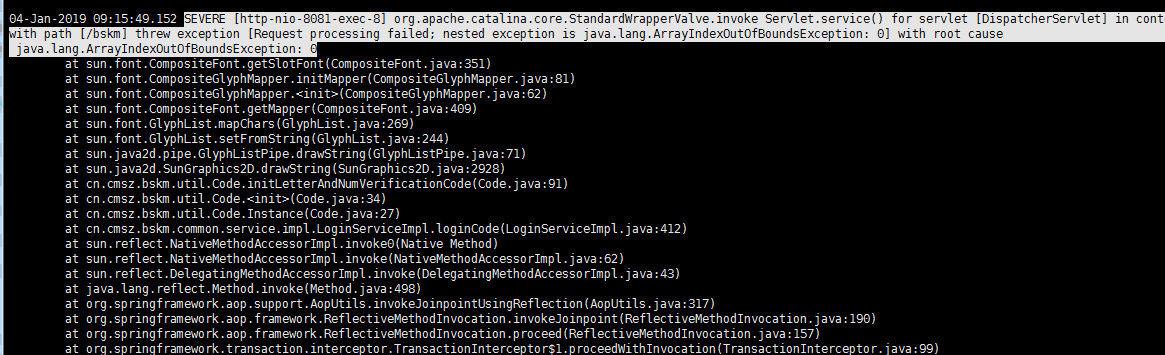
最诡异的是, 开发那边再三确定代码里面没有问题, 于是我试了一下把war包放在win7下tomcat跑, 见鬼了, 一切正常, 验证码也正常显示。
于是开始折腾。。。
后来找到一篇文章, 里面的说法是这样的,这里引用一下:https://blog.csdn.net/sxg0728/article/details/78459414

再看一下我的越界报错
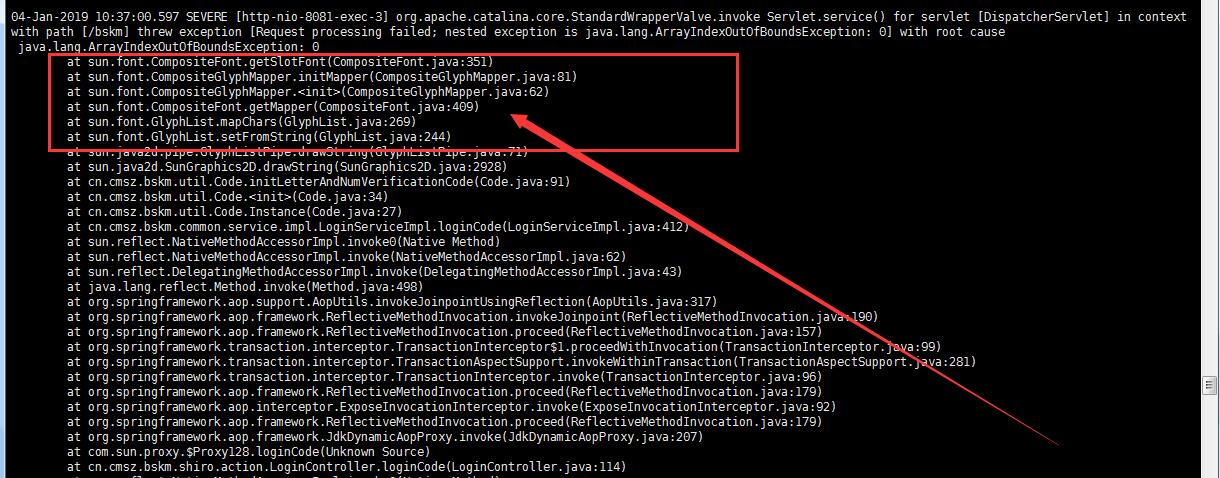
正中下怀了,这里面说的是改代码 , 换个想法就是说, 没有这种中文字体。那解决方法就是把中文字体扔上来不就行了吗。
linux字体保存在/usr/share/fonts下
mkdir /usr/share/fonts/chinese
然后把win7下的C:WindowsFonts字体打个包扔上来,放进这个chinese目录下。
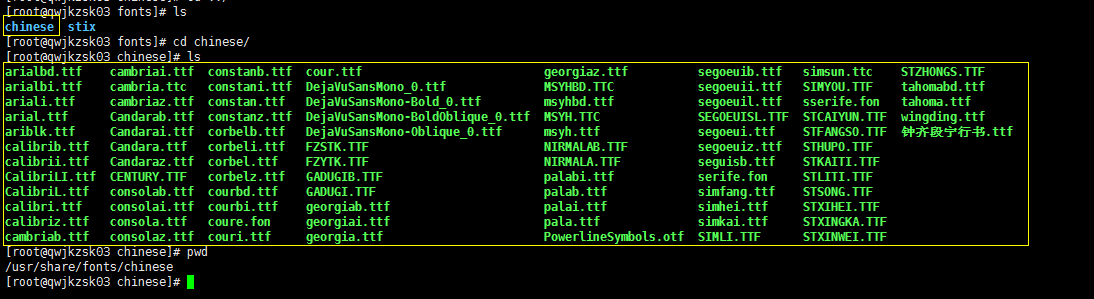
给它一个权限
chmod -R 755 /usr/share/fonts/chinese
最后修改一下配置,把刚添加的字体嵌进去。
vim /etc/fonts/fonts.conf
展示一下, 在Font directory list模块下加入<dir>/usr/share/fonts/chinese</dir>
<!-- Font directory list -->
<dir>/usr/share/fonts</dir>
<dir>/usr/share/X11/fonts/Type1</dir> <dir>/usr/share/X11/fonts/TTF</dir> <dir>/usr/local/share/fonts</dir>
<dir prefix="xdg">fonts</dir>
<dir>/usr/share/fonts/chinese</dir>
<!-- the following element will be removed in the future -->
<dir>~/.fonts</dir>
<!--
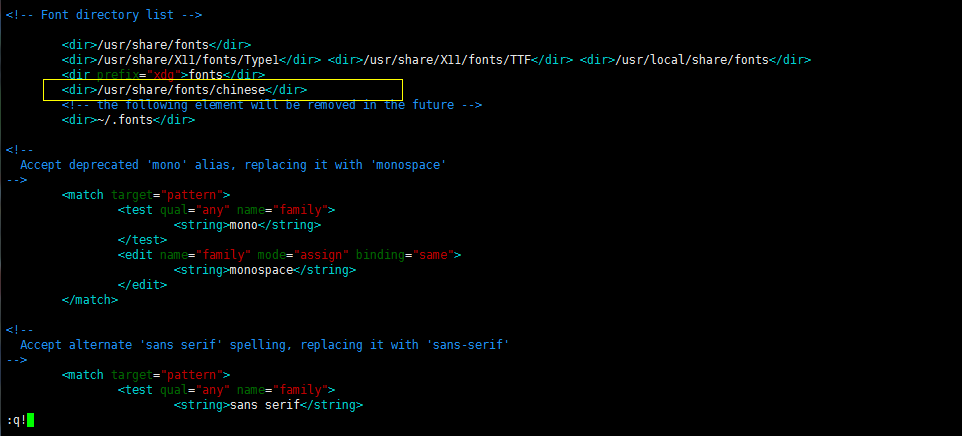
执行命令,就能看到刚才加进来的字体了。
fc-cache && fc-list
刷新一下网页,验证码显示正常。