配置方案
master:192.168.99.61 service-id:61 slave:192.168.99.62 service-id:62
同步账号:sync 同步密码:sync
主:192.168.99.61步骤
1.配置同步账号
mysql>CREATE USER 'sync'@'%' IDENTIFIED BY 'sync';(但是我是使用navicat建的) 授权 mysql>grant replication slave on *.* to 'sync'@'192.168.99.62' identified by 'sync'; mysql>flush privileges; mysql>exit
2.修改/etc/my.cnf添加
server-id=61 log-bin=mysql-bin lower_case_table_names=1(数据表不区分大小写)
3.重启master端
service mysqld restart mysql>show master status G
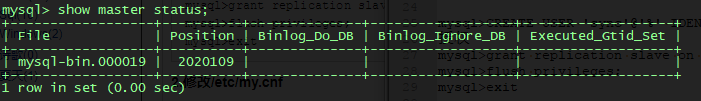
备:192.168.99.62步骤
1.修改/etc/my.cnf
server-id=62 lower_case_table_names=1(数据表不区分大小写)
2.重启slave端
service mysqld restart mysql>CHANGE MASTER TO MASTER_HOST='192.168.99.61',MASTER_USER='sync',MASTER_PASSWORD='sync',MASTER_LOG_FILE='mysql-bin.000019',MASTER_LOG_POS=2020109; 启动slave mysql>start slave; 检查状态 mysql>show slave status G
提示:Slave_IO_Running和Slave_SQL_Running两个值为YES基本上成功了
检查状态
1.检查master
mysql>show processlistG
*************************** 24. row ***************************
Id: 157
User: sync
Host: 192.168.99.62:44517
db: NULL
Command: Binlog Dump
Time: 87
State: Master has sent all binlog to slave; waiting for binlog to be updated
Info: NULL
看到上面的Command: Binlog Dump说明配置成功!
2.检查slave
mysql>show slave status G
mysql> show slave status G
*************************** 1. row ***************************
Slave_IO_State: Waiting for master to send event
Master_Host: 192.168.99.61
Master_User: sync
Master_Port: 3306
Connect_Retry: 60
Master_Log_File: mysql-bin.000019
Read_Master_Log_Pos: 2144195
Relay_Log_File: mysql3306-relay-bin.000002
Relay_Log_Pos: 118676
Relay_Master_Log_File: mysql-bin.000019
Slave_IO_Running: Yes
Slave_SQL_Running: Yes
Replicate_Do_DB:
Replicate_Ignore_DB:
Replicate_Do_Table:
Replicate_Ignore_Table:
Replicate_Wild_Do_Table:
Replicate_Wild_Ignore_Table:
Last_Errno: 0
Last_Error:
Skip_Counter: 0
Exec_Master_Log_Pos: 2144195
Relay_Log_Space: 118853
Until_Condition: None
Until_Log_File:
Until_Log_Pos: 0
Master_SSL_Allowed: No
Master_SSL_CA_File:
Master_SSL_CA_Path:
Master_SSL_Cert:
Master_SSL_Cipher:
Master_SSL_Key:
Seconds_Behind_Master: 0
Master_SSL_Verify_Server_Cert: No
Last_IO_Errno: 0
Last_IO_Error:
Last_SQL_Errno: 0
Last_SQL_Error:
Replicate_Ignore_Server_Ids:
Master_Server_Id: 61
Master_UUID: 63a4da2b-2938-11e5-89c1-00505689cba6
Master_Info_File: /usr/local/mysql/data/master.info
SQL_Delay: 0
SQL_Remaining_Delay: NULL
Slave_SQL_Running_State: Slave has read all relay log; waiting for the slave I/O thread to update it
Master_Retry_Count: 86400
Master_Bind:
Last_IO_Error_Timestamp:
Last_SQL_Error_Timestamp:
Master_SSL_Crl:
Master_SSL_Crlpath:
Retrieved_Gtid_Set:
Executed_Gtid_Set:
Auto_Position: 0
1 row in set (0.00 sec)
看到上面的Slave_IO_Running: Yes Slave_SQL_Running: Yes说明配置成功!
排错艰难过程
1.Slave_IO_Running: connecting Slave_SQL_Running: Yes
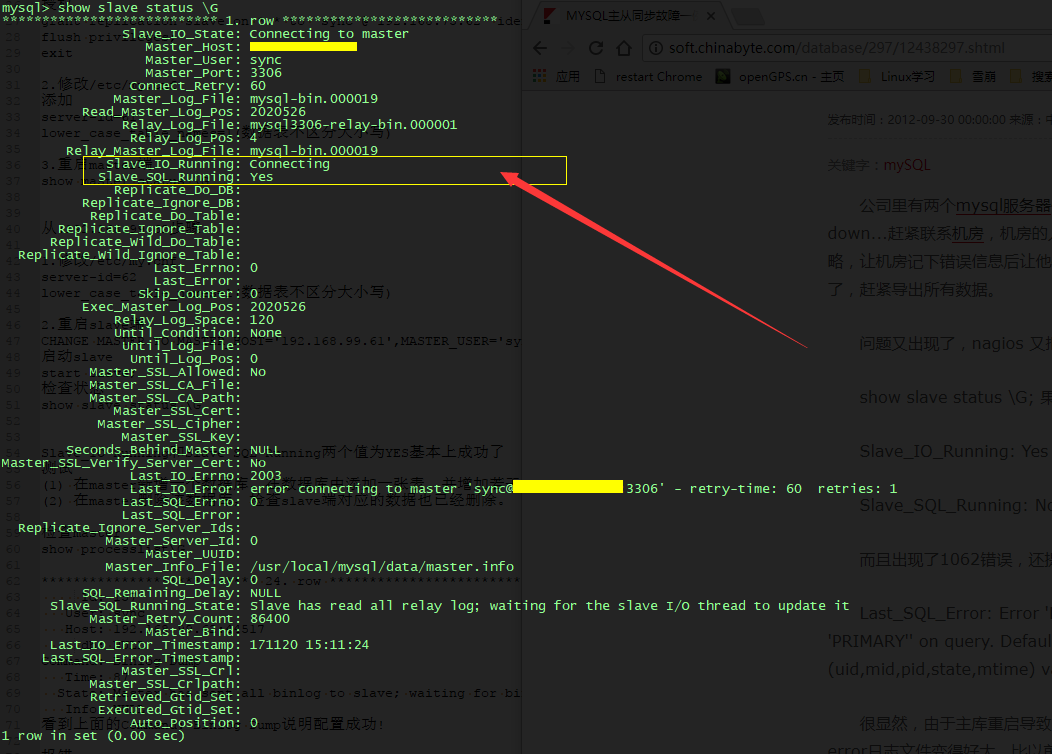
问题排查:pos不对,密码不对,网络问题(我重点放在pos, 我就是出错在pos)
重新手动同步
1.进入主库锁表
mysql> FLUSH TABLES WITH READ LOCK; mysql> show master status;
2.进入从库
mysql>stop slave; mysql>CHANGE MASTER TO MASTER_HOST='192.168.99.61',MASTER_USER='sync',MASTER_PASSWORD='sync',MASTER_LOG_FILE='xxx',MASTER_LOG_POS=xxx; mysql>start slave;
3.回到主库解锁
mysql>unlock tables;
4.回到从库查看
mysql>show slave status G
原图:

2.事件回滚不一致导致,错误形态
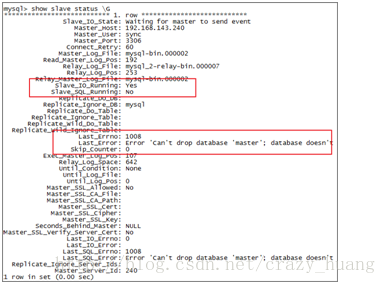
解决方法,手动跳过这个错误
mysql>stop slave; mysql>set global sql_slave_skip_counter =1; (这个是偏移量,可以是1,也可以是n,原理参考主从同步原理) mysql>start slave;