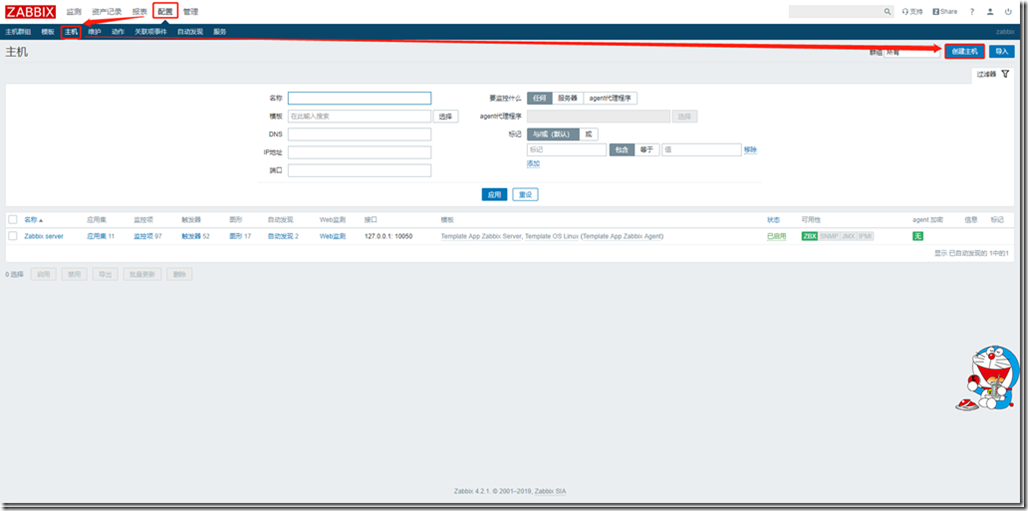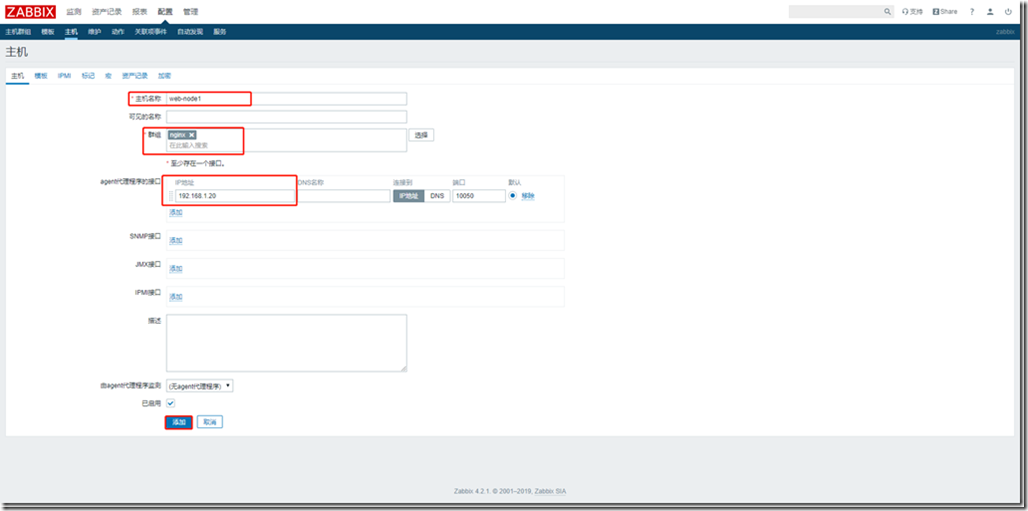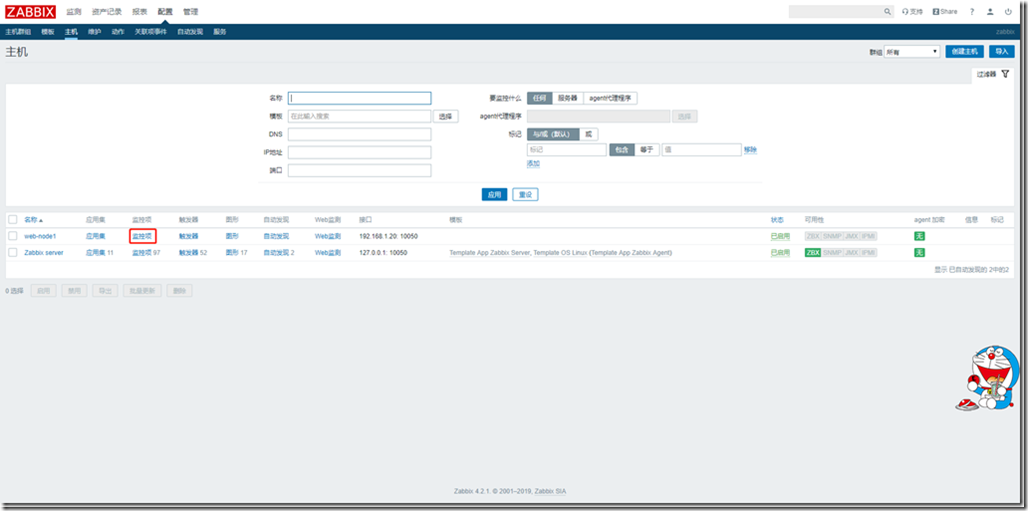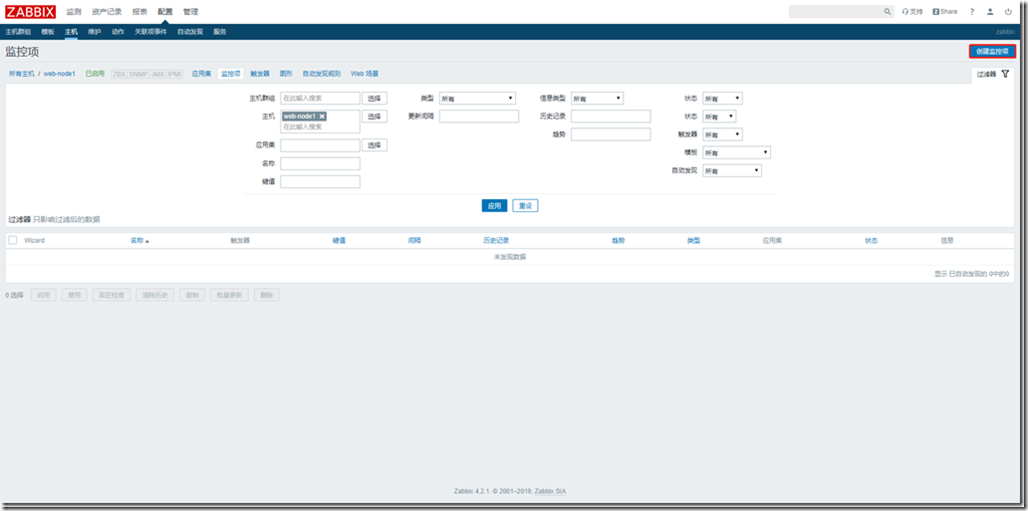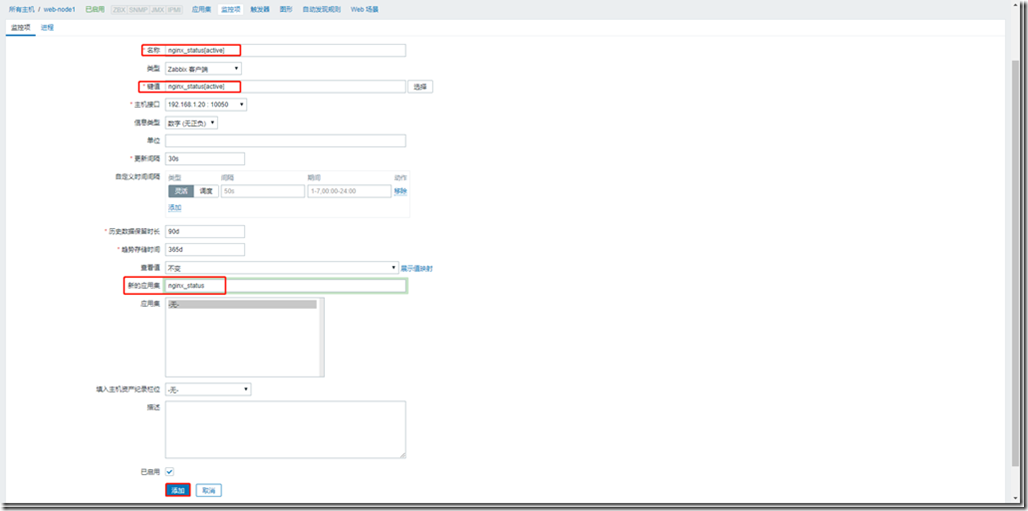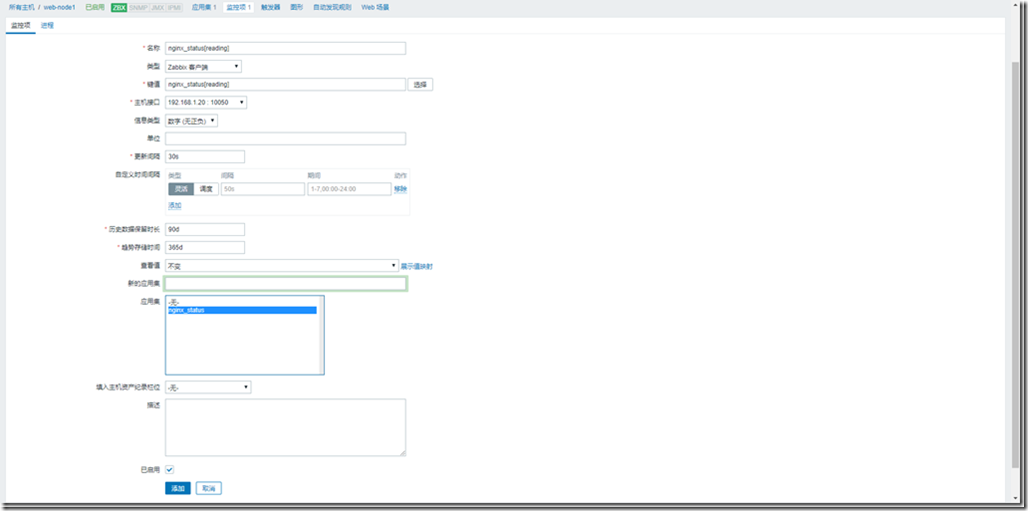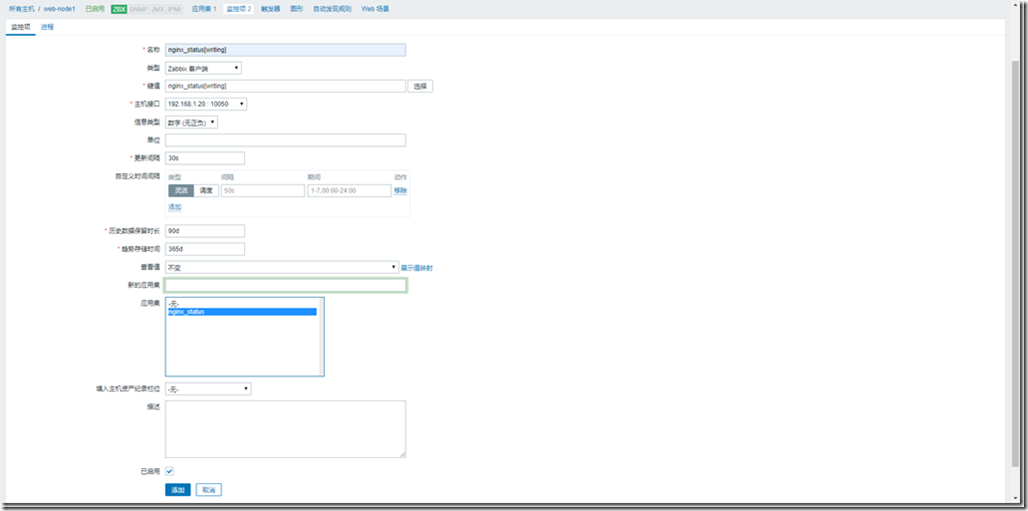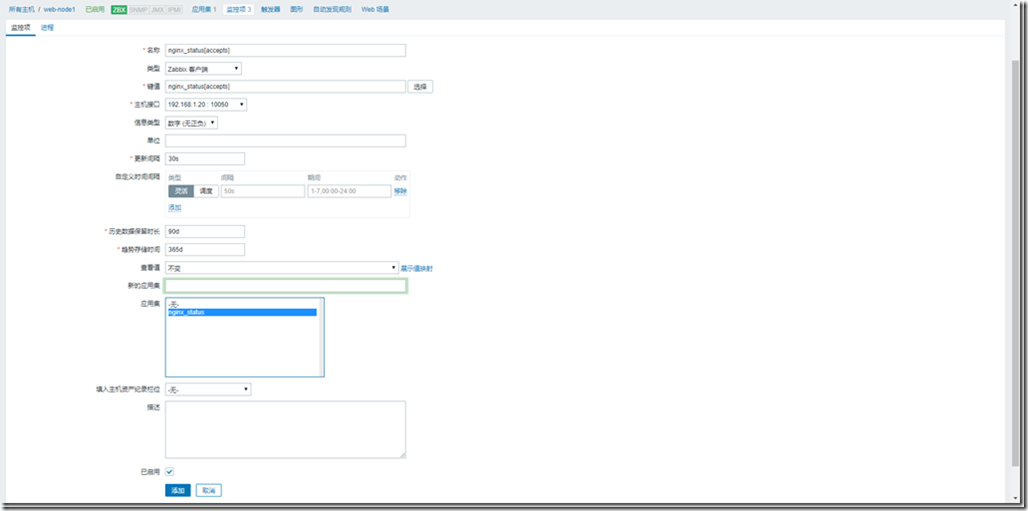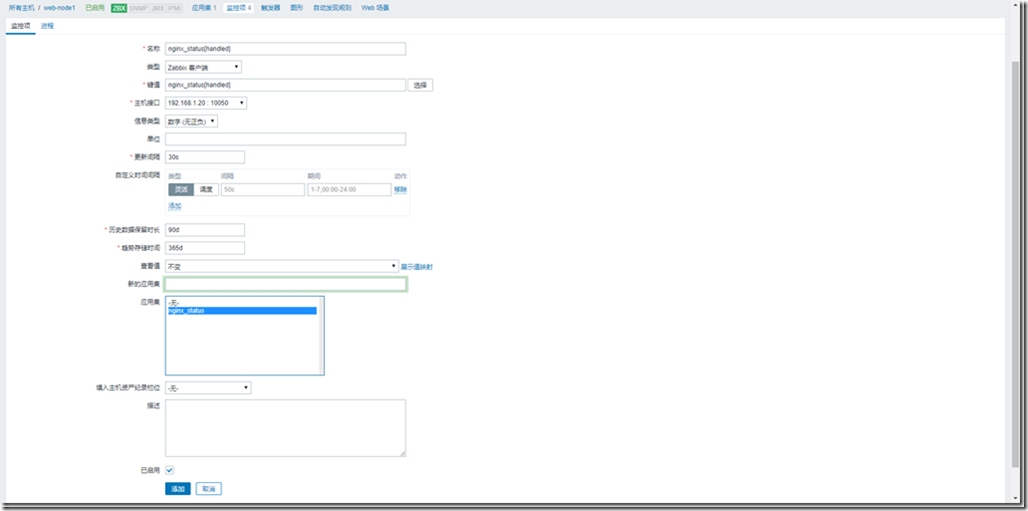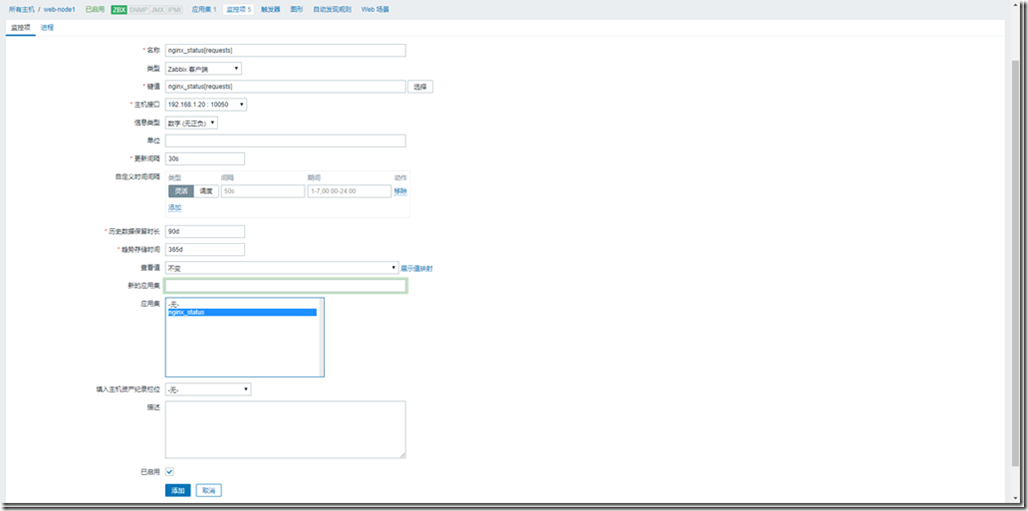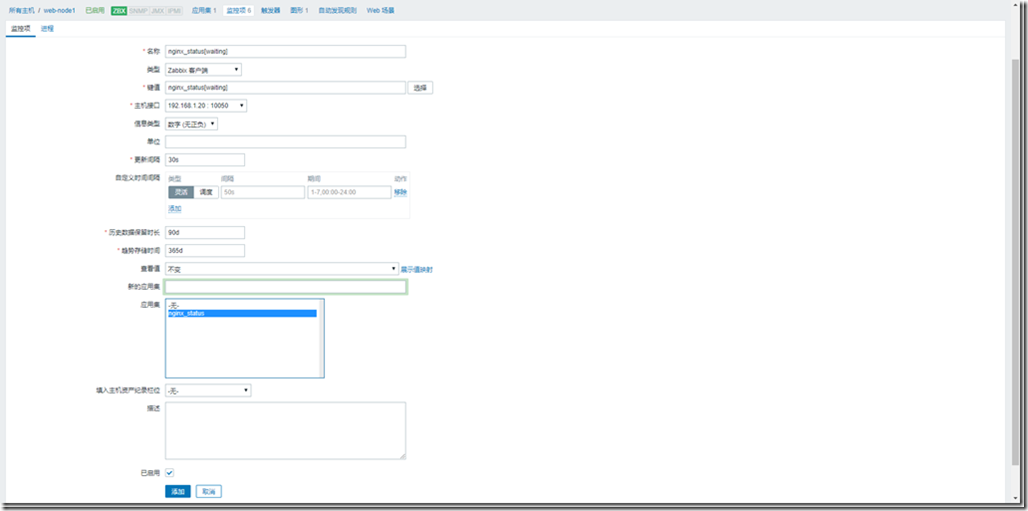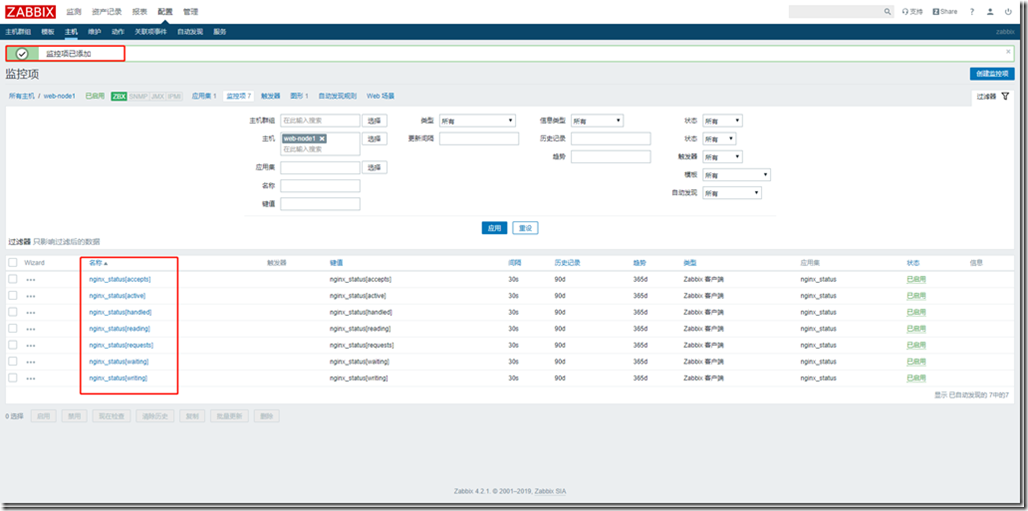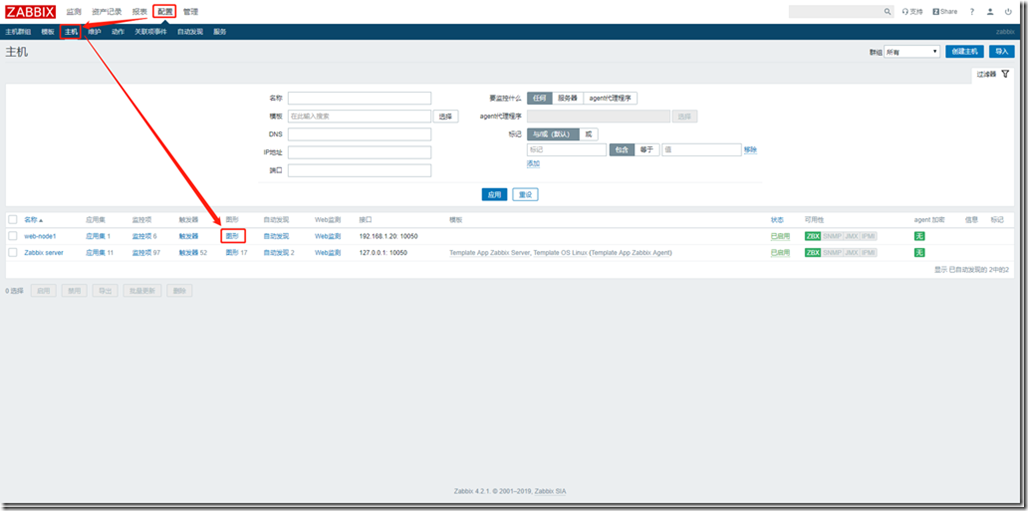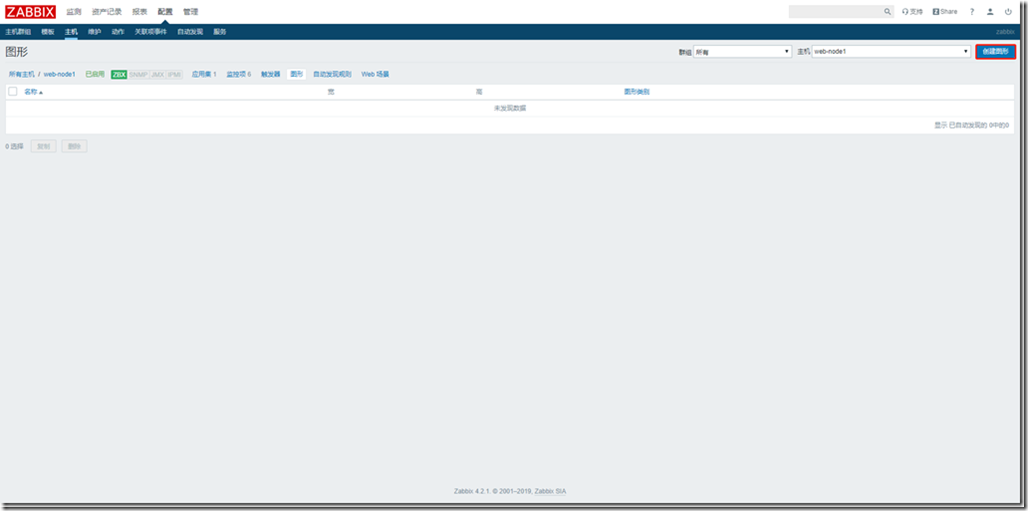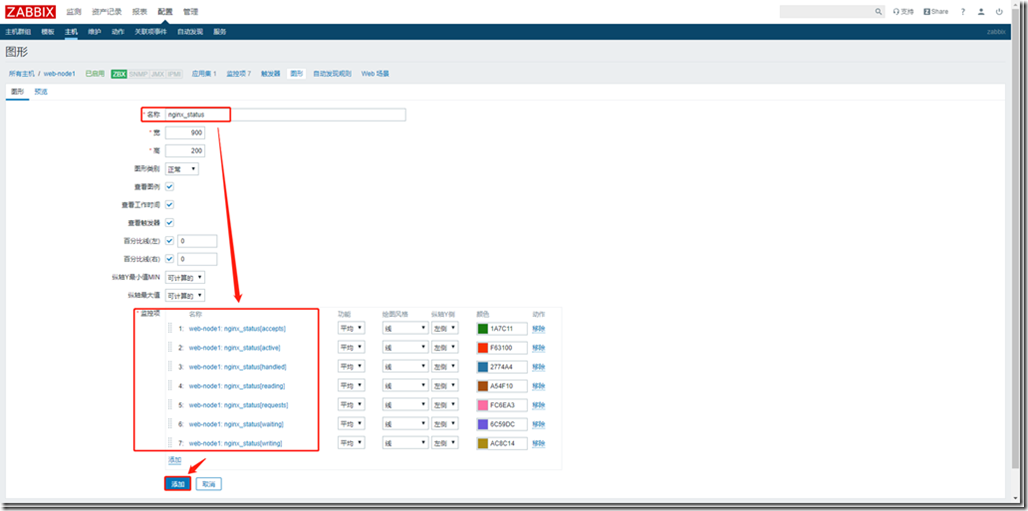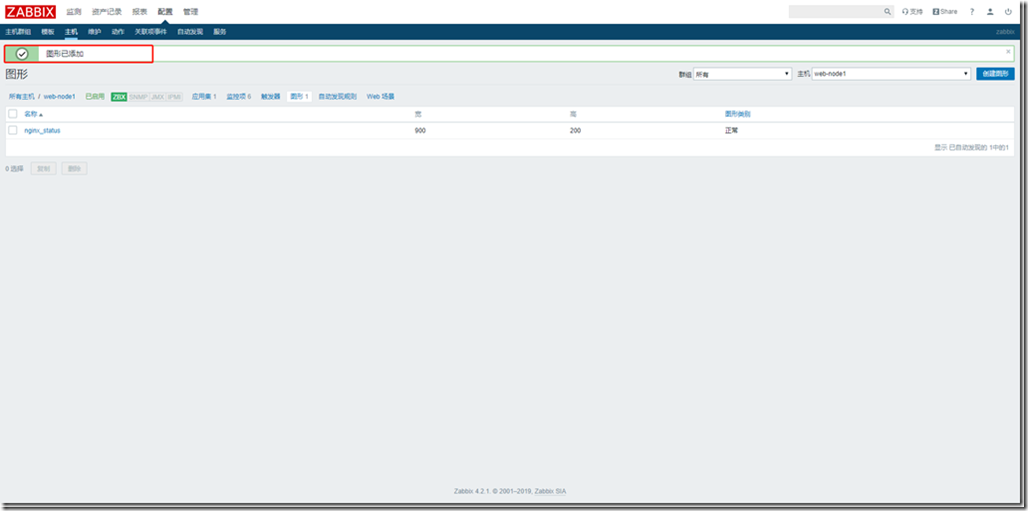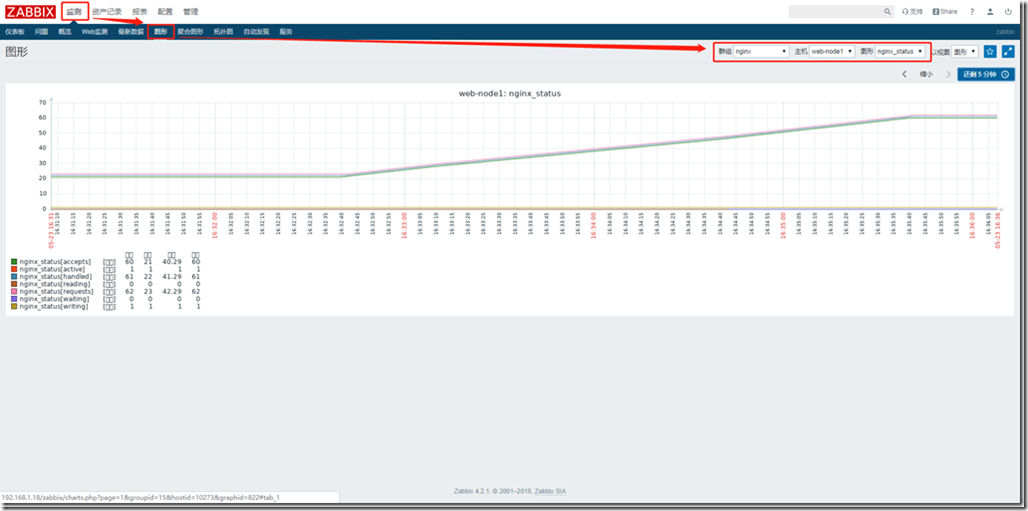项目环境:
| 操作系统 | 主机名 | IP地址 |
| Centos7.6 x86_64 | zabbix-server | 192.168.1.18 |
| Centos7.6 x86_64 | zabbix-client | 192.168.1.20 |
在zabbix-servre安装配置完好的前提下,进行如下操作
配置操作如下:
1. 客户端安装nginx软件
[root@Zabbix-Agent ~]# yum -y install nginx
2. 编辑主配置文件server标签下添加一个location
[root@Zabbix-Agent ~]# vim /etc/nginx/nginx.conf
location /nginx_status {stub_status on;
access_log off;
allow 127.0.0.1;
deny all;
}
3. 启动nginx服务
[root@Zabbix-Agent ~]# systemctl start nginx
[root@Zabbix-Agent ~]# systemctl enable nginx
4. 本地访问Nginx Status
[root@Zabbix-Agent ~]# curl -s http://127.0.0.1/nginx_status
Active connections: 1
server accepts handled requests
1 1 1
Reading: 0 Writing: 1 Waiting: 0
Nginx状态解释:
Active connections Nginx正处理的活动链接数1个
server Nginx启动到现在共处理了1个连接。
accepts Nginx启动到现在共成功创建1次握手。
handled requests Nginx总共处理了1次请求。
Reading Nginx读取到客户端的 Header 信息数。
Writing Nginx返回给客户端的 Header 信息数。
Waiting Nginx已经处理完正在等候下一次请求指令的驻留链接,开启。
Keepalive的情况下,这个值等于active-(reading + writing)。
请求丢失数=(握手数-连接数)可以看出,本次状态显示没有丢失请求。
5. 编写nginx_status脚本
[root@Zabbix-Agent ~]# mkdir -p /server/scripts/
[root@Zabbix-Agent ~]# vim /server/scripts/zabbix_status.sh
#!/bin/bash
############################################################
# $Name: nginx_status.sh
# $Version: V1.1
# $Function: Nginx_Status
# $Author: Happy峰
# $organization: blog.chenjiangfeng.com
# $Create Date: 2019-05-23
# $Description: Monitor Nginx Service Status
############################################################
#!/bin/bash
NGINX_HOST=127.0.0.1
NGINX_PORT=80 #如果端口不同仅需要修改脚本即可,否则修改xml很麻烦
NGINX_URI=/nginx_status
NGINX_COMMAND=$1
nginx_active(){ /usr/bin/curl -s "http://${NGINX_HOST}:${NGINX_PORT}${NGINX_URI}" |awk '/Active/ {print $NF}'}
nginx_reading(){ /usr/bin/curl -s "http://${NGINX_HOST}:${NGINX_PORT}${NGINX_URI}" |awk '/Reading/ {print $2}'}
nginx_writing(){ /usr/bin/curl -s "http://${NGINX_HOST}:${NGINX_PORT}${NGINX_URI}" |awk '/Writing/ {print $4}'}
nginx_waiting(){ /usr/bin/curl -s "http://${NGINX_HOST}:${NGINX_PORT}${NGINX_URI}" |awk '/Waiting/ {print $6}'}
nginx_accepts(){ /usr/bin/curl -s "http://${NGINX_HOST}:${NGINX_PORT}${NGINX_URI}" |awk 'NR==3 {print $1}'}
nginx_handled(){ /usr/bin/curl -s "http://${NGINX_HOST}:${NGINX_PORT}${NGINX_URI}" |awk 'NR==3 {print $2}'}
nginx_requests(){ /usr/bin/curl -s "http://${NGINX_HOST}:${NGINX_PORT}${NGINX_URI}" |awk 'NR==3 {print $3}'}
case $NGINX_COMMAND in
active)
nginx_active;
;;
reading)
nginx_reading;
;;
writing)
nginx_writing;
;;
waiting)
nginx_waiting;
;;
accepts)
nginx_accepts;
;;
handled)
nginx_handled;
;;
requests)
nginx_requests;
;;
*)
echo $"USAGE:$0 {active|reading|writing|waiting|accepts|handled|requests}"esac
6. 给脚本授予执行权限
[root@Zabbix-Agent ~]# chmod a+x /server/scripts/zabbix_status.sh
7. zabbix-agent端本地测试脚本是否能获取到数据
[root@Zabbix-Agent ~]# sh /server/scripts/zabbix_status.sh active
1
[root@Zabbix-Agent ~]# sh /server/scripts/zabbix_status.sh reading
0
[root@Zabbix-Agent ~]# sh /server/scripts/zabbix_status.sh writing
1
[root@Zabbix-Agent ~]# sh /server/scripts/zabbix_status.sh waiting
0
[root@Zabbix-Agent ~]# sh /server/scripts/zabbix_status.sh accepts
15
[root@Zabbix-Agent ~]# sh /server/scripts/zabbix_status.sh handled
16
[root@Zabbix-Agent ~]# sh /server/scripts/zabbix_status.sh requests
17
[root@Zabbix-Agent ~]# sh/server/scripts/zabbix_status.sh nginx
USAGE/etc/zabbix/scripts/zabbix_status.sh {active|reading|writing|waiting|accepts|handled|requests}
7. 在zabbix-agent配置文件添加一个自定义key
[root@Zabbix-Agent ~]# vim /etc/zabbix/zabbix_agent.d/zabbix_nginx_status.conf
UserParameter=nginx_status[*],/bin/bash /server/scripts/zabbix_status.sh "$1"
8. 重启zabbix-agent服务
[root@Zabbix-Agent ~]# systemctl restart zabbix-agent
9. zabbix server 测试agent-key是否能获取到响应值
[root@Zabbix-Server ~]# zabbix_get -s 192.168.1.20 -k nginx_status[active]
1
[root@Zabbix-Server ~]# zabbix_get -s 192.168.1.20 -k nginx_status[reading]
0
[root@Zabbix-Server ~]# zabbix_get -s 192.168.1.20 -k nginx_status[writing]
1
[root@Zabbix-Server ~]# zabbix_get -s 192.168.1.20 -k nginx_status[accepts]
30
[root@Zabbix-Server ~]# zabbix_get -s 192.168.1.20 -k nginx_status[handled]
31
[root@Zabbix-Server ~]# zabbix_get -s 192.168.1.20 -k nginx_status[requests]
32
10. zabbix-web端添加监控主机
11. 添加监控项
12. 创建一张汇总数据的图形