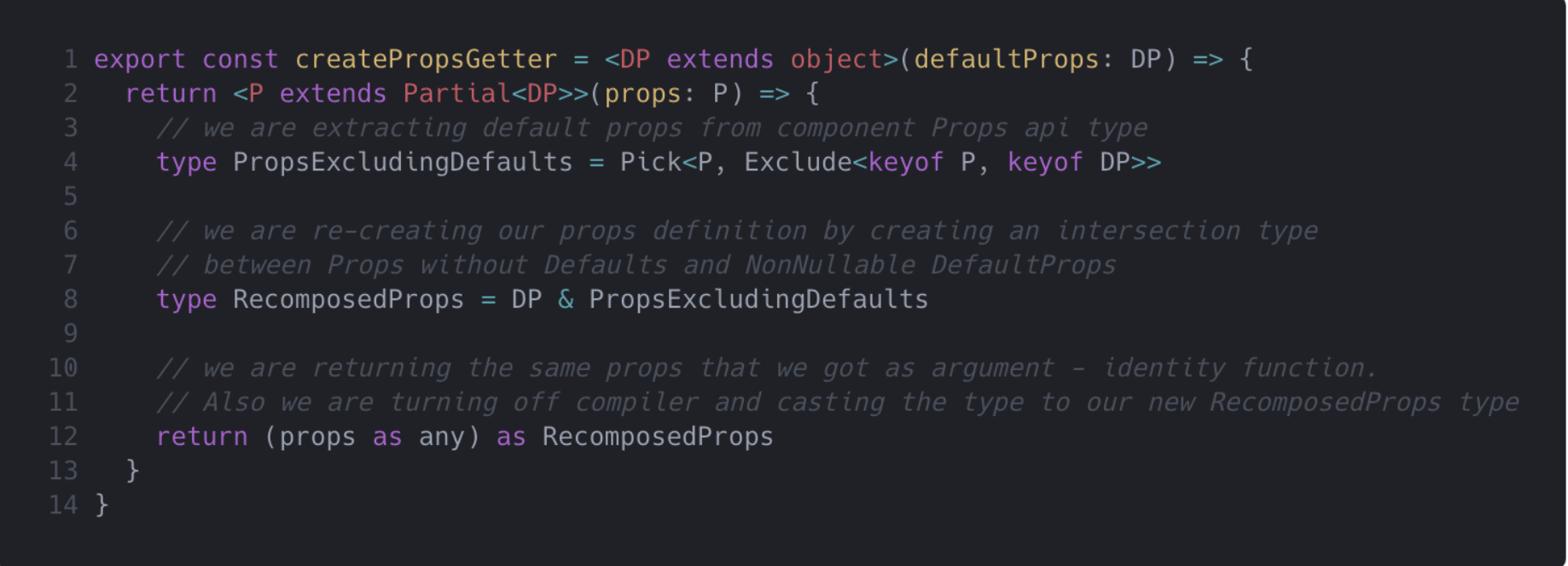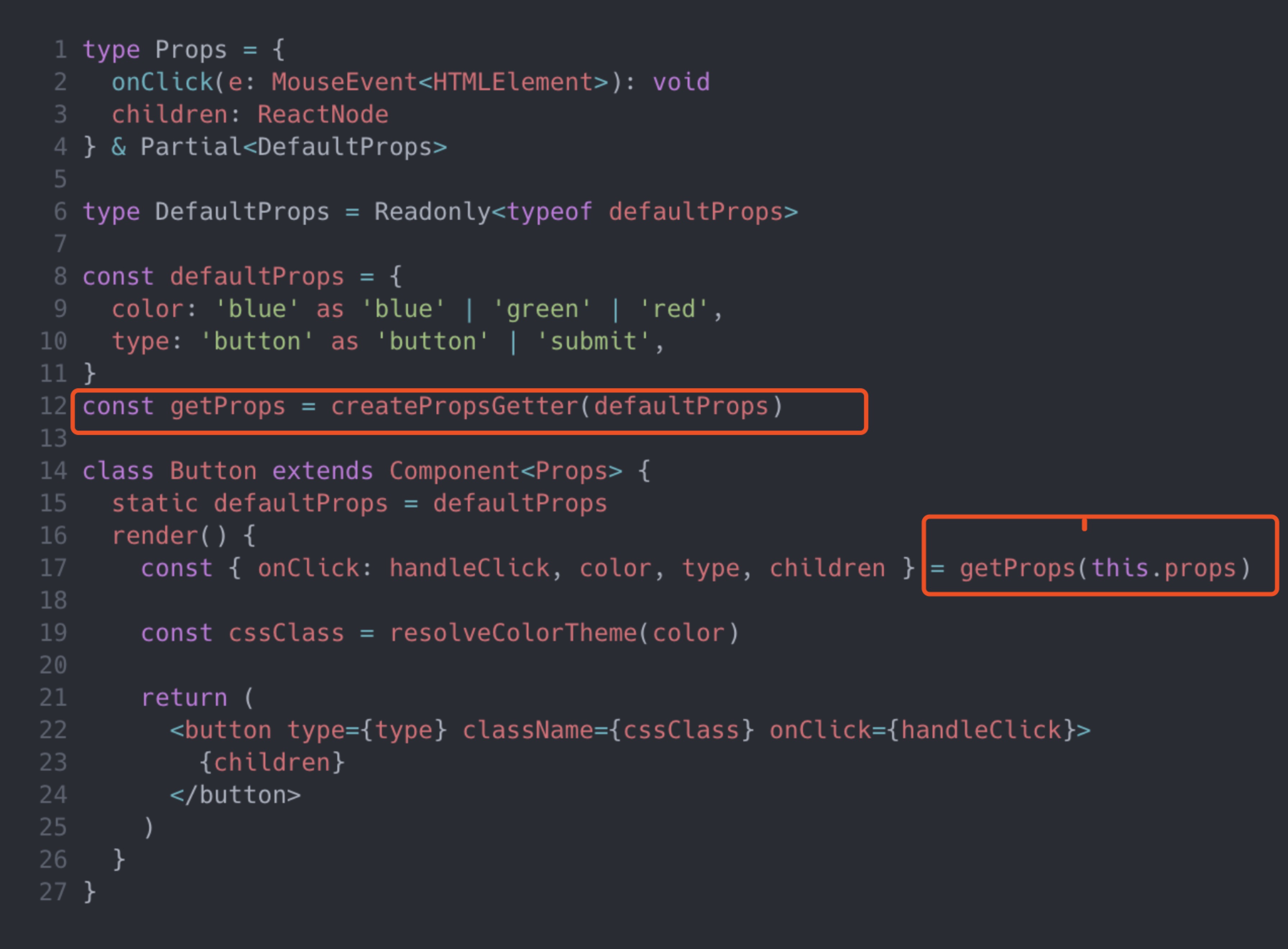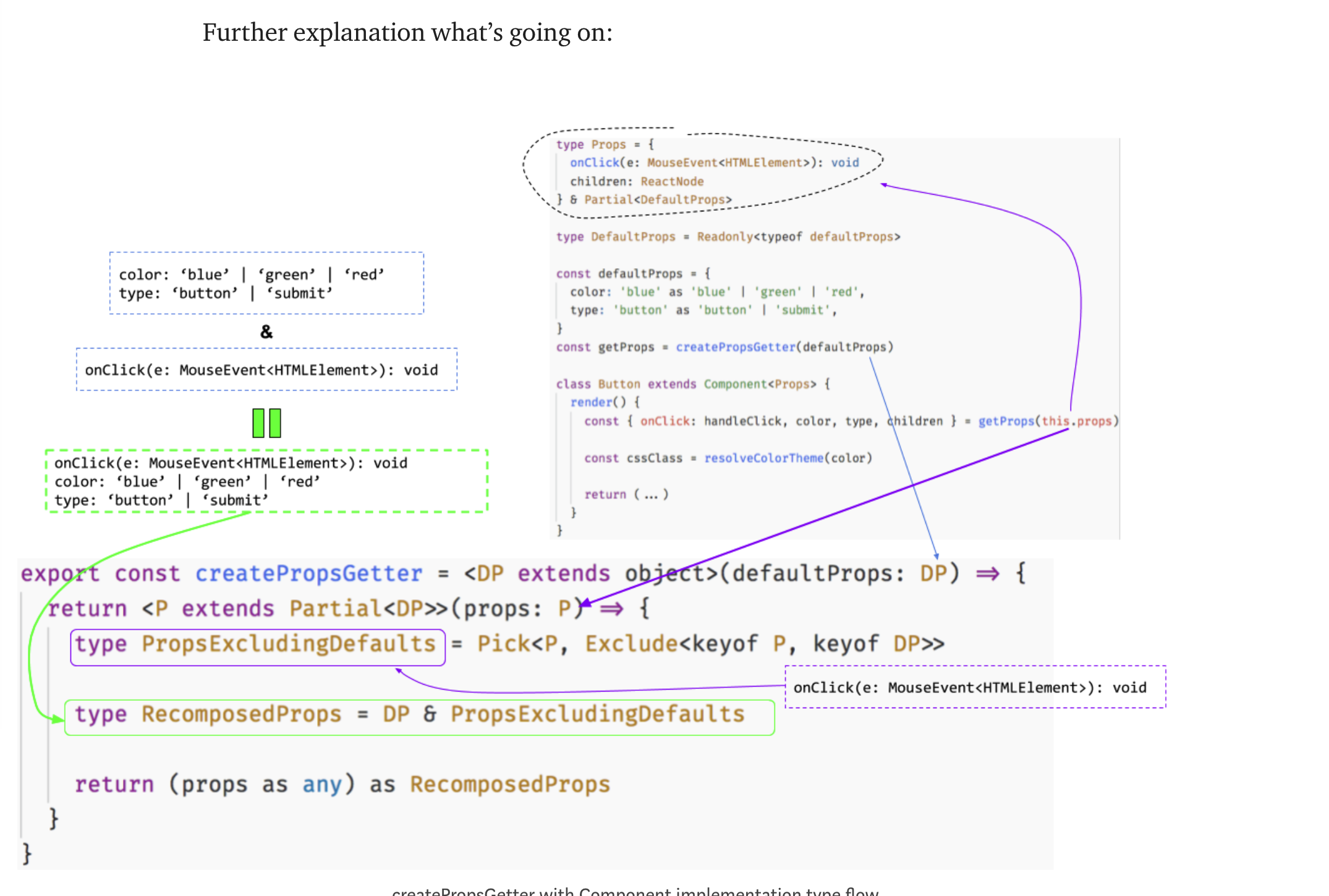ts和react的默认属性的四种解决方案
- Non-null assertion operator(非空断言语句)
- Component type casting(组件类型重置)
- High order function for defining defaultProps(高阶组件)
- Props getter function(Getter函数)
1、 非空断言语句
1、const color = this.props.color!;
2、this.props.onBlur ? this.props.onBlur(e): undefined;
2、组件类型重置
以通过匿名类创建组件,并将其分配给常量,我们将使用适当的道具类型将其转换为最终结果组件,同时保留实现中定义的所有“defaultProps”
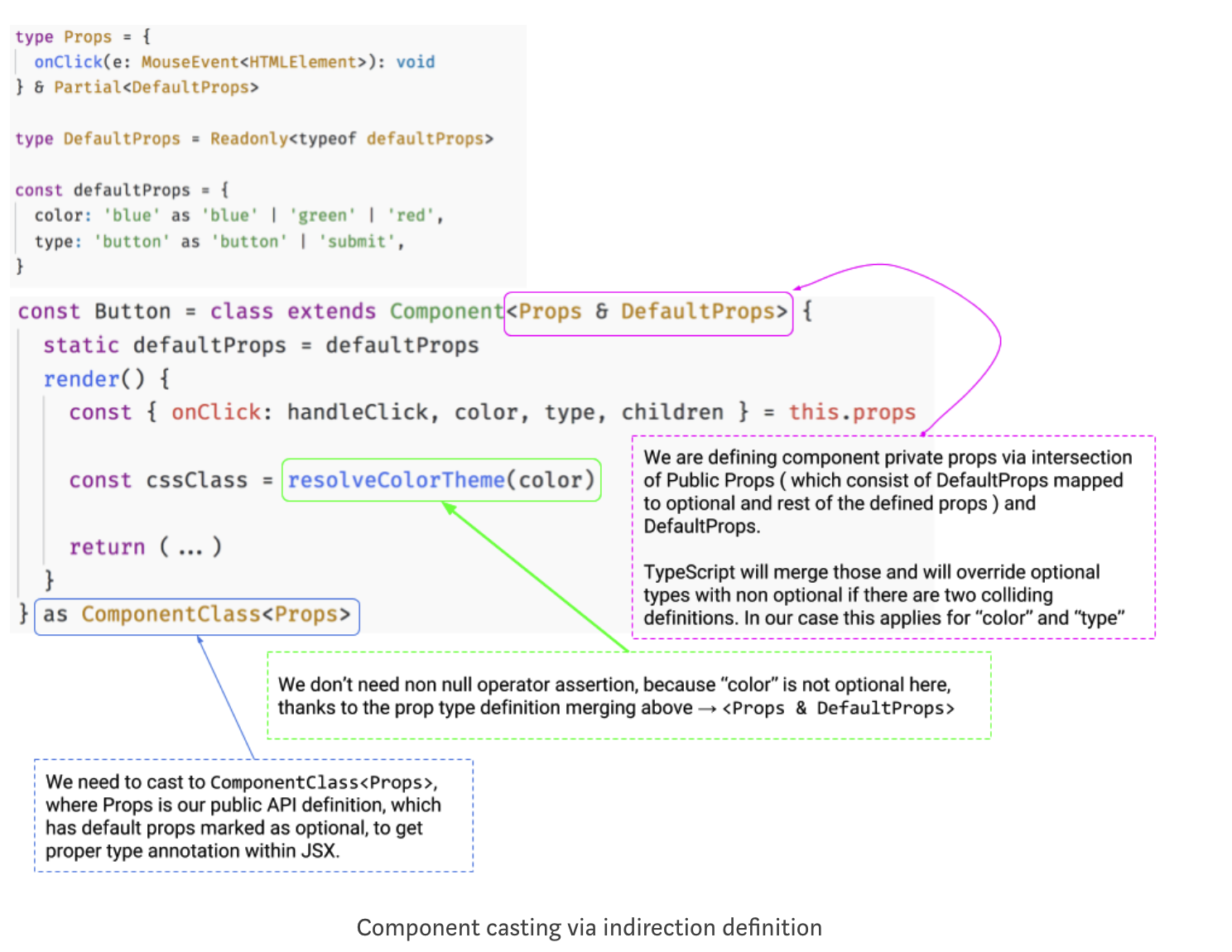
3、高阶组件
globals.d.ts
declare type Omit<T, K> = Pick<T, Exclude<keyof T, K>>
在uitls中定义withDefaultProps
export const withDefaultProps = <P extends object, DP extends Partial<P> = Partial<P>>(
defaultProps: DP,
Cmp: React.ComponentType<P>
) => {
type RequiredProps = Omit<P, keyof DP>
type Props = Partial<DP> & RequiredProps
Cmp.defaultProps = defaultProps
return (Cmp as React.ComponentType<any>) as React.ComponentType<Props>
}
说明
使用上面或者下面的实现都可以
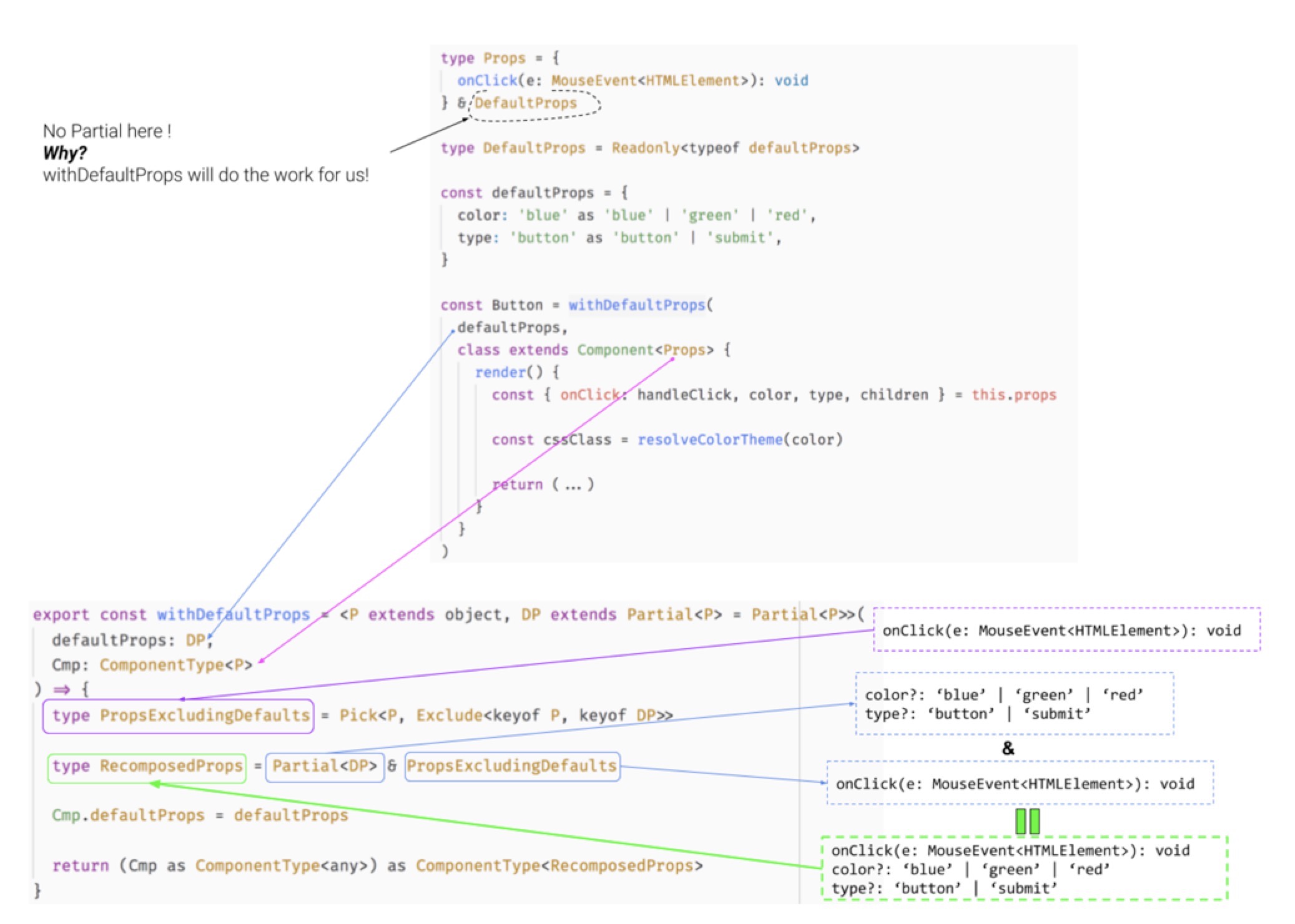
input组件为一个完整的例子:
import classnames from 'classnames';
import * as React from 'react';
import { withDefaultProps } from '../utils';
import './style/input.styl';
const defaultProps = {
type: 'text',
value: '',
disabled: false,
readonly: false,
maxlength: 60,
placehololder: '',
autofocus: false,
autocomplete: '',
clearable: false,
passShow: false
}
type DefaultProps = Readonly<typeof defaultProps>;
type InputInnerProps = {
prepend?: React.ReactNode;
append?: React.ReactNode;
className?: string;
style?: React.CSSProperties;
onChange?: (value: string) => void;
onBlur?: (e: React.FocusEvent<HTMLInputElement>) => void;
onFocus?: (e: React.FocusEvent<HTMLInputElement>) => void;
} & DefaultProps;
const InputState = {
isFocus: false,
inputValue: '',
open: false
};
type State = Readonly<typeof InputState>;
const Input = withDefaultProps(
defaultProps,
class extends React.Component<InputInnerProps, State> {
readonly state: State = InputState;
private inputRef: React.RefObject<any> = React.createRef();
getDerivedStateFromProps() {
this.setState({
open: this.props.passShow,
inputValue: this.props.value
})
}
private changeHander = (e: React.ChangeEvent<HTMLInputElement>):void => {
this.setState({
inputValue: e.target.value
})
this.props.onChange ? this.props.onChange(e.target.value) : undefined;
}
private handleFoucus = (e: React.FocusEvent<HTMLInputElement>):void => {
this.props.onFocus ? this.props.onFocus(e): undefined;
this.setState({
isFocus: true
})
}
private handleBlur = (e: React.FocusEvent<HTMLInputElement>):void => {
this.props.onBlur ? this.props.onBlur(e): undefined;
this.setState({
isFocus: true
})
}
private handleClear = ():void => {
this.setState({
inputValue: ''
})
this.inputRef.current.focus();
}
private handlePwdEye = ():void => {
this.setState({
open: !this.state.open
})
}
public render() {
const {
type,
disabled,
readonly,
autocomplete,
autofocus,
clearable,
passShow,
className,
style,
prepend,
append,
...restProps
} = this.props;
const {
isFocus,
inputValue,
open
} = this.state;
const inputCls = classnames('afo-input', className, {
'afo-input--active': isFocus
})
const inputType:string = type === 'password' && passShow ? 'text': type;
const showClear:boolean = clearable && inputValue && !readonly && !disabled ? true: false;
const showPwdEye:boolean = type === 'password' && passShow && !disabled ? true: false;
return (
<div className={inputCls} style={style}>
{
prepend ? <div className="afo-input__prepend">{prepend}</div> : ''
}
<input
className="afo-input__field"
ref={this.inputRef}
value={inputValue}
{...restProps}
type={inputType}
disabled={disabled}
readOnly={readonly}
autoComplete={autocomplete}
autoFocus={autofocus}
onFocus={(e) => this.handleFoucus(e)}
onBlur={(e) => this.handleBlur(e)}
onChange={(e) => this.changeHander(e)}
/>
{
append || showClear || showPwdEye?
<div className="afo-input__append">
{
showClear ? <div className="afo-input__clear" onClick={() => this.handleClear()}>
<i className="afo-wrong" />
</div> : ''
}
{
showPwdEye ?
<div className="afo-input__eye" onClick={() => this.handlePwdEye()}>
<i className={open ? 'afo-inupt__eye--visible' : 'afo-inupt__eye--invisible'} />
</div> : ''
}
{append}
</div> :''
}
</div>
)
}
}
)
export default Input;
4、Props getter function
条件类型映射的简陋工厂/闭包标识函数模式。
注意,我们使用了与withDefaultProps函数类似的类型映射构造,但我们不将defaultProps映射为可选的,因为它们在组件实现中是不可选的。