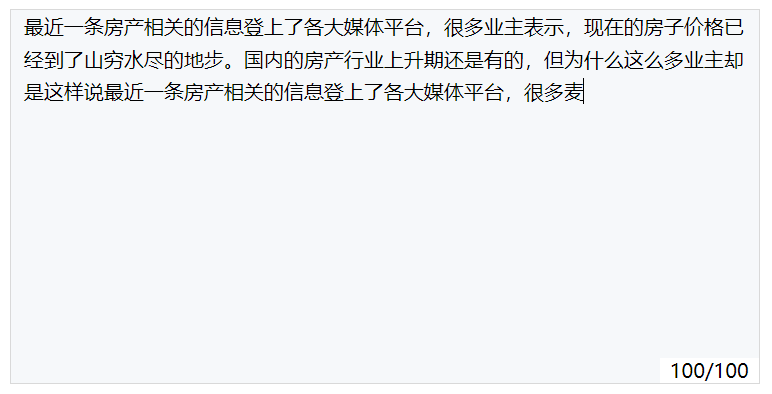
代码展示:
<template> <div class="home"> <div id="sendMsg" contenteditable="true" class="textarea" @input="input" @compositionstart="compositStart" @compositionend="compositEnd" @paste="copyText" v-html="content" ></div> <div class="limit">{{ textSize }}/100</div> </div> </template> <script> export default { data() { return { textSize: 0, lock: true, fullContent: '', content: '', // 文本数据 } }, methods: { // 输入中文开始时 compositStart(e) { this.lock = false; document.querySelector("#sendMsg").focus(); document.execCommand("selectAll", false, null); document.getSelection().collapseToEnd(); }, // 输入中文结束时 compositEnd(e) { this.lock = true; this.input(e); }, input(e) { if(this.lock) { this.textSize = e.target.innerHTML.length if(this.textSize >= 100) { this.textSize = 100; this.fullContent = e.target.innerHTML.substring(0, 100); e.target.innerHTML = e.target.innerHTML.substring(0, 100); } else { this.fullContent = '' } this.content = e.target.innerHTML; this.textFocus(); } else if (this.fullContent) { // 目标对象:超过100字时候的中文输入法 // 原由:虽然不会输入成功,但是输入过程中字母依然会显现在输入框内 // 弊端:谷歌浏览器输入法的界面偶尔会闪现 e.target.innerHTML = this.fullContent; this.lock = true; this.textFocus(); } }, // 粘贴富文本转为纯文本 copyText(e) { e.stopPropagation(); e.preventDefault(); let text = '', event = (e.originalEvent || e); if (event.clipboardData && event.clipboardData.getData) { text = event.clipboardData.getData('text/plain'); } else if (window.clipboardData && window.clipboardData.getData) { text = window.clipboardData.getData('Text'); } if (document.queryCommandSupported('insertText')) { document.execCommand('insertText', false, text); } else { document.execCommand('paste', false, text); } }, // 文本输入框聚焦,焦点在最后位置 textFocus() { setTimeout(() => { document.querySelector("#sendMsg").focus(); document.execCommand("selectAll", false, null); document.getSelection().collapseToEnd(); }, 0); }, } } </script> <style scoped> .home{ width: fit-content; position: relative; } .textarea{ width: 600px; height: 300px; caret-color: auto; outline-style: none; border: 1px solid #D9D9D9; background-color: #F6F8FA; padding: 0 10px 20px; line-height: 26px; box-sizing: border-box; overflow-y: auto; } .limit{ position: absolute; bottom: 1px; right: 1px; background-color: #fff; padding: 0 8px; line-height: 20px; } </style>
tips:
开源项目地址:https://gitee.com/chenswei/editable-div
技术参考:https://blog.csdn.net/melodystars/article/details/103960259