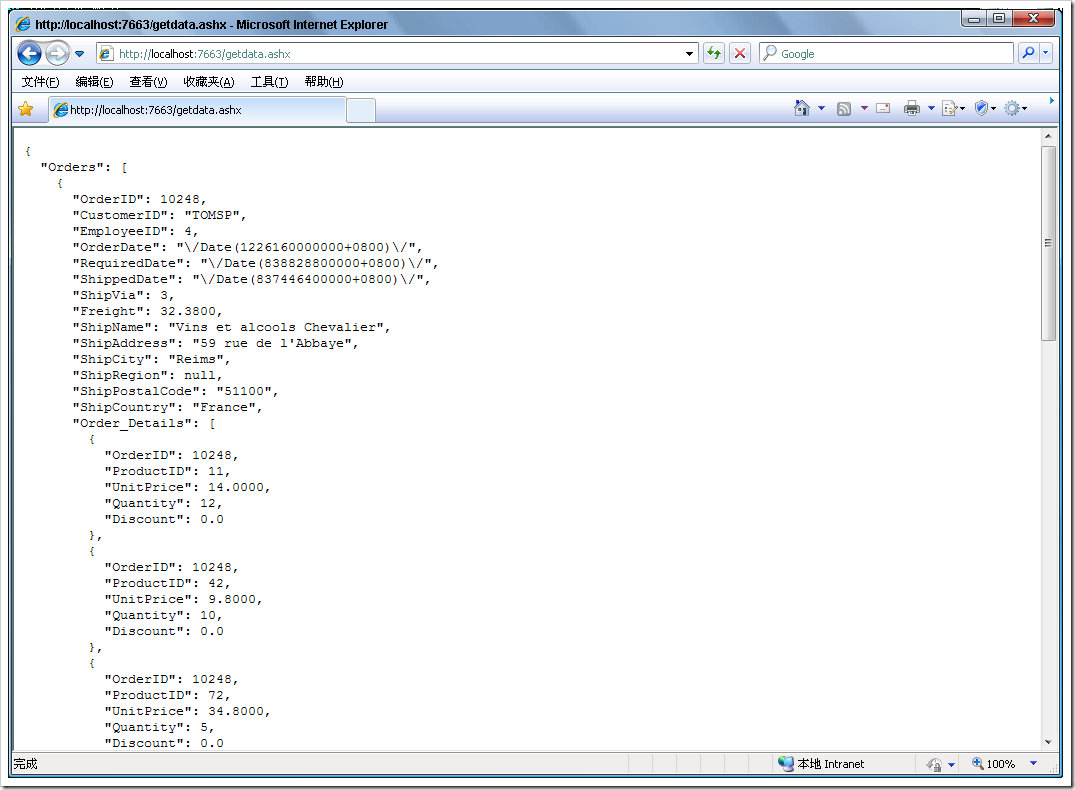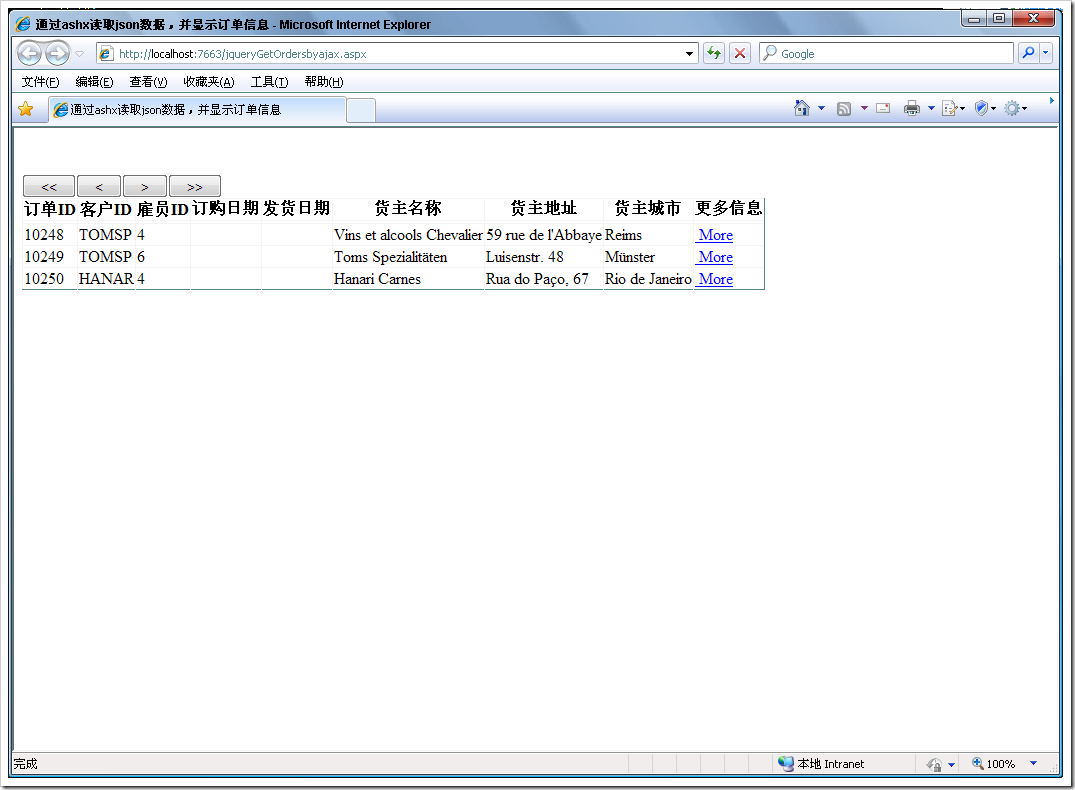简而言之,这是一个可以用于.NET的Json辅助工具类。它可以将对对象序列化为json字符串。下面是一个我自己写的用在ashx中的例子
using System;
using System.Collections.Generic;
using System.Linq;
using System.Web;
using System.Web.Services;
using Newtonsoft.Json;
using Newtonsoft.Json.Linq;
using System.Data;
namespace WebApplication1
{
/// <summary>
/// $codebehindclassname$ 的摘要说明
/// </summary>
[WebService(Namespace = "http://tempuri.org/")]
[WebServiceBinding(ConformsTo = WsiProfiles.BasicProfile1_1)]
public class GetData : IHttpHandler
{
public void ProcessRequest(HttpContext context)
{
context.Response.ContentType = "text/plain";
//var Employee = new { EmployeeName = "chenxizhang", Age = "20" };//直接构造一个简单的对象
NorthwindDataContext db = new NorthwindDataContext();
var orders = db.Orders.Where(o => o.OrderID <= 10250);//这是取得一系列对象
JsonSerializerSettings settings = new JsonSerializerSettings();
settings.ReferenceLoopHandling = ReferenceLoopHandling.Ignore;
string result = JsonConvert.SerializeObject(new { Orders = orders }, Formatting.Indented, settings);//需要注意的是,如果返回的是一个集合,那么还要在它的上面再封装一个类。否则客户端收到会出错的。
context.Response.Write(result);
}
public bool IsReusable
{
get
{
return false;
}
}
}
}
在页面中使用jquery调用的方式如下
<%@ Page Language="C#" AutoEventWireup="true" CodeBehind="jqueryGetOrdersbyajax.aspx.cs" Inherits="WebApplication1.jqueryGetOrdersbyajax" %>
<!DOCTYPE html PUBLIC "-//W3C//DTD XHTML 1.0 Transitional//EN" "http://www.w3.org/TR/xhtml1/DTD/xhtml1-transitional.dtd">
<html xmlns="http://www.w3.org/1999/xhtml">
<head>
<title>通过ashx读取json数据,并显示订单信息</title>
<% = minjquery %>
<script language="javascript" type="text/javascript">
var pageIndex = 0;
$(function() {
$.ajax(
{
type: "get",
dataType: "json",
url: "getdata.ashx",
data: "pageIndex=" + pagecount,
complete: function() { $("#load").hide(); },
success: function(msg) {
var data = msg.Orders;
$.each(data, function(i, n) {
var row = $("#template").clone();
row.find("#OrderID").text(n.OrderID);
row.find("#CustomerID").text(n.CustomerID);
row.find("#EmployeeID").text(n.EmployeeID);
row.find("#OrderDate").text(ChangeDate(n.OrderDate));
if (n.ShippedDate !== undefined) row.find("#ShippedDate").text(ChangeDate(n.ShippedDate));
row.find("#ShippedName").text(n.ShipName);
row.find("#ShippedAddress").text(n.ShipAddress);
row.find("#ShippedCity").text(n.ShipCity);
row.find("#more").html("<a href=OrderInfo.aspx?id=" + n.OrderID + "> More</a>");
row.attr("id", "ready"); //改变绑定好数据的行的id
row.appendTo("#datas"); //添加到模板的容器中
});
}
});
});
function ChangeDate(date) {
return new Date(date);
}
</script>
</head>
<body>
<asp:PlaceHolder Visible="false" runat="server">
<script type="text/javascript" src="jquery-1.3.2-vsdoc.js"></script>
</asp:PlaceHolder>
<div>
<div>
<br />
<input id="first" type="button" value=" << " /><input id="previous" type="button"
value=" < " /><input id="next" type="button" value=" > " /><input id="last" type="button"
value=" >> " />
<span id="pageinfo"></span>
<table id="datas" border="1" cellspacing="0" style="border-collapse: collapse">
<tr>
<th>
订单ID</th>
<th>
客户ID</th>
<th>
雇员ID</th>
<th>
订购日期</th>
<th>
发货日期</th>
<th>
货主名称</th>
<th>
货主地址</th>
<th>
货主城市</th>
<th>
更多信息</th>
</tr>
<tr id="template">
<td id="OrderID">
</td>
<td id="CustomerID">
</td>
<td id="EmployeeID">
</td>
<td id="OrderDate">
</td>
<td id="ShippedDate">
</td>
<td id="ShippedName">
</td>
<td id="ShippedAddress">
</td>
<td id="ShippedCity">
</td>
<td id="more">
</td>
</tr>
</table>
</div>
<div id="load" style="left: 0px; position: absolute; top: 0px; background-color: red">
LOADING....
</div>
<input type="hidden" id="pagecount" />
</div>
</body>
</html>
其官方的资料如下,请参考
http://james.newtonking.com/projects/json-net.aspx
The Json.NET library makes working with JavaScript and JSON formatted data in .NET simple. Quickly read and write JSON using the JsonReader and JsonWriter or serialize your .NET objects with a single method call using the JsonSerializer.
Features
- LINQ to JSON
- Lightning fast JsonReader and JsonWriter
- The JsonSerializer for quickly converting your .NET objects to JSON and back again
- Json.NET can optionally produce well formatted, indented JSON for debugging or display
- Attributes like JsonIgnore and JsonProperty can be added to a class to customize how a class is serialized
- Ability to convert JSON to and from XML
- Supports multiple platforms: .NET, Silverlight and the Compact Framework
Example
Product product = new Product();
product.Name = "Apple";
product.Expiry = new DateTime(2008, 12, 28);
product.Price = 3.99M;
product.Sizes = new string[] { "Small", "Medium", "Large" };string json = JsonConvert.SerializeObject(product);
//{// "Name": "Apple",
// "Expiry": new Date(1230422400000),
// "Price": 3.99,
// "Sizes": [
// "Small",
// "Medium",
// "Large"
// ]
//}
Product deserializedProduct = JsonConvert.DeserializeObject<Product>(json);
Documentation
Json.NET - Quick Starts & API Documentation
History
Json.NET grew out of projects I was working on in late 2005 involving JavaScript, AJAX and .NET. At the time there were no libraries for working with JavaScript in .NET so I began to grow my own.
Starting out as a couple of static methods for escaping JavaScript strings, Json.NET evolved as features were added. To add support for reading JSON a major refactor was required and Json.NET will split into the three major classes it still uses today, JsonReader, JsonWriter and JsonSerializer.
Json.NET was first released in June 2006. Since then Json.NET has been downloaded thousands of times by developers and is used in a number of major projects open source projects such as MonoRail, Castle Project's MVC web framework, and Mono, an open source implementation of the .NET framework.