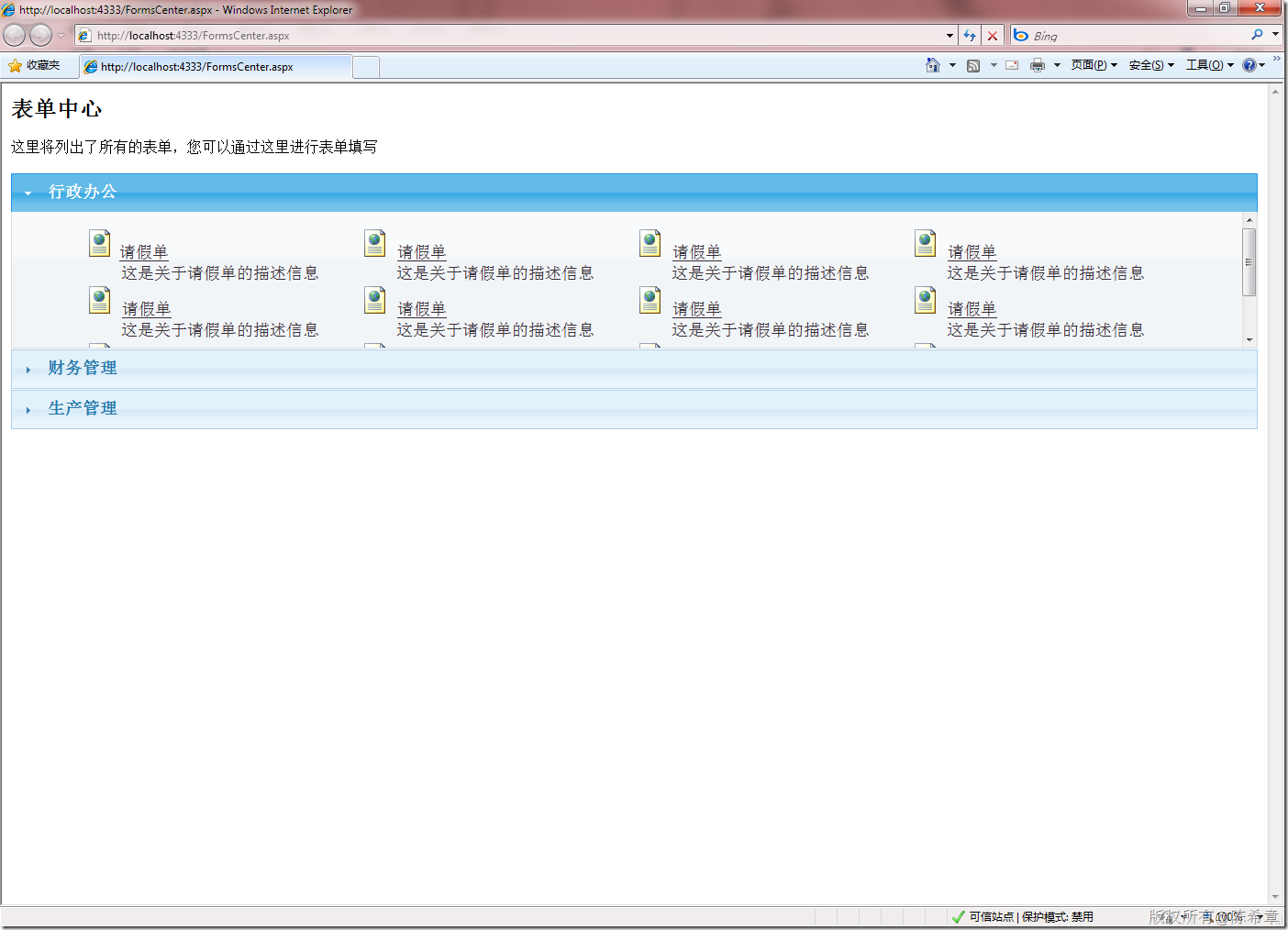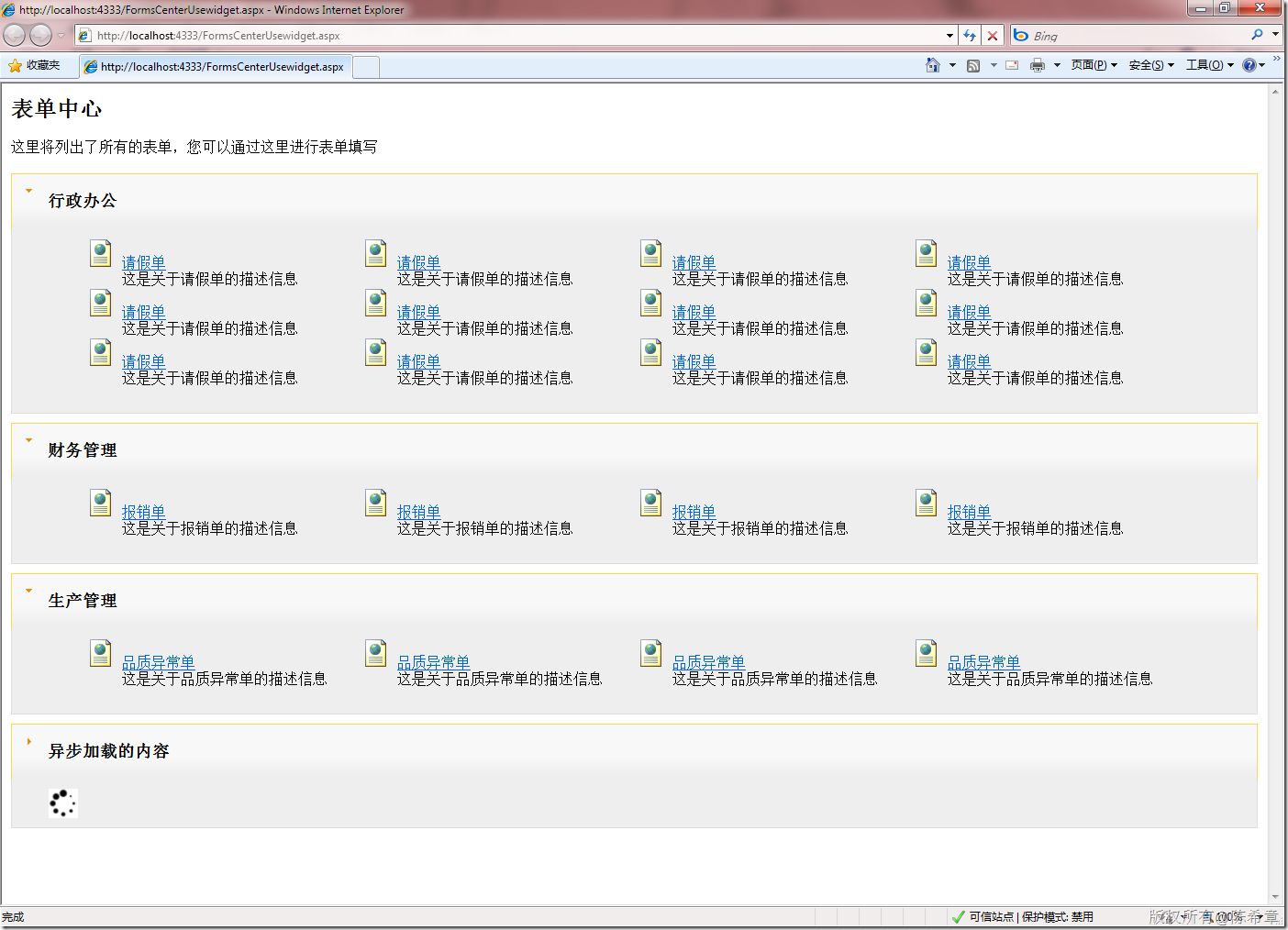jquery有一套所谓的ui组件,很不错的。如果有兴趣的朋友,可以参考http://jqueryui.com/
但其中的accordion,我使用的时候发现一些问题。如果按照demo那样,写一些静态内容,倒也正常。但如果每个面板里面的内容是动态绑定的,则会发生高度变小,然后出现滚动条的诡异现象
<%@ Page Language="C#" %> <%@ Import Namespace="System.Linq" %> <%@ Import Namespace="System.Xml.Linq" %> <script runat="server"> protected override void OnPreInit(EventArgs e) { rp.ItemDataBound += new RepeaterItemEventHandler(rp_ItemDataBound); } void rp_ItemDataBound(object sender, RepeaterItemEventArgs e) { Label lb = e.Item.FindControl("categoryId") as Label; if (lb != null) { string id = lb.Text; var forms = from x in config.Root.Descendants("Form") where x.Attribute("CategoryId").Value == id select new { FormTitle = x.Attribute("Title").Value, FormDescription = x.Attribute("Description").Value, Url = x.Attribute("Url").Value, Icon = "Forms/Icons/" + x.Attribute("Icon").Value }; Repeater temp = e.Item.FindControl("rp_forms") as Repeater; temp.DataSource = forms; temp.DataBind(); } } protected override void OnLoad(EventArgs e) { if (!IsPostBack) DataBind(); } private XDocument config = null; public override void DataBind() { //先读取分类数据 config = XDocument.Load(Server.MapPath("Forms/Forms.xml")); var categories = from x in config.Root.Descendants("Category") orderby x.Attribute("Id").Value select new { Title = x.Attribute("Title").Value, Id = x.Attribute("Id").Value, Description = x.Attribute("Description").Value }; rp.DataSource = categories; rp.DataBind(); } </script> <html> <head runat="server"> <script src="jquery-1.3.2-vsdoc.js" type="text/javascript"></script> <script src="ui/ui.core.js" type="text/javascript"></script> <script src="ui/ui.accordion.js" type="text/javascript"></script> <link href="themes/cupertino/ui.all.css" rel="stylesheet" type="text/css" /> <script type="text/javascript"> $(function() { $("#formscontainer").accordion(); }); </script> <style type="text/css"> li.formli { list-style-type: none; 300px; float: left; } li.formli img { border: none; } </style> </head> <body> <h2> 表单中心</h2> <p> 这里将列出了所有的表单,您可以通过这里进行表单填写</p> <div id="formscontainer"> <asp:Repeater ID="rp" runat="server"> <ItemTemplate> <h3> <a href="#" title='<%# Eval("Description") %>'> <%# Eval("Title") %></a> <asp:Label ID="categoryId" runat="server" Text='<%# Eval("Id") %>' Visible="false"></asp:Label> </h3> <div class="details"> <asp:Repeater ID="rp_forms" runat="server"> <HeaderTemplate> <ul> </HeaderTemplate> <ItemTemplate> <li class="formli"> <img src='<%# Eval("Icon") %>' /> <a href='<%# Eval("Url") %>'> <%# Eval("FormTitle") %> </a> <div style="padding-left: 40px"> <%# Eval("FormDescription") %> </div> </li> </ItemTemplate> <FooterTemplate> </ul></FooterTemplate> </asp:Repeater> </div> </ItemTemplate> </asp:Repeater> </div> </body> </html>
开始的时候,看起来不错
但只要缩放几次,就会出现下面这样的情况
发现了吗,div的高度会缩小,然后出现滚动条。而且更加神奇的是,它会逐渐变小,小到一定程度之后,又会还原。
尝试过他所有的参数,也没有找到很好的方法,实在也是不解,难道这么明显的问题别人就没有遇到过。
我的解决方法倒也干脆,既然不好用,那就自己动手写一个,其实也没有什么大不了的。当然,我写的这个和accordion不完全一样,但更符合我自己的需要,而且简便易行
脚本代码
/// 这个脚本用来处理所有的widget行为。 /// 作者:陈希章 $(function() { $("div.widget").each(function() { var w = $(this); var d = w.find("div.details"); var h = parseInt(d.attr("offsetHeight")) + 10; d.css("height", h); var autoOpen = w.attr("autoOpen"); if (autoOpen != null && autoOpen == "false") { d.fadeOut("fast"); //只有明确地设置了不自动打开,才隐藏起来 } else { //如果设置了一个action,表示要异步加载 var a = d.attr("action"); if (a != null) { d.empty(); $("<img src='images/loading.gif' />").appendTo(d); d.load(a); } } }); $("div.widget>div.title").click(function() { var t = $(this); var d = t.next("div.details"); t.children(".icon").toggleClass("icon2"); var display = d.css("display"); if (display == "none") { d.fadeIn("slow", function() { var a = d.attr("action"); if (a != null) { d.empty(); $("<img src='images/loading.gif' />").appendTo(d); d.load(a); } }); } else d.fadeOut("fast"); }); });
页面代码
<%@ Page Language="C#" %> <%@ Import Namespace="System.Linq" %> <%@ Import Namespace="System.Xml.Linq" %> <script runat="server"> protected override void OnPreInit(EventArgs e) { rp.ItemDataBound += new RepeaterItemEventHandler(rp_ItemDataBound); } void rp_ItemDataBound(object sender, RepeaterItemEventArgs e) { Label lb = e.Item.FindControl("categoryId") as Label; if (lb != null) { string id = lb.Text; var forms = from x in config.Root.Descendants("Form") where x.Attribute("CategoryId").Value == id select new { FormTitle = x.Attribute("Title").Value, FormDescription = x.Attribute("Description").Value, Url = x.Attribute("Url").Value, Icon = "Forms/Icons/" + x.Attribute("Icon").Value }; Repeater temp = e.Item.FindControl("rp_forms") as Repeater; temp.DataSource = forms; temp.DataBind(); } } protected override void OnLoad(EventArgs e) { if (!IsPostBack) DataBind(); } private XDocument config = null; public override void DataBind() { //先读取分类数据 config = XDocument.Load(Server.MapPath("Forms/Forms.xml")); var categories = from x in config.Root.Descendants("Category") orderby x.Attribute("Id").Value select new { Title = x.Attribute("Title").Value, Id = x.Attribute("Id").Value, Description = x.Attribute("Description").Value }; rp.DataSource = categories; rp.DataBind(); } </script> <html> <head id="Head1" runat="server"> <script src="jquery-1.3.2-vsdoc.js" type="text/javascript"></script> <script src="widget.js" type="text/javascript"></script> <link href="Style/Widget.css" rel="stylesheet" type="text/css" /> <style type="text/css"> li.formli { list-style-type: none; 300px; float: left; } li.formli img { border: none; } </style> </head> <body> <h2> 表单中心</h2> <p> 这里将列出了所有的表单,您可以通过这里进行表单填写</p> <div id="formscontainer"> <asp:Repeater ID="rp" runat="server"> <ItemTemplate> <div class="widget"> <div class="title"> <div class="icon"> </div> <h3> <%# Eval("Title") %> <asp:Label ID="categoryId" runat="server" Text='<%# Eval("Id") %>' Visible="false"></asp:Label> </h3> </div> <div class="details"> <asp:Repeater ID="rp_forms" runat="server"> <HeaderTemplate> <ul> </HeaderTemplate> <ItemTemplate> <li class="formli"> <img src='<%# Eval("Icon") %>' /> <a href='<%# Eval("Url") %>'> <%# Eval("FormTitle") %> </a> <div style="padding-left:40px"> <%# Eval("FormDescription") %> </div> </li> </ItemTemplate> <FooterTemplate> </ul></FooterTemplate> </asp:Repeater> </div> </div> </ItemTemplate> </asp:Repeater> </div> <div class="widget" autoOpen="false"> <div class="title"> <div class="icon"> </div> <h3> 异步加载的内容 </h3> </div> <div class="details" action="AsyncDataPage.aspx"> </div> </div> </body> </html>
页面效果
点击“异步加载的内容”