作者:陈希章 发表于 2017年7月12日
引子
这是一篇计划外的文章。我们都知道要进行Microsoft Graph的开发的话,需要进行应用程序注册。这个在此前我已经有专门的文章写过了。但这里存在一个小的问题:国内版的Office 365在申请好之后,并没有像国际版那样,有一个对应的可以注册和管理应用程序的Azure的界面。说起来有点绕,国际版的Office 365管理员可以直接登陆到portal.azure.com进行应用程序注册和管理,但国内版却不行。这个问题目前来说还是一个know issue。不过,在帮助一些客户解决这个问题的过程中,我们也有一些变通的做法,例如我下面的这篇文章就是摘自于世纪互联技术支持的标准做法。
国内版Office 365和Azure AAD绑定的问题及解决方案
上述方案中建议客户要另外在购买一个Azure AD的订阅,然后可以跟Office 365那个Tenant绑定起来。这个从一定程度上解决了问题,但不是那么完美。本文给大家分享的是我们另外研究出来的一些经验做法。
理解Office 365与Azure AD的关系
从逻辑上说,Azure是微软的智能云平台,在这个平台上,不光是运行了全球不计其数的客户的应用程序,也承载着包括Office 365在内的规模庞大的一些SaaS平台。而Office 365的用户管理和应用管理,本质上就是用Azure AD来实现的。当然,国外的版本,Azure AD还可以做到更多,包括组织配置文件、设备管理、按条件的访问控制等等。限于篇幅,本文不对这些高级功能进行展开,我们仅仅针对用户管理和应用管理,尤其是应用管理这块来一探究竟。
本文的例子,因为主要是要演示如何解决国内版的问题,所以截图全部采用国内版Office 365或者Azure 请注意,登陆国内版本的Azure,有两种方式,一种是传统门户(manage.windowsazure.cn),一种是新门户(portal.azure.cn)。新门户毫无疑问带来了一些新的功能,例如支持使用最新的Resource Management的方式创建和管理资源。但是,要进行Azure AD的操作的话,目前还只能在传统门户中进行
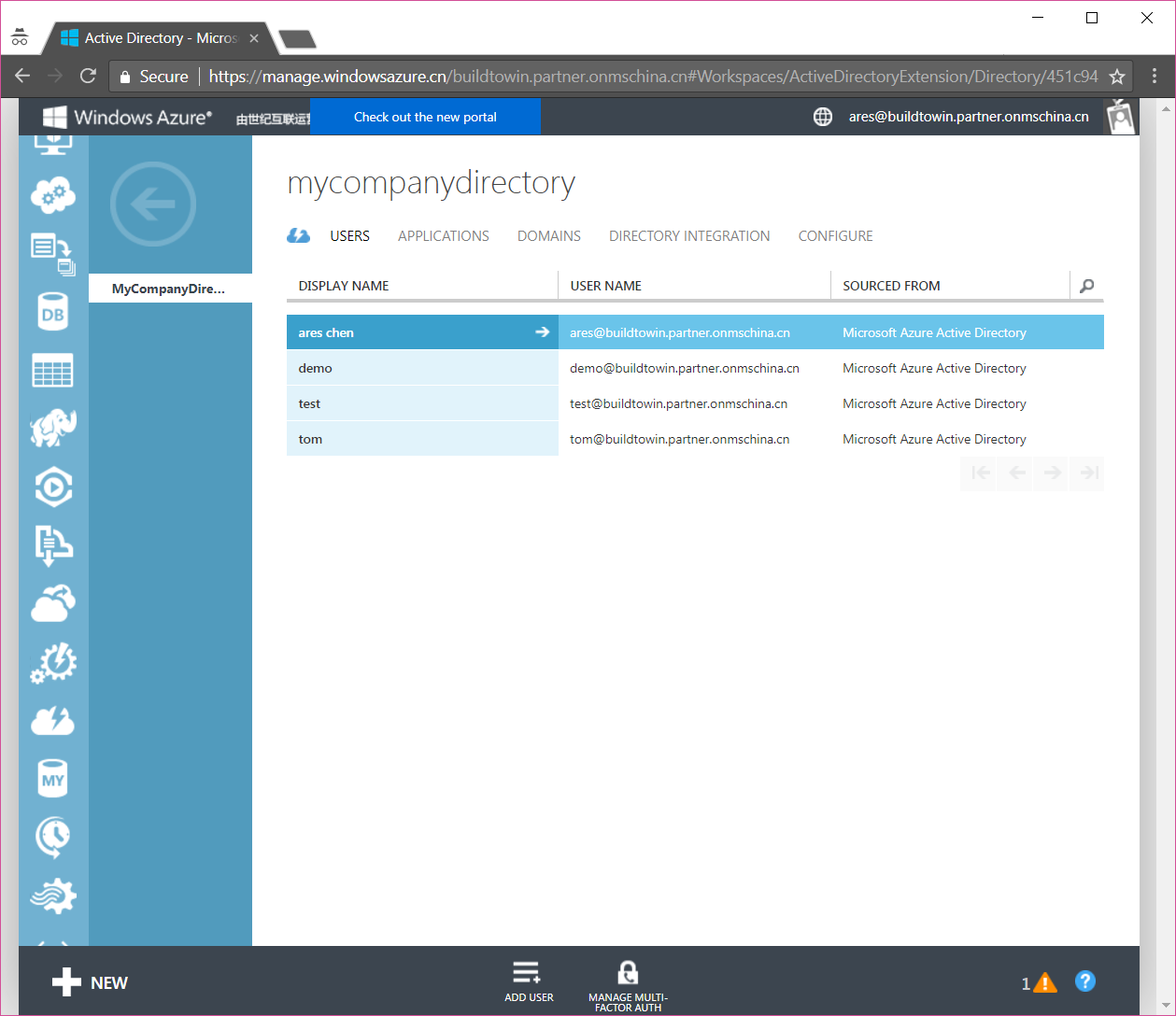
这就是我们喜闻乐见的Azure AD管理界面,用户管理不用多说了,这里可以增加和删除用户,修改用户的一些基本信息。我们重点关注的是应用管理的这个部分。
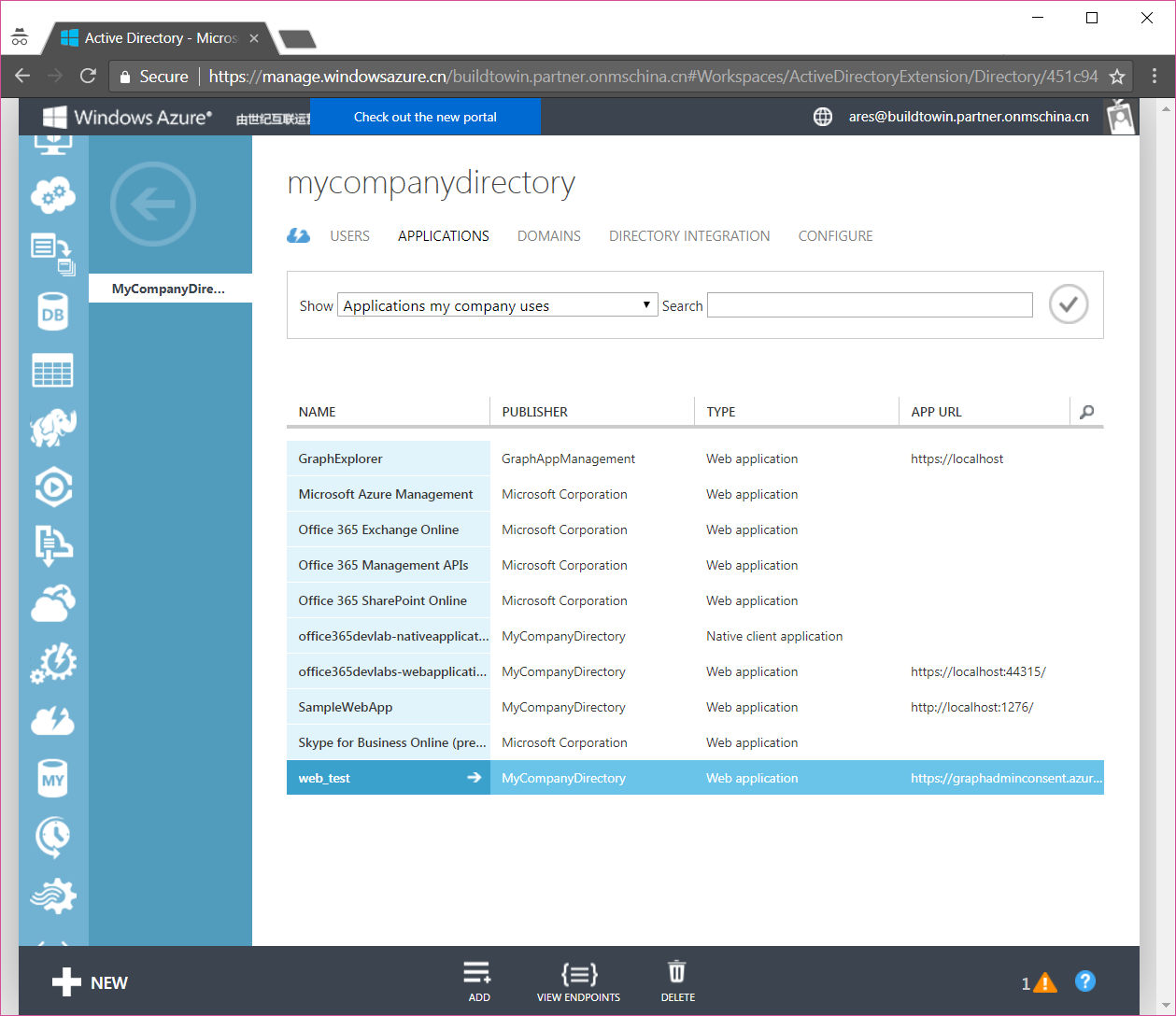
稍微简单地回顾一下相关的概念,注册应用程序(application)有两种不同类型(本机或者Web),除了提供一些基本信息(对于Web应用程序而言,关键一点在于提供ReplyUrl)之外,最重要的就是定义该应用程序需要访问的资源,以及申请的权限了。资源,在Azure AD内部的技术范畴来说,是较为ServicePrinciple的一个对象,而所谓的权限,又分为两种,一种是delegated permission,一种是application permission。前者也称为oauth权限,这是需要用户授权,并且模拟用户的身份去进行操作,适合于一些有用户交互的应用程序,而后者(也称为role权限)则适合于一些在后台运行的服务或者自动运行的脚本。
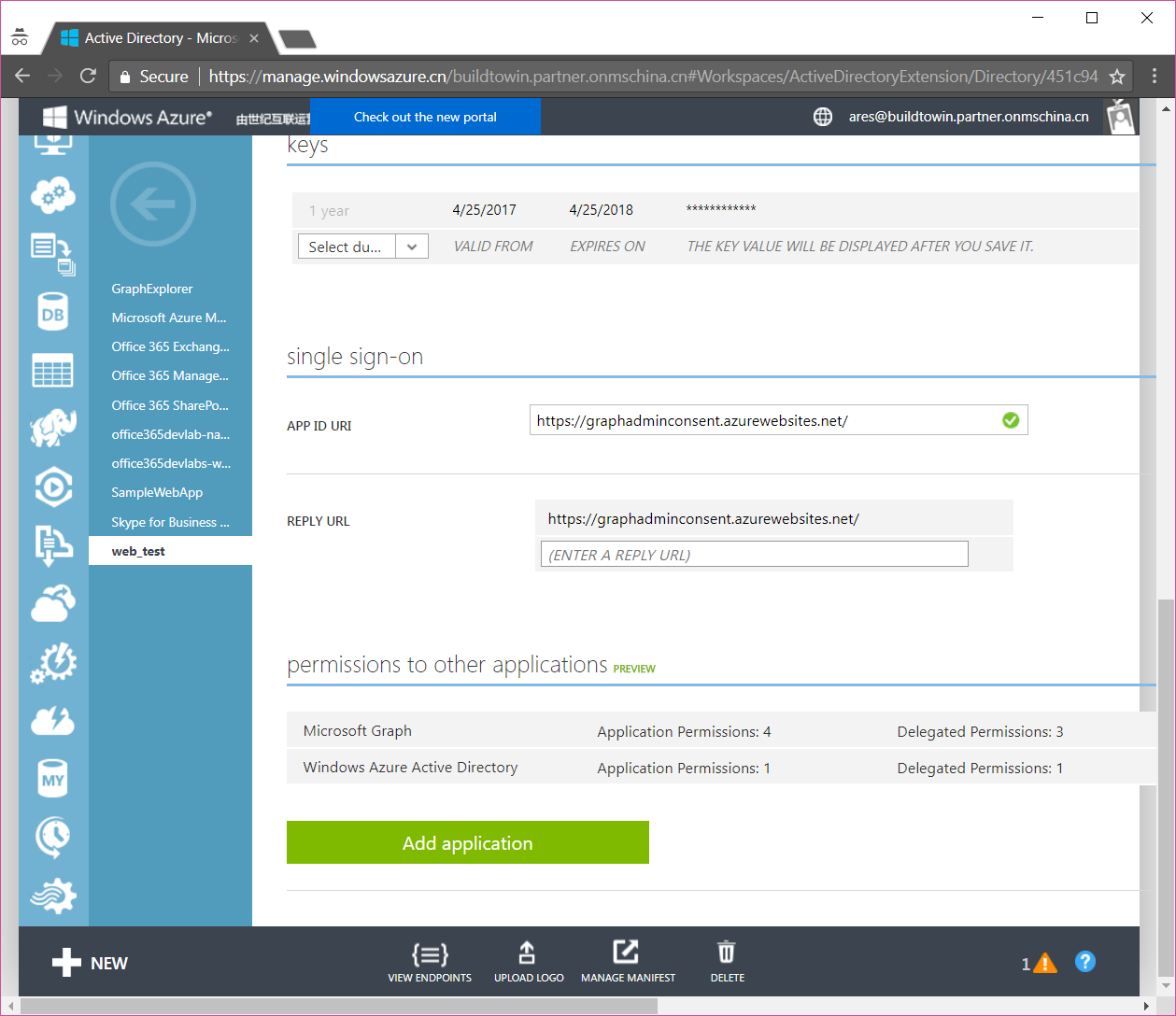
必须承认,就算是有图形化界面,要完全理解上面这些东西也多少需要一定的时间。与此同时,如果我们连图形化界面都没有的话,怎么来创建应用程序并且为其申请相关资源的权限呢,这有点挑战,但是谢天谢地,我们还是找到了一些方法。
通过PowerShell来创建应用程序并且定义服务和权限声明
我旗帜鲜明地喜欢PowerShell,尤其是用来管理Azure AD以及Office 365的时候,它总是能让我们事半功倍。为了演示下面的功能,我需要提醒你准备如下的软件环境。
请在Windows 10的机器上面,安装如下的几个组件
- 下载安装官方提供的Microsoft Online Service Sign-in Assistant for IT Professionals https://go.microsoft.com/fwlink/p/?LinkId=286152
- 下载安装官方提供的Azure Active Directory Connection http://connect.microsoft.com/site1164/Downloads/DownloadDetails.aspx?DownloadID=59185
- 请在本地用管理员身份打开PowerShell,并运行命令 Install-Module -Name AzureAD
当然,你还得需要有一个Office 365 的管理员账号信息
为了验证你是否安装成功如上的组件,请重新打开一个PowerShell窗口,运行下面的命令
$credential = Get-Credential
# 此时会弹出一个登陆框,请输入Office 365管理员和密码信息,如果没有错误请继续
Connect-AzureAD -Credential $credential -AzureEnvironmentName AzureChinaCloud
# 如果没有错误请继续
Get-AzureADApplication
查询所有的服务定义信息
我们需要通过脚本获取到当前这个Azure AD中已经定义好的服务信息
Get-AzureADServicePrincipal
正常情况下将返回下面的结果
ObjectId
AppId
DisplayName
06d6e7e4-dcb4-4783-a617-78d89bb584f3
0000000f-0000-0000-c000-000000000000
Microsoft.Azure.GraphExplorer
0a80ca08-a6b5-42d9-91a3-1a93c6c25b05
43e38210-29b3-411d-b9f7-4a75b5fd2786
工作流
0f6b73aa-9a6d-4c25-b518-5aef795042d6
00000002-0000-0ff1-ce00-000000000000
Office 365 Exchange Online
13fc1a89-6a58-406a-9cb2-42e92c458fd3
aa9ecb1e-fd53-4aaa-a8fe-7a54de2c1334
Office 365 Configure
1a17c404-11db-442b-93ae-e0751e1563b7
00000007-0000-0ff1-ce00-000000000000
Microsoft.ExchangeOnlineProtection
224fdbf8-fbe8-4d54-b98e-f8b9ad15cac8
00000005-0000-0000-c000-000000000000
Microsoft.Azure.Workflow
26df55ee-6a90-4a17-879c-1a982094512c
00000009-0000-0000-c000-000000000000
Power BI Service
2ab85e47-1ba1-4948-9a95-f16eef6215aa
00000003-0000-0ff1-ce00-000000000000
Office 365 SharePoint Online
30236da4-3a49-4615-bb09-d665e5938602
181dc382-d034-45ad-b7d7-4f440986737b
sample
30ee19e0-47bd-4a3d-8e2b-3752f02d4ffc
2d4d3d8e-2be3-4bef-9f87-7875a61c29de
OneNote
3319d71d-8dfc-42ff-8fa0-0aa64f553350
00000003-0000-0000-c000-000000000000
Microsoft Graph
348ecf66-4f9c-4ec5-8db4-c86171859ea5
c5393580-f805-4401-95e8-94b7a6ef2fc2
Office 365 Management APIs
465b5392-ee37-4d69-be91-dad28b5fb77a
00000004-0000-0ff1-ce00-000000000000
Office 365 Lync Online
465eec3f-9bcd-4c27-b071-780b86f01083
0000000c-0000-0000-c000-000000000000
Microsoft.Azure.ActiveDirectoryUX
4ba6a93c-053e-4575-83aa-419fcc7cadb5
c84c5f13-394f-4807-9a35-317cffa11143
工作流
4fa14876-02c2-4089-a450-2b8b45d17ae0
00000002-0000-0000-c000-000000000000
Windows Azure Active Directory
524c2aaa-6ca4-4db5-9876-b758bbd4d6c7
8d3a7d3c-c034-4f19-a2ef-8412952a9671
MicrosoftOffice
6226889d-694d-4ee0-8717-0997c544b94e
ab27a73e-a3ba-4e43-8360-8bcc717114d8
Microsoft.OfficeModernCalendar
63246e22-5673-4665-9744-e33f18aceaf3
aa2cd2a1-5a04-4e64-b76a-0a0f21e9d1d9
webappsample123
67749e7c-7d67-4338-abdd-82f13ff22010
00000006-0000-0ff1-ce00-000000000000
Microsoft.Office365Portal
6de0d20c-2b7f-4aed-803c-f3157018b59b
00000013-0000-0000-c000-000000000000
Windows Azure Management Portal
72f64ca3-d200-423b-92da-4f3dd6621ef9
1142d051-c271-4044-b1ac-522c8029e3b7
websampletest
76c56681-2887-4cd4-a375-971669f0d471
8fca0a66-c008-4564-a876-ab3ae0fd5cff
Microsoft.SMIT
778437c2-766d-4853-8738-2f397efeae06
0f698dd4-f011-4d23-a33e-b36416dcb1e6
OfficeClientService
793601bf-1a81-400d-bb7d-68db352702c5
ae675dd6-076c-4036-9d0b-f5a4e9c10c71
nativeapplication
79a7fbfe-a0d5-4416-8c8f-6a523d45cd4c
803ee9ca-3f7f-4824-bd6e-0b99d720c35c
Azure Media Service
7f07985a-6657-41cb-b5f6-14c3554b027d
326128ad-f5f4-474c-bb19-c5e9b7780ba0
微软 Office 365 移动办公套件
866d1fbf-bf6d-4e30-a8ad-570317df9642
797f4846-ba00-4fd7-ba43-dac1f8f63013
Windows Azure Service Management API
8ac0becf-4180-43fd-883f-18bda7f45827
0f6edad5-48f2-4585-a609-d252b1c52770
AIGraphClient
8f5f81a0-7690-4bad-b097-bb22a9940041
168f7c69-e70d-4a14-ae22-c069b5d296bc
webapp
93a3c4d5-6451-4648-8195-b00eafe51b0e
f05ff7c9-f75a-4acd-a3b5-f4b6a870245d
SharePoint Android
94decd41-c70a-4255-b73a-0d52ead4dde9
2ab3d641-6164-4930-8f58-68d56787ab47
testapplication
9c4b5e57-6ec2-4218-be29-70d197664262
595d87a1-277b-4c0a-aa7f-44f8a068eafc
Microsoft.SupportTicketSubmission
a4c307c2-d229-4cea-a51c-c498b146fc3f
601d4e27-7bb3-4dee-8199-90d47d527e1c
Microsoft.Office365.ChangeManagement
a534ad32-c4a0-491e-810f-7499a8b9016a
c44b4083-3bb0-49c1-b47d-974e53cbdf3c
Ibiza Portal
a913c56c-7a86-479e-894e-9649f99f7841
8fad9a3d-ce06-4d85-8f9a-873164f0cafc
native
c259baa5-c050-420d-a4a9-3130dbeed2f9
6f82282e-0070-4e78-bc23-e6320c5fa7de
Microsoft.DiscoveryService
ce72c49b-a6df-45c6-9055-76d7eb684a9d
3f56a5d5-7882-4290-9fd8-3908d734b3fe
deamon
dc4e9fbc-9e1d-4900-9ea1-dfc9b8d414c5
0000000b-0000-0000-c000-000000000000
Microsoft.SellerDashboard
e1d2b488-d085-4af5-bd97-d2436f72fd7d
e3583ad2-c781-4224-9b91-ad15a8179ba0
Microsoft.ExtensibleRealUserMonitoring
ebf95d4c-7ccf-4ecf-ac48-793d2782f98d
67e3df25-268a-4324-a550-0de1c7f97287
Microsoft.OfficeWebAppsService
f0df0bc2-1c0a-446b-9eb6-7a4cf9749079
61a7b0d6-2bc9-48b6-8653-ef6b496815cb
GraphExplorer
虽然列了这么多,但其实我们一般最关注就是下面这个服务 ObjectId | AppId | DisplayName -------- | ----- | ----------- 3319d71d-8dfc-42ff-8fa0-0aa64f553350 | 00000003-0000-0000-c000-000000000000 | Microsoft Graph
查询服务的权限信息
有了服务的基本信息,我们就可以查询它的详细信息,尤其是我们关注的权限定义这部分信息了
$graph = Get-AzureADServicePrincipal -ObjectId 3319d71d-8dfc-42ff-8fa0-0aa64f553350
# 这个命令将Microsoft Graph这个服务定义保存为一个变量
$graph | fl *
# 这个命令将显示详细信息
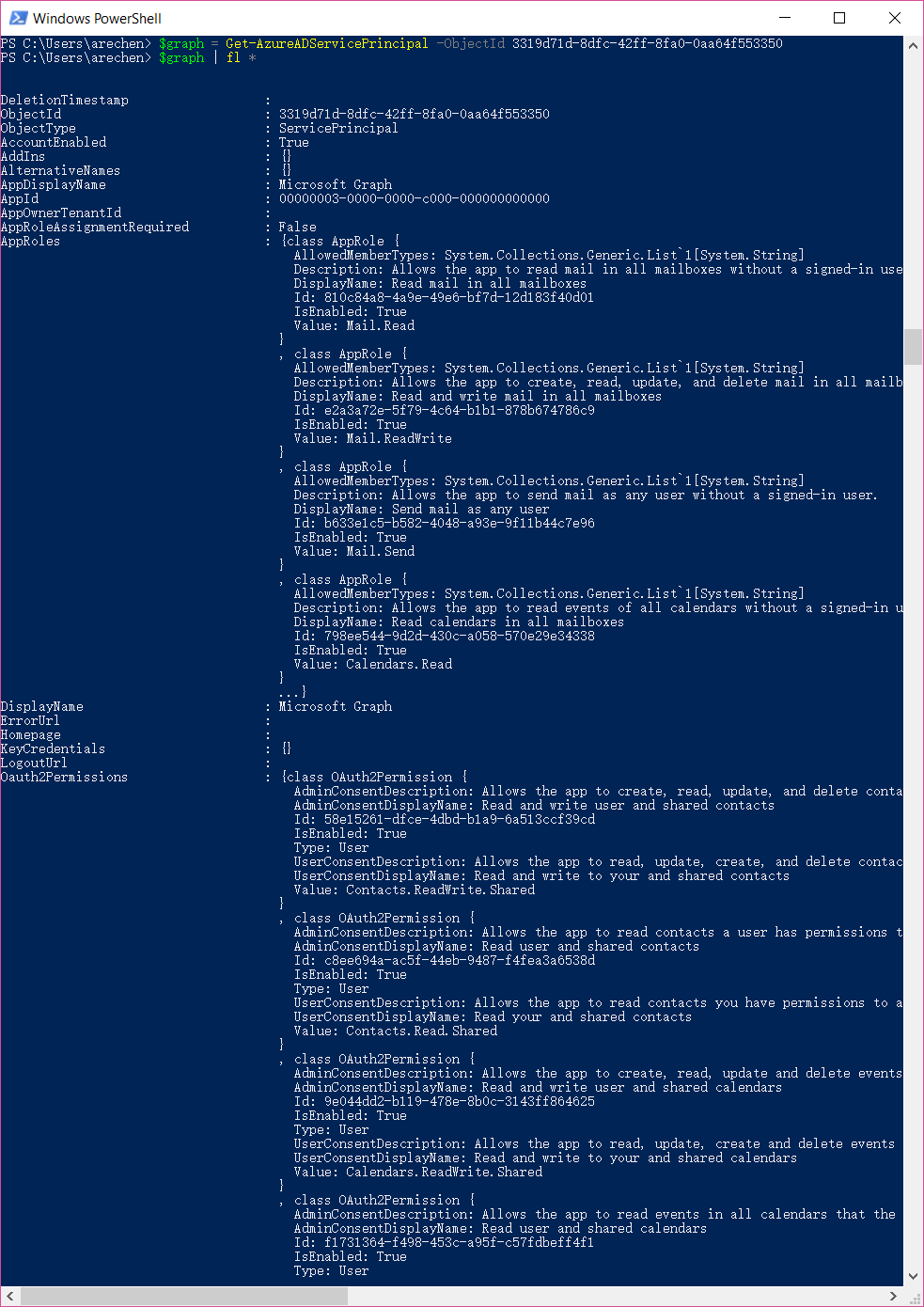
下面我将演示一下如何将它的两类权限分别列举出来
$graph.Oauth2Permissions
# 这个会列举出来所有的用户模拟权限
Id
IsEnabled
Type
UserConsentDescription
UserConsentDisplayName
Value
58e15261-dfce-4dbd-b1a9-6a513ccf39cd
True
User
Allows the app to read, update, create, and delete contacts you have permissions to access, including your own and shared contacts.
Read and write to your and shared contacts
Contacts.ReadWrite.Shared
c8ee694a-ac5f-44eb-9487-f4fea3a6538d
True
User
Allows the app to read contacts you have permissions to access, including your own and shared contacts.
Read your and shared contacts
Contacts.Read.Shared
9e044dd2-b119-478e-8b0c-3143ff864625
True
User
Allows the app to read, update, create and delete events in all calendars in your organization you have permissions to access. This includes delegate and shared calendars.
Read and write to your and shared calendars
Calendars.ReadWrite.Shared
f1731364-f498-453c-a95f-c57fdbeff4f1
True
User
Allows the app to read events in all calendars that you can access, including delegate and shared calendars.
Read calendars?you can access
Calendars.Read.Shared
2bf44396-38c4-4826-813f-75074b46a125
True
User
Allows the app to send mail as you or on-behalf of someone else.
Send mail on behalf of others or yourself
Mail.Send.Shared
0772b0b8-18f9-4412-a1dc-cdbb000727fa
True
User
Allows the app to read, update, create, and delete mail you have permission to access, including your own and shared mail. Does not allow the app to send mail on your behalf.
Read and write mail?you can access
Mail.ReadWrite.Shared
07382180-f05b-4f94-8e51-02736bd78f14
True
User
Allows the app to read mail you can access, including shared mail.
Read mail you can access
Mail.Read.Shared
e1fe6dd8-ba31-4d61-89e7-88639da4683d
True
User
Allows you to sign in to the app with your organizational account and let the app read your profile. It also allows the app to read basic company information.
Sign you in and read your profile
User.Read
b4e74841-8e56-480b-be8b-910348b18b4c
True
User
Allows the app to read your profile, and discover your group membership, reports and manager. It also allows the app to update your profile information on your behalf.
Read and update your profile
User.ReadWrite
b340eb25-3456-403f-be2f-af7a0d370277
True
User
Allows the app to read a basic set of profile properties of other users in your organization on your behalf. Includes display name, first and last name, email address and photo.
Read all users' basic profiles
User.ReadBasic.All
a154be20-db9c-4678-8ab7-66f6cc099a59
True
Admin
Allows the app to read the full set of profile properties, reports, and managers of other users in your organization, on your behalf.
Read all users' full profiles
User.Read.All
204e0828-b5ca-4ad8-b9f3-f32a958e7cc4
True
Admin
Allows the app to read and write the full set of profile properties, reports, and managers of other users in your organization, on your behalf.
Read and write all users' full profiles
User.ReadWrite.All
5f8c59db-677d-491f-a6b8-5f174b11ec1d
True
Admin
Allows the app to list groups, and to read their properties and all group memberships on your behalf. Also allows the app to read calendar, conversations, files, and other group content for all groups you can access.
Read all groups
Group.Read.All
4e46008b-f24c-477d-8fff-7bb4ec7aafe0
True
Admin
Allows the app to create groups and read all group properties and memberships on your behalf. Additionally allows the app to manage your groups and to update group content for groups you are a member of.
Read and write all groups
Group.ReadWrite.All
06da0dbc-49e2-44d2-8312-53f166ab848a
True
Admin
Allows the app to read data in your organization's directory.
Read directory data
Directory.Read.All
c5366453-9fb0-48a5-a156-24f0c49a4b84
True
Admin
Allows the app to read and write data in your organization's directory, such as other users, groups. It does not allow the app to delete users or groups, or reset user passwords.
Read and write directory data
Directory.ReadWrite.All
0e263e50-5827-48a4-b97c-d940288653c7
True
Admin
Allows the app to have the same access to information in your work or school directory as you do.
Access the directory as you
Directory.AccessAsUser.All
570282fd-fa5c-430d-a7fd-fc8dc98a9dca
True
User
Allows the app to read email in your mailbox.
Read your mail
Mail.Read
024d486e-b451-40bb-833d-3e66d98c5c73
True
User
Allows the app to read, update, create and delete email in your mailbox. Does not include permission to send mail.
Read and write access to your mail
Mail.ReadWrite
e383f46e-2787-4529-855e-0e479a3ffac0
True
User
Allows the app to send mail as you.
Send mail as you
Mail.Send
465a38f9-76ea-45b9-9f34-9e8b0d4b0b42
True
User
Allows the app to read events in your calendars.
Read your calendars
Calendars.Read
1ec239c2-d7c9-4623-a91a-a9775856bb36
True
User
Allows the app to read, update, create and delete events in your calendars.
Have full access to your calendars
Calendars.ReadWrite
ff74d97f-43af-4b68-9f2a-b77ee6968c5d
True
User
Allows the app to read contacts in your contact folders.
Read your contacts
Contacts.Read
d56682ec-c09e-4743-aaf4-1a3aac4caa21
True
User
Allows the app to read, update, create and delete contacts in your contact folders.
Have full access of your contacts
Contacts.ReadWrite
10465720-29dd-4523-a11a-6a75c743c9d9
True
User
Allows the app to read your files and files shared with you.
Read your files and files shared with you
Files.Read
5c28f0bf-8a70-41f1-8ab2-9032436ddb65
True
User
Allows the app to read, create, update, and delete your files and files shared with you.
Have full access to your files and files shared with you
Files.ReadWrite
8019c312-3263-48e6-825e-2b833497195b
True
User
Allows the app to read, create, update and delete files in the application's folder.
Have full access to the application's folder
Files.ReadWrite.AppFolder
17dde5bd-8c17-420f-a486-969730c1b827
True
User
Allows the app to read and write files that you select. After you select a file, the app has access to the file for several hours.
Read and write selected files
Files.ReadWrite.Selected
5447fe39-cb82-4c1a-b977-520e67e724eb
True
User
Allows the app to read files that you select. After you select a file, the app has access to the file for several hours.
Read selected files
Files.Read.Selected
205e70e5-aba6-4c52-a976-6d2d46c48043
True
User
Allow the application to read documents and list items in all site collections on your behalf
Read items in all site collections
Sites.Read.All
$graph.AppRoles
# 这个会列举出来所有的应用权限
Description
DisplayName
Id
IsEnabled
Value
Allows the app to read mail in all mailboxes without a signed-in user.
Read mail in all mailboxes
810c84a8-4a9e-49e6-bf7d-12d183f40d01
True
Mail.Read
Allows the app to create, read, update, and delete mail in all mailboxes without a signed-in user. Does not include permission to send mail.
Read and write mail in all mailboxes
e2a3a72e-5f79-4c64-b1b1-878b674786c9
True
Mail.ReadWrite
Allows the app to send mail as any user without a signed-in user.
Send mail as any user
b633e1c5-b582-4048-a93e-9f11b44c7e96
True
Mail.Send
Allows the app to read events of all calendars without a signed-in user.
Read calendars in all mailboxes
798ee544-9d2d-430c-a058-570e29e34338
True
Calendars.Read
Allows the app to create, read, update, and delete events of all calendars without a signed-in user.
Read and write calendars in all mailboxes
ef54d2bf-783f-4e0f-bca1-3210c0444d99
True
Calendars.ReadWrite
Allows the app to read all contacts in all mailboxes without a signed-in user.
Read contacts in all mailboxes
089fe4d0-434a-44c5-8827-41ba8a0b17f5
True
Contacts.Read
Allows the app to create, read, update, and delete all contacts in all mailboxes without a signed-in user.
Read and write contacts in all mailboxes
6918b873-d17a-4dc1-b314-35f528134491
True
Contacts.ReadWrite
Allows the app to read group properties and memberships, and read the calendar and conversations for all groups, without a signed-in user.
Read all groups
5b567255-7703-4780-807c-7be8301ae99b
True
Group.Read.All
Allows the app to create groups, read all group properties and memberships, update group properties and memberships, and delete groups. Also allows the app to read and write group calendar and conversations. All of these operations can be performed by the app without a signed-in user.
Read and write all groups
62a82d76-70ea-41e2-9197-370581804d09
True
Group.ReadWrite.All
Allows the app to read data in your organization's directory, such as users, groups and apps, without a signed-in user.
Read directory data
7ab1d382-f21e-4acd-a863-ba3e13f7da61
True
Directory.Read.All
Allows the app to read and write data in your organization's directory, such as users, and groups, without a signed-in user. Does not allow user or group deletion.
Read and write directory data
19dbc75e-c2e2-444c-a770-ec69d8559fc7
True
Directory.ReadWrite.All
Allows the app to read and write all device properties without a signed in user. Does not allow device creation, device deletion or update of device alternative security identifiers.
Read and write devices
1138cb37-bd11-4084-a2b7-9f71582aeddb
True
Device.ReadWrite.All
Allows the app to read user profiles without a signed in user.
Read all users' full profiles
df021288-bdef-4463-88db-98f22de89214
True
User.Read.All
Allows the app to read and update user profiles without a signed in user.
Read and write all users' full profiles
741f803b-c850-494e-b5df-cde7c675a1ca
True
User.ReadWrite.All
创建应用程序
创建应用程序的PowerShell命令是New-AzureADApplication,它的详细用法请参考这里 https://docs.microsoft.com/en-us/powershell/module/azuread/new-azureadapplication?view=azureadps-2.0
$app= New-AzureADApplication -DisplayName "yourapplicationname" -ReplyUrls "https://websample.com/replyurl" -Homepage "https://websample.com" -IdentifierUris "https://websample.com"
# 这是用来创建Web应用程序的
$app= New-AzureADApplication -DisplayName "yourapplicationname" -PublicClient $true
# 这是用来创建本地应用程序的,设置PublicClient属性为true即可
$app
#请保存app的具体信息,尤其是AppId
创建密钥
如果上面创建的是Web 应用程序,还需要为应用程序创建密钥。这里会用到的PowerShell命令是New-AzureADApplicationPasswordCredential,它的详细用法请参考这里 https://docs.microsoft.com/en-us/powershell/module/azuread/new-azureadapplicationpasswordcredential?view=azureadps-2.0
New-AzureADApplicationPasswordCredential -ObjectId $app.ObjectId
# 正常情况下,将返回一个为期一年的密钥信息
CustomKeyIdentifier :
EndDate : 7/12/2018 10:25:28 AM
KeyId :
StartDate : 7/12/2017 10:25:28 AM
Value : /TD0rbE5gwm/a6TGqUhqVY46LA16rir6Zwm7pK69prI=
# 请保存这个Value信息
绑定服务和设定权限
我们已经创建了应用程序,也为他申请了一个密钥,下面就是最后也是最关键的环节————为应用程序绑定服务并且设定权限了。下面这个代码段是为上面创建好的应用程序,并且为其申请了四个delegated permission。(具体这四个权限对应的是什么,请参考上面的表格)
$graphrequest = New-Object -TypeName "Microsoft.Open.AzureAD.Model.RequiredResourceAccess"
$graphrequest.ResourceAccess = New-Object -TypeName "System.Collections.Generic.List[Microsoft.Open.AzureAD.Model.ResourceAccess]"
$ids =@("024d486e-b451-40bb-833d-3e66d98c5c73","e383f46e-2787-4529-855e-0e479a3ffac0","e1fe6dd8-ba31-4d61-89e7-88639da4683d","b340eb25-3456-403f-be2f-af7a0d370277")
foreach($id in $ids){
$obj = New-Object -TypeName "Microsoft.Open.AzureAD.Model.ResourceAccess" -ArgumentList $id,"Scope"
# 如果是AppRole权限,则第二个参数为Role
$graphrequest.ResourceAccess.Add($obj)
}
$graphrequest.ResourceAppId = "00000003-0000-0000-c000-000000000000"
Set-AzureADApplication -ObjectId $app.ObjectId -RequiredResourceAccess ($graphrequest)
# 这句命令的RequiredResourceAccess 参数中可以有多个对象
结语
这篇文章的篇幅较长,我尽可能详细地展示了很多Azure AD中注册应用程序,绑定服务和设定权限的细节,尤其是对于国内的Office 365客户以及合作伙伴来说应该有较高的实用价值。 当我们没有图形化界面可以使用的时候,你就会由衷地感慨,脚本(例如PowerShell)确实是很强大的,而且通过脚本的探索过程,你可以更加清晰地理解其背后的逻辑。