1、作用与目的
实现使用统一网关来访问不同的地址,以便我们以后实现微服务的分发部署,虽然是多个接口来实现的,但是我们给上游访问还是提供一个接口,我们内部实现访问该访问那个接口。
Ocelot允许您指定服务发现提供程序,并使用它来查找Ocelot正在将请求转发给下游服务的主机和端口。
所以我们可以结合Ocelot与Consul进行联合实现动态集群扩展。
2、代码配置
2.1 创建空项目并添加 Ocelot支持
Install-Package Ocelot
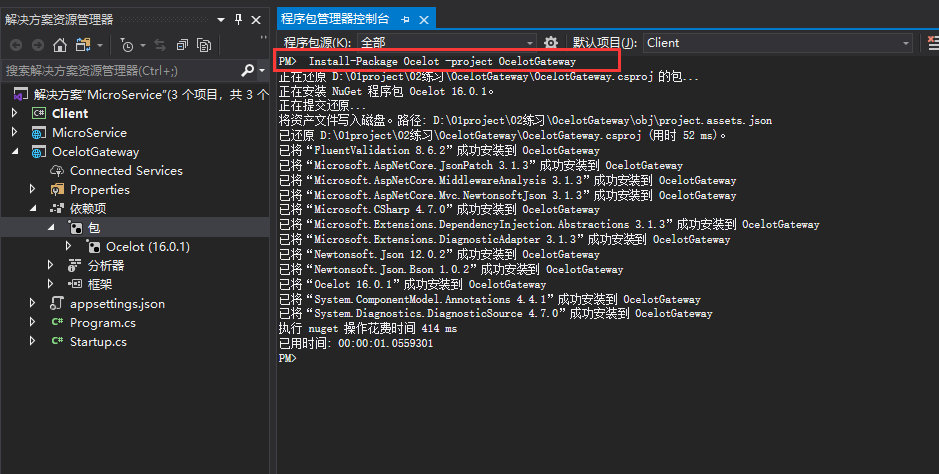
2.2添加一个json配置文件
{ "ReRoutes": [], "GlobalConfiguration": { "BaseUrl": "http:127.0.0.1:8888/"//该地址是当前网关程序的运行地址 } }
2.3生效配置文件
public class Program { public static void Main(string[] args) { CreateHostBuilder(args).Build().Run(); } public static IHostBuilder CreateHostBuilder(string[] args) => Host.CreateDefaultBuilder(args) .ConfigureWebHostDefaults(webBuilder => { webBuilder.UseStartup<Startup>(); }).ConfigureAppConfiguration(builder => { //增加配置文件 builder.AddJsonFile("ocelot.json"); }); }
2.4 设置服务和中间件
public class Startup { // This method gets called by the runtime. Use this method to add services to the container. // For more information on how to configure your application, visit https://go.microsoft.com/fwlink/?LinkID=398940 public void ConfigureServices(IServiceCollection services) { services.AddOcelot();//添加Ocelot服务 } // This method gets called by the runtime. Use this method to configure the HTTP request pipeline. public void Configure(IApplicationBuilder app, IWebHostEnvironment env) { if (env.IsDevelopment()) { app.UseDeveloperExceptionPage(); } app.UseOcelot().Wait();//设置所有的Ocelot中间件 app.UseRouting(); app.UseEndpoints(endpoints => { endpoints.MapGet("/", async context => { await context.Response.WriteAsync("Hello World!"); }); }); } }
3、网关静态转发
3.1修改配置文件
{ //15版本及之前为ReRoutes "Routes": [ { "DownstreamPathTemplate": "/api/Users/GetUser?id={id}", "DownstreamScheme": "http", "DownstreamHostAndPorts": [ { "Host": "127.0.0.1", "Port": 5211 } ], "UpstreamPathTemplate": "/Users/Get?id={id}", "UpstreamHttpMethod": [ "Get", "Delete" ] } ], "GlobalConfiguration": { "BaseUrl": "http:127.0.0.1:8888/" //该地址是当前网关程序的运行地址 } }
配置文件解释:
该配置文件实现了将请求:http://127.0.0.1:8888/Users/get?id=1 转发到:http://127.0.0.1:5211/api/Users/getuser?id=1的效果。
实际的接口地址是后者,前者是网关地址。起到了隐藏真实接口地址的效果。

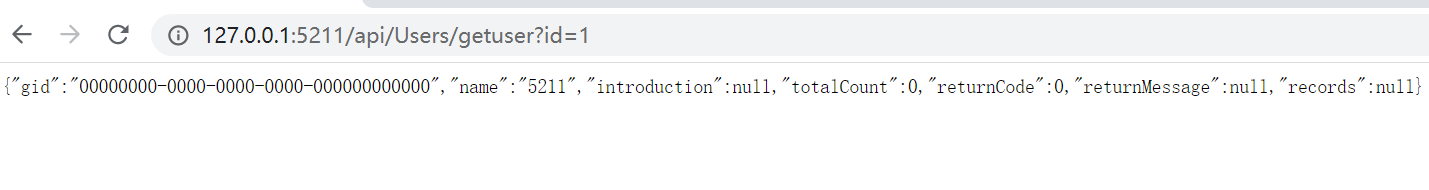
4、实现多个接口轮询
修改配置文件如下:
{ //15版本及之前节点名称为ReRoutes "Routes": [ { "DownstreamPathTemplate": "/api/Users/GetUser?id={id}", "DownstreamScheme": "http", "DownstreamHostAndPorts": [ { "Host": "127.0.0.1", "Port": 5210 }, { "Host": "127.0.0.1", "Port": 5211 }, { "Host": "127.0.0.1", "Port": 5212 } ], "UpstreamPathTemplate": "/Users/Get?id={id}", "UpstreamHttpMethod": [ "Get", "Delete" ], "LoadBalancerOptions": { "Type": "RoundRobin" } } ], "GlobalConfiguration": { "BaseUrl": "http:127.0.0.1:8888/" //该地址是当前网关程序的运行地址 } }
5、配合consul(服务注册发现)实现动态控制
实现效果:如果需要新增服务的时候,不用修改静态配置文件。ocelot自动获取consul发现的所有服务,实现集群功能。
5.1添加引用
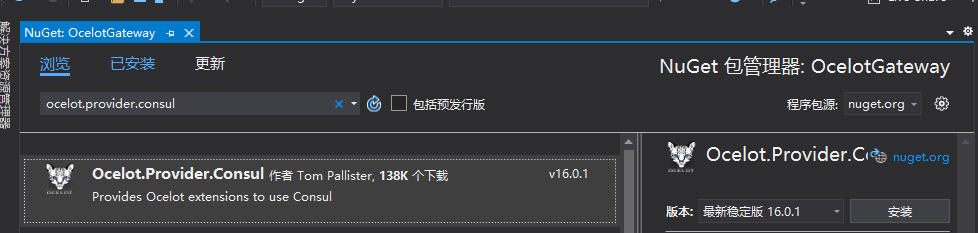
5.2修改服务注册
public void ConfigureServices(IServiceCollection services) { services.AddOcelot().AddConsul();//添加Ocelot服务 }
5.3修改配置文件:
{ //15版本及之前为ReRoutes "Routes": [ { "DownstreamPathTemplate": "/api/Users/GetUser?id={id}", "DownstreamScheme": "http", //"DownstreamHostAndPorts": [ // { // "Host": "127.0.0.1", // "Port": 5210 // }, // { // "Host": "127.0.0.1", // "Port": 5211 // }, // { // "Host": "127.0.0.1", // "Port": 5212 // } //], "UpstreamPathTemplate": "/Users/Get?id={id}", "UpstreamHttpMethod": [ "Get", "Delete" ], "ServiceName": "BaseDataServer", "UseServiceDiscovery": true, "LoadBalancerOptions": { "Type": "RoundRobin" } } ], "GlobalConfiguration": { //"BaseUrl": "http:127.0.0.1:8888/" //该地址是当前网关程序的运行地址 "ServiceDiscoveryProvider": { "Host": "localhost", "Port": 8500, "Type": "PollConsul", "PollingInterval": 100 } } }
Ocelot允许您指定服务发现提供程序,并使用它来查找Ocelot正在将请求转发给下游服务的主机和端口。目前,这仅在GlobalConfiguration部分中受支持,这意味着将为所有的ReRoute使用相同的服务发现提供程序,以便在ReRoute级别指定ServiceName。
- ServiceName:consul的服务名称
- LoadBalancerOptions:使用的算法,目前有两种RoundRobin(轮询方式)和LeastConnection(最小连接)
- UseServiceDiscovery:是否启用服务发现功能 true:为启动
- ServiceDiscoveryProvider:配置服务发现的一些配置
- Host:主机地址
- Port:端口
- PollingInterval:轮询的间隔时间,以毫秒为单位。并告诉Ocelot多久可以向Consul调用服务配置的更改
想要了解更多可以访问Ocelot官网:http://ocelot.readthedocs.io/en/latest/features/servicediscovery.html
到此配置完毕,这样我们想要在集群中新增接口时候,直接启动服务实例后就可以被consul发现,进而被ocelot网关自动转发了。
6最终效果:
6.1新增加一个服务实例:
dotnet MicroService.dll --urls="http://*:5213" --ip="127.0.0.1" --port 5213
6.2consul自动发现
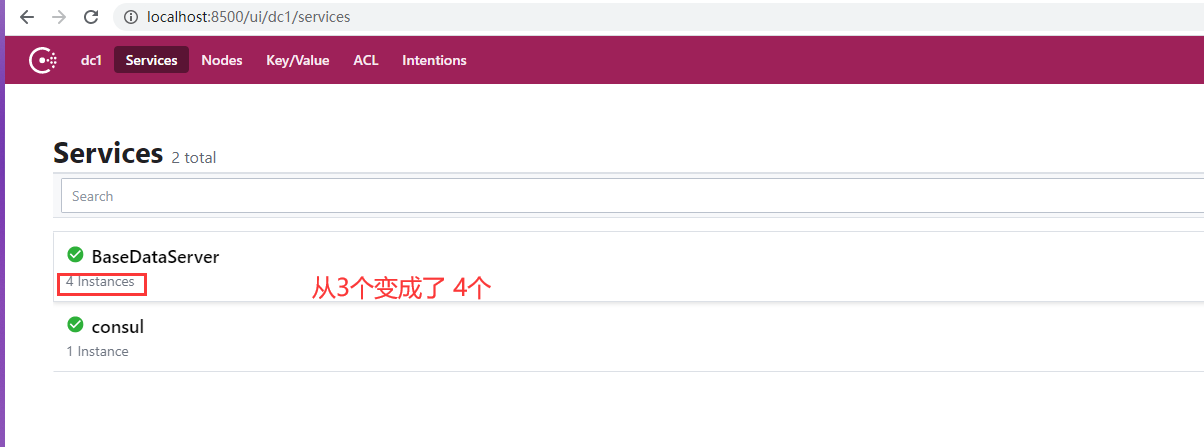
6.3网关自动转发

需要查看consul的配置方法请看:https://www.cnblogs.com/chenxizhaolu/p/13890309.html
参考:https://www.cnblogs.com/yanbigfeg/p/9228419.html