昨天利用itextsharp、Spire配合使用为pdf文档每页添加水印 发现公司的框架用的.netframework3.5。用上面那个方法,.netframework最低4.0,升级公司框架的版本,导致之前写过的代码报错地方比较多,所以网上找到了该方法,记录下来,支持.netframework3.5
类库下载:
引入类库
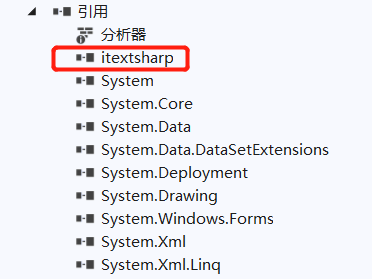
引入命名空间
using iTextSharp.text; using iTextSharp.text.pdf; using System.IO;
实现:
/// <summary> /// 添加普通偏转角度文字水印 /// </summary> public static void SetWatermark(string filePath, string text) { PdfReader pdfReader = null; PdfStamper pdfStamper = null; string tempPath = Path.GetDirectoryName(filePath) + Path.GetFileNameWithoutExtension(filePath) + "_temp.pdf"; try { pdfReader = new PdfReader(filePath); pdfStamper = new PdfStamper(pdfReader, new FileStream(tempPath, FileMode.Create)); int total = pdfReader.NumberOfPages + 1; iTextSharp.text.Rectangle psize = pdfReader.GetPageSize(1); float width = psize.Width; float height = psize.Height; PdfContentByte content; BaseFont font = BaseFont.CreateFont(@"C:WINDOWSFontsSIMFANG.TTF", BaseFont.IDENTITY_H, BaseFont.EMBEDDED); PdfGState gs = new PdfGState(); for (int i = 1; i < total; i++) { content = pdfStamper.GetOverContent(i);//在内容上方加水印 //content = pdfStamper.GetUnderContent(i);//在内容下方加水印 //透明度 gs.FillOpacity = 0.3f; content.SetGState(gs); //content.SetGrayFill(0.3f); //开始写入文本 content.BeginText(); content.SetColorFill(BaseColor.GRAY); content.SetFontAndSize(font, 30); content.SetTextMatrix(0, 0); content.ShowTextAligned(Element.ALIGN_CENTER, text, width - 120, height - 120, -45); //content.SetColorFill(BaseColor.BLACK); //content.SetFontAndSize(font, 8); //content.ShowTextAligned(Element.ALIGN_CENTER, waterMarkName, 0, 0, 0); content.EndText(); } } catch (Exception ex) { throw ex; } finally { if (pdfStamper != null) pdfStamper.Close(); if (pdfReader != null) pdfReader.Close(); System.IO.File.Copy(tempPath, filePath, true); System.IO.File.Delete(tempPath); } }