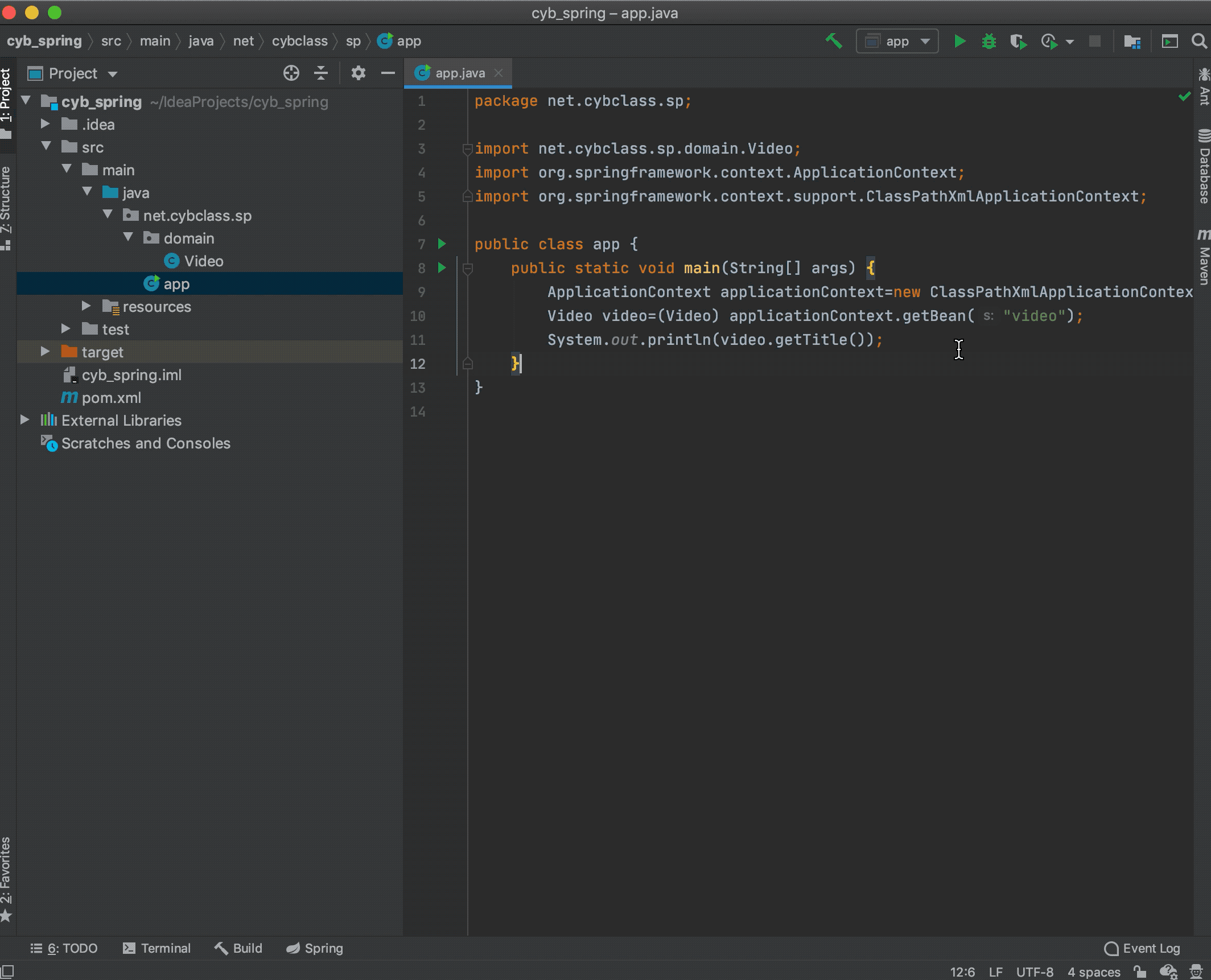创建maven
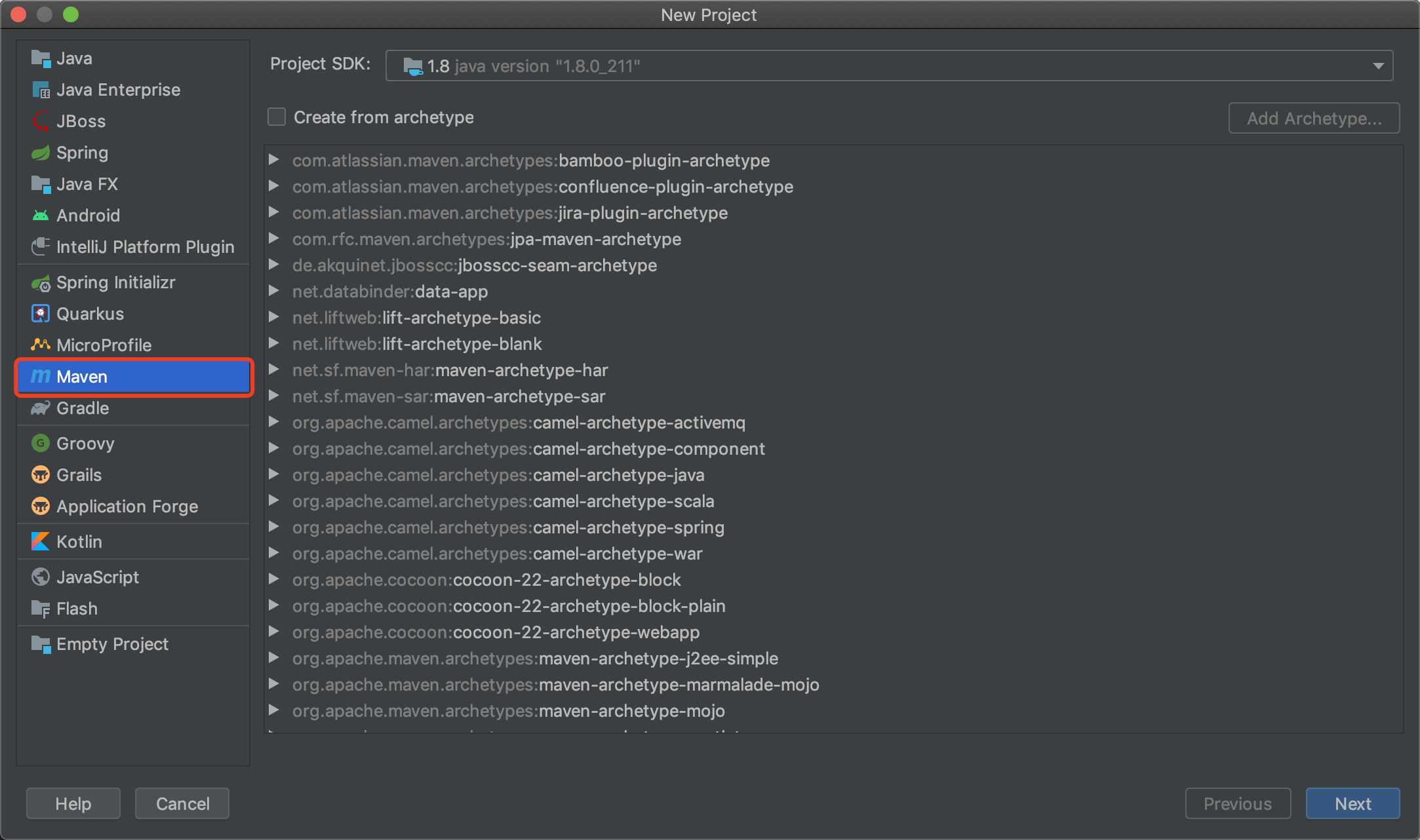
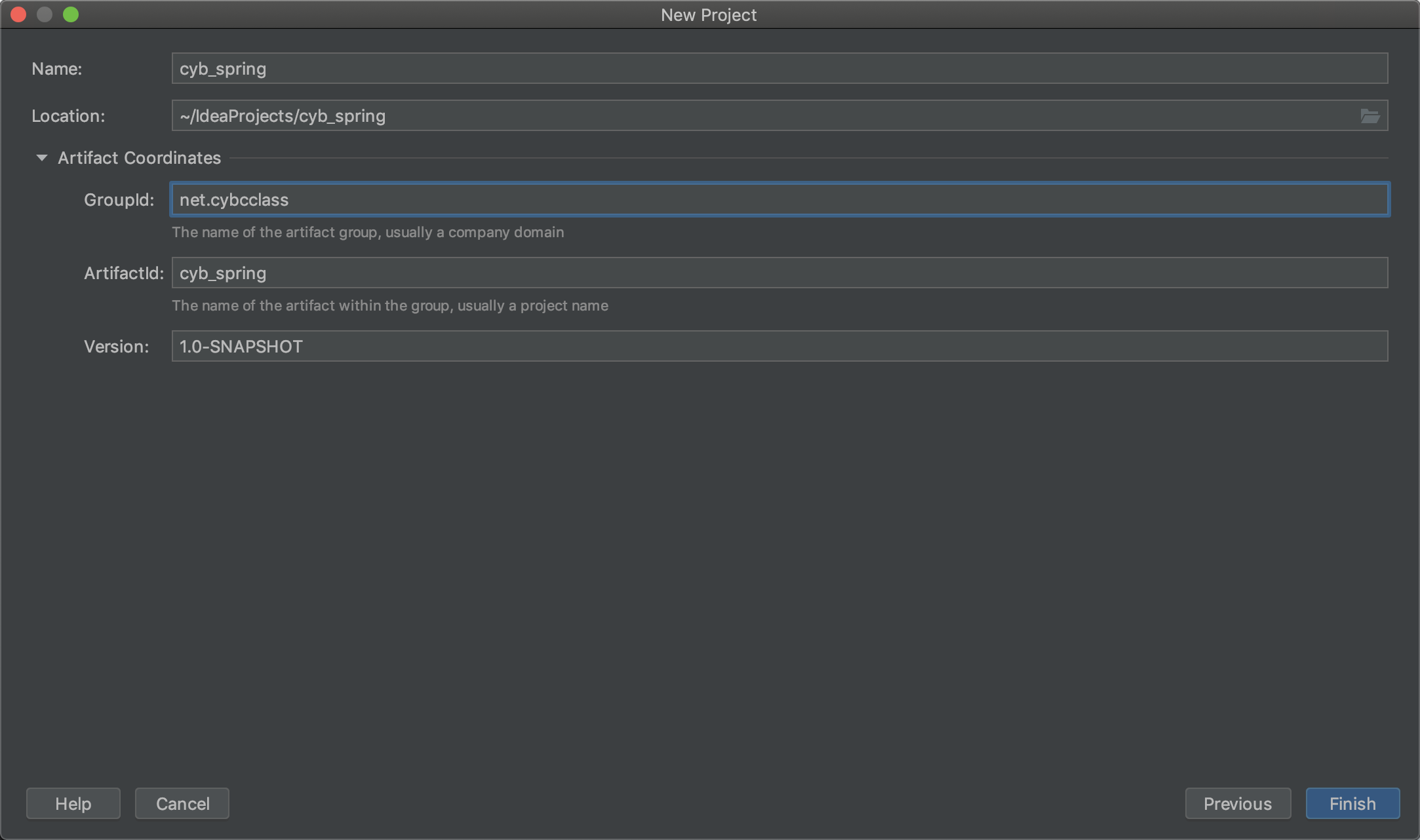
添加依赖
pom.xml
<dependencies> <dependency> <groupId>org.springframework</groupId> <artifactId>spring-beans</artifactId> <version>5.2.5.RELEASE</version> </dependency> <dependency> <groupId>org.springframework</groupId> <artifactId>spring-core</artifactId> <version>5.2.5.RELEASE</version> </dependency> <dependency> <groupId>org.springframework</groupId> <artifactId>spring-context</artifactId> <version>5.2.5.RELEASE</version> </dependency> </dependencies>
添加配置文件applicationContext.xml
在src/main/resources下创建applicationContext.xml
<?xml version="1.0" encoding="UTF-8"?> <beans xmlns="http://www.springframework.org/schema/beans" xmlns:xsi="http://www.w3.org/2001/XMLSchema-instance" xsi:schemaLocation="http://www.springframework.org/schema/beans http://www.springframework.org/schema/beans/spring-beans.xsd"> <bean id="video" class="net.cybclass.sp.domain.Video"> <property name="id" value="9"></property> <property name="title" value="Spring5.X课程"></property> </bean> </beans>
bean标签
- id属性:指定Bean的名称,在Bean被别的类依赖时使用
- name属性:用于指定Bean的别名,如果没有id,也可以用name
- class属性:用于指定Bean的来源,要创建Bean的class类,需要全限定名
创建Video.java
package net.cybclass.sp.domain; public class Video { private int id; private String title; public int getId() { return id; } public void setId(int id) { this.id = id; } public String getTitle() { return title; } public void setTitle(String title) { this.title = title; } }
创建app.java
package net.cybclass.sp; import net.cybclass.sp.domain.Video; import org.springframework.context.ApplicationContext; import org.springframework.context.support.ClassPathXmlApplicationContext; public class app { public static void main(String[] args) { ApplicationContext applicationContext=new ClassPathXmlApplicationContext("applicationContext.xml"); Video video=(Video) applicationContext.getBean("video"); System.out.println(video.getTitle()); } }
完整项目结构
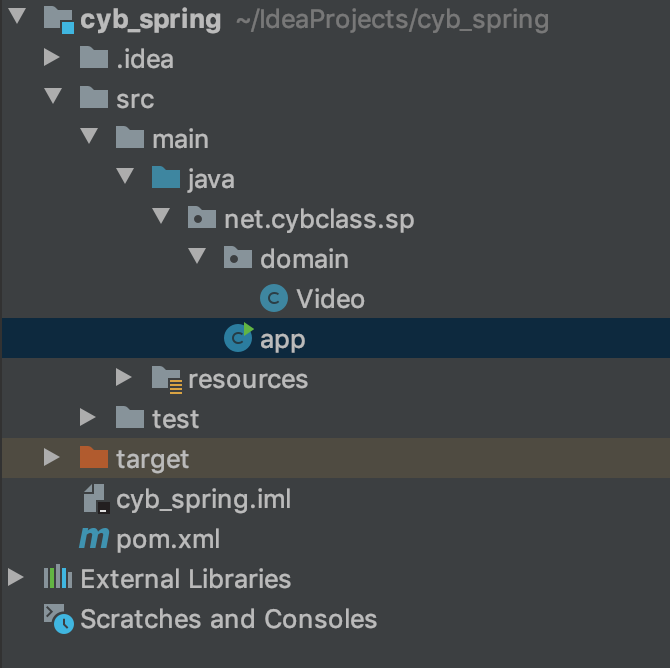
运行