cookie劣势:
存储大小限制,4kb
单域名下有数量限制,50个左右
污染请求头,浪费流量
本地存储web storage
包括localStorage和sessionStorage
localStorage 本身是一个对象,可以打印查看
<!DOCTYPE html> <html lang="en"> <head> <meta charset="UTF-8"> <title>localStorage</title> </head> <body> <script> console.log(localStorage); </script> </body> </html>
setItem() 设置存储内容
<!DOCTYPE html> <html lang="en"> <head> <meta charset="UTF-8"> <title>localStorage</title> </head> <body> <script> localStorage.setItem("cyy",25); console.log(localStorage); </script> </body> </html>
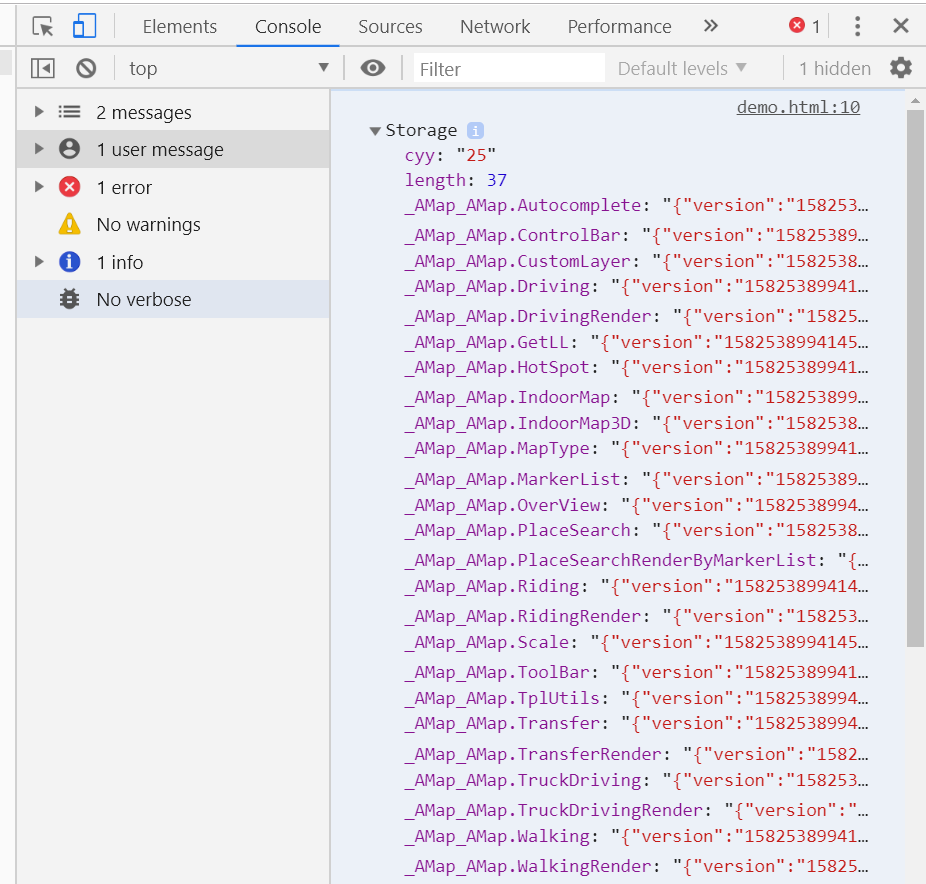
将赋值语句注释,关闭网页后再次打开,存储的数据依旧存在
getItem() 获取存储内容
<!DOCTYPE html> <html lang="en"> <head> <meta charset="UTF-8"> <title>localStorage</title> </head> <body> <script> //localStorage.setItem("cyy",25); console.log(localStorage.getItem("cyy")); </script> </body> </html>
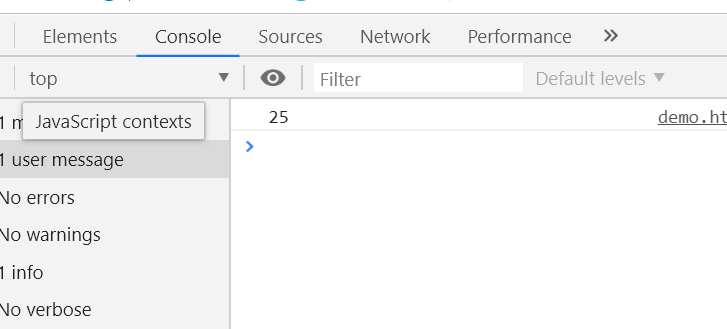
使用对象方式存储
<!DOCTYPE html> <html lang="en"> <head> <meta charset="UTF-8"> <title>localStorage</title> </head> <body> <script> //使用对象方式存储 localStorage.cyy2=26; console.log(localStorage); </script> </body> </html>

获取方式同理
<!DOCTYPE html> <html lang="en"> <head> <meta charset="UTF-8"> <title>localStorage</title> </head> <body> <script> //使用对象方式存储 localStorage["cyy3"]=24; console.log(localStorage.cyy3); console.log(localStorage["cyy3"]); </script> </body> </html>
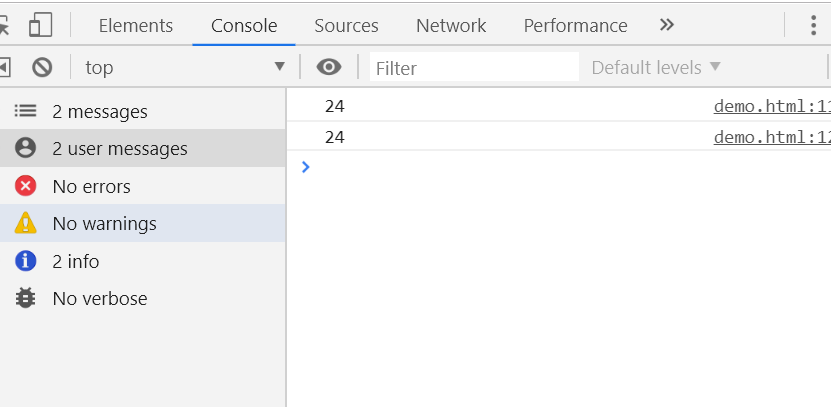
使用 removeItem() 删除存储的值
<!DOCTYPE html> <html lang="en"> <head> <meta charset="UTF-8"> <title>localStorage</title> </head> <body> <script> // localStorage.cyy="cyy"; // localStorage.cyy2="cyy2"; localStorage.removeItem("cyy2"); console.log(localStorage.cyy); console.log(localStorage.cyy2); </script> </body> </html>

使用 clear 清除存储内容
<!DOCTYPE html> <html lang="en"> <head> <meta charset="UTF-8"> <title>localStorage</title> </head> <body> <script> localStorage.cyy="cyy"; localStorage.cyy2="cyy2"; localStorage.cyy3="cyy3"; localStorage.cyy4="cyy4"; console.log(localStorage); </script> </body> </html>

localStorage.clear() 清除所有存储
<!DOCTYPE html> <html lang="en"> <head> <meta charset="UTF-8"> <title>localStorage</title> </head> <body> <script> // localStorage.cyy="cyy"; // localStorage.cyy2="cyy2"; // localStorage.cyy3="cyy3"; // localStorage.cyy4="cyy4"; localStorage.clear(); console.log(localStorage); </script> </body> </html>
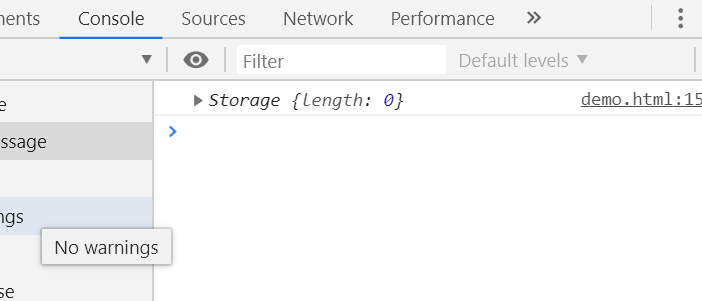
使用 length 属性获取存储的个数
<!DOCTYPE html> <html lang="en"> <head> <meta charset="UTF-8"> <title>localStorage</title> </head> <body> <script> localStorage.cyy="cyy"; localStorage.cyy2="cyy2"; localStorage.cyy3="cyy3"; localStorage.cyy4="cyy4"; console.log(localStorage.length); </script> </body> </html>
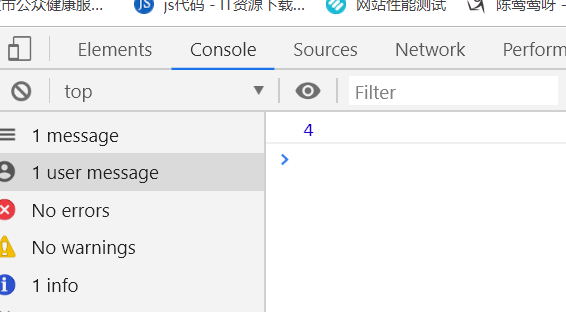
不同的存储时效
localStorage 存储会持久化(一般来说没有时效,不像cookie)
sessionStorage 会在网页关闭时失效(刷新不会失效)
<!DOCTYPE html> <html lang="en"> <head> <meta charset="UTF-8"> <title>localStorage</title> </head> <body> <script> sessionStorage.cyy="cyy"; console.log(sessionStorage); </script> </body> </html>

不同的存储容量
localStorage 一般是2-5M
sessionStorage 存储容量不一,部分浏览器没有限制
使用storage时的注意点:
1、存储容量超出限制(会抛出QuotaExceededError异常,应该使用try catch)
2、存储类型限制(只能存储字符串)
<!DOCTYPE html> <html lang="en"> <head> <meta charset="UTF-8"> <title>localStorage</title> </head> <body> <script> localStorage.a=[1,2,3]; console.log(localStorage); </script> </body> </html>
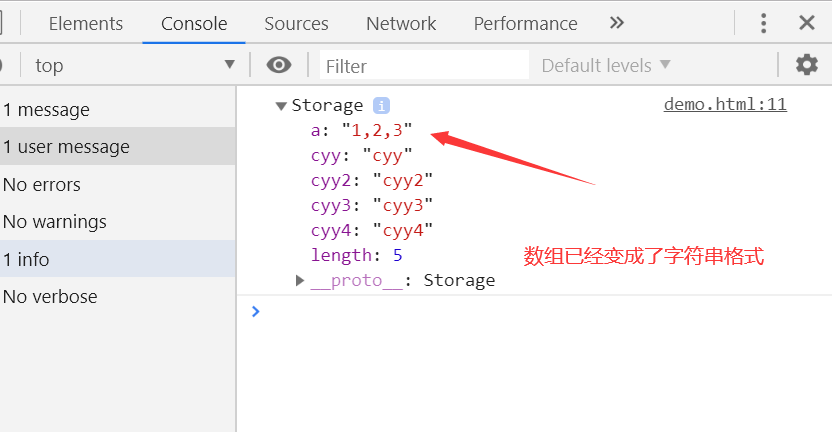
3、sessionStorage失效机制(刷新不会失效,关闭页面会失效)
实现一个带有过期机制的localStorage
<!DOCTYPE html> <html lang="en"> <head> <meta charset="UTF-8"> <title>localStorage</title> </head> <body> 储存数据:<input type="text" id="data"><br> 储存时间(分钟):<input type="text" id="time"><br> 数据展示:<span id="show">暂无数据</span><br> <button id="btn">保存</button> <script> var now=new Date().getMinutes(); if(now>=localStorage.time){ localStorage.clear(); }else{ if(localStorage.data){ show.innerHTML=localStorage.data; } } btn.onclick=function(){ localStorage.setItem("data",data.value); show.innerHTML=localStorage.data; localStorage.setItem("time",new Date().getMinutes()+Number(time.value)); } console.log(localStorage); </script> </body> </html>
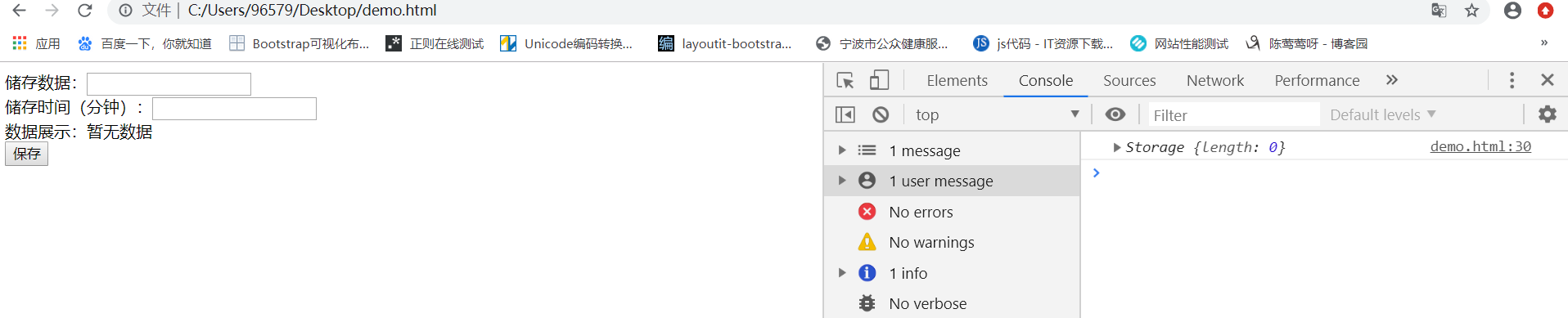
web storage的优化
性能与存储容量大小无关,与读取次数有关
建议:
减少读取次数
一个item中尽量多储存数据