- What is TinyMapper
TinyMapper - a tiny and quick object mapper for .Net.
The main advantage is performance. TinyMapper allows easily map object to object, i.e. properties or fields from one object to another, for instance.
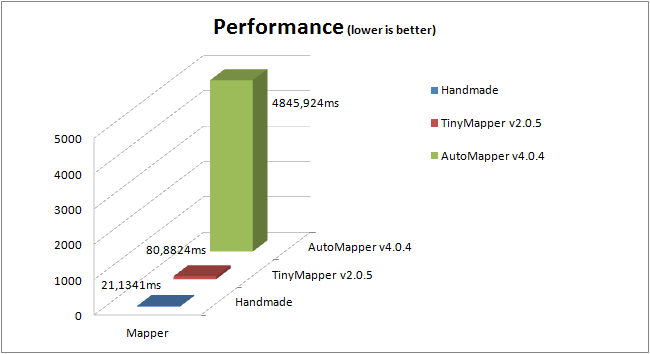
- How to install TinyMapper
To install TinyMapper, run the following command in the Package Manager Console
Install-Package TinyMapper
- How To Use TinyMapper
Code Example1
Person.cs

public class Person { public string Address { get; set; } public string Email { get; set; } public string FirstName { get; set; } public Guid Id { get; set; } public string LastName { get; set; } }
PersonDto.cs

public class PersonDto { public string Email { get; set; } public string FirstName { get; set; } public Guid Id { get; set; } public string LastName { get; set; } }
Main

static void Main(string[] args) { //First of all Bind Person type to PersonDto type and we don't want map Email property. So it has been ignored. TinyMapper.Bind<Person, PersonDto>(config => { config.Ignore(x => x.Email); }); var person = new Person { Id = Guid.NewGuid(), FirstName = "Luke", LastName = "Chen", Email = "xiaoyong6906@126.com" }; //Now TinyMapper knows how to map Person object to PersonDto object. Finally, call PersonDto personDto = TinyMapper.Map<PersonDto>(person); Console.WriteLine("personDto:" + personDto.Id + personDto.FirstName + personDto.LastName + personDto.Email); Console.ReadLine(); }
Code Example2
PersonComplex.cs

public class PersonComplex { public Address Address { get; set; } public DateTime CreateTime { get; set; } public List<string> Emails { get; set; } public string FirstName { get; set; } public Guid Id { get; set; } public string LastName { get; set; } public string Nickname { get; set; } }
PersonDtoComplex.cs

public class PersonDtoComplex { public Address Address { get; set; } public DateTime CreateTime { get; set; } public List<string> Emails { get; set; } public string FirstName { get; set; } public Guid Id { get; set; } public string LastName { get; set; } public string Nickname { get; set; } }
Main

static void Main(string[] args) { TinyMapper.Bind<PersonComplex, PersonDtoComplex>(config => { config.Ignore(x => x.CreateTime); config.Ignore(x => x.Nickname); config.Bind(x => x.FirstName, y => y.FirstName);//order property name }); var person = new PersonComplex { Id = Guid.NewGuid(), FirstName = "Luke", LastName = "Chen", Address = new Address { Phone = "XXXX", Street = "IT Street", ZipCode = "424600" }, CreateTime = DateTime.Now, Nickname = "Yong", Emails = new List<string> { "xiaoyong6906@126.com", "xiaoyong6907@126.com" } }; var personDto = TinyMapper.Map<PersonDtoComplex>(person); Console.WriteLine(personDto.Nickname == null); Console.WriteLine(personDto.FirstName); Console.ReadLine(); }
Code Example3
TargetClass.cs

public class TargetClass { public string FullName { get; set; } }
SourceClass.cs

public class SourceClass { public string FirstName { get; set; } public string LastName { get; set; } }
SourceClassConverter.cs

public class SourceClassonverter : TypeConverter { public override bool CanConvertTo(ITypeDescriptorContext context, Type destinationType) { return destinationType == typeof(TargetClass); } public override object ConvertTo(ITypeDescriptorContext context, System.Globalization.CultureInfo culture, object value, Type destinationType) { var concreteValue = (SourceClass)value; var result = new TargetClass { FullName = string.Format("{0} {1}", concreteValue.FirstName, concreteValue.LastName) }; return result; } }
Main

static void Main(string[] args) { TinyMapper.Bind<SourceClass, TargetClass>(); var source = new SourceClass { FirstName = "Luke", LastName = "Chen" }; var result = TinyMapper.Map<TargetClass>(source); Console.WriteLine(result.FullName); Console.ReadLine(); }
