<body>
<div id='title'></div>
<div id='content'></div>
</body>
const appState = {
title: {
text: 'React.js 小书',
color: 'red',
},
content: {
text: 'React.js 小书内容',
color: 'blue'
}
}
function renderApp (appState) {
renderTitle(appState.title)
renderContent(appState.content)
}
function renderTitle (title) {
const titleDOM = document.getElementById('title')
titleDOM.innerHTML = title.text
titleDOM.style.color = title.color
}
function renderContent (content) {
const contentDOM = document.getElementById('content')
contentDOM.innerHTML = content.text
contentDOM.style.color = content.color
}
很简单,renderApp 会调用 rendeTitle 和 renderContent,而这两者会把 appState 里面的数据通过原始的 DOM 操作更新到页面上,调用:
renderApp(appState)
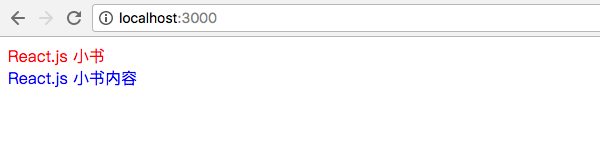
问题:所有模块都可以没有限制的对appState进行修改,全局变量,出现问题的时候 debug 起来就非常困难,这就是老生常谈的尽量避免全局变量。
但不同的模块(组件)之间确实需要共享数据,这些模块(组件)还可能需要修改这些共享数据,就像上一节的“主题色”状态(themeColor)。这里的矛盾就是:“模块(组件)之间需要共享数据”,和“数据可能被任意修改导致不可预料的结果”之间的矛盾。
我们可以学习 React.js 团队的做法,把事情搞复杂一些,提高数据修改的门槛:模块(组件)之间可以共享数据,也可以改数据。但是我们约定,这个数据并不能直接改,你只能执行某些我允许的某些修改,而且你修改的必须大张旗鼓地告诉我。
于是我们定义一个函数,叫 dispatch,它专门负责数据的修改:
function dispatch (action) { switch (action.type) { case 'UPDATE_TITLE_TEXT': appState.title.text = action.text break case 'UPDATE_TITLE_COLOR': appState.title.color = action.color break default: break } }
通过action的type进行识别修改
dispatch({ type: 'UPDATE_TITLE_TEXT', text: '《React.js 小书》' }) // 修改标题文本
dispatch({ type: 'UPDATE_TITLE_COLOR', color: 'blue' }) // 修改标题颜色
抽离store和监听数据的变化
function createStore (state, stateChanger) { const getState = () => state const dispatch = (action) => stateChanger(state, action) return { getState, dispatch } } createStore 接受两个参数,一个是表示应用程序状态的 state;另外一个是 stateChanger,它来描述应用程序状态会根据 action 发生什么变化,其实就是相当于本节开头的 dispatch 代码里面的内容。 createStore 会返回一个对象,这个对象包含两个方法 getState 和 dispatch。getState 用于获取 state 数据,其实就是简单地把 state 参数返回。 dispatch 用于修改数据,和以前一样会接受 action,然后它会把 state 和 action 一并传给 stateChanger,那么 stateChanger 就可以根据 action 来修改 state 了。
添加监听
function createStore (state, stateChanger) { const listeners = [] const subscribe = (listener) => listeners.push(listener) const getState = () => state const dispatch = (action) => { stateChanger(state, action) listeners.forEach((listener) => listener()) } return { getState, dispatch, subscribe } }
reducer 纯函数
function createStore (reducer) { let state = null const listeners = [] const subscribe = (listener) => listeners.push(listener) const getState = () => state const dispatch = (action) => { state = reducer(state, action) listeners.forEach((listener) => listener()) } dispatch({}) // 初始化 state return { getState, dispatch, subscribe } }
完整的
function createStore (state, stateChanger) { const listeners = [] const subscribe = (listener) => listeners.push(listener) const getState = () => state const dispatch = (action) => { stateChanger(state, action) listeners.forEach((listener) => listener()) } return { getState, dispatch, subscribe } } function renderApp (appState) { renderTitle(appState.title) renderContent(appState.content) } function renderTitle (title) { const titleDOM = document.getElementById('title') titleDOM.innerHTML = title.text titleDOM.style.color = title.color } function renderContent (content) { const contentDOM = document.getElementById('content') contentDOM.innerHTML = content.text contentDOM.style.color = content.color } let appState = { title: { text: 'React.js 小书', color: 'red', }, content: { text: 'React.js 小书内容', color: 'blue' } } function stateChanger (state, action) { switch (action.type) { case 'UPDATE_TITLE_TEXT': state.title.text = action.text break case 'UPDATE_TITLE_COLOR': state.title.color = action.color break default: break } } const store = createStore(appState, stateChanger) store.subscribe(() => renderApp(store.getState())) // 监听数据变化 renderApp(store.getState()) // 首次渲染页面 store.dispatch({ type: 'UPDATE_TITLE_TEXT', text: '《React.js 小书》' }) // 修改标题文本 store.dispatch({ type: 'UPDATE_TITLE_COLOR', color: 'blue' }) // 修改标题颜色
纯函数:一个函数的返回结果只依赖于它的参数,并且在执行过程里面没有副作用,我们就把这个函数叫做纯函数。这么说肯定比较抽象,我们把它掰开来看:
const a = 1
const foo = (b) => a + b
foo(2) // => 3
let appState = { title: { text: 'React.js 小书', color: 'red', }, content: { text: 'React.js 小书内容', color: 'blue' } } function stateChanger (state, action) { switch (action.type) { case 'UPDATE_TITLE_TEXT': return { ...state, title: { ...state.title, text: action.text } } case 'UPDATE_TITLE_COLOR': return { ...state, title: { ...state.title, color: action.color } } default: return state } } const store = createStore(appState, stateChanger)
其实 appState 和 stateChanger 可以合并到一起去:stateChanger 这个玩意起一个通用的名字:reducer,
function stateChanger (state, action) { if (!state) { return { title: { text: 'React.js 小书', color: 'red', }, content: { text: 'React.js 小书内容', color: 'blue' } } } switch (action.type) { case 'UPDATE_TITLE_TEXT': return { ...state, title: { ...state.title, text: action.text } } case 'UPDATE_TITLE_COLOR': return { ...state, title: { ...state.title, color: action.color } } default: return state } } stateChanger 现在既充当了获取初始化数据的功能,也充当了生成更新数据的功能。如果有传入 state 就生成更新数据,否则就是初始化数据。这样我们可以优化 createStore 成一个参数,因为 state 和 stateChanger 合并到一起了: function createStore (reducer) { let state = null const listeners = [] const subscribe = (listener) => listeners.push(listener) const getState = () => state const dispatch = (action) => { state = reducer(state, action) listeners.forEach((listener) => listener()) } dispatch({}) // 初始化 state return { getState, dispatch, subscribe } }
reducer 是不允许有副作用的。你不能在里面操作 DOM,也不能发 Ajax 请求,更不能直接修改 state,它要做的仅仅是 —— 初始化和计算新的 state。
connect 只依赖于外界传进去的 props 和自己的 state,而并不依赖于其他的外界的任何数据的组件,类似纯函数
高阶组件帮助我们从 context 取数据,我们也需要写 Dumb 组件帮助我们提高组件的复用性。所以我们尽量多地写 Dumb 组件,然后用高阶组件把它们包装一层,高阶组件和 context 打交道,把里面数据取出来通过 props 传给 Dumb 组件。
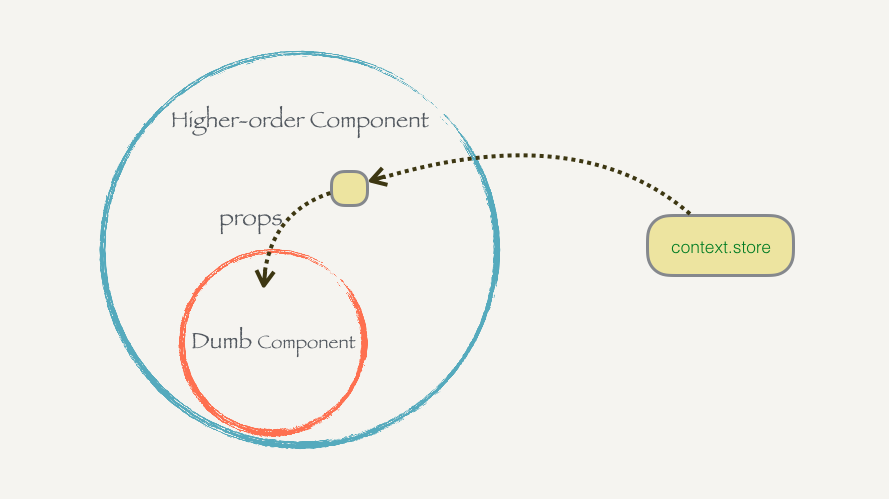
mapStateToProps、mapDispatchToProps
import React, { Component } from 'react'
import PropTypes from 'prop-types'
export const connect = (mapStateToProps) => (WrappedComponent) => {
class Connect extends Component {
static contextTypes = {
store: PropTypes.object
}
render () {
const { store } = this.context
let stateProps = mapStateToProps(store.getState())
// {...stateProps} 意思是把这个对象里面的属性全部通过 `props` 方式传递进去
return <WrappedComponent {...stateProps} />
}
}
return Connect
}
connect 函数接受一个组件 WrappedComponent 作为参数,把这个组件包含在一个新的组件 Connect 里面,Connect 会去 context 里面取出 store。
现在要把 store 里面的数据取出来通过 props 传给 WrappedComponent。
由于传个每个组件的store不一样,还需要告诉我们需要什么数据,高阶组件,才会去获取,为了解决这个问题,才有mapStateToProps函数
... const mapStateToProps = (state) => { return { themeColor: state.themeColor } } Header = connect(mapStateToProps)(Header) ...
//和 mapStateToProps 一样,它返回一个对象,这个对象内容会同样被 connect 当作是 props 参数传给被包装的组件。
// 不一样的是,这个函数不是接受 state 作为参数,而是 dispatch,你可以在返回的对象内部定义一些函数,这些函数会用到 dispatch 来触发特定的 action。 //调整 connect 让它能接受这样的 mapDispatchToProps export const connect = (mapStateToProps, mapDispatchToProps) => (WrappedComponent) => { class Connect extends Component { static contextTypes = { store: PropTypes.object } constructor () { super() this.state = { allProps: {} } } componentWillMount () { const { store } = this.context this._updateProps() store.subscribe(() => this._updateProps()) } _updateProps () { const { store } = this.context let stateProps = mapStateToProps ? mapStateToProps(store.getState(), this.props) : {} // 防止 mapStateToProps 没有传入 let dispatchProps = mapDispatchToProps ? mapDispatchToProps(store.dispatch, this.props) : {} // 防止 mapDispatchToProps 没有传入 this.setState({ allProps: { ...stateProps, ...dispatchProps, ...this.props } }) } render () { return <WrappedComponent {...this.state.allProps} /> } } return Connect }
const mapStateToProps = (state) => { return { themeColor: state.themeColor } } const mapDispatchToProps = (dispatch) => { return { onSwitchColor: (color) => { dispatch({ type: 'CHANGE_COLOR', themeColor: color }) } } } ThemeSwitch = connect(mapStateToProps, mapDispatchToProps)(ThemeSwitch)
Provider: 其实它要用 context 就是因为要把 store 存放到里面,好让子组件 connect 的时候能够取到 store。我们可以额外构建一个组件来做这种脏活,然后让这个组件成为组件树的根节点,那么它的子组件都可以获取到 context 了,我们把这个组件叫 Provider,容器组件
xport class Provider extends Component { static propTypes = { store: PropTypes.object, children: PropTypes.any } static childContextTypes = { store: PropTypes.object } getChildContext () { return { store: this.props.store } } render () { return ( <div>{this.props.children}</div> ) } }
原文出处
- 作者:胡子大哈
- 原文链接: http://huziketang.com/books/react/lesson1
- 转载请注明出处,保留原文链接和作者信息。