1.下载httpd源码(当前版本为2.4.37)
http://httpd.apache.org/download.cgi
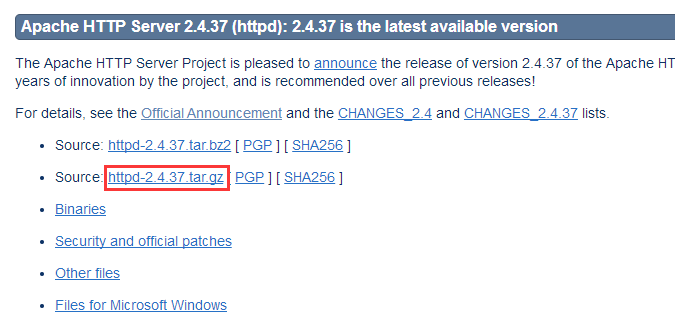
2.解压编译
tar -zxf httpd-2.4.37.tar.gz
cd httpd-2.4.37
./configure --prefix=/usr/local/apache2
如果出现报错 error: APR not found,则需要安装下面的依赖库
3.依赖库
①
wget http://archive.apache.org/dist/apr/apr-1.4.5.tar.gz
tar -zxf apr-1.4.5.tar.gz
cd apr-1.4.5
./configure --prefix=/usr/local/apr
make && make install
②
wget http://archive.apache.org/dist/apr/apr-util-1.3.12.tar.gz
tar -zxf apr-util-1.3.12.tar.gz
cd apr-util-1.3.12
./configure --prefix=/usr/local/apr-util --with-apr=/usr/local/apr/
make && make install
③
wget http://jaist.dl.sourceforge.net/project/pcre/pcre/8.10/pcre-8.10.zip
unzip -o pcre-8.10.zip
cd pcre-8.10
./configure --prefix=/usr/local/pcre
make && make install
4.编译
cd httpd-2.4.37
./configure --prefix=/usr/local/httpd --with-apr=/usr/local/apr --with-apr-util=/usr/local/apr-util --with-pcre=/usr/local/pcre --enable-ssl --with-ssl=/usr/local/openssl
make && make install
5.如果报以下错误
checking for OpenSSL version >= 0.9.7… FAILED
configure: WARNING: OpenSSL version is too old
no
checking whether to enable mod_ssl… configure: error: mod_ssl has been requested but can not be built due to prerequisite failures
则解决办法为:
apt-get install openssl
apt-get install libssl-dev
6.检验是否安装成功
①启动httpd
/usr/local/httpd/bin
./httpd -k start
②使用浏览器打开对应地址,显示如下表示成功。
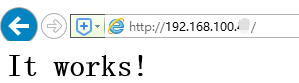
以上。